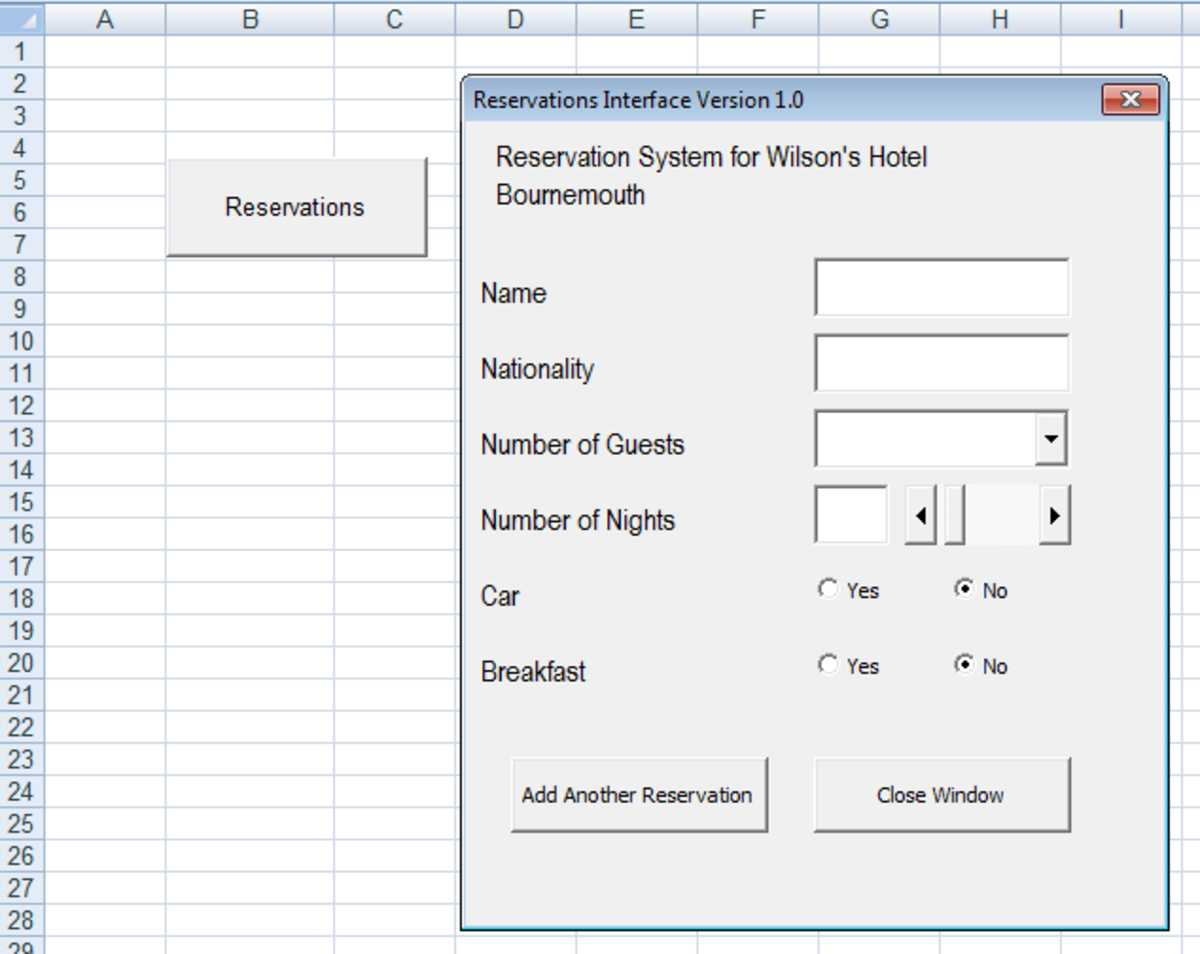Apache Server Software Question Baffled Me
Apache Server Software Question Baffled Me
Let me start off by saying that I am a geek, but my geekiness is limited to tech situations that I have encountered. Okay, I admit it, I have never used Apache before, and so when I was asked a question about Apache; I blushed.
To my eternal shame, I didn’t know the answer; after all, what kind of geek hasn’t used Apache before. Needless to say, as soon as I returned home, I hopped onto my extremely comfortable computer chair, turned on my PC and started surfing the net for information on how to install Apache onto my computer.
In 3 minutes flat I was swamped, drowning under a tsunami of information, I found out that manually installing Apache on my computer is a complicated and laborious task. But fear not, there are alternative methods of getting Apache to run on my PC; the simplest of which is to use a package management system (like dpkg – Debian Packaging System) or bundled with a package such as XAMPP (apachefriends.org) or Wampserver (wampserver.com).
Learning or Testing Apache Server Functionality.
My goal was to learn how to use Apache, so I went with using a bundled package. The bundled packages are great for development and as a learning tool.
Apache Artwork by Seonchel

WampServer
I chose WampServer as my software of choice to test and learn Apache. I downloaded the software and immediately installed it. Oh joy; as I watched the download progress bar speedily fill up, I wrung my hands with glee. Easy as pie, or so I thought. I clicked on the WampServer shortcut and got slapped in the face with an error message “Exception Exception in module wampmanager.exe at 000F15A0”.
Sigh, I should have known it wouldn’t be that easy. And now commences the tedious job of troubleshooting an error. But fear not, I have read every single case that Sherlock Holmes solved, and this should be a snap. After a quick search on the net, I found a veritable army of people who had encountered the same danged message.
WampServer “Exception Exception in module wampmanager.exe at 000F15A0” error and how to fix it.
First, let us eliminate the obvious reasons that could cause this error message to pop up.
Check if the correct version of Wamp was installed, 32bit or 64bit, if you have installed a 64bit version on a 32bit OS, then this message is going to pop up.
Second, Wamp needs Microsoft C++ Redistributable runtime libraries to run. For the 32bit version of Wamp, you will need both the Microsoft Visual C++ 2008 SP1 Redistributable Package and the Microsoft Visual C++ 2010 SP1 Redistributable Package. If you are using Wamp 32bit version 2.4 then you will need Microsoft Visual C++ 2012 as well.
Voila, that should have fixed the problem.
Note: if you are using the 64bit version, do not forget to get the corresponding Microsoft Visual C++ Redistributable Packages.
The reason I got the dreaded error message was that I had not installed the Microsoft Visual C++ 2010 SP1 Redistributable Package.
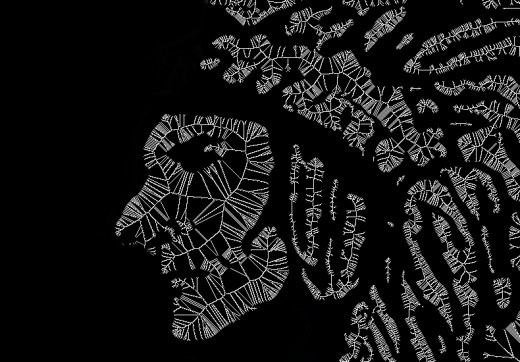
Apache fixed and ready to run.
Now that I got my Apache server software started, I was all ready to learn how to run my own server system. But wait, how the heck should I get started? Sigh, so much to learn, so little time. Where should I start? After a quick internet search, I discovered that Wordpress is the path that I should be taking. Hi ho hi ho it’s off to Wordpress I go. But that is a story for another day. For now; let me give you a little bit of history and a couple of snippets of information on the Apache Web Server Software.
If you have ever used Apache, how would you rate it?
Essential Microsoft Packages to Run Apache Webserver
32bit
| 64bit
|
|---|---|
32bit Microsoft Visual C++ 2008 SP1 Redistributable Package (x86)
| 64bit Microsoft Visual C++ 2008 Redistributable Package (x64)
|
32bit Microsoft Visual C++ 2010 SP1 Redistributable Package (x86)
| 64bit Microsoft Visual C++ 2010 SP1 Redistributable Package (x64
|
Snippets of Apache Facts.
Apache is the most used web server software in the world, it is open-source (means that it is free) to anyone who wishes to use it. It is maintained by an open community of developers and was based on the NCSA HTTPD server; Apache is credited with the rise in popularity of the web. In 2009 it hit an astounding 100 million sites. Apache is modular; a variety of softwares can be integrated with it, adding a wide variety of additional functions. The add-ons are called modules, everything from Source intrusion detection (Modsecurity), virtual hosting (allowing for multiple websites on one server), to server-side programming interfaces.
Myth of How Apache got its Name.
There have been many myths about how Apache got its name, a common myth is that Apache was named after the Native American tribe, another myth is that it was a pun on the word “a patchy server”, the truth is a little bit more mundane.
The Truth of How Apache got its Name.
According to a statement by Brian Behlendorf one of the creators of Apache “the name literally came out of the blue”, he stated that he had written the name down and a few months down the line, when the project was running, he pointed to what he had written and said “what do you think of that idea”. While not as interesting or fun as the myths, this was the way that Apache got its name.
This is an Excerpt from Lynda.com, a Highly respected site that has fantastic tutorials.
Wamp Exception Exception Error Poll
Did This Article Solve Your Wamp Exception Error Problem
Source and Credits
Sources:
Wikipedia
Ketages Personal Experiences
Credit to :
Seonchel for her beautiful artwork.
© 2015 ketage