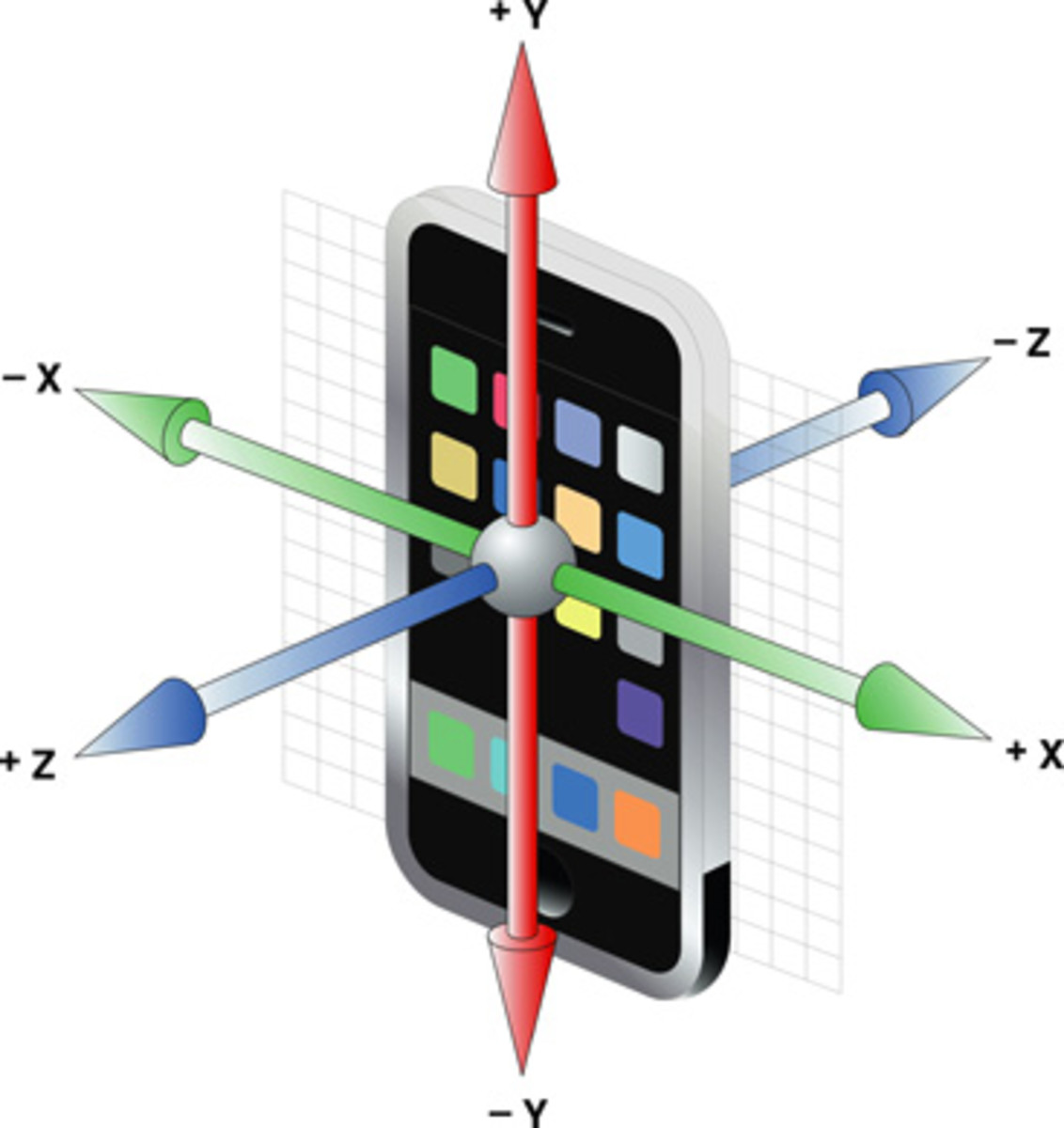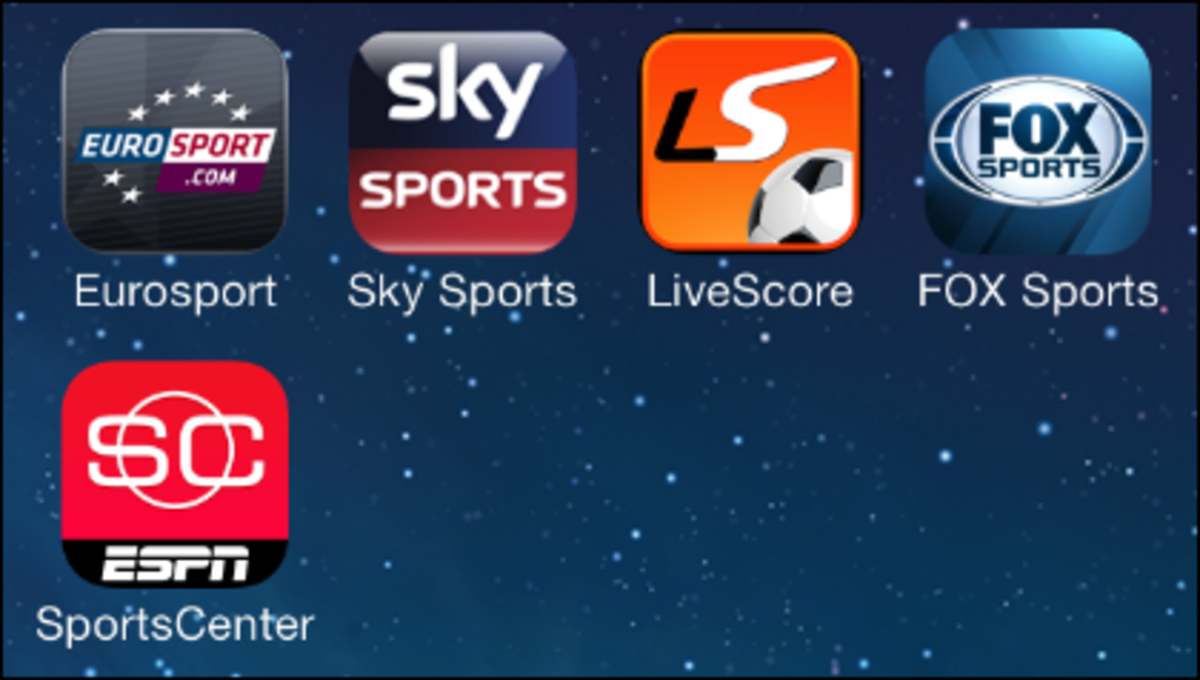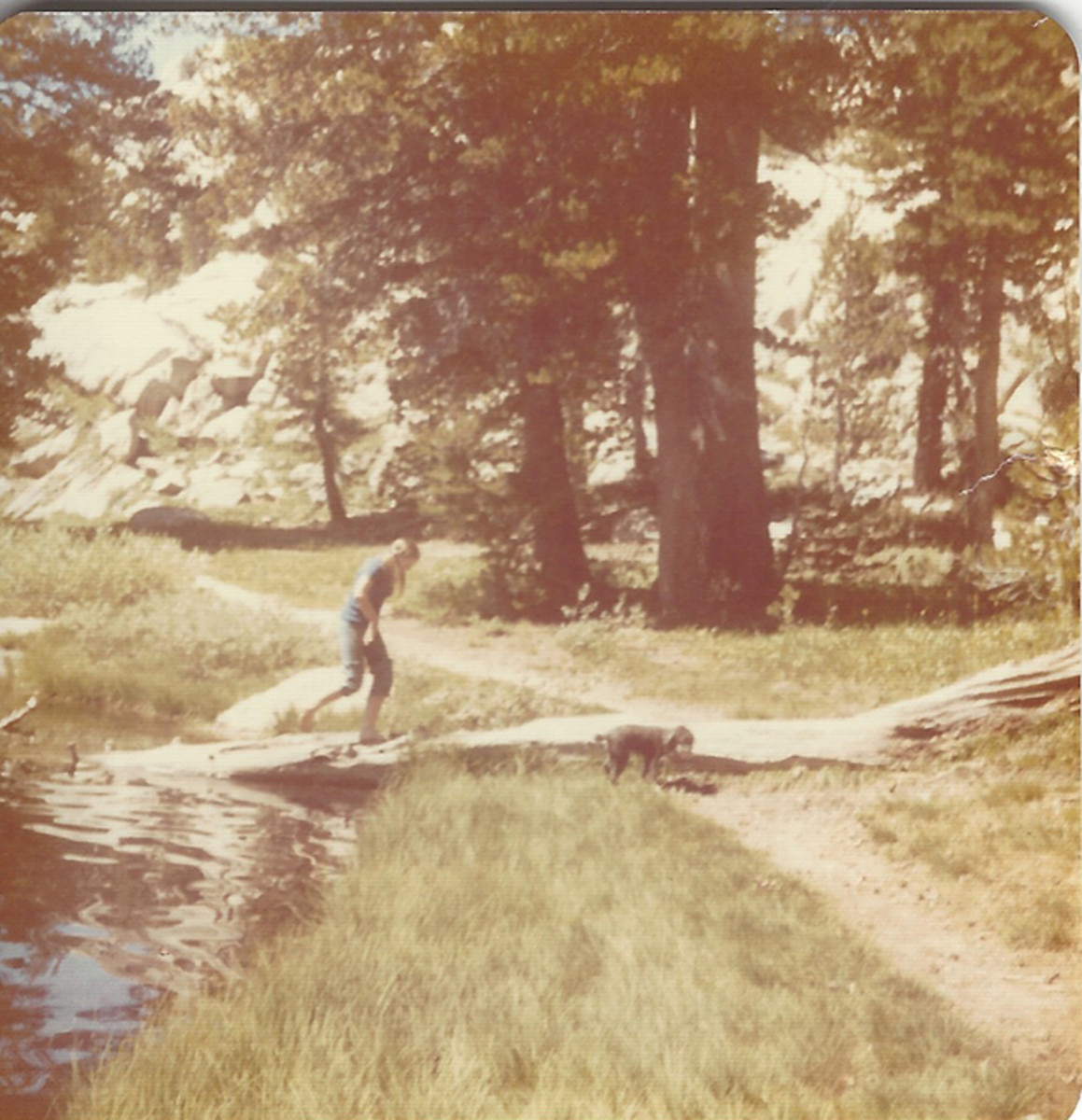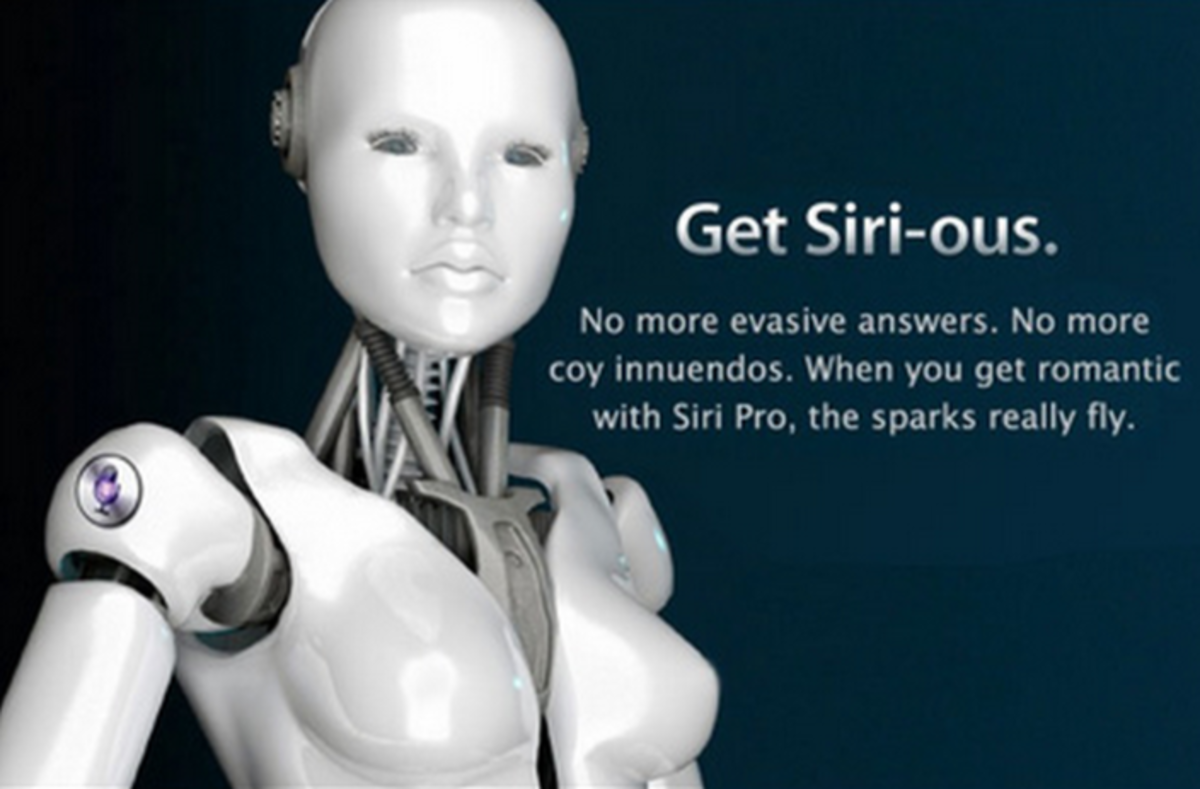- HubPages»
- Technology»
- Communications»
- Smartphones»
- iPhone
Top 5 Photo apps for iPhone you must have
What are photo editing apps?
The question actually has the answer itself. Photo editing apps are apps that can help you edit your photos and make it look presentable, professional or cute, depending on how you want it to look like. These apps can easily be installed for on your phone. There's a huge selection of these apps that you can choose from on iTunes (if you're using iphone or ipad) or Google Play (if you're using other android phones/tablet).
How to choose the best photo app?
It's easy to choose for what app is best for you. If you're someone who wants to have dramatic effect on your photos, look for apps that features different kinds of filters. For example: filters like dreamy, vignette, autumn theme etc. There are also photo apps that allows you to add stickers. Let's say you're into "character stickers" like bunnies, or chibi anime, you can install the app Line camera or Pastel Stamp.
Selecting a photo app is not a hard task to do, as long as you read the features or contents of the app. The key to choosing the best photo app for you is reading the details, the review and checking out how many stars it was rated.
However, I'll be sharing to you my five most used photo app on my phone and why i choose them.

VSCO Cam
VSCO CAM is, I should say, an amazing app that you can use to shoot, enhance and share your photos. It an app that you can download for free which also offers in-app purchases.
Like other photo apps, this one offers different kinds of features such as adding up filters to boring photos (which I usually have haha) and the ability to adjust the levels of that filter.
Additionally, you can crop, or adjust the exposure, temperature and contrast of your photo. You also have an option to rotate the picture, add tint and vignette as well as it fixes your photo's saturation.
This is also easy to navigate.
I have a short patience when it comes to technical stuffs (particularly computer lingos) like understanding how a software works. However VSCO Cam is easy to use. I don't need to look up for online tutorials to help me figure out how to use it.
It has a very simple design that even without "text" descriptions, you can easily find out which is for cropping, saturation and etc. What made this even more cool is that once you have a photo edited, you can add this up on your grid (which can be like your own photo blog).
VSCO Cam also offer in-app purchase.
Aside from the already cool filters offered for free, you also have an option to buy a wide variety of filters that can add more drama, color, or mystery to your photo.
As of this writing, they have a special offer (for a limited time) on their 38 presets. This includes mellow fade, portraits, faded and moody, black and white heavy fade, analog classic, instant classic, bright and warm, mood subtle fade, black and white classic, instant warm, bright and clean, black and white moody, mood underexposed, instant cool, vibrant classic, black and white light tone. Whew! That's a lot!
So for those who want to have these filters in a cut down price, I suggest you purchase it now.

LINE Camera by Naver Japan
One of the best things in Line is that whenever they update, you can definitely see a lot of improvements on this app. Added stickers, filters etc. It even allows you to beautify yourself with the beauty feature they offer.
Like VSCO cam, it also has a selection of filters you can choose from. Most of the filters they have are adds softness to your photo. But what I love most on this app is the stickers (lots of them) that you can put into your photo. From hearts, to stars, to food stickers. If you want to add shades or hat or even put a wig on yourself, you can do that too.
Line Camera also offers in-app purchases if you want to use different stickers to your photo. So check this app now!

Pic Stitch
If you have lots of photos that you take and would like to put all of it on instagram but is tired of posting it one by one, why not combine it in one post?
This is where Pic Stitch comes in. they have at least 232 different layouts that you can choose from (170 layouts need to be purchased though) but in a cheaper price only. It's easier to rotate, flip, mirror and zoom your photos.
Ideally good for photos about outfits, travel and posting up photos involving instructions and etc. Example, If you love taking pictures of your outfit, you can show the full attire in one side and the other details like the shoes, accessories bags in other frames beside the full outfit side.
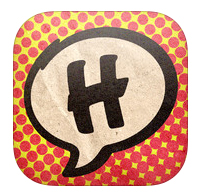
Halftone
Pictures speaks louder than words but what if you can put speech balloon or talk box on your photo? It will be easier for you to convey the message of your pictures. Halftone is a photo app that turns your photo into a comic strip.
If you're someone who loves textures like different paper styles and at the same time adding some texts on your photos in a unique way, this one's for you. There's 6 speech balloons you can choose from, and can also detect face for automatic balloon placement.
Your image can be saved directly to your dropbox and can be easily shared on social network sites such as facebook and twitter.

Photo Editor by Aviary
The best thing about Aviary is its ability to enhance your photo with Hi=Definition, Illuminate and Color Fix.
Out of all the photo apps I used, I would say this is my most used one because I edit all of the photos I took from my phone's camera into Aviary by adjusting the brightness, saturation, contrast and sharpness of it. This app have everything.
It allows you to crop, rotate and straighten your photos and you can also add text, stickers and frame. Red-eye and blemishes are also not a problem as Aviary can fix that for you.
After doing all the adjustments, it's up to you if you want to use the filters from Aviary of use another photo app for that. Once you're done editing your photo, you can directly share it to instagram, facebook and twitter as well.