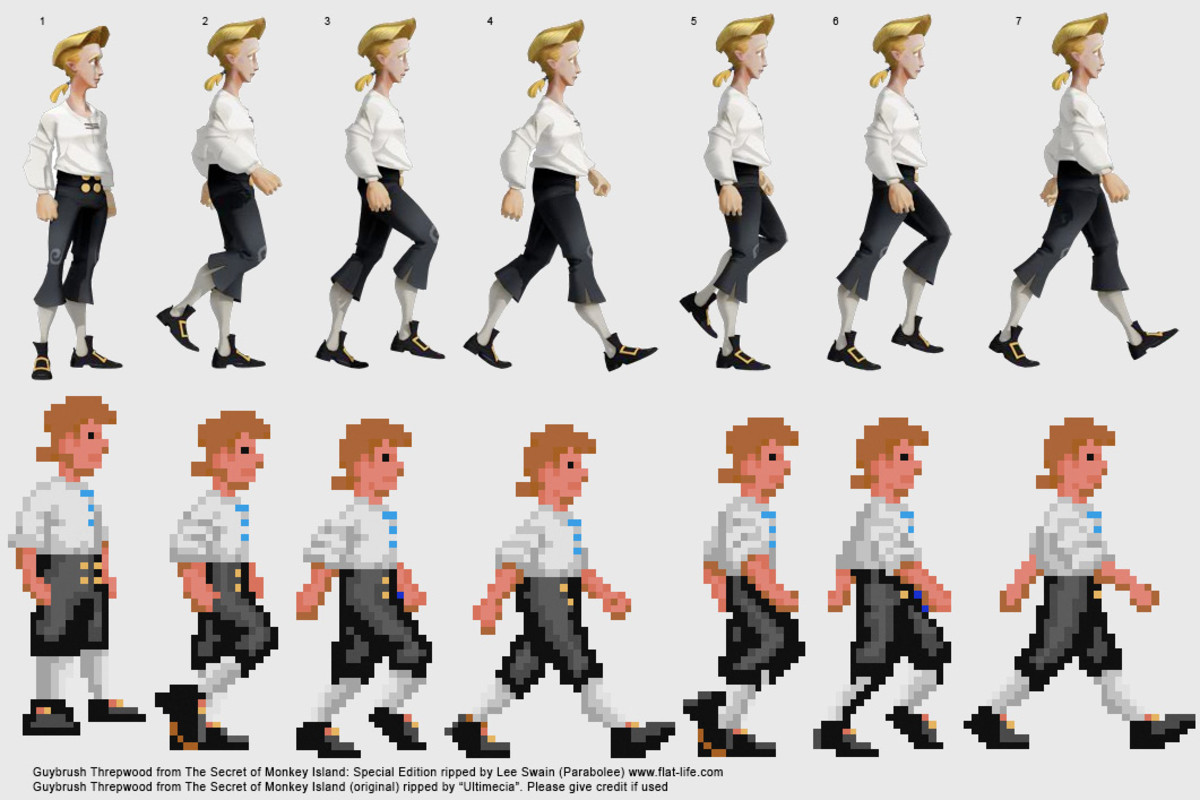Asus Eee Slate Tablet - Windows 7 - 12.1 inch Tablet PC with Touchscreen and Bluetooth 3.0 Keyboard
What is a Slate Tablet? Imagine being able to separate your laptop screen from your laptop and having the option to use it as a stand-alone computer. The Asus Eee Window 7 Slate PC measures 12.1 inches diagonally and is less than 1 inch thick. A Slate Tablet is a perfect example of the convenience and portability available in a computing device. In case you did not notice – the Asus Eee Slate PC is unique as it is loaded with Windows 7. Unlike the iPad or other Android electronic tablets you can use your favorite Windows software. This is an electronic tablet that is designed for productivity. You can still watch movies and videos. You can enjoy your social programs such as Facebook. Surfing the Internet is just as easy and you can listen to your music and share your photos. The added functionality of Windows 7 operating system however is important to those of us that need to complete tasks that otherwise could not be accomplished on an iPad or Android Tablet.

Touchscreens have become so popular that it is hard to remember when they were not available. I find myself touching the screen of devices that are not Touchscreens and being surprised when they do not respond to my touch. The Asus Eee Windows 7 Slate Tablet blends both worlds together since it can also be used with the included separate Bluetooth Keyboard. If you prefer the Touchscreen you can use the included digitizer pen (works well of graphic design or editing photos) or you can use your fingertip for any Touchscreen enabled program. The screen measures 12.1 inches (1280 X 800) (Gorilla Glass), it is LED backlit, it responds to pressure from the digitizer pen and it is a capacitive screen that responds to your fingertip. The Gorilla Glass Touchscreen makes for a tougher and lighter Slate Tablet.
The Asus Eee Windows 7 Slate Tablet is powerful and fast for its size that anyone who owns a laptop that is over a year old may be envious. The processor that powers the Asus Eee Slate is a Core i5-470UM. The Core i5-470UM is manufactured for use in Tablets, Netbooks and smaller laptops. I am trying not to get too technical, but I have to say that my last decision between which laptop to buy came down to the speed of the CPU. The i5-470UM is rated at 1.3 GHz which can be increased to 1.8 GHZ when the Turbo Boost is enabled. The Turbo Boost feature is made possible by the way the i5-470UM processor is designed. The integrated HD Graphics along with a memory controller works together to activate the Turbo Boost feature when needed. Check it out – The Core i5-470UM is typically faster than the more familiar Core 2 Duo 1.33GHz processors. Even though the i5-470UM is fast it is energy stingy and allows for an average of 3 hours battery life. Remember that battery life is typically determined by how you use your computer – typing documents and filling in spreadsheets use much less battery life than watching videos or movies.
Taking advantage of the processor speeds of the Asus Eee Windows 7 Slate Tablet requires fast RAM. The Asus Eee Slate Tablet has preinstalled one stick of 2GB DDR3 1333MHz SDRAM. If you prefer, you can replace the included 2GB RAM stick with a single 4GB (max supported) stick. There is only one RAM slot available so if you upgrade from 2GB to 4GB it will be necessary to remove the 2GB RAM stick first.
It is amazing that so much connectivity can be packed into a small device. You can enjoy as much connectivity with the Asus Eee Windows 7 Slate Tablet as you have with a laptop or desktop. Connecting wirelessly is as easy on the go as it is on your home or office network. Since wireless connectivity varies according to whose network you are connecting to the Asus Slate Tablet works with standard wireless 802.11 b/g/n. Bluetooth 3.0 (also wireless) is integrated which allows you to connect external devices such as keyboards (included with purchase) to further expand the use of this Tablet. A mini HDMI connection is available as well so you can enjoy your content on your HDTV.
Built-in speakers give you the ability to listen to music, videos or movies. Video conferencing or social networking takes advantage of the built-in speakers, the integrated microphone and the single 2.0 (front facing) Megapixel webcam (also built-in). There is no need to carry extra peripherals other than headphones if you wish.
The Asus Eee Windows 7 Slate Tablet comes with a choice of a 32GB or a 64GB Solid State drive. That is small when compared to the 250GB and larger capacity of the typical hard drive but there are benefits as well. Cooler operating temperatures and less danger of hard drive damage are two of the most important differences. Expanding the storage capability for the Asus Slate Tablet include a 2-in-1 slot for SD and MMC cards and 2 – 2.0 USB slots.
I want a Windows 7 Slate Tablet to travel with. My iPad is great but there are times that I need more. Flash videos and the use of productivity software top the list. There are not an abundance of Windows 7 Tablets available so this one looks good to me. I have also been researching the HP Slate 500 Tablet. I have not made a decision yet so check back and see which one comes out on top.