Audio Interfaces
Audio Interfaces

What are Audio Interfaces?
Once upon a time, the main reason for purchasing a computer was a for business. Simple word processing machines soon started adding other features, calculators, spreadsheets and databases. Sound output was limited to beeps, then tones, then with the rise in popularity of games, sound output was increased to 8 bits, then 16 bits, and further. Before long, computers like the Atari ST and Amiga 500 had dedicated soundcards with the capability of replicating deeper, more complex sounds and waveforms. Before long the makers of PCs caught up and introduced sound cards, which are primitive audio interfaces in their own right With the introduction of higher quality sound came the market for DAW software like Cubase. Software that could replicate, record and play audio as well as interact with instruments using MIDI.
As musicians needed more instruments and hardware the computers needed a way of communicating with this equipment, and so before long the sound boards were moved to external hardware solutions with different inputs and outputs for different application, and this is why any serious musician needs to consider their choices of audio interfaces.
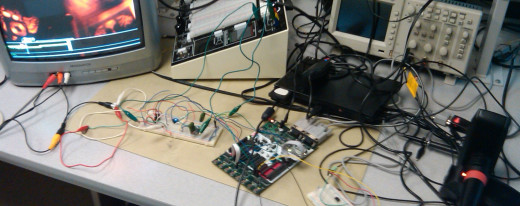
So which Audio Interface do I need?!
Good question. The Audio Interfaces you will chose from will depend on your situation, are you a solo musician or are you laying down a 9 piece skiffle bands first album? Are you a dance music producer looking to branch out from using software synths and plug into a classic moog? Or are you a DJ looking to take control of your mixes using virtual decks?
Solo Musician - Chances are you only need one or two inputs on your audio interface for recording your sound, with one stereo out, in which case I would take a look at the Focusrite Scarlett 2i2 USB Audio Interface. Very affordable and very good quality.
Band - A decent sized band is going to need a bigger audio interface, have a look at something like the Focusrite Saffire Pro 40 or something by Tascam. Think ahead before making your purchase, you will need multiple microphones for drum kits, one for each string instrument, and inputs for vocalists too.
Laptop DJ - As a DJ you will most likely be using the outputs on your audio interfaces, so look for something with at least 2 outputs, one for the headphones and one for th audio out. You may want inputs for samplers or physical decks too if you are scratching live. Have a look around at some of the packages that combine software controllers with a USB or Firewire audio interface that has a range of controllers, they are on the expensive size but are designed with software like Traktor in mind, check out the video below for an example.








