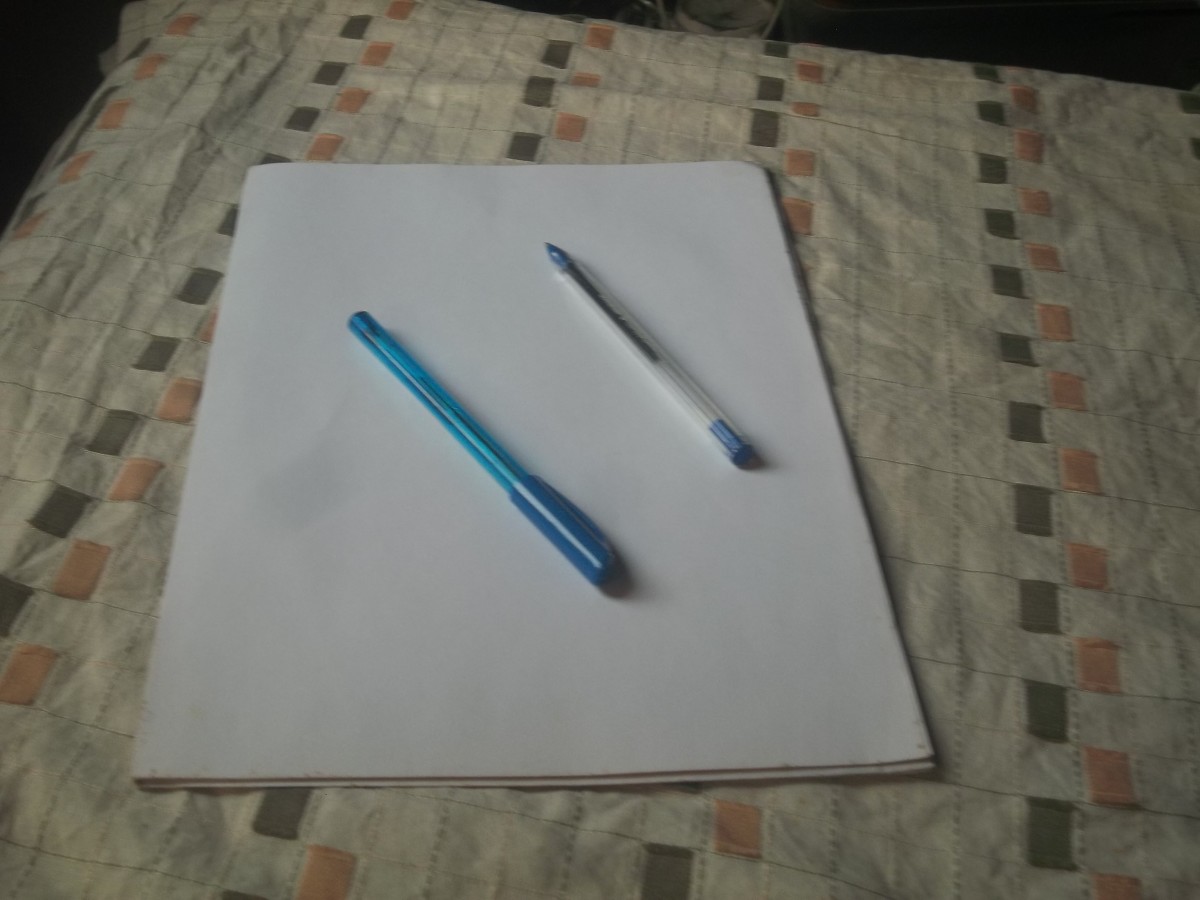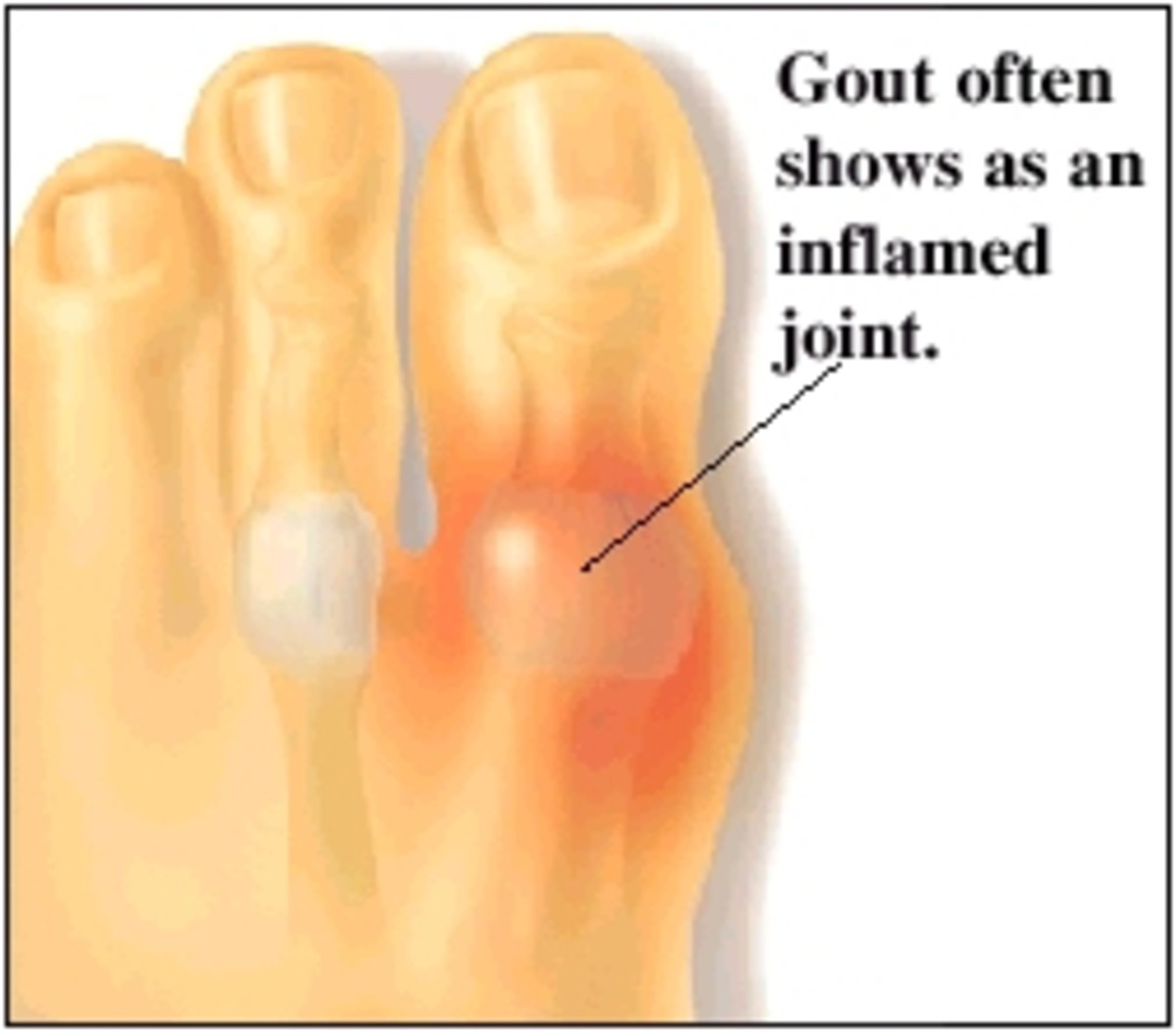Autocompletion a Game Changer for Search and Keyword Research
The new Google search features Autocomplete and Instant and were introduced in September 2010. Although these concepts were not new, and Autosuggestion has been used for form-filling for many years, they have been enhanced and developed as search suggestion tools. Recent upgrades and developments and the more universal deployment of these tools mean that they are likely to become a Game Changer - both for the way people search and the way website and article publishers go about trying to find competitive keyword phrases - particularly long tail keywords. See - Channelling by Google Instant and Autocomplete threatens Long-tail Keywords .
Google Instant was rolled out to iPhone and Android users in late 2010. Although these tools work for Internet Explorer 8 and 9, the slow adoption rate for these version has delayed the use of these tools. The tools do not work well in IE 6 and 7. This means that the effects of these tools are only now starting to appear - it will take time, but these tools will potentially change SEO and keyword research strategies.
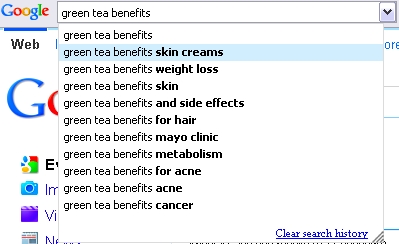
Google Autocomplete (from the toolbar) offers suggestions as you type in the form of 10 popular phrases matching what you have typed so far. Google Instant shows you the search results for the most popular matching phrase that the tool has completed for you.
Phrase Entered "green tea benefits"
green tea benefits
green tea benefits weight loss
green tea benefits skin
green tea benefits and side effects
green tea benefits for hair
green tea benefits for weight loss
green tea benefits wiki
green tea benefits for acne
green tea benefits acne
green tea benefits metabolism
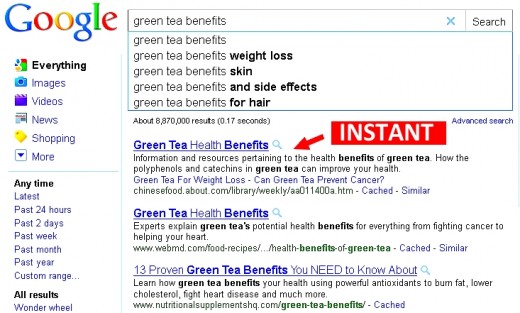
There seems to be little information on how many people are using these features (note: they can be turned off). However their use is growing - It is an 'In-your-face' display that acts like the other flashing ads and displays that appear on most of the internet pages. If these ads works for advertisers - it will work for Autocomplete and Google Instant to gradually increase the percentage of people that are using the tool.
How Will it Affect Search?
- The Quick Fix - As Google has shown these tools can dramatically reduce the time taken for someone to complete a search - saving 2-5 seconds per search, according to Google. People in a hurry will grab at what Google suggests both in terms of the autocomplete suggestions and the Instant search results presented to the user.
- Channelling or Funneling - Autocomplete channels or funnels users down popular pathways for phrases built by adding a sequence of new words one at a time. As the user types the top 10 most popular phrases are displayed. The particular phrase the user had intended to search for may not be in the list. Sure they can continue but a high proportion will follow one of the ten channels displayed. In a sense it is a forced 'EXACT' search but it is more than this because the sequence and order of the words is fixed once the user has started entering words. All the other options and combinations for the entered keywords that would be displayed in the search results are not displayed as options. e.g. 'green tea health benefits' not the' benefits of green tea for your health.' Note that the results for these two searches will be different.
- Pre-viewing research results - Preliminary research has suggested that people scan the whole page while they are thinking about what letter they should enter next. Instant delivers a preview of the first few search results for the completed phrase. There will be a tendency for users to truncate their search and go straight to one of the search results displayed. The user has been channelled in two ways - Google has suggested words to complete your search and it has suggested the top three results to the user (who doesn't see the remaining set of result summaries).
- Order of Keywords in a Phase - The order of the keywords in a phrase does matter in terms of the results - particularly for the results blow the first two. Obviously the autocomplete tool is restricted to a single pathway dictated by the order of entry of the words by the user.
- Greater emphasis on phrase in Title and Url - When using Google instant users will glace at the search results to see if it provides the exact phrase in the snippet summary, that is in the title, url and metatag description - it is a quick pattern matching process. Despite the stated shift away from keywords in the meta tags as a primary contributor to Page Rank - this process will tend to make it more important in terms of which search result will be selected by the user.
- Shift away from sentences and phrases with minor words causing the demise of long-tail keyword phrases. After using the autocomplete tool users quickly realise that they are going to get a result quicker if they enter the power words rather than a sentence. 'Green tea health' rather than 'What are the health benefits of green tea' or 'How can green tea benefit your health '
- Tendency to put the most relevant phrase first - Users also learn that the autocomplete tool finds a more relevant channel if you start with an active word first. 'Health benefits' will generate suggestions that are not relevant for 'Green Tea' which is the action phrase. The 'health benefits' are a sub-set of the information about Green Tea
Conclusions
- Autocomplete and Instant influences and trains users to conduct searches in a way that will provide quick and highly relevant result so that they can truncate entering letters in to the search box.
- Starting the search with action words and word order are very important for getting relevant results from the search. Autocomplete leads to a set of suggestions that are EXACT phrases in the sense that the order of the words is fixed, and users will be inclined to click the exact phrase in the results provided by Google Instant.
- Autocomplete suggestions follow channels or pathways from the key action words, to the qualifiers and the more specific terms. If you start with a different word you will proceed down a different pathway and get different results
- The opportunity to bail out of the full search early means that there will be greater emphasis on shorter keyword phrases and this may kill the long-trail search. (refer to other hub)
How will it Affect Keyword Research Strategies and SEO
These tools will require a major change in Keyword Research Strategies. In the past, word order was a relatively minor consideration. Tools such as the Google Adsense Keyword tool provide a list of words in various orders, event when the 'exact' option is chosen. This tool provides information on the relative popularity and other data for a range of phrases. Many of the major keyword research software applications use these data - e. g. Niche Finder.
Some examples of the results of a Google Adsense Keyword search for 'green tea benefits' are shown below
broad search ranked by Global Results Count
green tea benefits 110,000
green tea benefits weight loss 2,900
green tea benefits skin 1,900
green tea benefits for skin 1,900
matcha green tea benefits 1,900
lipton green tea benefits 1,000
jasmine green tea benefits 880
decaffeinated green tea benefits 590
decaf green tea benefits 590
green tea benefits and side effects 480
japanese green tea benefits 390 16
mint green tea benefits
exact search - ranked by Global Results Count
[green tea benefits] 33,100
[matcha green tea benefits] 1,300
[green tea benefits weight loss] 1,000
[lipton green tea benefits] 590
[green tea benefits and side effects] 390 28
[green tea benefits skin] 320
[jasmine green tea benefits] 210
[green tea benefits for skin] - 170
[sencha green tea benefits] 140
[decaffeinated green tea benefits] - 140
[organic green tea benefits] - 140
exact search ranked alphabetically (Only 5 are listed in the list of 100)
[green tea benefits] 33,100
[green tea benefits and side effects] 390
[green tea benefits for skin]
[green tea benefits skin] 320
[green tea benefits weight loss] 1,000
green tea benefits Autocomplete listings
green tea benefits
green tea benefits weight loss
green tea benefits skin
green tea benefits and side effects
green tea benefits for hair
green tea benefits for weight loss
green tea benefits wiki
green tea benefits for acne
green tea benefits acne
green tea benefits metabolism
Notice that many of the autocomplete options are not in the listings produced by the Google Keyword Tool and vice versa - many of the keyword options listed by the Google tool are not in the autocomplete list.
A Revised Strategy for Keyword Research - Based on Autocompletion
There are several tools which allow you to visualise the Autocompletion lists and to generate keyword options based on these results.
The concept is to use the listing to build ideal long-tail keywords by adding terms to the two or three primary words. You will be unable to compete for these initial words. You will need to try longer keyword phrases and test them in terms of competition and SEO diligence is terms of how the keywords have been used in the metatags, links and search result snippets.
Some of the tools for Autocomplete Visualisation and keyword development are: UberSuggest ; Graphic Display Tool for a pair of phrases ; Suggester and Seobook scrapper
A new free online tool - GoFindNiches.com has a visualisation tool with a set of buttons which allow users to select one of the keyword suggestions and then run inTITLE, inURL and inANCHOR in various combinations in a pop up window.
You can see the actual number of results for these searches and scan the listings to access SEO diligence. This is a good way to find a competitive niche for your site based on a carefully chosen long-tail keywords.
If you can't beat it? Join It! You Can't Stop Progress!
© janderson99-HubPages
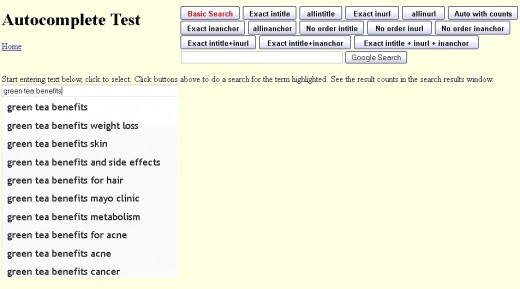
© 2011 Dr. John Anderson