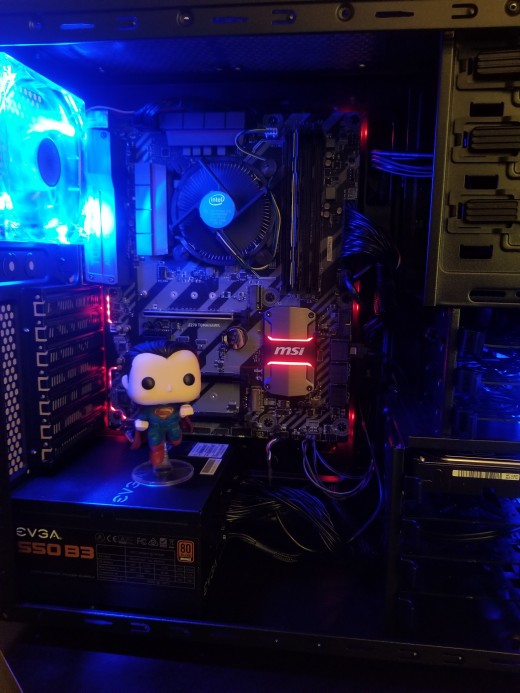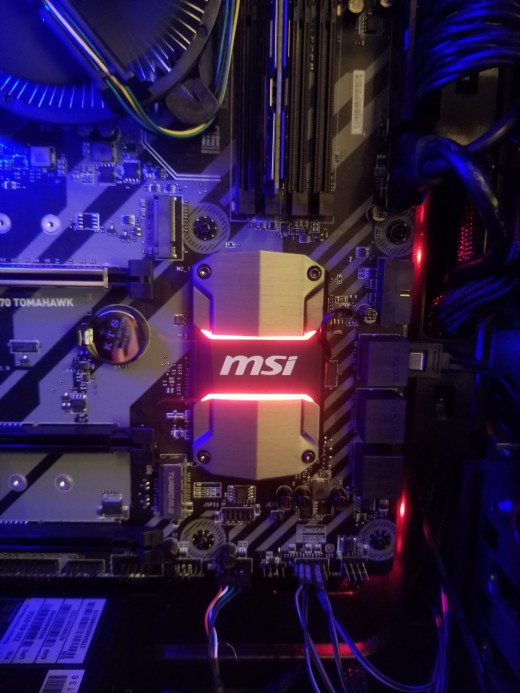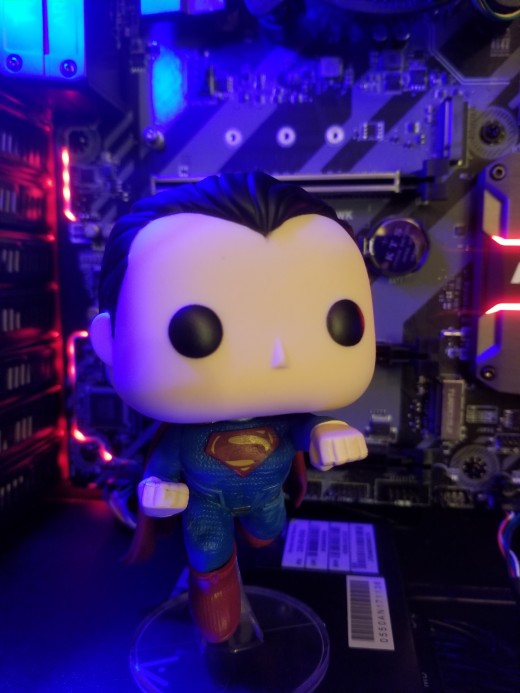- HubPages»
- Technology»
- Computers & Software»
- Computer Buying Guides
Back Into Hubpages With Budget PC Build
The Build
Hello. Will here. I’ve decided to try and get this blog back up and running, only this time, at least keep it going fairly well and consistent. As my Army career begins to wind down, I’d like to have something like this that I can do and enjoy to go along with my actual career after the Army as a certified physician assistant. So, today, I’m going talk about a love of mine from around the time I got married in 2005, PC gaming.
I purchased a Gateway computer back in 2002 prior to my first deployment to Afghanistan. The PC was a pretty good PC, top of the line at the time, and featured the best of the best components including some nVidia AGP graphics card (GPU). I cannot remember what exactly was in it but I paid nearly $3,000 for that PC. I enjoyed it and played nothing but Battlefield 1942 and the Desert Combat patch for it. It was a really fun game and often times I’d get the opportunity during the work day to play because my platoon sergeant and section sergeant wanted to play. It was great.
Let’s fast forward a few years to now, August 2017. On my recent deployment, I found out that Destiny 2 was going to be coming to PC and that peaked my interest a bit back into PC gaming. I had no real desire to build a PC or even buy one but one of my buddies facebook messaged me one day and we got on the topic of Destiny 2 and would we play it. We both had been fairly avid Xbox One Destiny players in year one of Destiny all the way into year 2. Well, the content droughts that Bungie had with Destiny kind of turned everyone off from the game and we all just went our separate ways, so to speak, with a couple of us hanging around only playing the modes like Trials of Osiris and regular Crucible.
Well, after a lot of talk about Destiny 2 between myself and my buddy, he convinced me that I really need to build a PC. He had built one about a year earlier and was loving it. The talk brought back the desire to do something I love, which is game on PC. I didn’t realize how much I’d love building PCs, however, and now, I really want to build PCs nonstop. At any rate, I went on youtube and found folks like JayzTwoCents, Tech Yes City, Tech Deals, and Science Studio and my interest in building a PC, specifically to play Destiny 2, sky rocketed.
After watching several youtube videos, I went to PC Part Picker and started assembling the components for my PC build, all components, I plan on reviewing later. The first step, I decided was to pick a processor. I’ve never been a huge fan of Intel and their monopoly on PC components, specifically processors and chipsets so, it was hard to make a decision on which processor to get. I had originally wanted a budget build that would run Destiny 2 on at least medium settings with at least 30 frames per second. So, my choices in processors were the Intel Pentium G4560 at approximately $70 or an AMD Ryzen 5 1500 or 1500x ranging in price from around $130 to $160.
MSI Z270 Tomahawk on Amazon (Okay Deal)
PC Components
Click thumbnail to view full-size




The Components
When deciding on my PC, I had to consider a major factor, which was my wife. She isn’t a big fan of gaming and would be a roadblock to my build. However, she agreed to allow me to build one but wanted me to stay as cheap as I could. At this point and for this reason, I decided that an AMD build just would not be feasible and so, I went with the Pentium G4560. My initial goal plan was to buy an MSI Z270 Tomahawk Arctic motherboard but it would never come down in price. I ended up purchasing the standard black MSI z270 Tomahawk for about $120 or $110 after mail in rebate. I went with this motherboard for “future proofing” to an i7-7700K processor as well as the overclocking capabilities.
For RAM, I went with one stick (I know, dual channel would have been better for gaming) of Crucial Ballistix Sport LT 8gb, DDR4, 2400mhz RAM. With the Z270 motherboard and the easy overclocking UEFI that MSI provides, I have been able to overclock my one stick of RAM to 3066mhz and it is very stable and works great.
For storage, I went with the Western Digital Caviar Blue 1TB, 3.5” 7200RPM HDD. No, it’s not a solid state drive but I didn’t have the budget to go for an SSD or m.2 drive at this time. Also, this drive performs really well and I’m really happy with its performance. I also pulled an old 300gb hard drive from an old laptop I had that no longer worked.
The case I chose was the Deep Cool Tessaract black/blue ATX Mid Tower case. I thought it looked cool and would house my system in a light I wanted. I am not a big fan of the black and red builds because pretty much everyone does them which is a big reason I wanted black and blue and that meant this case would be perfect. It had everything I needed and would house my motherboard.
Power supplies are pretty good regardless of who you go with but I liked what I saw in reviews of EVGA and therefore, I went with the EVGA 550 B3, 80+ Bronze certified 550 watt power supply which will give me more than enough power to power my PC build, regardless of the CPU and GPU.
I debated for a while on monitor, keyboard/mouse, and wireless adapter. So, eventually, I settled on an old 1080p TV (less than a year old) by Insignia. I purchased a Netgear WNA3100 USB 2.0 802.11b/g/n Wi-Fi adapter from Best Buy for around $35 and I ordered a Cooler Master Devastator II Wired Gaming Keyboard and mouse. I downloaded Windows 10 64-bit Home from Microsoft’s website and installed via the USB installation program. I then purchased a CD key from an overseas provider for $2.86 and was able to activate it and it works great.
Finally, the most difficult part for me to decide on was a graphics card. I wanted to go with what would be best for Destiny 2 so, after hearing that Bungie had worked with nVidia to optimize their GPUs for the game. So, AMD GPUs were out at that point. So, after much indecisiveness and bargain hunting, I decided that for a budget build that would be capable of Destiny 2 at decent settings and performance, I decided on the nVidia GeForce GTX 1050ti. However, with the cryptocurrency mining craze, all GPUs were pretty much through the rough in their pricing. So, I sat and waited for a good deal but none ever came… Until NewEgg got in some GTX 1080s. I looked at the 2 they were offering, the Gigabyte model and the MSI GTX 1080 Duke. I thought since I had an MSI motherboard, I may as well stick with them for the GPU since the motherboard was working so flawlessly. I purchased the GTX 1080 Duke for around $510 ($560 after shipping and tax; screw Tennessee and their taxes).

Conclusion and Final Thoughts
So, there you have it, my “budget” PC build for Destiny 2. The total cost to this point is just around $1,000, $995.44 to be exact. I plan on purchasing at least 8gb more RAM, a SSD drive and another 2TB hard drive, and an Intel i7-7700K CPU to make this my ultimate Destiny 2 PC.
Thanks for taking the time to read this. I hope to see you back again in future hubs/articles.