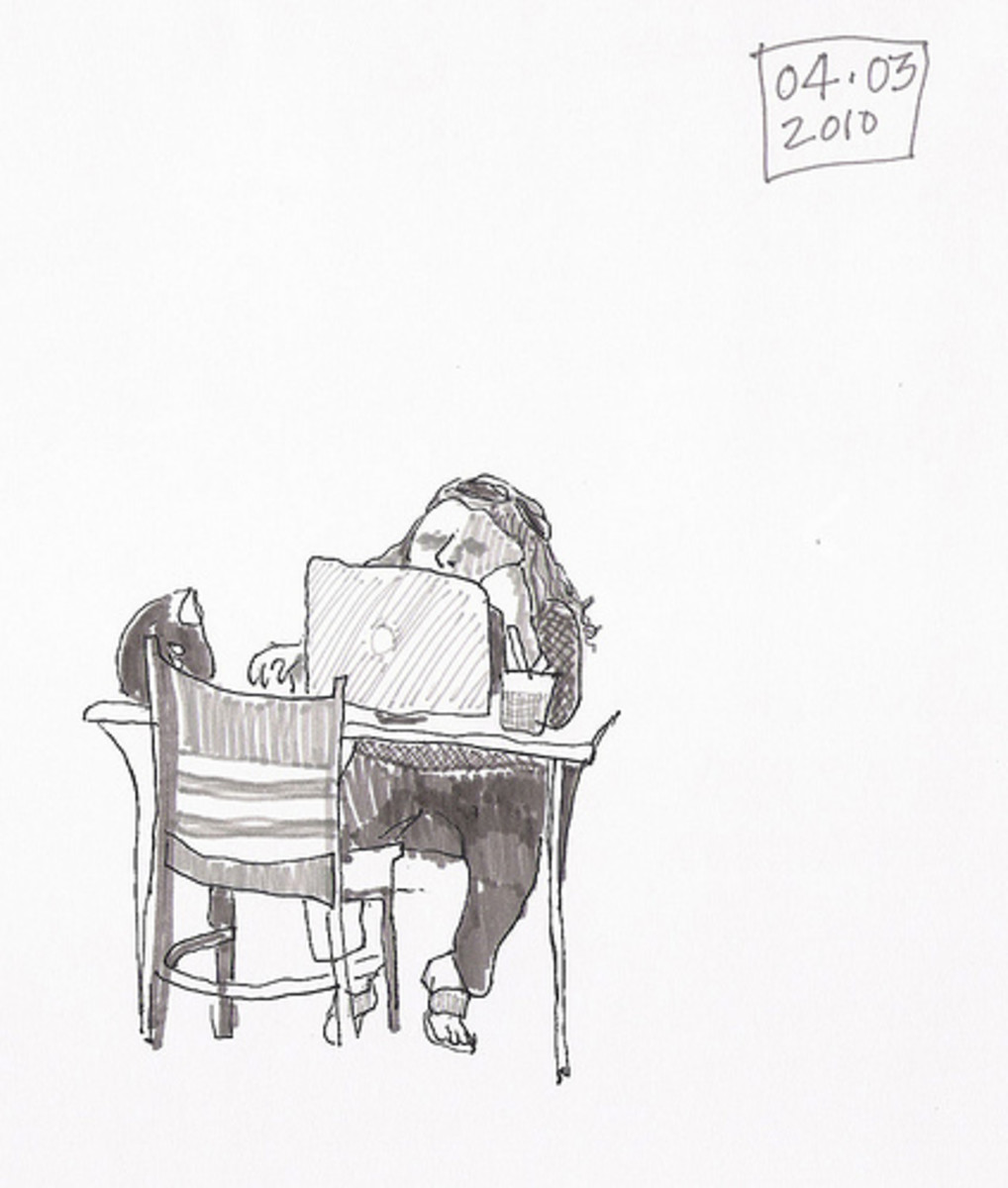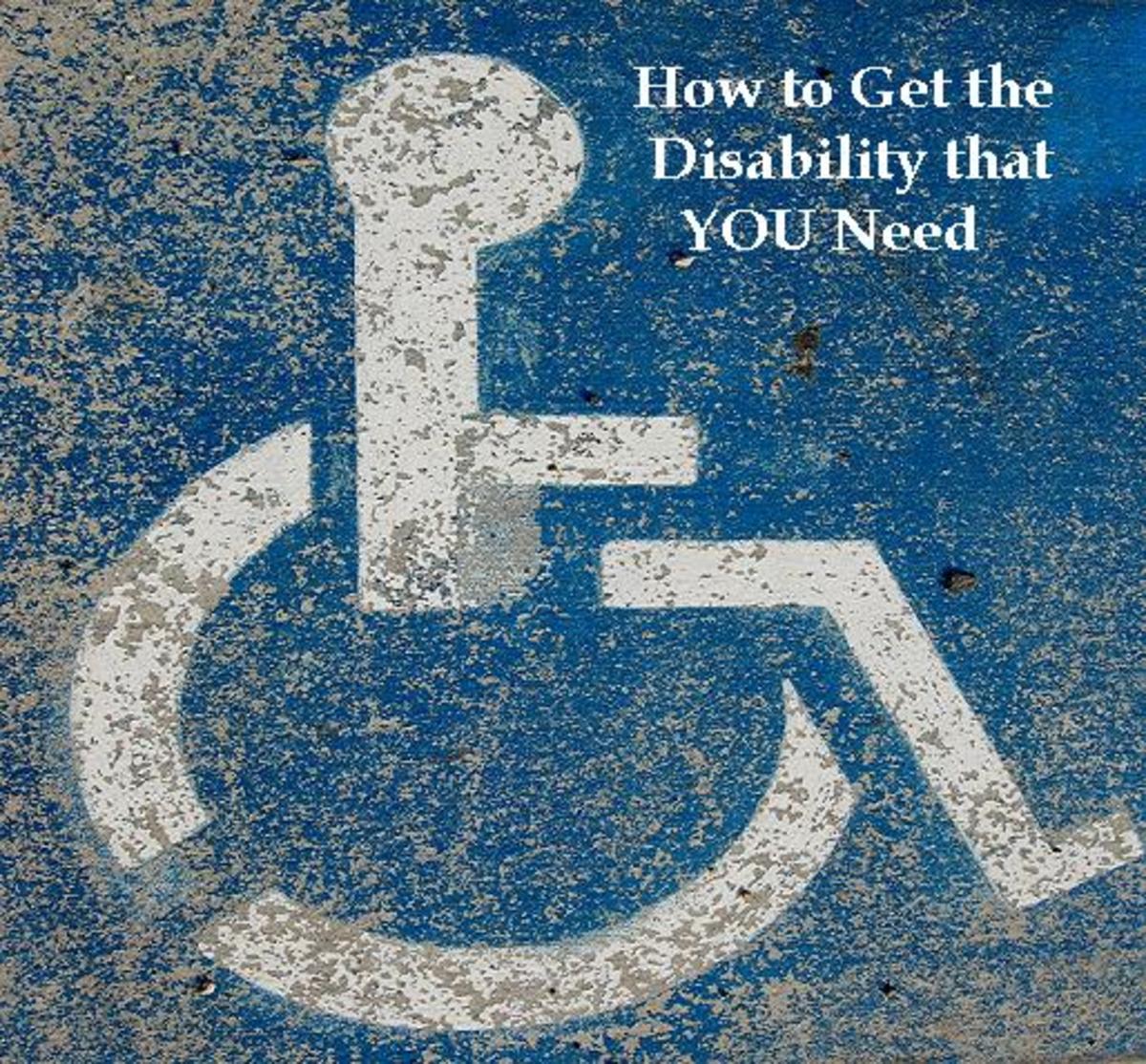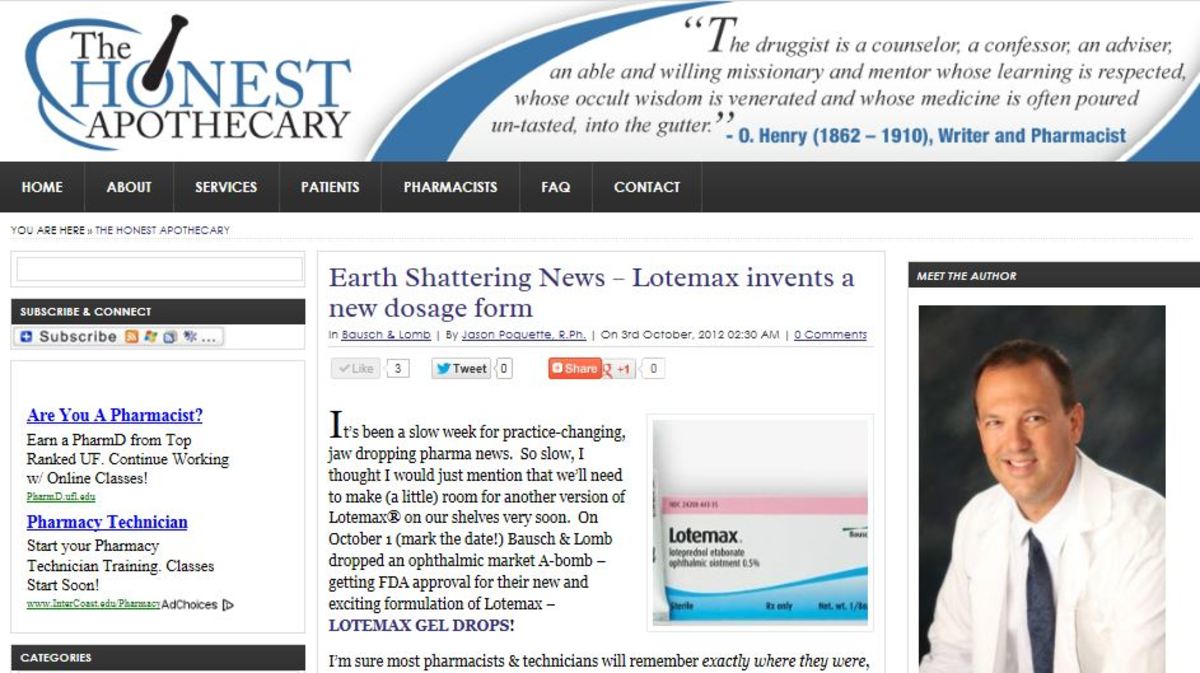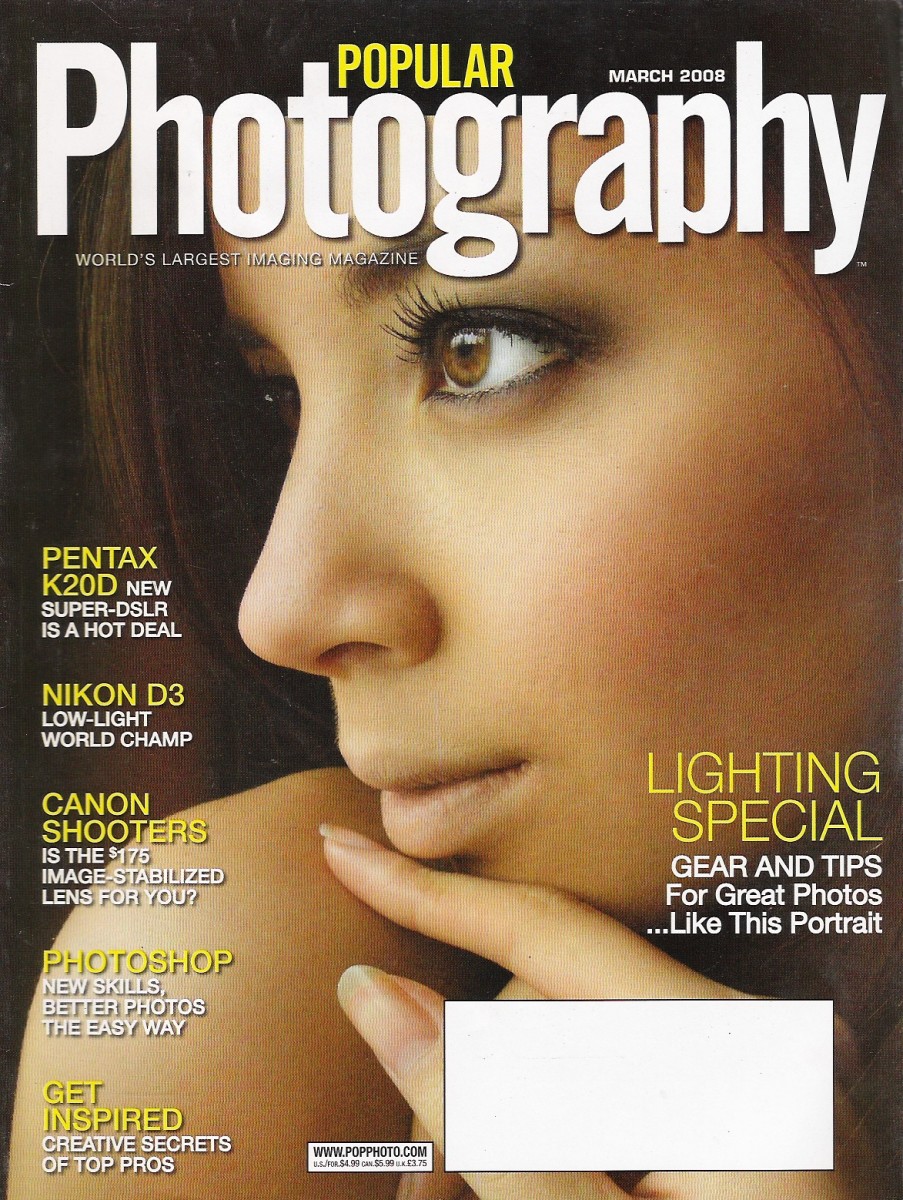Best Basic Internet Tools For Beginners
The Internet can be difficult to navigate. There is a preponderance of information on the web, but not all of it is useful or accurate. Also, the anonymous nature of the Internet makes it easy for scam artists to operate. Even professional journalists who make a career out of gathering facts sometimes find it difficult to decide about the reliability of Internet sources. If you're a newcomer to the net, you're going to need to take extra precautions to avoid getting fooled.
Here are five excellent online tools that will help you sort through the Internet, find the information you need and decide if it's reliable or not. Whether you're doing a research paper, looking for the nearest grocery store, deciding which presidential candidate to vote for or trying to find out about your favorite celebrity, being familiar with these five basic Internet tools will enhance your digital literacy and make your information gathering activities more effective.
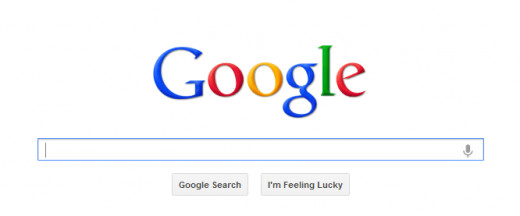
1. Google
Other search engines like Microsoft's Bing and a resurgent Yahoo have recently made great strides against Google in terms of popularity, but Google is so far ahead in terms of features that the search behemoth will probably hold the number one spot for the foreseeable future. According to Business Week, the secret to Google's success was its revolutionary AdWords program. The minds at Google are sharp on the business side of things, and they know what they are doing on the usability side of things as well.
Speed and ease of use rank high on the list of reasons why Google is so popular. Using Google is simple. Just navigate to http://google.com and type in words that relate to what you're looking for. Even before you hit the enter key, results will begin to populate.
Google recently added semantic search capabilities when they launched Knowledge Graph in mid 2012. Knowledge Graph helps the Google search algorithm "understand" the relationship between words. Now, if you google "Leonardo Da Vinci," Google will bring up facts and information about Da Vinci's life as well as collections of his most famous paintings. Prior to the semantic upgrades, anyone searching for this information would have to scroll through many pages of search results. Now, it's all right there on the front page.
Another thing Google does is collect information about your searches and learn about what you like and dislike as you go. Over time, your searches become increasingly relavent as Google continues to "learn" about your personal taste. You may notice search suggestions start to appear as you begin to type in your search terms. These suggestions are based off your personal search history as well as data collected from popular search terms used by millons of people every day.
If you've recently started using the Internet, definitely look to Google as your number one choice of search engine. Once you get some experience, you may decide to move on to other sites like Bing or Yahoo. Microsoft has recently teamed up with Facebook and Twitter, and now data from those social networks are integrated into the Bing search engine. (Google has its own less popular social network site called Google+.) Yahoo has a busier interface that may be difficult to get used to, but it may be a good option for music and movie fans. When you search for movies or musical artists, relevant videos are displayed prominently on the top of the search results.
2. Internet Buttons
If you're using Google to search the Internet for the first time, you may find the vast array of links that appear on the screen to be a little bit bewildering. Some of the links seem to hold the information that you're looking for, but clicking on them results in a dead end. How are you supposed to know what to click?
Internet Buttons is a site that's designed to appeal to "digital immigrants"-- people who weren't exposed to digital technology early in life. The site features large, easy-to-use and understand buttons that take users directly to the sites they use everyday.
New users can take a quiz about their interests. After answering 16 questions, a screen containing suggested sites is populated and users can add the sites to their main Internet Buttons page. Alternatively, an Internet Buttons page can set up buttons for someone else-- perhaps a grandfather or grandmother who needs help getting online. After you set up the page, you can leave your phone number and picture at the bottom of it so that grandma can call you if she has any questions.
Internet Buttons is funded by Nominet Trust and was recently featured at Get Online Week.
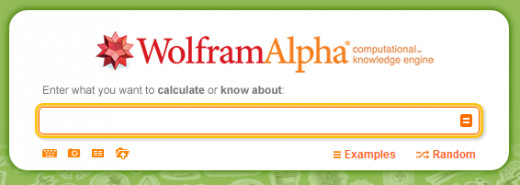
3. Wolfram Alpha
Think of Wolfram Alpha as a search engine for math-based questions. This search engine is the best choice if you want to find out specific numerical information about any topic.
Wolfram Alpha's team personally curates the data used in all the calculations, and they also cite the source of the information at the bottom of the page in case you want to double check the info. That gives you two protections against making a factual error if you're investigating something involving statistics or math.
When the site first launched in 2009 it was criticized as being a "specialist" site that would only be useful for scientists and nerds, but since then it has improved its search algorithms and technical bugs that plagued this search engine in the early years. One of the major customers of Wolfram Alpha is Siri-- Apple's revolutionary artificial intelligence program for the iPhone. Siri relies on information from Wolfram Alpha when providing answers to questions typed into iPhones all over the world. Roughly 25 percent of all Wolfram Alpha queries originate from Siri users. To use Siri, you need an iPhone 5 and a data subscription service. It costs nothing, though, to go to the Wolfram Alpha front page and type in a math question-- Wolfram Alpha is free to use.
4. EasyBib
EasyBib spits out instant bibliographies when you provide a URL, which makes it an extremely useful tool for anyone writing a research paper. Newcomers to the Internet will want to take advantage of EasyBib's powerful source evaluation tool.
If you're unfamiliar with the Internet and want to fact check a statement that you read on a website, you can easily find out about the reliability of the site by using this tool. Of course even unreliable sources can sometimes get the story right. Still, knowing details about the nature of the source can help you make better decisions about the accuracy of any given claim.
Professional educators have had many positive things to say about EasyBib. Educational consultant Nicholas Provenzano has said on his blog that he has used EasyBib for years as a tool for analyzing sources and recommends the site to his students. Buffy Hamilton, a Learning Strategist at Cleveland Public Library, has said that EasyBib has been "incredibly well received by both students and teachers."
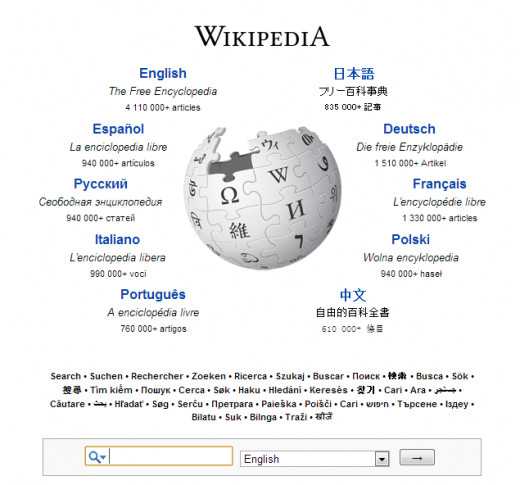
5. Wikipedia
Wait, What is a Wiki?
A "wiki" is defined as a "web site that allows visitors to make changes, contributions or corrections." Wikis are fairly common the web, and many people use them to collaborate on various projects or to collect information about niche subjects. Conservapedia, for example, is an encyclopedia written from a conservative Christian point of view. Uncyclopedia is an encyclopedia that's laced with sarcasm and dry wit-- and many of the entries contained in it are pretty hilarious. Wikis don't have be encyclopedias though. Many people set up a wiki to collaborate on a project or to share detailed information about an obscure topic. The CWCkiis a wiki dedicated to the life and times of Christian Weston Chandler.
The Biggest and the Best
Wikipedia, the largest collaborative encyclopedia in the world, openly admits that it is not a credible source of information. So, why is it so popular?
Wikipedia is one of the most comprehensive knowledge databases in the world. In 2012, Wikipedia ranked 6th place in Alexa's list of most popular websites-- right behind the likes of Baidu, Yahoo, Youtube, Facebook and Google. Over 34 thousand English editors scour Wikipedia entries (there's more than 3 million of them) on a regular basis and argue about what should and should not be posted on any given Wikipedia page.
Wikipedia is one of the most powerful tools available for finding information, but (like any tool) you need to be equipped with knowledge about how to use it if you want to use it effectively. The vibrant Wikipedia community helps ensure that the content stays up to date, but many Wikipedia users purposely try to insert incorrect information into Wikipedia entries. Read about vandalism on Wikipedia here.
Using Wikipedia as a definitive source of information is an error committed by many newcomers to the Internet. Think of Wikipedia as your starting point rather than your endpoint along your quest for information.