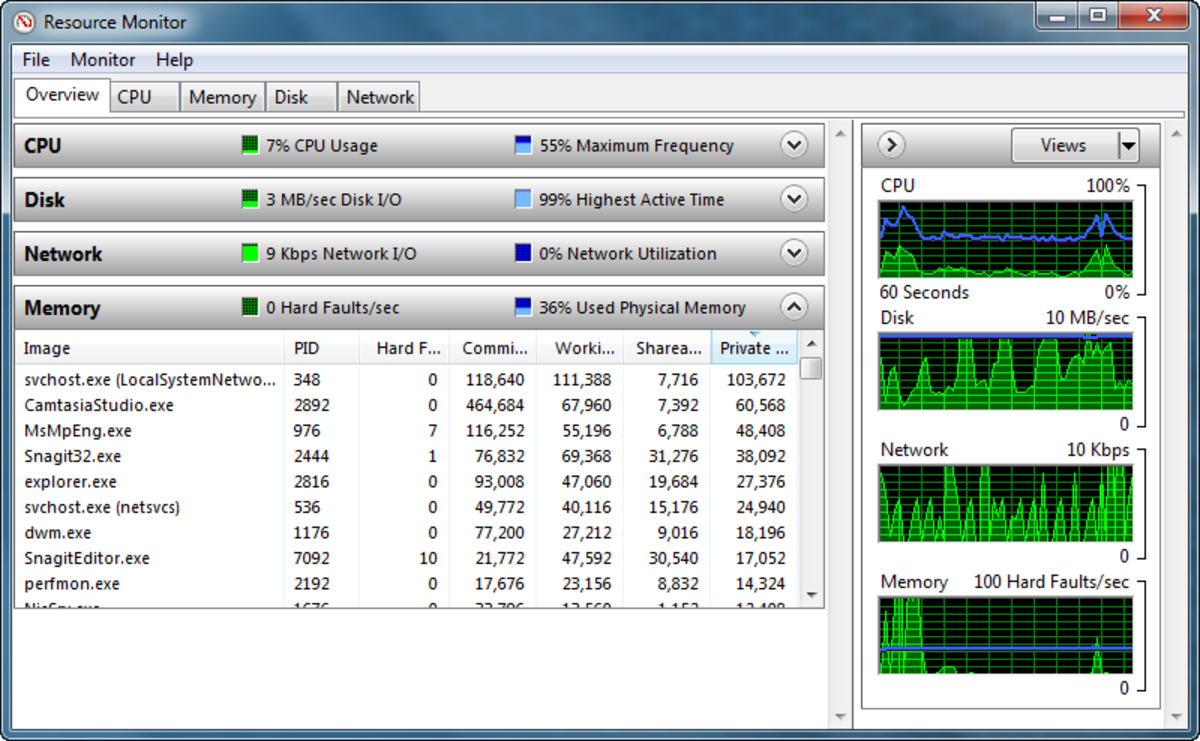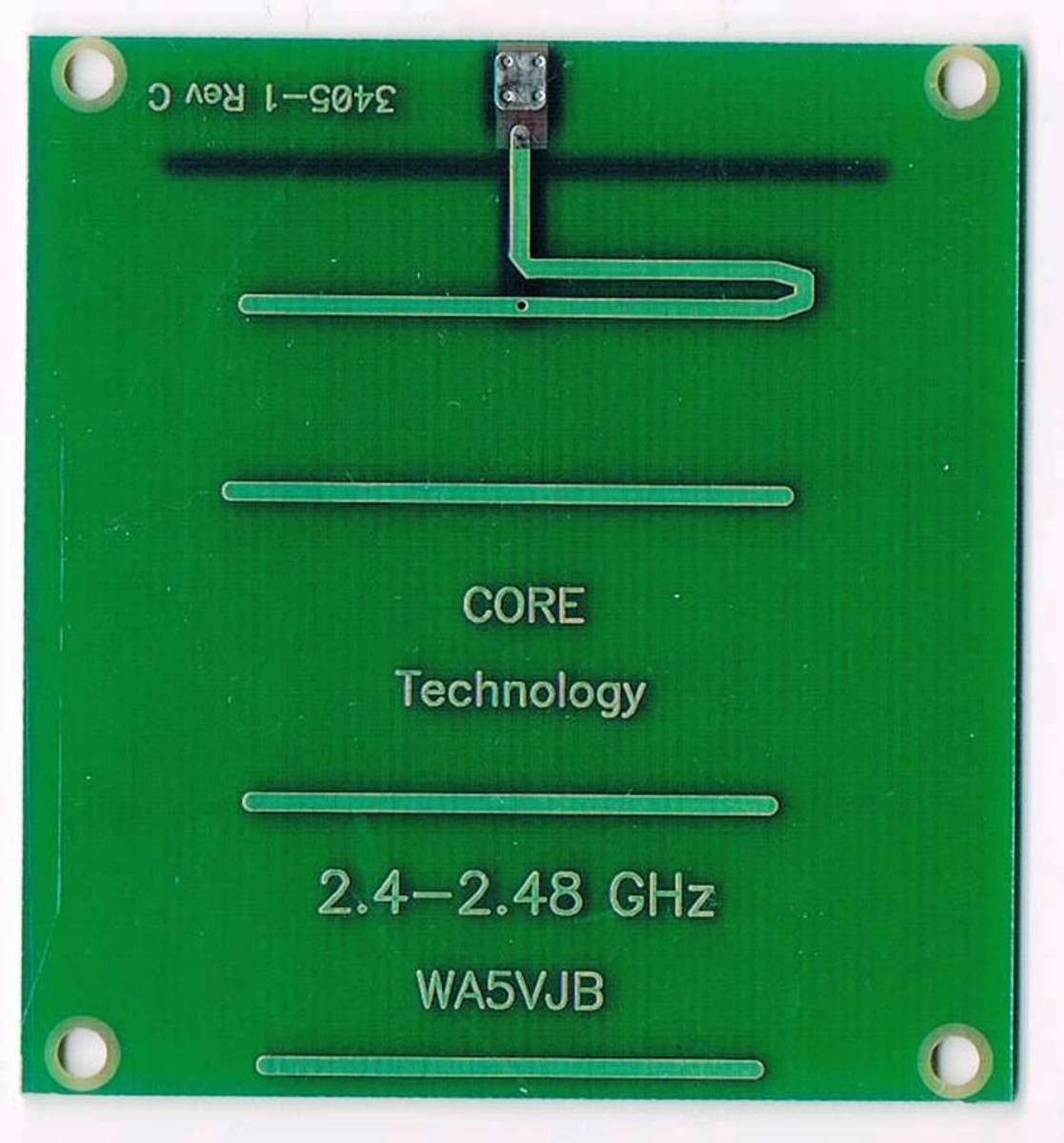Be Careful What You Do When Accessing Public WiFi or Wireless Network

Free Wireless Access Everywhere
Where ever you go now-a-days, you see stores and shops provide free WiFi or wireless access to the Internet. This has become a trend that is not slowing down. Even McDonalds provide that service to its customers. This is really super convenient for people who have mobile devices or tablets where WiFi access is the only way or the fastest way to access online resources and the best way to connect to friends.
Well this convenience is very nice. Unfortunately there is a very serious danger that many of you aren't aware of when using such a service. You and other digital citizens around you are all sharing the same wireless medium. And if you aren't careful, you could be giving your Facebook, YouTube, or other accounts away to a total stranger.
If you are concerned about this as I am, please read on and make sure to pass this information on to others who may be totally clueless about this.
Why Public WiFi or Wireless Networks Are Not Secure
Most people might not realize this, or for that matter, might not even care. Public wireless networks that people use at McDonalds, Barnes and Noble, and other shops who provide such service are not secure.
These public wireless networks are akin to the old analog phone system party line when long ago lines were shared and if you happen to pick up your phone while another is using the same line, you can hear what others are saying. The same is true for public wireless networks. When your mobile device or your laptop connect to a public WiFi, it is sharing the airwaves with other devices in the vicinity.
Unless the traffic your computer is transmitting to the network is encrypted, other network devices have the ability to sniff that traffic out. Isn't this scary? It is enough to make the hair on my arms stand up.
You Don't Have to Be a Hacker to Steal Accounts
Contrary to many people's belief, you don't have to be a hacker to hack into or steal other people's account. There are tools out there that make that job extremely easy. One of the is called firesheep. Firesheep is a FireFox add-on. The video below illustrates how it works.
More recently a similar tool has popped up as an app on Android systems--called FaceNiff. It operates much like FireSheep. The difference is that you can run it on your Android enabled phone! Pretty much anyone with an rooted Android device can hack into your account. The video below illustrates this.
What Can You Do to Protect Yourself?
Here's the bottom line...
Access sites that use HTTPS when in public wireless networks.
If you are going to use public wireless access services, make sure you access them securely. For example, in Facebook you can enable HTTPS so that traffic to facebook are encrypted. Also, unless you are just browsing general news and such, make sure you only access secure sites that use HTTPS as the protocol.
Most banks and others use this already, but there are still many sites out there that asks for a login and are not using HTTPS. Do not access those when in public wireless networks.
I hope you've found this hub useful. Please pass this on to others.