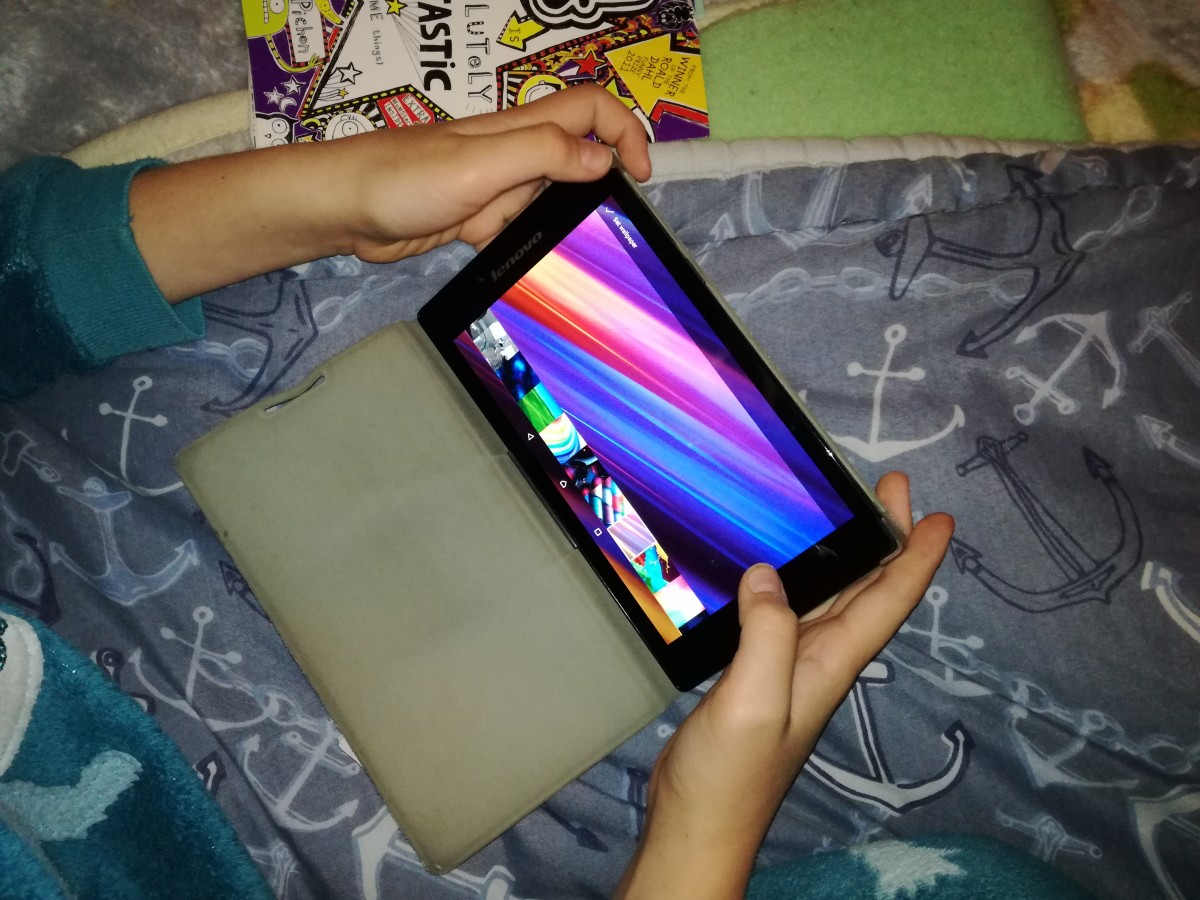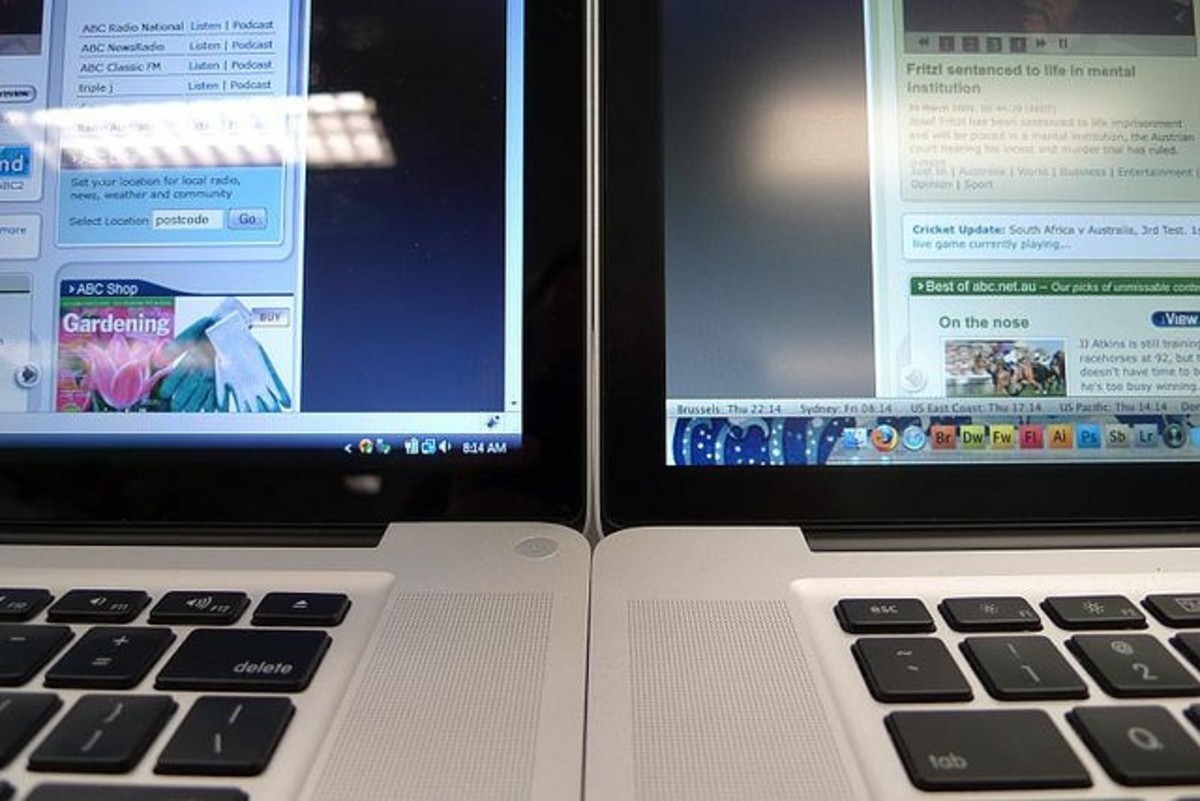- HubPages»
- Technology»
- Computers & Software»
- Computer Hardware
BenQ GL2460HM 24 inch Widescreen LED Multimedia Monitor Review
Every self respecting gamer probably already has the custom computer, latest mouse, headset and keyboard. But one often overlooked piece of equipment that people 'make do' with is also the thing we use most... the monitor.
It's more than just something to look at. Modern LED monitors with more pixels than you can count, and more hertz than you know what to do with will complete the gaming experience. With that in mind i upgraded my 8 year old 15" flatscreen recently, and below are my thoughts on my new BenQ GL2460HM screen.

Features and Specifications
So this is a LED type screen, which supports a resolution of 1920x1080p (high resolution in normal language)
On the back of the screen there are the standard holes for fitting to a wall bracket or swingarm, though i intend to use the supplied stand.
It has lots of connection options, there are sockets for D-Sub, DVI, HDMI, Headphone Jack, and Line In.
This screen can display 16.7 MILLION colours, so you a quality image with accurate colour depiction can be expected. There is a whole raft of other technical specification that i don't understand, but in case you want to know, here it is:
Screen Size: 24"W
Aspect Ratio: 16:9
Resolution (max.):1920 x 1080
Pixel Pitch (mm): 0.276
Brightness ( typ.): 250 cd/m 2
Native Contrast ( typ. ): 1000:1
DCR(Dynamic Contrast Ratio) (typ.): 12M:1
Panel Type:TN
Viewing Angle (L/R;U/D) (CR>=10): 170 / 160
Response Time(Tr+Tf) typ.: 2ms GTG
Display Colors:16.7million
Color Gamut: 72%
Unboxing
When the delivery arrived the screen comes in a heavy duty fairly standard box. Inside, the screen is securely placed in polystyrene (which is such a tight fit it took me a few minutes to get it out of the box!), and then it was also wrapped for extra protection.
Once i finally liberated it from the packaging the first thing i noticed was how light it was - i was expecting it to be a lot heavier, but that's fine.
Also in the box you get the standard manual and warranty info, power supply and also the stand which needs fitting. Thankfully, fitting the stand takes just a few seconds and clicks into place with no tools required.
On the high gloss bezel around the screen there is a protective layer of plastic which again just takes a few minutes to peel off, also the stand section has this covering (which was a bit more fiddly to remove)
There are buttons on the side of the screen for power, menu, an 'auto' button (for setting up or reverting to defaults), a display mode which toggles between factory pre-set modes for different applications and an 'enter' button (to confirm selections in the menu).
First Impressions
So, the time came to power up and see how it performs. Once connected to my PC and to power, i switched it on and was greeted by a purple BenQ splash screen. After a second or two this clears and i was guided into an auto setup function. Whilst i believe you can tinker with the settings through the menu, i decided to let it do it's thing and set itself up.
A few moments later and i'm looking at my regular desktop. First thoughts were how bright the display was. It took my eyes a moment or two to adjust to it, and made me realise just how dim my old screen was in comparison.
Without further ado Battlefield 3 was loaded.
I was, and still am, astonished by this monitors performance. My first few rounds i played were terrible as i spent most of it looking at all the new detail i couldn't see on my old screen. It is like playing a different game. I don't even use the 'high' graphics settings for this game (preferring performance over prettiness), but even so the clarity of the image is amazing. Everything is lovely and smooth, though i did lower the brightness slightly as i found it was straining my eyes a little, i think that has more to do with my eyes than the screen though!
This is also true of everything else i have asked of it. Photo's, Video's and other games all look superb on this screen. Overall very pleased indeed.
Available with Express Delivery from Amazon
Conclusions
Having used this monitor for a few weeks now, i have had zero problems. No dead pixels, nothing.
This has made a massive difference to me as a gaming enthusiast. Whilst it's not the cheapest monitor around, it's also not top of the range. BenQ themselves do 'gaming' screens (see below as an alternative) which offer mega low response times (the time difference between what the PC tells it to display and when it actually displays it), though this is measured in milli seconds, so all but the most ardent tehnophile would probably not notice.
I'm impressed with the build quality, easy set up and performance - the only negative i can think of is that the high gloss finish on the bezel attracts dust regularly. A small sacrifice!
I have no hesitation in recommending this to anyone, and if this is a typical example of BenQ's product offering, i shall be a loyal customer of theirs for some time to come.