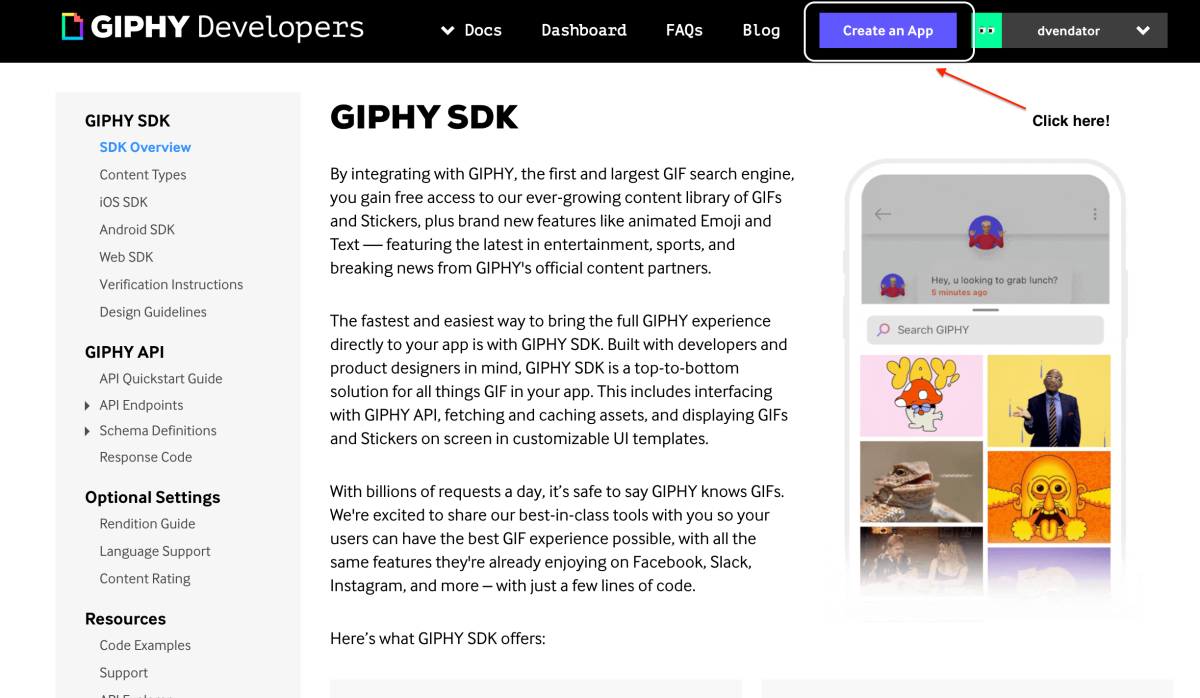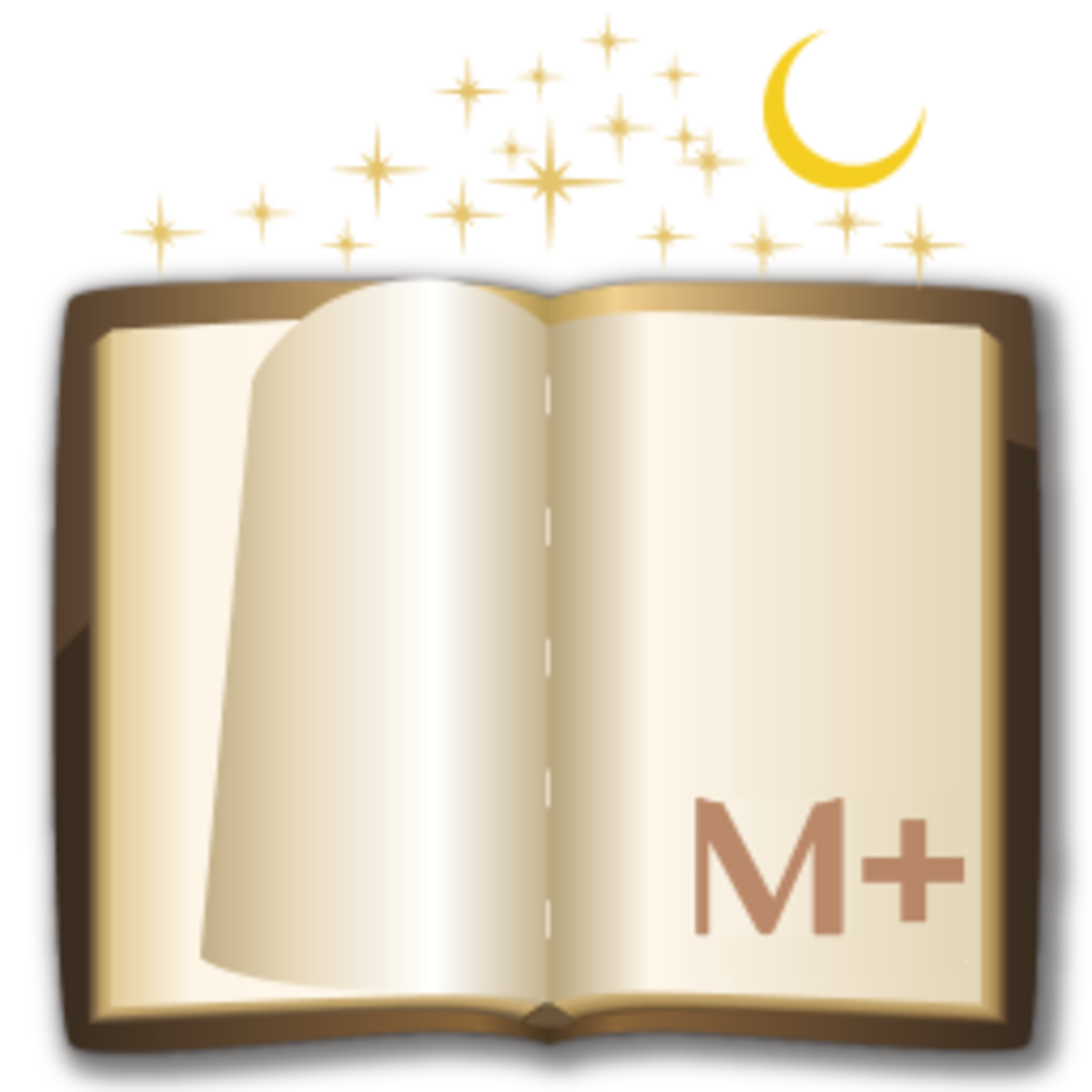- HubPages»
- Technology»
- Communications»
- Smartphones»
- Android Phones
Digital Documents and Ebooks: A Dilemma for the Non Tech Individual
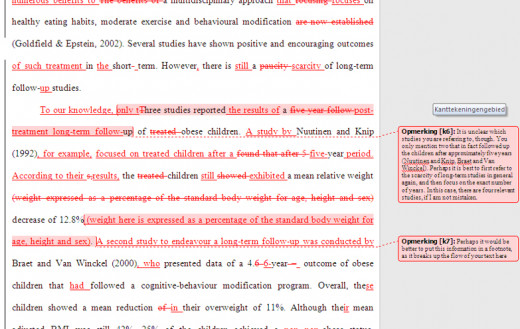
How do you study digital documents?
Being a techie gadget lover, I am excited about the advances in technology, as are many of my brother and sister techie gadget lovers. Wait, you aren't one of those? You’re wondering if everything is digital:
-
How DO you study your textbook?
-
How do you highlight the important parts?
-
How do you recall those later for review?
-
How do you make comments on a document?
-
You can’t write them in the margins like you can on real paper, so what do you do?
By the time we reach the point of being a paperless society, there will be many options for creating, editing and otherwise manipulating digital documents. Using a digital textbook will be standard and there won’t be any question about how to mark up your study material.
Before we reach that level of techie civilization, however, we need answers for those questions our less tech inclined brethren are asking.

Seek and Ye Shall Find ...
A good starting point are pdf documents. Pdf’s are the brainchild of Adobe and at this time are the standard for digital documents. Pdf stands for portable document file. These types of files are very nice for a number of reasons.
-
The creator can set up a digital document to look exactly like the paper original and know that as the document is transmitted to other people, it will maintain this format and content.
-
Pdf’s can be protected with digital rights management (DRM) or passwords.
-
Pdf's can be shared online via any sharing method you choose.
-
Pdf's also allow for annotating and commenting.

Another popular format is ePub, which stands for electronic publication. This format is a little different than a pdf. Epub’s are designed for reflowable content, to allow the text to display and be optimized for the particular device it is being displayed on. Depending on the epub reader you use, you may be able to annotate and make comments on the document. Epub's can also:
-
Have digital rights management or password protected.
-
Shared via any method online you choose.
-
Allow for annotating and commenting.
Which is best?
Personally, I prefer epubs but I do use both pdf’s and epub’s. Adobe reader is a nice app and can be very helpful marking up pdf documents but it does not support epubs at all. Because of that limitation I searched until I found an Android app that will support annotating both types of document. This app is called Moon+ Reader. Read the next article to learn how great this app is and what features it can offer you!
The Adobe Reader app for Windows can be downloaded here. The Android app for Adobe Reader can be found in the Google Play Store here.
Conclusion
I have found that on the Android platform, Moon+ Reader is the best app for annotating and marking up digital documents. It will handle both Pdf and Epub. Please read the next article for an in-depth review and directions on using this app.
© 2013 Victoria Kirkpatrick