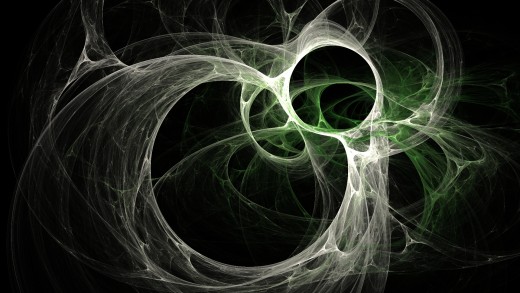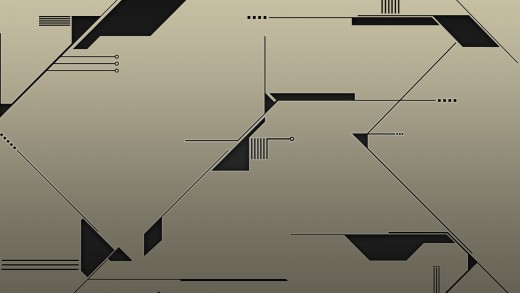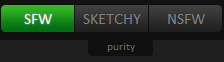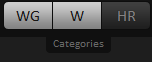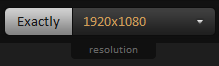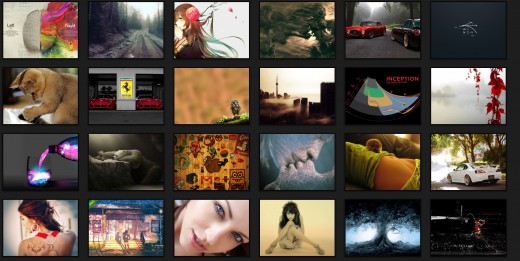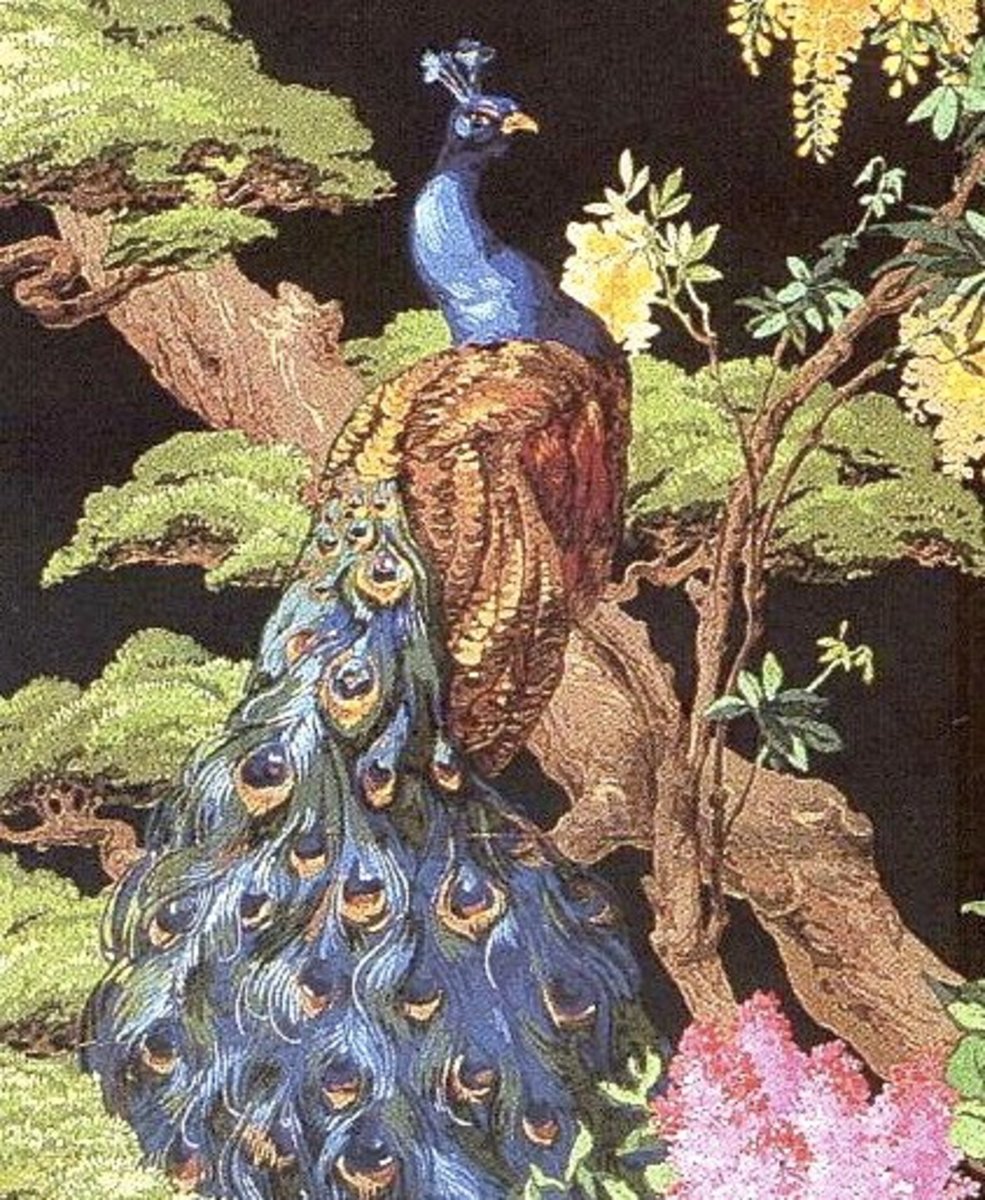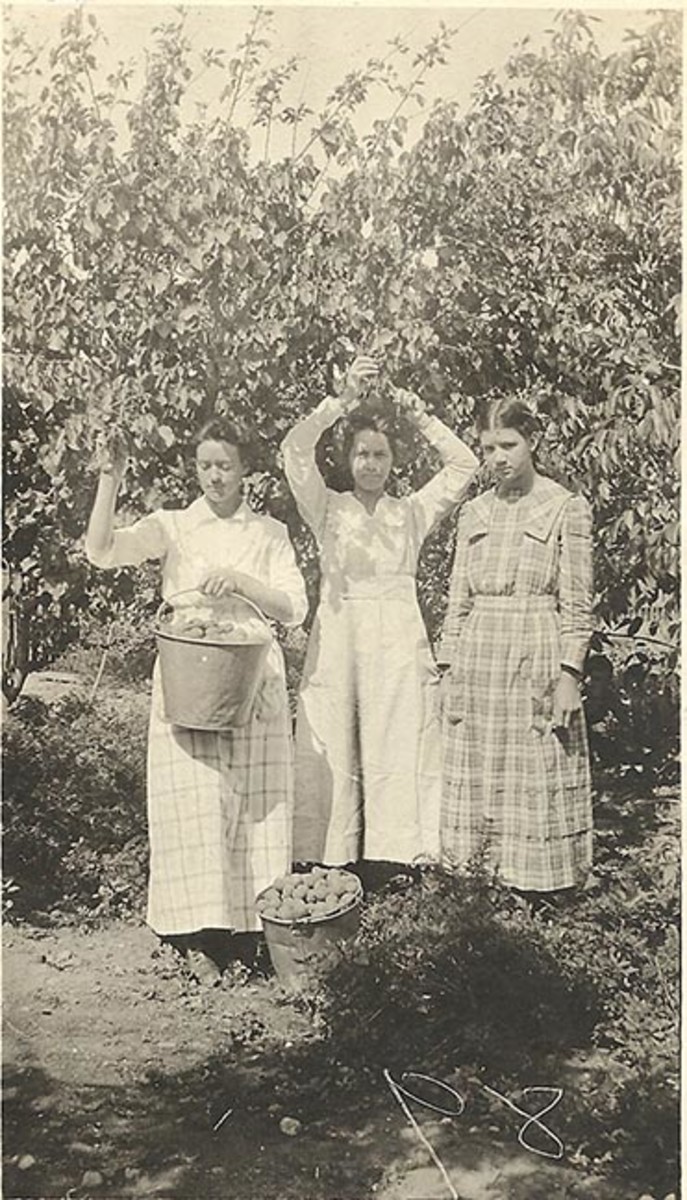- HubPages»
- Technology»
- Computers & Software»
- Computer Software
Best Place to Find Desktop Wallpapers for Your Computer's Resolution
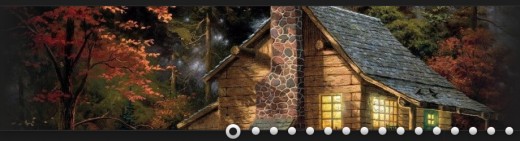





Introduction
Hello, and welcome to another one of my guides!
Today I will be showing how to find the right desktop wallpaper, through my favorite wallpaper site. Wallbase is one of those sites that are not known to others. It is one of those sites that is more passed by word of mouth. There is some NSFW content on this site, and so I would not recommend any kids to browse this site. However, there is a filter on the site so that stuff does not pop-up. Only for this reason, I am willing to share this site.





Resources
You can find out your resolution by going to whatismyscreenresolution.com. You can then search for that resolution in Wallbase.
Wallbase
Wallbase.cc is home to Millions of wallpapers. Millions are stored on this site and thousands are uploaded a day. The great thing about Wallbase is you can search by text, color or by another photo. This website has tons of wallpapers for various resolutions. Some of the better resolutions that I know are out there for desktop backgrounds are 1440x990, 1280x720(HD), 1920x1080(HD). These seem to be the higher quality resolutions that I have found to feel more real and lifelike.





How to Navigate Wallbase
Wallbase.cc is a relatively simple site to navigate. When you first pull up the site, you will find there is a search bar at the mid top of the page. Right below that there is a featured wallpaper slider which gets updated every so often. The wallpapers that I have provided in this guide are under the search term of 1920x1080.
Once putting that in at the top there are buttons which are displayed on the right of this guide. There you can change the safety setting to SFW. If you create an account you can make it so this setting is applied every time you make a search on Wallbase. Once finding a wallpaper that you like in the list. Click on it, it will redirect to a page to view it in a larger aspect. If you still like the photo, right-click it and save as.
I like to put my photos in a place where they are easily accessible. Normally in Windows I like to put the photos in Photos/Wallpapers and then make specific folders for the type of wallpaper it is. Scenery, abstract, anime, or 3D.
Final Comments
I hope this guide was helpful to you. If you have any questions on basic server set up please let me know. If anything is unclear or you would like more photos, please let me know and I will add some.
If you would like to follow me on Wallbase.cc you can by clicking here: http://wallbase.cc/user/profile/69410/favorites
You can find my favorites below if wanting to view some of my favorites I have for 1920x1080 desktop resolution screens.