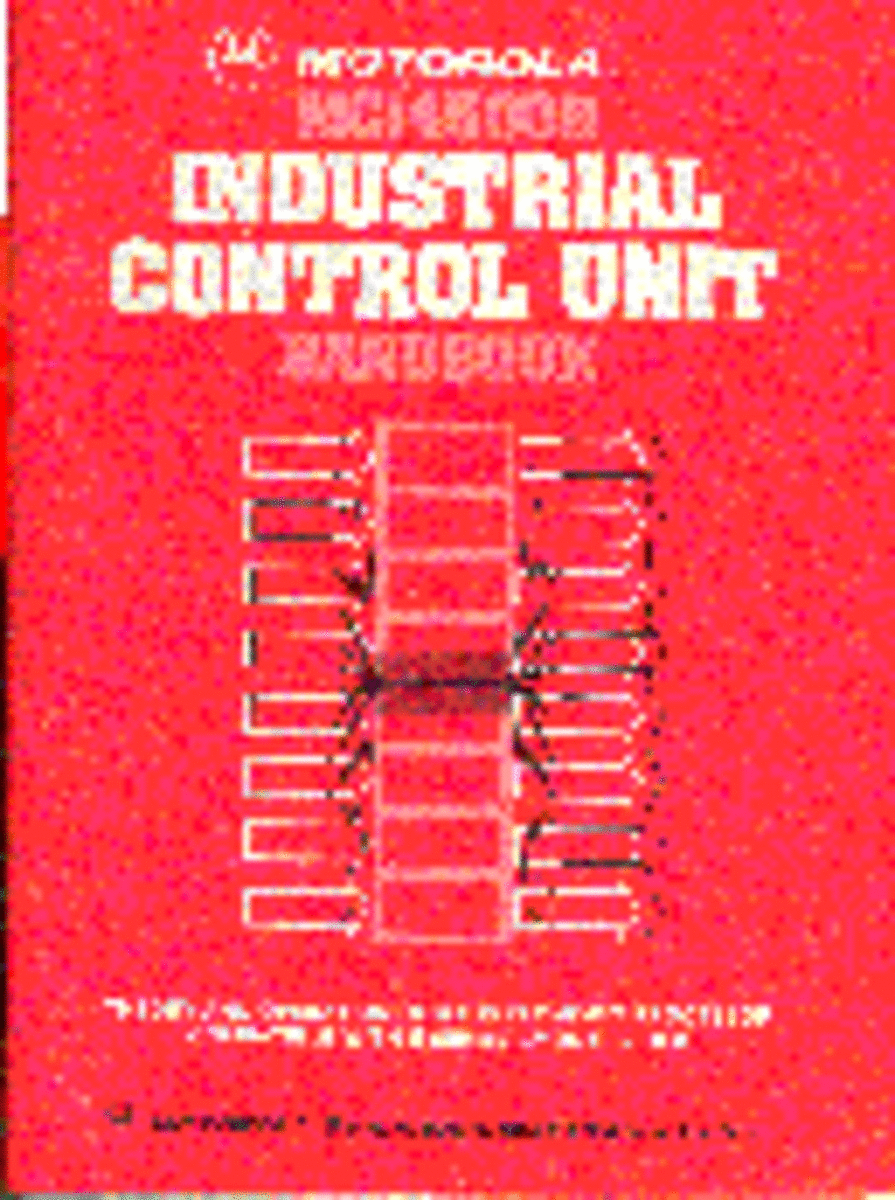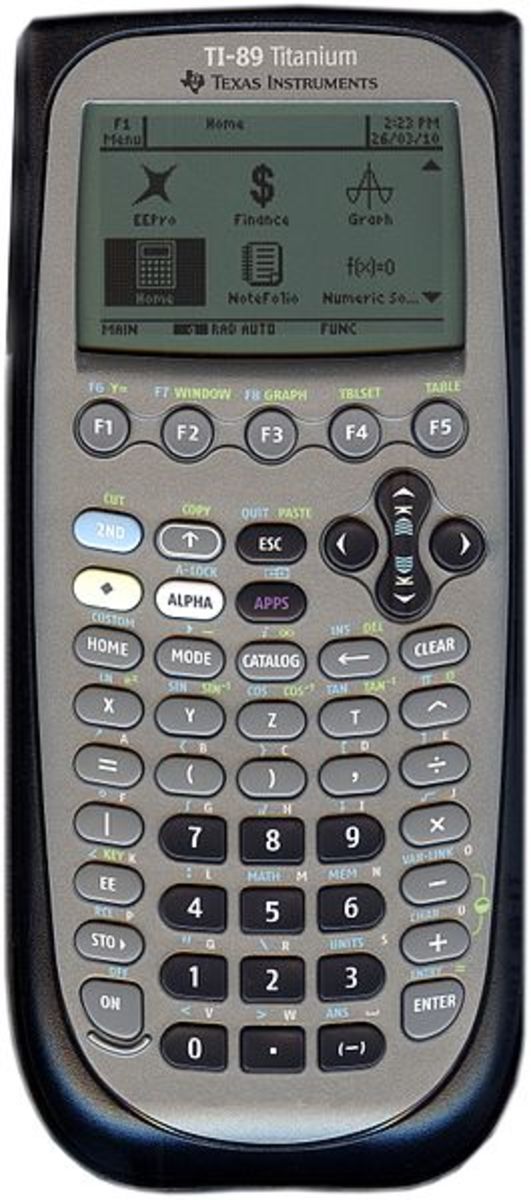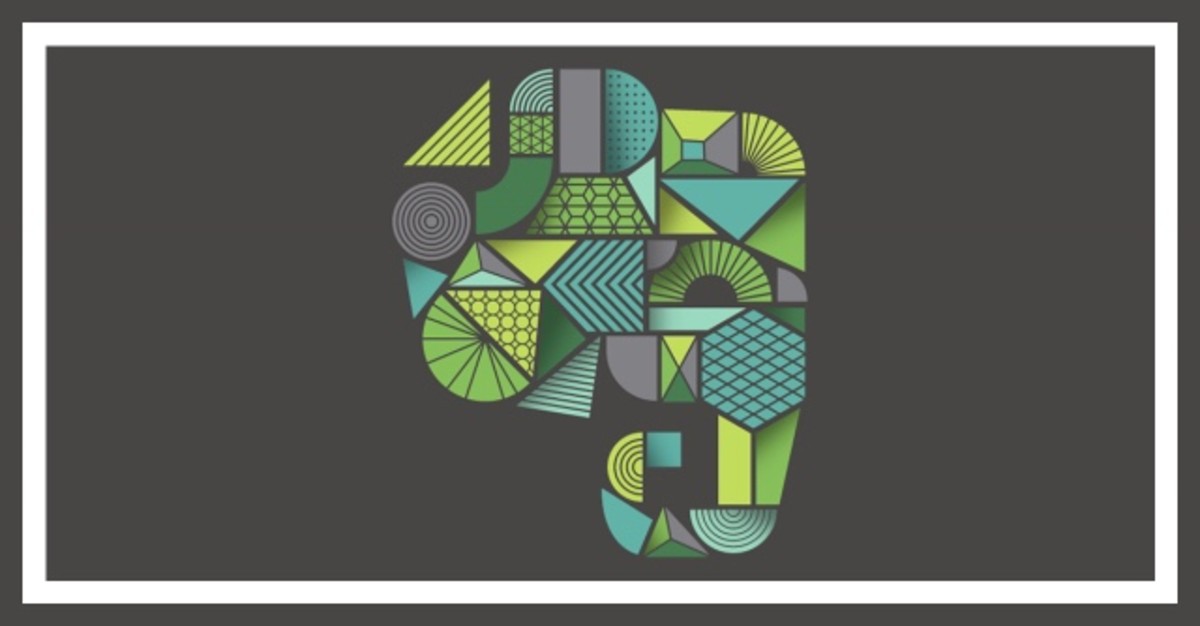Best Calculators for the PE Exam
NCEES Calculator list for the PE Exam
The NCEES list (as of February, 2015) permits sixteen different models of calculators from just 4 lines from three manufacturers.
The three brands are:
- Casio
- Hewlett Packard
- Texas Instruments
The four lines are:
- fx-115 by Casio
- TI-30X by Texas Instruments
- TI-36X also by TI
- HP 33s and 35s
Hewlett-Packard's allowed offerings may not constitute a model line the way the fx-115 and TI lines do, but the 35s is an improved version of the 33s.
Casio fx-115 ES Plus
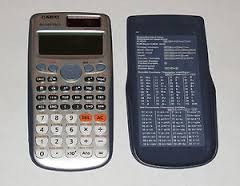
Best Calculators for the PE Exam
As one might reasonably expect, each manufacturer improves its product offerings as the years progress. And, to meet market demands, they reduce manufacturing cost to provide cheaper units.
This gains a larger market share for the maker. But, it certainly doesn't increase the options worth your consideration.
I poured through the data on all 16 calculators on the NCEES permitted calculator list. I learned there are only three worth your serious consideration.
Each brand offers one model which is better than all their other offerings.
TI-36X Pro
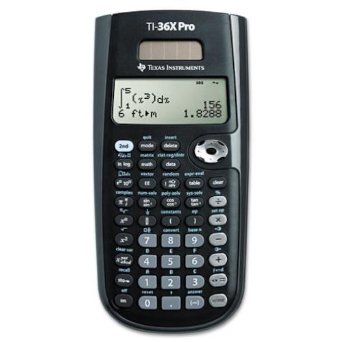
Free Instruction
You can buy a lot of functionality for small coin these days. The real question is: Can you use it? The most powerful calculator is only as good as the Windows pop-up accessory if you can't enter your data and output the answer you want.
Thankfully, many engineers and others in the sciences have produced dozens of free how-to videos. They are posted all over the Internet.
Before selecting a model, look for videos on the models you're considering. Also look for videos on earlier models. The keystroke process typically remains the same from one model to the next. For example, the HP 33s and the HP 35s are close cousins.

HP 35s
This calculator has two big advantages.
First, it is programmable. And, you can buy programming written specifically for the HP 35s and the PE exam.
Second, for those who are experienced with Reverse Polish Notation, the 35s is a RPN calculator. The HP 33s is a predecessor of the 35s. If you had a 33, you'll notice the improvements in the 35.
I think the HP 35 is the better Hewlett Packard offering. However, some reviewers have listed reasons they prefer the HP 33s. And, in a poll, about 25% said they would choose the 33s over the 35.
One unexpected physical property of the HP models yields you an advantage: It is flat. This means it will not wobble and vibrate as you mash the keys in rapid succession during the PE exam. This can be a distraction for you, for others, and for you wondering if others are being annoyed by the tick-tick-tick sound followed by the plastic on plastic vibration and dampening noises. The Casio vibrates like this because of four nipples on both the case and the unit backside. With or without the case, it can be noisy. Even working alone at my desk, I move the Casio onto paper (at least 2 sheets) to quiet down the noise. It is a distraction. The HP calculators do not do this. The fx-115W also is flat (both unit back and slide cover.)
HP 35s Programmable Calculator

TI-36X Pro vs. fx-115 MS Review
Best Three Calculators:
Brand
| Model
| Typical Cost
|
|---|---|---|
HP
| 35s
| $40
|
Casio
| fx-115 ES Plus
| $30
|
TI
| TI-36X Pro
| $30
|
Which is the best calculator for the PE Exam?
Buy two for the exam. But, pick your top choice:
Buy a PE Exam Calculator Early
If you are downgrading from a TI-89, or another menu-driven Texas Instruments model, the TI-36X Pro is a good match for you. The interaction with the calculator will be very much identical to what you already know.
If you use an HP 48 or HP 50, same goes for you with regards to the HP 35s. The Reverse Polish Notation will be familiar and comfortable. If you have been using HP, stick with HP.
Whatever you do, choose your new calculator as quickly as you can. You need to learn the differences, how 2nd function keys are accessed, where keys are located, and how to access and use new functions.
And, of course, you'll need to develop new methods for solving problems you used to solve with graphing or other functions not in the new model.
Final Review: Best Calculator for the PE Exam
Though there are several factors to consider in making your decision, the most important may be:
1. Which calculator is most familiar to you?
If you learned on one brand, and are familiar with it's keys and methods of accessing functionality, this should be a weighted factor in your decision.
2. Calculus and CAS. If you hate doing these, a calculator with these abilities just might win you some points. Be sure to learn to do these correctly. Solve problems with answers already known so you can check your process.
3. Cost: A very small factor considering the financial value of passing the PE exam. Invest what you need to spend to facilitate passing. Invest the time as well.
4. Availability of instruction videos: Search metacafe, youtube, vimeo, and other video hosting sites for free instructional videos.
After reducing the considerations to just three calculators approved by NCEES for the PE exam, I chose this one as my first choice, and top recommendation:
fx-115 ES Plus
Further Reading
- Amazon.com: Pass the PE like a Pro eBook: Robert Avila PE: Kindle Store
Pass the PE like a Pro - Kindle edition by Robert Avila PE. Download it once and read it on your Kindle device, PC, phones or tablets. Use features like bookmarks, note taking and highlighting while reading Pass the PE like a Pro. - Professional Engineer's Exam- Tips and Resources: PPI2PASS Discount Code
Use this code to receive a discount on any purchases you make on the PPI website. - PE Exam Calculators
Which engineering calculator is the best calculator for the PE Exam? Which are permitted inside the Principles and Practice exam? Which benefits do each yield?