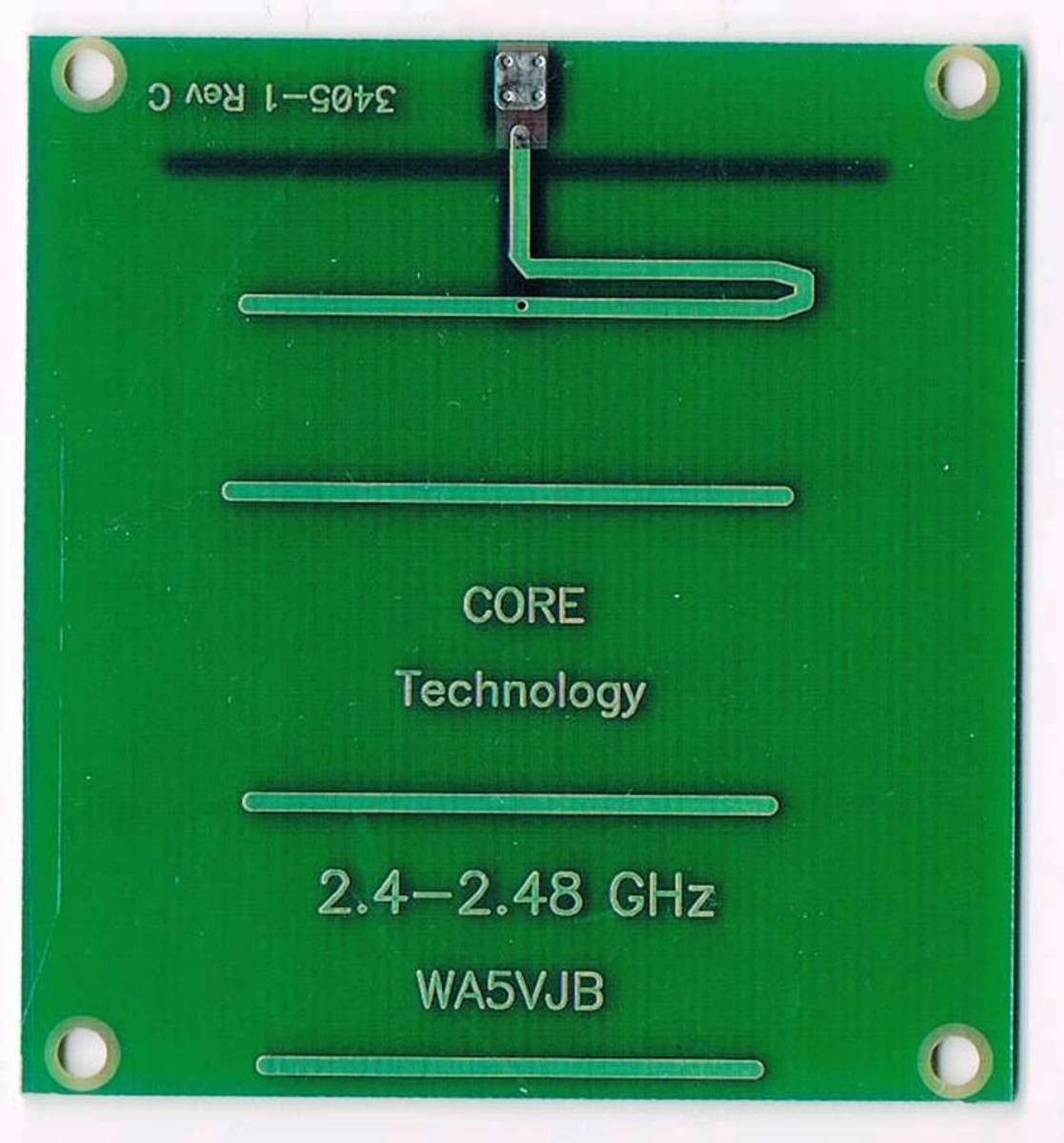Best Wi-Fi Internet Router for Online Gaming and Video Streaming Buyer's Guide

How to Select the Best Wi-Fi Router for Media Streaming and Online Gaming
With new brands of SmartTVs, SmartPhones, Tablets, Laptops, PCs, Gaming Consoles, Network Attached Storage (NAS) Devices etc etc hitting the market every day with smart features, which allow for both wireless and wired internet access, file sharing and entertainment is no longer a problem when the right Wi-Fi/wireless internet router is used.
However, with a number of wireless routers hitting the market regularly, choosing the right router that will accommodate your internet access needs can be a big problem. This article is a complete guide for anyone who needs a wireless router for home, office, or commercial purpose, which can support from simple file sharing like accessing Facebook and light internet browsing, to huge data usages like video/movie streaming using applications such as NetFlix, and online gaming via Play Station 4, XBOX one, and Nintendo Network.
Features to Consider When Buying a Wi-Fi Router for Video Streaming and Online Gaming
Video streaming or online gaming are big culprits of bandwidth-guzzling, as such, you will need a Wi-Fi router that offers more throughput, minimal signal interference, a less crowded bandwidth, the latest Wi-Fi Technology 802.11 ac, multiple Gigabit Ethernet ports, and antennas to boost the overall coverage performance of the internet router.
1. Dual-Band/ Tri-Band
Dual band is a feature that comes with two radios; a 2.4 GHz band and a 5 GHz band radios. A mono-band wireless router comes with one transmission radio of 2.4 GHz, which is only suitable for a light internet usage such as browsing web pages and visiting social media sites such as Facebook since when exposed to a heavy network traffic, monoband internet routers become crowded and offer less throughput and a lot of signal interference.
Consequently, a dual-band Wi-Fi router is ideal for video streaming and online gaming since they come with an extra 5 GHz band, which is less crowded even over a heavy internet usage offering more throughput and minimal signal interference.
Moreover, a dual-band wireless router comes with Quality of Service (QoS), a special feature that allows you to assign a bandwidth to specific applications and other connected devices: With this impressive feature, you can assign large bandwidths to guzzlers such as Smart TVs used for streaming videos online via applications such as Netflix, and online gaming through Gaming Consoles including PS4, Xbox one, Nintendo switch.
Finally, we have a Tri-band Wi-Fi router, which comes with 3 radios; a 2.4 GHz, two other 5 GHz bands, and more impressive features. a Tri-band internet router, such as NETGEAR Nighthawk X6 AC3200, is suitable for a multi-device household that experiences a huge network traffic through video streaming, online gaming, and a heavy file download using an application such as Torrent.
2. Wireless Protocol/ Speed
There are a number of older versions of wireless Ethernet network protocols used in earlier models of internet routers. A wireless Ethernet network uses 802.11 protocols to send and receive files.
Ideally, devices that use the older 802.11b are limited to a data transfer speed of 11Mbps, while 802.11g standards are limited to a data transfer speeds of 54Mbps and only operational on a 2.4 GHz band.
802.11n standard is better in terms of performance than the other two older wireless Ethernet network and allows for a maximum data transfer rate of 600Mbps and works on both 2.4 GHz and 5 GHz bands.
Moreover, 802.11n uses Multiple Input Multiple Output (MIMO) technology, which uses several antennas to send and receive up to four spatial streams increasing its general performance.
802.11n can support most of the connected home devices such as computers, laptops, smartphones, and SmartTVs among others.
Why Latest Wi-Fi 802.11 ac Technology is the Best for Video Streaming and Online Gaming
If you are using your internet router for large file sharing, streaming videos, online gaming, and other media streaming devices connecting wirelessly to your Wi-Fi router, you will need a powerful router that uses the latest Wi-Fi technology, 802.11ac, which comes with:
- Wider channel bandwidth of up to 160 Hz
- More MIMO spatial streams (up to eights)
- Beamforming, a technology that sends Wi-Fi signals directly to a device rather than broadcasting signals in all directions.
- Multi-User MIMO (MU-MIMO) technology that provides bandwidth to multiple devices simultaneously rather than sequentially, and up to 4 clients can have their own data streams. However, both the Wi-Fi router and the connected device must support MU-MIMO feature for them to function together.
3. Quality of Service (QoS)
Quality of Service is a very important feature, which allows for assigning of the network in a given priority depending on the task of every device accessing the Wi-Fi router remotely.
The QoS is a very important feature when streaming videos and accessing online games since you can assign streaming and gaming devices a huge network portion than devices that use less bandwidth.
4. Range
Most dual-band and Tri-band Wi-Fi routers will serve your streaming and gaming needs when few devices are connected from a few rooms within a sizeable building.
However, the need for a more powerful Wi-Fi router increase with the number of connected devices, bandwith need for each device, and the range the router will serve.
The range of a Wi-Fi router is an important factor to consider when you need the freedom of entertainment by having several media streaming and gaming devices accessing the same Wi-Fi router from different rooms within a large building.
However, if need a Wi-Fi router to several buildings within a large homestead, you will need a powerful long range outdoor Wi-Fi router that will cover the whole homestead including all buildings.
If this is the case, I recommend a Wi-Fi Mesh Network System such as NETGEAR Orbi Home WiFi System, which allows for a wider range coverage without needing additional wiring, range extenders, or access points: This will help you save a lot of money than when you buy a normal dual band or tri band router that will need extra network extension devices to be able to cover that long range.
A Wi-Fi Mesh Network System uses extension nodes or satellites to extend your Wi-Fi signals across a wider area that most dual-band or tri-band routers will not do.
Best Wi-Fi Router for Video Streaming and Online Gaming
NETGEAR Nighthawk AC1750 Smart Dual Band Wi-Fi Router (R7600)
A. Dual Band
Since Netgear Nighthawk AC1750 is a dual-band, it comes with minimal signal interference and more throughput, which makes it the best option to go with when you have a lot of connected devices, especially smart TVs and computers that are used for live video streaming, huge files download, and online gaming.
B. Wireless Protocol Standard
The maximum speed a wireless router can allow for different connected devices is determined by the type of network protocol a router comes with. Netgear Nighthawk AC1750 Router comes with the 802.11 ac Wi-Fi technology, which is the latest wireless protocol that comes with a lot of extra functionalities. Consequently, this wireless router is the best option that will support a number of connected devices and different activities such as, live video streaming, online gaming, and large files download, and each device will not be compromised in terms of file transfer speed.
C. Connectivity Types
NETGEAR Nighthawk AC1750 Smart Dual Band Wi-Fi Router comes with 4 Gigabit Ethernet LAN Ports, 1WAN, 1 USB 2.0, and 1 USB, 3.0, making it one of the best option when you have several connected devices such as printers, desktop computers, Smart TVs, USB sticks and more.
D . 3 Antennas for High Performance
NETGEAR Nighthawk AC1750 comes with 3 antennas, which improve the overall performance of the router during multiple connections at the same time. As such, Netgear Nighthawk AC1750 is one of the best options when you a high performing Wi-Fi router for media streaming and online gaming.
E. Security
NETGEAR Nighthawk AC1750 uses Wi-Fi Protected Access, WPA2 technology, which require a password for any device to access and use the internet. This feature is important since you will protect your network from unauthorized access and preserve your internet for media streaming or gaming.