- HubPages»
- Technology»
- Computers & Software»
- Computer Buying Guides
Best Wireless Keyboard 2016
We selected some of the best new wireless keyboards to review in best wireless keyboard 2016. They have very different features, but I am sure your will find the right one for your needs here.
When it comes to a wireless keyboard, I would not recommend going for the cheapest option. The place where producers tend to skimp on budget keyboards is on the wireless connection. That means the range is very short and you basically have to keep it as close to the PC as a wired keyboard. In addition some of the cheaper keyboards aren't too reliable. All the keyboards we picked for this review are however very reliable and have a good connecting range.
K350 from Logitech
This keyboard offers a little bit of comfort in day-to-day typing. The wave design gently angles the wrists in a less stressful position. This keyboard can accommodate different hand types and different finger lengths. This makes long typing assignments much easier on the hands. The feel of the keyboard is solid. The overall construction displays quality and attention to detail.
The keyboard comes with a unifying USB dongole. The accompanying software is also very easy to use. Another very important quality of the keyboard is that it is easily customizable. The function keys with the exception of two (F11 and F12) can be programmed. This means that you are able to open documents, launch programs, perform a search etc. with a press of a button. You also have the ability to turn off 'caps lock', 'num lock', 'Insert' etc. This is great for computer users who are tired of wasting time on misclicks.
Overall a product of great quality at a very reasonable price.
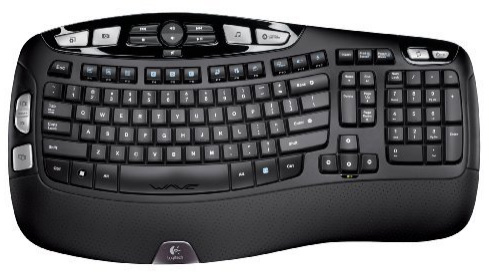
HP Wireless Elite Keyboard
The sleek and non bulky design means that the keyboard does not take up a lot of space on your desktop. It is also very lightweight making it very easy to handle. The keyboard is designed to complement any PC. This means that it can replace a normal desktop keyboard but also a laptop keyboard. This is handy if your laptop is quite bulky or heats up rather quickly. As in both cases the laptop becomes uncomfortable in a lap this keyboard offers relief. Also the keyboard has the look and feel of a normal laptop keyboard. This increases the ease of use for laptop users.
The HP Wireless Elite has no LED lights that indicate when Caps Lock or Num Lock is on. This means that you will only be aware if CAPS lock is turned on when, you press a key. This can be a minor nuisance while typing.
The keyboard is truly plug and play. So no driver or software installation is required. However you need to install the HP software to fully use the keyboard's features.
The HP wireless Elite is a lightweight almost noiseless keyboard with quick and easy installation.
Verbatim Wireless Slim Keyboard and Mouse
This wireless duo ensures your complete digital flexibility. The keyboard has a sound build while remaining lightweight. The keys are crisp and very responsive to the touch. The communication between the PC and the keyboard is very quick. This means that you won't suffer from annoying delays. So whatever you type will appear on the screen instantly. The mouse is also very accurate and easy to use.
No drives need to be installed in order to use the mouse and the keyboard. They are compatible not only with 'Windows Vista' but also with 'Windows 2000', 'Windows XP' and 'Windows 7'.
The keyboard also has a media console. This allows you to control your volume as well as play an pause, from the keyboard. The keyboard is also very intuitive to use. However a quick start guide is also provided to help resolve any issues.
This option is probably the best value for money of all the keyboards that we reviewed here.

Logitech diNovo Keyboard for Notebooks
The Logitech diNovo keyboard for notebooks has a very clean look. The keys are well spaced and designed to provide comfort while typing. The overall result is a more fluid, more natural typing experience. The biggest design plus is the addition of the classic numeric pad. The overall piano finish of the keyboard is very elegant.
This keyboard lacks indicators that tell you whether Num Lock or Scroll Lock is active.
The good points of the keyboard are many. The keyboard allows you to program keys. This enables you to develop shortcuts for your regular tasks. The keyboard is also very easy to install. In fact it is effectively a plug and play device. Another very positive point about the keyboard is the length of the battery life. According to Logitech the batteries can last up to 3 years of continuous usage.
A good well designed keyboard from Logitech.

I hope you found best wireless keyboard 2016 helpful. You might also like to read best wireless printers 2016.









