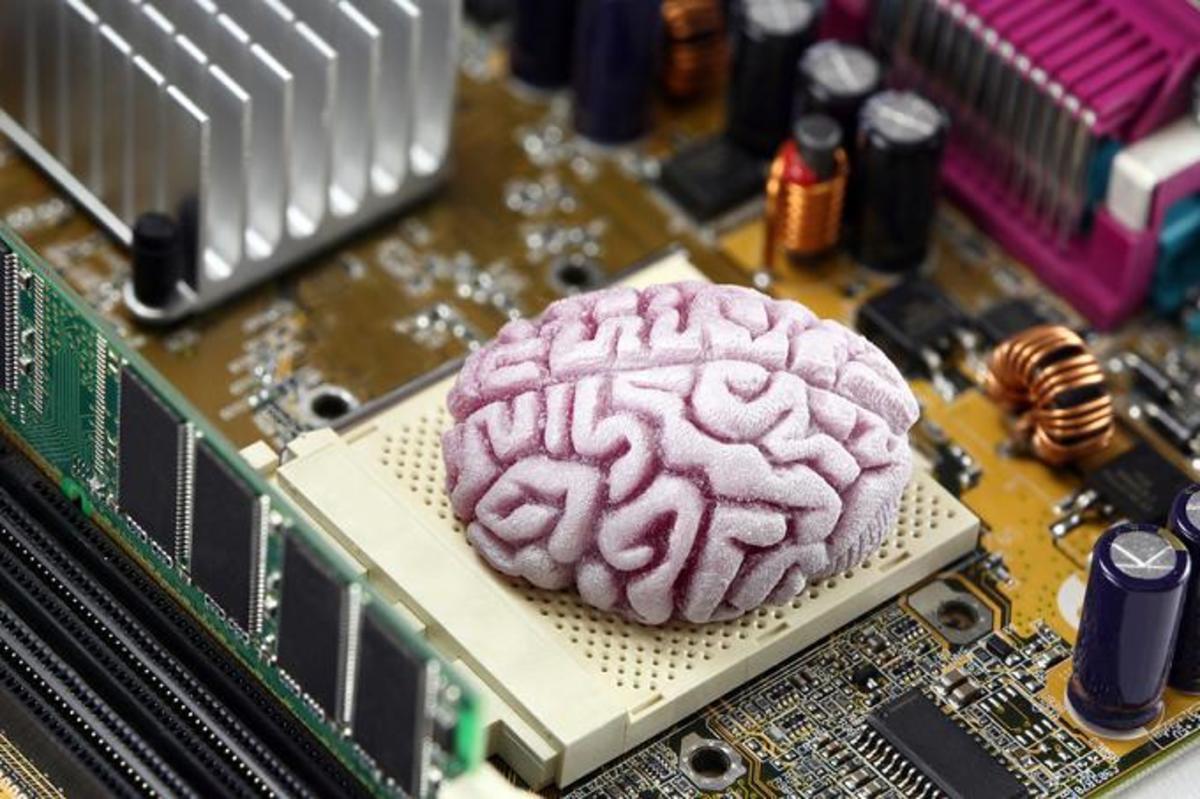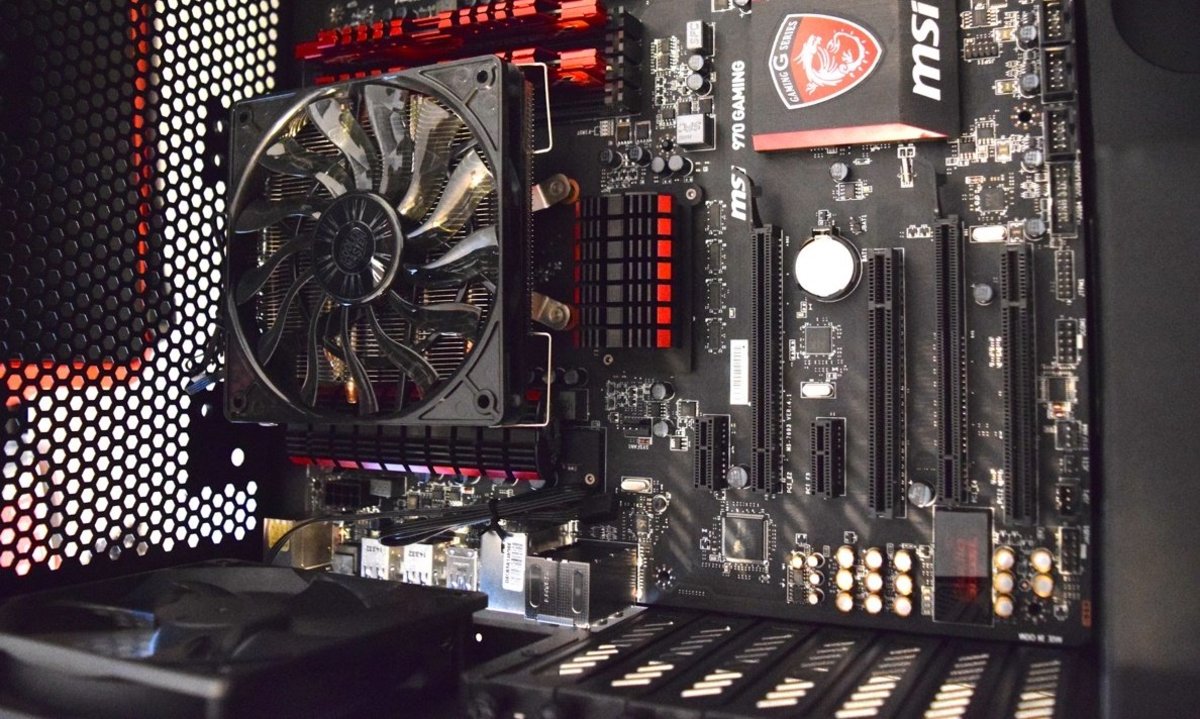- HubPages»
- Technology»
- Computers & Software»
- Computer Hardware
Best Z68 Motherboard For 2012
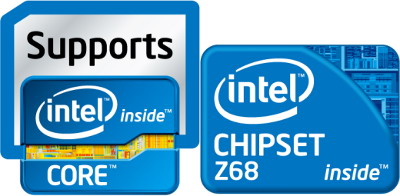
Intel introduced the Sandy Bridge processor during the first quarter of 2011 and became the favorite of all time from mainstream user to power user enthusiast. Everybody loves it because, it’s the most affordable processor from Intel and capable of delivering the needs of almost everyone.
Intel has created several chipset that supports the Sandy Bridge processor in socket 1155 platform, the P67 and H67. However, it’s got limitations; you can’t use the QucikSync feature of the Sandy Bridge iGPU with the P67 board while the H67 don’t have the capability to overclock.
With the release of the Z68 chipset this completely removes the boundaries from such limitations. Another excellent bonus here is the support for the LucidLogix Virtu, the combinations of the Quick Sync and the discreet GPU is unparalleled powerhouse in any graphics applications.
By the late 2011, top motherboard makers revised the previous Z68 version and create a more advanced technology for the consumer. This targeted those who’s looking for the future standard in PCIe slot hence they call it the “Gen3” motherboard.
This supports the next generation for Graphics in the form of PCIe 3.0, it provides a double bandwidth of the existing PCIe 2.0 that will greatly improve the overall display quality. This is backward compatible with PCIe 2.0 if you still have one. If you’re graphics designers or a gamer you’ll definitely happy for this.
The Gen3 motherboard also supports the upcoming Ivy Bridge processor in socket 1155 platform; this is good news if you’re planning for an upgrade for the future.
We got the best Intel processor here and to fully utilize its potential we need to pair it an excellent performing motherboard. If you’re thinking of building a powerful computer rig with Intel Sandy Bridge based, here are the best Z68 motherboard for you.

1. ASUS P8Z68-V PRO/GEN3
Top of the list is the ASUS P8Z68 V-pro/Gen3, this is probably the all time favorite Z68 motherboard out there, including me. This is a worthy enthusiast level board that can push you further with the 2500K, 2600K or 2700K unlocked processor. It’s got tons of features that make it easier for you to overclock that even a novice user can do it, no need to worry because it is equipped with an overclocking protection.
For advanced user, you have a total of 16-phase Digi + VRM power design, 12-phase for CPU and 4-phase for iGPU. This is definitely an excellent way to overclock the CPU and the integrated GPU.
It contains huge amount of ports for you to connect anything you may wish to, you got an eight SATA ports, sixteen USB ports, two IEEE 1394a FireWire and eSATA 3GB/s.
If you want to take advantage of the integrated graphics, it provides all the ports you’ll ever need from DVI, VGA to HDMI.
The support for both SLI and CrossFire multi GPU configuration gives you great benefit to choose your own favorite discreet Graphics card or if you decide to replace it later you got no problem in it.
Customer's Review
To give you some idea how good this board performs, here is one of the most helpful review who actually owns it.
“I'm very happy with my recent purchase with this motherboard. ASUS has a longstanding reputation as a quality producer of motherboards and this one surely does not disappoint.
The board itself: The board and all of its components are sturdy (quality materials) and fully functioning. It has more than sufficient options with PCI 3.0/2.0/2.1, 4 SATA 6.0 gb/s hookups (2 RAID capable), 4 3.0 gb/s, and more than enough I/O options. It has two USB 3.0 ports built in and a second front attachment that provides two more ports. I actually use those two ports as internal hookups for my case and strapped it down inside my case. From an aesthetic standpoint, it is a rather sharp board though blue is a difficult color to match. I've owned it now for two weeks and am fully happy.
The BIOS: ASUS has one of the more intuitive BIOS systems. For those who are novices, there is a graphical "easy" mode that will allow you to choose if you want your processor to achieve faster than average speeds, have a relatively normal operating dynamic, or wish to go in a more power saving mode. While those who enjoy tweaking the "finer" aspects will have access to an advanced mode with everything you could desire.
For those interested, my CPU is an i7-2700k and I have it OCed at 4.6 ghz with about 1.28 vcore and 10 hour prime stability. With a basic hyper 212+ (a relatively lower-end aftermarket cooler) and push-pull configuration, my max core temperatures are only 65.”
ASUS P8Z68-V/Gen3 - A Cheaper Alternative
If you want a cheaper alternative, the ASUS P8Z68-V/Gen3 is definitely a wise option. It’s got a slight modification with less SATA ports and FireWire but, you can enjoy the same great performing board.
ASUS P8Z68 Deluxe/Gen3 - The Ultimate High End Motherboard
If you’re craving for an ultimate performance from your Sandy Bridge processor, the ASUS P8Z68 Deluxe/Gen3 is the way to go. Everything you’ll ever want from a high end enthusiast level motherboard is here.

2. ASUS Maximus Gene-Z/Gen3
Next in line is another excellent board from ASUS, the Maximus Gene-Z/Gen3. If you’re one of those hard core gamers this is definitely the biggest bang for your buck.
ASUS come across the idea of cutting some of its unnecessary feature to create the basic needs for enthusiasts who’s pretty much direct to the point. The outcome for this is definitely outstanding, less clutter and a price you’ll surely love with the same powerful board you can have.
This Gen3 motherboard comes in a micro ATX form factor with two PCIe 3.0 slots that supports both SLI and CrossFire multi GPU. This tiny board has so much to bring on the table for you to enjoy, it packs with so much goodness in it that you can ever imagine. You got a 14-phase Digi + VRM power design, 8 for CPU, 4 for iGPU and 2 for memory. It’s got 6 SATA ports including two eSATA, a total of 16 USB ports that includes the speedy 3.0.
This includes an HDMI port for your widescreen viewing and a SupremeFX X-Fi 2 HD sound to complete your gaming pleasure. Some of the best Republic of Gamers extreme OC features that can only be found in a ROG motherboard are all present here. Now, that’s what hard core gaming is all about.
To give you some idea how good this board performs, here is one of the most helpful review who actually owned this board. This earns a perfect 5 star rating making it the best Z68 motherboard you can have.
Customer's Review
Gorgeous Motherboard By Navandi, January 29, 2012
“This motherboard is a beast, it has all the features I could ever possibly need and it fits in my case perfectly. Most importantly, however, it doesn't look like I stole it from the eighties like a lot of Gigabyte motherboards. It looks sexy in my case and it has an attractive bios with mouse support along with a crapload of features.
In summary; I am in love with this board.
Also: It has a port on the board for USB 3.0 so I don’t have to run the cable out the back of my computer. Just, awesome.”
ASUS Maximus IV Extreme-Z - For Extreme Gaming Performance
If you want a full size ROG version that will take you to an extreme level of gaming experience, the ASUS Maximus IV Extreme-Z is definitely made for you.

3. Gigabyte GA-Z68XP-UD3
Gigabyte has built its own flagships as they gain the consumers trust by giving a solid performing board recently that comes in an Ultra Durable series. Aside from all using all Japanese solid caps, it also has a super thick copper design that doubles an ordinary board, thus promotes superior signal quality transfer.
This board targeted the mainstream user for an entry level price its offer but, I definitely consider it an enthusiast’s grade motherboard. Gigabyte introduced four of its board that provides the mSATA connector for the tiny SLC SSD, these commonly seen in laptops. Gigabyte has done an excellent job here for making it possible in desktop computers to be installed directly on the board itself.
The only SLC NAND based SSD is the Intel 311 series, it has a longer life span than the traditional MLC as you don’t need to worry more about the write cycles. This is primarily used in tandem with mechanical HDD to get the fastest access time with a huge storage.
The GA-Z68XP-UD3 is the best Z68 motherboard you can own from Gigabyte, for the price, features, reliability and overclocking capability you can count on it. To prove that, this board is recommended Best Buy motherboard from Tom’s Hardware 2011 and shortly become one of the best selling motherboard.
The support for both SLI and CrossFire multi GPU gives you the freedom to choose your preferred graphics card. It provides two PCIe 3.0 that runs in 16x for single and 8x/8x for dual GPU. You can never be short on its ports by providing eight SATA ports, eighteen USB 2.0/30 ports, two FireWire and an HDMI port for your widescreen viewing.
Customer's Review
To give you some idea how good this board performs, here is one of the most helpful review who actually owned this board.
Best mix of features, By Tow-Mater-Water
“Pros: This board is like the more expensive Z68XP-UD4, but it has an extra PCI-e x1, and an onboard mSATA connector. It includes FireWire ports, unlike most of the other boards in this price range. It has an HDMI out for the Intel HD graphics so you can use Intel's Quick Sync technology for video converting, and it includes Lucid's Virtu software so that it's still usable with a discreet video card. I've tried 2 converters (Cyberlink MediaEspresso 6, ArcSoft MediaConvertor 7) and they both see Quick Sync with a discreet card installed.
Cons: The mSATA port is SATA II, and disables one of the SATA II ports when in use, but you still have plenty. I'm not using it yet, but I'll likely use it later for Intel's Smart Response or a similar SSD caching technology when it becomes available.
Though it has an HDMI output onboard, it's designed for use with a discreet video card, as it has no DVI or VGA ports. I think it's a smart tradeoff, giving the best of both worlds.”
Gigabyte GA-Z68XP-UD4 - An Exceptionally High End Board
If you want an exceptionally badass performing board, the GA-Z68XP-UD4 is the best Z68 motherboard you can have from Gigabyte. It looks great in all black design with an overdose of ports and overclocking possibilities at ease.
Gigabyte GA-Z68MX-UD2H-B3 - Perfect For Budget Concious User
If you’re on a tight budget the GA-Z68MX-UD2H-B3 is a good option, also belongs to the Ultra Durable series boards that comes in a tiny micro ATX form factor.
Read More Related Articles Here
- Motherboard CPU Combo
Discover the best Motherboard CPU Combo for 2015 - Best Intel Processor 2015
If you're thinking to build a powerful computer rig you need to learn about the best Intel processor 2015