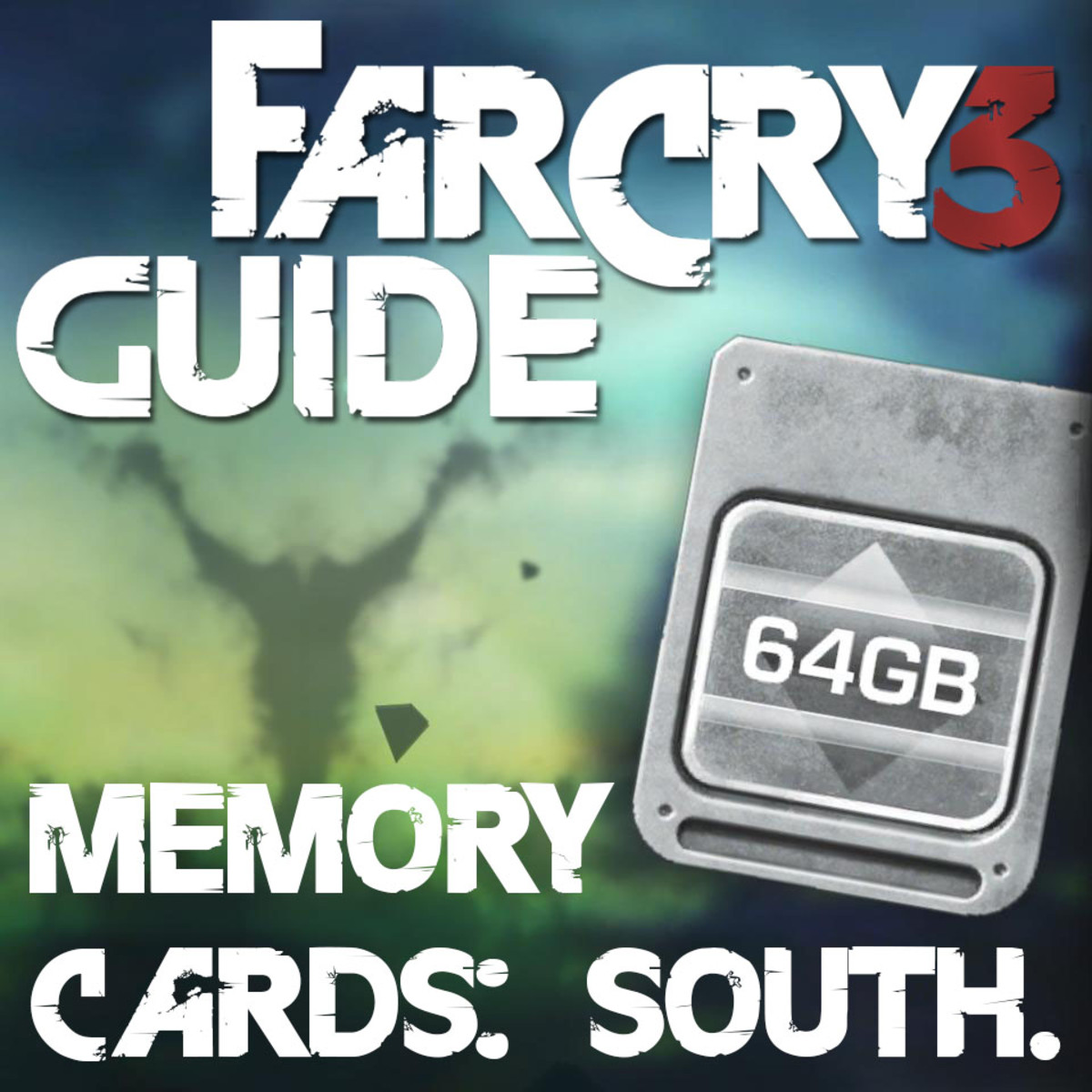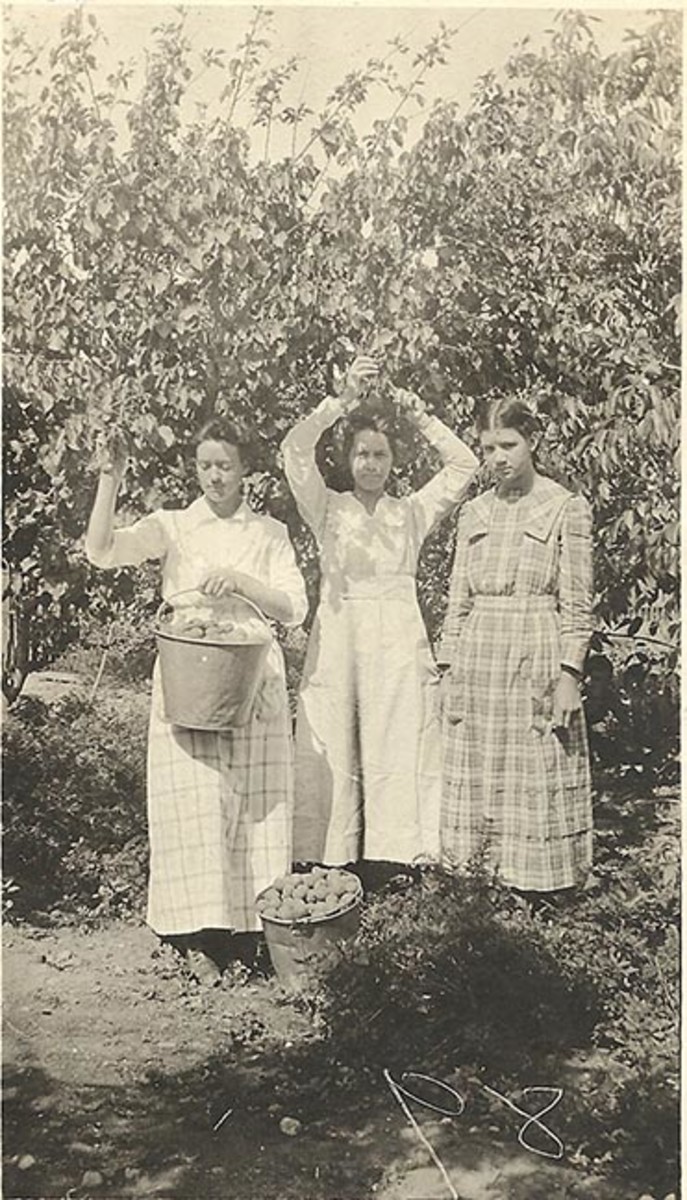- HubPages»
- Technology»
- Computers & Software»
- Computer Software
Beware of Fake Memory Cards on eBay: How to Avoid Being Ripped off and What to Do if You have been
Is it a genuine Transcend or a counterfeit?

With cameras advancing in technology and falling in cost, it is evident that owners need storage. Better resolution and over 10+ Megapixels require more storage, and 720p or even 1080p video recording (pretty standard with newest cameras) require not only much storage space, but fast writing speed. This is why memory cards with much space and higher class (which indicates the minimum sustainable writing speed) are in high demand right now.
The industry is supplying the market with spacier and faster models every year, the prices are falling, so what was expensive yesterday seems to be pretty affordable now, right?
Do you have SD, SDHC or SDXC memory card currently in use?
Wrong!
The truth is, memory cards in same form-factor (they're tiny, don't you agree?) are being packed with more storage. When it comes to physical dimensions, a 2 GB SD card doesn't differ from a 32 GB SDHC card, but the latter contains 16x times more storage and provides much faster read/write speeds. This is where technology comes into focus - at an extra cost.




H2testw logfile and explanation
Here's a complete logfile created by H2testw after about 3 hours of interrupt scanning. Memory card used for testing: FAKE Transcend SDHC 32 GB Class 10.
Warning: Only 31982 of 31987 MByte tested.
The media is likely to be defective.
1.9 GByte OK (4009984 sectors)
29.3 GByte DATA LOST (61489152 sectors)
Details:0 KByte overwritten (0 sectors)
0 KByte slightly changed (< 8 bit/sector, 0 sectors)
29.3 GByte corrupted (61489152 sectors)
0 KByte aliased memory (0 sectors)
First error at offset: 0x00000000796f8000
Expected: 0x00000000796f8000
Found: 0x0000000000000000
H2testw version 1.3
Writing speed: 3.11 MByte/s
Reading speed: 3.85 MByte/s
H2testw v1.4
Interpreting the logfile is fairly easy. H2testw diligently suggests that a tested media is defective, yet to avoid any errors or confusion on part of a human it lists some very important data.
First, only 1,9 GB data written to the card has been successfully read. This is crucial. One cannot make good use of storage that doesn't keep written data, right?
Second, over 29 GB data could not be read back. This is where fake card shows that it is fake. It cannot reproduce data that hasn't been written physically. Actual writing does not take place. These 29 Gigabytes of storage DO NOT EXIST. If you happily took hundreds pictures during a party, and they all went to that 29 GB part of storage, then I'm afraid not a single picture was actually recorded. There's no way to recover them, so don't ask data repairers to dig them out.
Third, look for actual Read and Write speeds. They're mediocre, to say the least. A 10 Class memory card should maintain a 10 Megabytes per second write rate (usually more). As to Read speed, it often exceeds 20 MB/s (with authentic memory cards, of course).
So, to sum it up. This is a very old, low-class memory card containing a 2 GB memory chip, with paltry reading speed, with glued Transcend label to fool unscrupulous buyers.
Stay away from fake memory cards. If something looks too good to be true, then it probably is.
So as you guessed, Transcend 32 Gb SDHC memory card in the above pictures is FAKE.
- It doesn't have a serial number, only some sort of information printed with the ink of mediocre quality (I had to use a magnifying glass and turn the card this and that way to grasp any single symbol, digit or letter).
SD-K032G
XY11-01
MADE IN TAIWAN
That's all information I could squeeze. Sure it is highly questionable, but anyway the original Transcend card comes from... Korea.
- The Switch Lock is of yellow color.
- The label has 2 parallel lines crossing '32 GB' text.
- Read and Write speeds are times slower than any decent Class 10 memory card would provide.
- Incorrect storage size specified on the label.
On the contrary, Transcend SDHC 8 GB Class 10 memory card is genuine.
- It has a 10-digit serial number which I successfully registered on Transcend USA website.
- The switch lock is white.
- The label has 1 line crossing '8 GB' text.
- Storage size is correct, and I can easily store a DVD image on the card.
Buying Memory Cards on eBay: Things to Look For
So how do you purchase a genuine memory card with large storage capacity and high class on eBay with minimal risk involved?
- Look for sellers who have sold at least several memory cards with the specs you are after. In their feedback profile you will find buyers who have left feedback. Even if feedback is positive, do not hesitate to contact them with the question "Are you satisfied with your purchase?" Chances are, you will hear stories about lost data and corrupt files. If you're lucky to come across satisfied customers, ask one or two of them to check their memory card(s) with H2testw software and send you a log.
- Contact seller! Inquire if a Serial Number is present on the memory card, and how many digits it consists of. Check against the memory manufacturer's website if a valid serial number consists of exactly the same amount of digits. Or still better, ask the seller to take a picture of the actual memory card with the serial number in focus. Several digits can be blanked out in Microsoft Paint or any other simple photo editing software. Sometimes sellers just stop communication at this point, which is a sign of... well, you know.
- Once you received your memory card, insert it in the card reader and test with H2testw immediately. This is the first thing to do with a new card! No need to format. All other methods of testing memory cards are based on guesses and assumptions, only H2testw clearly tells if the card is genuine or not.
- Check read/write speeds using a proper tool. There are many free tools to check these parameters, so it's up to you which one to pick up. For example, you can use a benchmark tool by USB Flash Speed (see link below).
Download USB Flash Speed benchmark tool:
http://usbflashspeed.com
Download H2testw:
http://www.heise.de/software/download/h2testw/50539
Buying Memory Cards: FAQ
Below I'm answering common questions related to buying memory cards.
- How can I verify the authenticity of my memory card? Use H2testw software to check if indicated storage corresponds to that of the memory chip. H2testw writes a number of files of different size and then reads them back. If reading fails then either the card is faulty (damaged) or fake. H2testw clearly tells how much storage is actually available for use, so if the label tells '32 GB' but H2testw reports '1,9 GB', it is 100% fake crap. Furthermore, H2testw includes Read/Write speeds in the report. The Class of the card indicated its minimum write speed (for Class 2 cards it's 2 MB/s or more, for Class 6 cards it's 6 MB/s or more, and so on). The reading speed can vary but usually is over 15 MB/s (typical of modern memory cards). If H2testw reports the Read rate at mediocre 5-6 MB/s, the card is either faulty or fake.
- How else can I verify the authenticity of my memory card? Look for Serial Number (SN). It should be printed somewhere on the memory card itself. If you happen to see a bunch of digits, go to the manufacturer's website (Sandisk, Transcend, Kingston, etc) and try to register your product. Sure, fake cards don't have valid serial numbers and can't be registered on respective websites.
- How can I restore the full advertised capacity of a memory card? Unfortunately, this cannot be completed. No software can do this. The actual storage capacity is limited by used memory chip. While the controller can be reprogrammed to show any capacity to Windows (512 GB if you wish), this trick does not provide real storage capacity, and this cannot be changed or repaired. No software, either free or paid, can convert a fake 32 GB card into real. No ebook, either free or paid, can teach you to perform this yourself.
I hope now you are armed up and ready to test any newly acquired memory card for authenticity (and even those that have been in use for some time already... remember, fake cards don't scream in your face 'c'mon, I'm fake!')
If you experience unexpected data loss with your memory card or some of the images are corrupt, don't blame your camera. There's no need to rush for an updated firmware either. Just test the memory card!