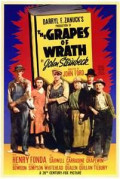Blogging: How to keep your resource consumption low
Few ideas that will save you money

When it comes to having your own blog, web hosting costs can sometimes skyrocket. If your project is already bringing in a nice revenue, it might not be an issue. But what happens if you still get no money from your blog and have to pay tens of dollars each month? Or hundreds?
I personally know site admins who have ventured to buy the biggest hosting plan possible? Why?
My advice to all of you is to keep your costs as low as possible, without, of course, endangering your project. Most hosting companies allow you to upgrade to a bigger account when you need more resources, so it really doesn't make sense to me to pay for something YOU DON'T USE.
So, let's see now how we can keep our blogs to a small hosting plan and postpone the 'upgrade' moment as much as possible. Use the extra-money you gain this way (by not paying for useless resources) to promote or even get more content.
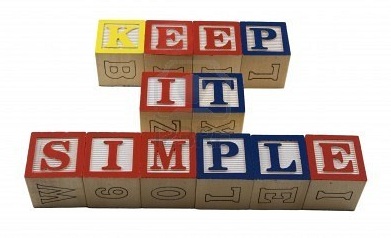
Have a simple SEO friendly design
So, you've installed Wordpress on your hosting account and want to have a nice blog. There are thousands of blog themes you could use, from free themes to premium ones. If you have the money, you can invest in a custom designed one. With the right designer, it's worth the hassle.
No matter what type of a theme you choose, make sure it's as clean and fast loading as possible.
The new trend in design goes by the adage 'less is more'. Fewer graphical details, custom fonts (make sure to use the ones in the Google Fonts repository, not load them from the site), a very clear look for your site without all the bells and whistles we were used to years ago.
My own design style has changed dramatically in the past years, I was able to create some pretty complex designs and was adamant to this new 'plain' style. And yet I finally understood a beautiful site doesn't need all kinds of fancy borders and weird patterns to look stunning.

You don't need more than 10 plugins
Wordpress is pretty easy to work with and installing plugins is done by a simple click. As you can imagine, this makes new bloggers install anything they consider important and this means HUGE loading times and a serious resource consumption.
I created designs for some of my clients and they had 20-30 plugins.
How many do I have? Maybe 10 (Akismet, a SEO plugin, a Cache plugin - VERY IMPORTANT, Nexgen Gallery for some of my travel pictures and 3-4 more with other features I need as an admin). I don't have all kinds of widgets on the site, I don't have post rating or anything that would increase my loading times or cost me more money in hosting.
Sure, if you want to pay 100 bucks/month, it's OK, but maybe you'd like to keep this off until you make the money back from advertising revenue.

Cache those pages
Few years ago I was totally against such plugins (had an issue with a custom theme of mine and a cache plugin). Then I started working with a big client and noticed what HUGE difference having said plugin made. When my own hosting provider asked me to either cut the resource consumption or pay more in hosting, I understood there was no turning back.
What does such a plugin do?
It keeps in 'memory' your blog's pages, images etc. and then 'serves' them to the people who visit your blog. So, instead of re-loading from the database this article for instance, a cache plugin would have it 'saved' and then just display it to new readers.
Don't forget to 'clear the cache' (there's a button, don't worry), when you make changes in a blog article or tweak your design.
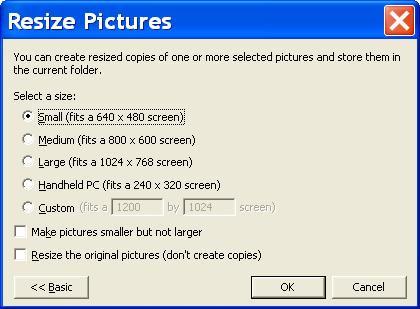
RESIZE your images
Few weeks ago I had a blogger who's just starting out ask me to move her blog from her current host to a small hosting plan on my server (I sell web hosting with as little as 1$/month) and she wanted to stop paying as much as she did and cut down the budget. Especially since she had maybe 50 visits/day and it was a small blog.
Well, that blog had such HUGE images, that I had to turn her down and instead refer her to a friend of mine with dedicated hosting. She had thousands of images of 3-5 MB, which were occupying a lot of space and, when being loaded, would also account to some huge bandwidth. She was using up more resources than my main blog (6 years online, around 1k visits/day).
A similar thing happened with a dear client of mine, who had some issues with the bandwidth consumption 2 years ago. He's running a beauty shop and after a while he started needing more bandwidth. I mean 10 times more than the previous month.
While I did my best to accommodate him (set his resources to super-high numbers, so that he can run his business and not have the site suspended every 2 days), I took an interest in his problem, so I logged in into his FTP account (I also did the web design for the site, so I was allowed to make any needed tweaks in his behalf). Well, my client started being sloppy, that's why he was used up so much 'traffic'.
Months ago he used to upload 50-200KB images, now his images were 20 times bigger. Aha! That was the problem. I emailed him and told him about the huge images. He re-sized them all and re-uploaded the new small versions. From that moment on he never had ANY problems anymore. I just did a serious re-organization on my server and noticed he's now using 5% of what his pick bandwidth usage was. He's back on a regular very affordable plan and doing super-well.
You don't need to upload huge images because people cannot clearly see a 4000/5000 pixels image (they'd need to scroll), so uploading a 1000/800 pixels image for instance (a regular display size) is more than enough. You visitor doesn't have to wait for the image to load, you cut down the server space you occupy and the bandwidth consumption is VERY low compared to what you'd use with huge images.
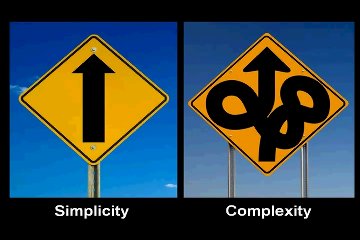
A simple blog theme is better than a 'news' like one
I have recently redesigned my main blog (www.dojoblog.ro - ignore the language, see how the theme looks now), because of bigger resource consumption in the past few months. My traffic is increasing, but still, I didn't want to pay more. The previous theme was a 'news' like theme, that would get the last 5-10 posts from various categories I feature there (travel, blogging, money, freelancing etc.). Just look at the NYTimes site and you get the idea.
Well, the problem was that my theme was 'asking' for queries in the database each time someone visited it. This meant that, instead of 'asking' for the latest posts (as any normal theme would do), it would make a query for the last posts in the travel, entertainment, travel etc. categories.
I am still using the theme on my English blog (www.dojoblog.net), but that has a very small traffic yet, so it's not putting a strain on the server. The Romanian blog though is pretty successful and I had no plans of wasting more resources.
Sliders? Flash? No, thank you!
I see many people are still interested in having something 'move' on the site. I get clients who ask me for a slider or any sort of an animation, even if I tell them that everything 'extra' will make the page load slower (and Google is now taking page load times into account) and use up more resources.
If you have a blog that's getting some traffic, try to keep it all as simple as possible. Make use of as little 'extras' as possible and focus on your content. At the end of the day that's why we are here.
I have been running site since 2002 and currently own at least 20 of them. I also provide web hosting accounts and discuss daily with many webmasters on my webmaster forums. Many people are thrilled to have 'unlimited' resources (which doesn't happen anyway, we all know somewhere the hosting provider will draw the line and make you pay/suspend your account), but this costs them.
Many of my members are starting out and cannot afford paying tens of bucks/year (or even more) just to test out a site or play blogger. This is why I have devised the small hosting plans they use and thought about how to help them keep their resource consumption to a minimum (while still running great blogs) and use the extra-money for something else they need.
I hope these ideas help you, too. Please feel free to share your tips and experiences, would love to hear how you are able to keep your blog resources consumption to a decent value.