Comparison of Two Blogging Platforms- Wordpress or Blogger?
You are ready to take the plunge into the world of blogging and you are not sure which website to use. Blogger and Wordpress are the two most popular platforms out there- though others such as tumblr and wordpad have a good following too.
As a writer with blogs on both platforms, I can give you the scoop on the advantages and disadvantages to each one. Regardless of what you choose, you’ll enjoy the fine art of blogging for the world!
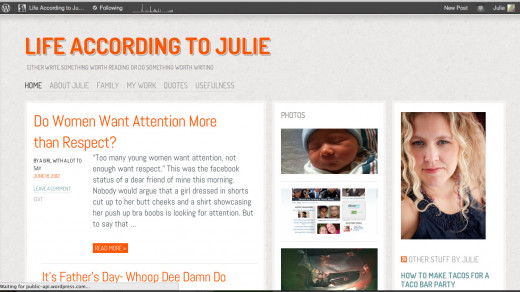
Templates
Both platforms have an extensive library of free and stylish designs to choose from. Blogger allows for more detailed customization of tabs, menu fonts, colors, etc. Wordpress templates are very professional looking and though less customizable when you use the free options, they are more unique than Blogger. Wordpress also has the option to purchase templates with more customization and capability.
Wordpress Sites
- Susie Lindaus Wild Ride | Come with me. It is always an adventure!
Come with me. It is always an adventure! - 22 Ways to Create Compelling Content When You Don't Have a Clue [Infographic] | Copyblogger
If you've been with us since the beginning, you know we like to practice what we preach. This (our first) infographic is no different. It demonstrates how to repurpose existing content in a different media format, get more bang from your archives, an - Life According to Julie | Either Write Something Worth Reading or Do Something Worth Writing
Either Write Something Worth Reading or Do Something Worth Writing (by A Girl With a Lot to Say)
Did you know?
WORDPRESS
In Wordpress if you customize a widget and decide you don't want to use it- you can move it to an inactive category where it keeps all your settings saved if you decide to change your mind later.
BLOGGER
Blogger has a limit to the number of pages you can create (each page makes a tab on the front page-Blogger's limit is 20).
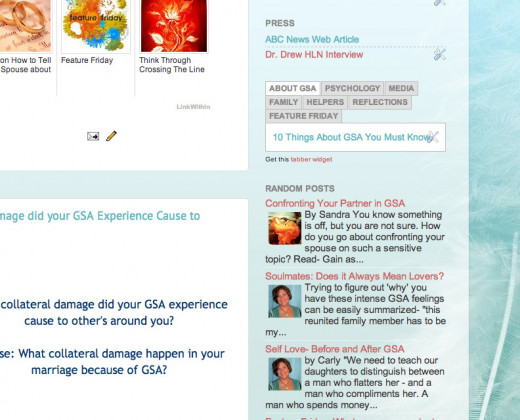
Widgets
Widgets are little coded “apps” that run along the sidebars and footers of blogs to showcase RSS feeds, images, stats, email subscription notices, etc. Both sites have the standard widgets, but Blogger has a lot more unique and funky widgets than Wordpress.
Standard widgets offered by both...
- Archive lists
- Subscription button
- Blogrolls
- RSS feeds
- Images
- Html/Text
- Popular posts
- Stats
- Categories or tags
- Top comments
- Links
- Custom menus
Sharing and Commenting
Wordpress has a page called Freshly Pressed which showcases several top blogs of the day. The site gets a ton of traffic and if your blog lands on that front page- you are in for a spike in viewership! Blogger doesn’t have a central hub so to speak, so there isn’t the same sense of community that Wordpress offers.
Both platforms allow you to comment and place your gravatar in the signature. Wordpress users have a menu bar at the top that allows for easy “liking” and “following” buttons for fellow bloggers. There is also a reader so you can keep a running list of blogs you like to follow.
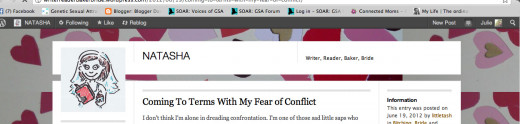

Formatting
Both platforms are a snap to learn. They have very similar formatting options although Blogger does allow different fonts and Wordpress doesn’t have an easy option for that unless you know html. Image placement is very similar as well, though Blogger more frequently messes up alignment of photos than Wordpress. Both allow videos to be directly embedded onto posts.
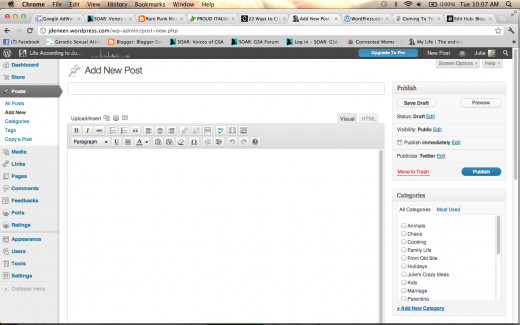
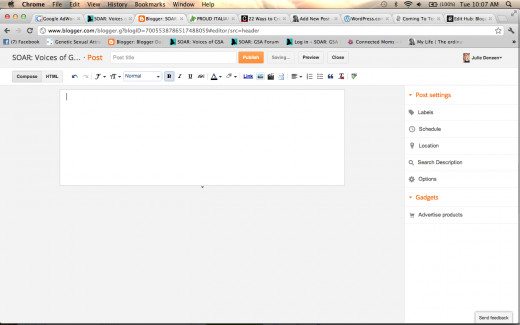
Monetizing
Blogger uses Google Adsense and Wordpress does not. There is a program for Wordpress Ads, but you need to apply for it and blogs are only accepted if they are highly trafficked. Wordpress blogs are typically more streamlined and Blogger sites can be a bit busier with ads. However the ads make money- so it's a toss up!
Stat Analysis
In both platforms, you can easily see user views, keyword searches that drove users to your blog, traffic sources, and page clicks. Wordpress gives more detailed information about users per country, exact page counts, and referrer clicks. Blogger gives you the top ten of the day, week, month, etc. If you are one who likes to watch every page and it’s traffic, Wordpress has better built-in analytics than Blogger.
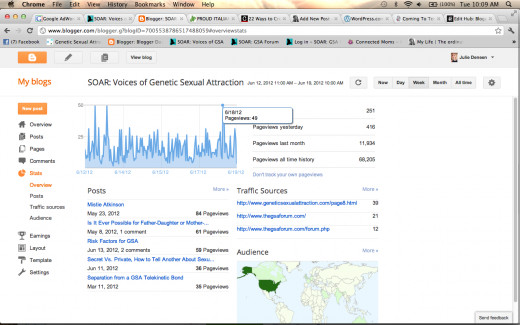

Mobile Apps
The iphone app for Wordpress has a lot more functionality than Blogger. With Wordpress, you can post, edit, update images, check stats, etc. Blogger allows you to post and edit, but does not offer the same flexibility as the Wordpress app.
Did you know?
If you want to use a blog like a website, go with Wordpress. The customizations are more extensive if you know your coding.
If you are a beginner
If you are a complete newcomer to the blog world and have a gmail account currently, Blogger might be easier to use. However Wordpress gives a more professional look and feel with only a bit more of a learning curve. Blogger is more independent whereas Wordpress has more of a community- which might be helpful for new beginners.
Do you use Blogger or Wordpress?
I use both!
As a regular blogger, I cannot decide which platform I like better. If I had to lean in one direction- it would be to go with Wordpress, despite the limited monetization options. But Blogger has fun customizations that Wordpress does not (unless you know your coding).
Good luck and happy blogging!
-Julie DeNeen








