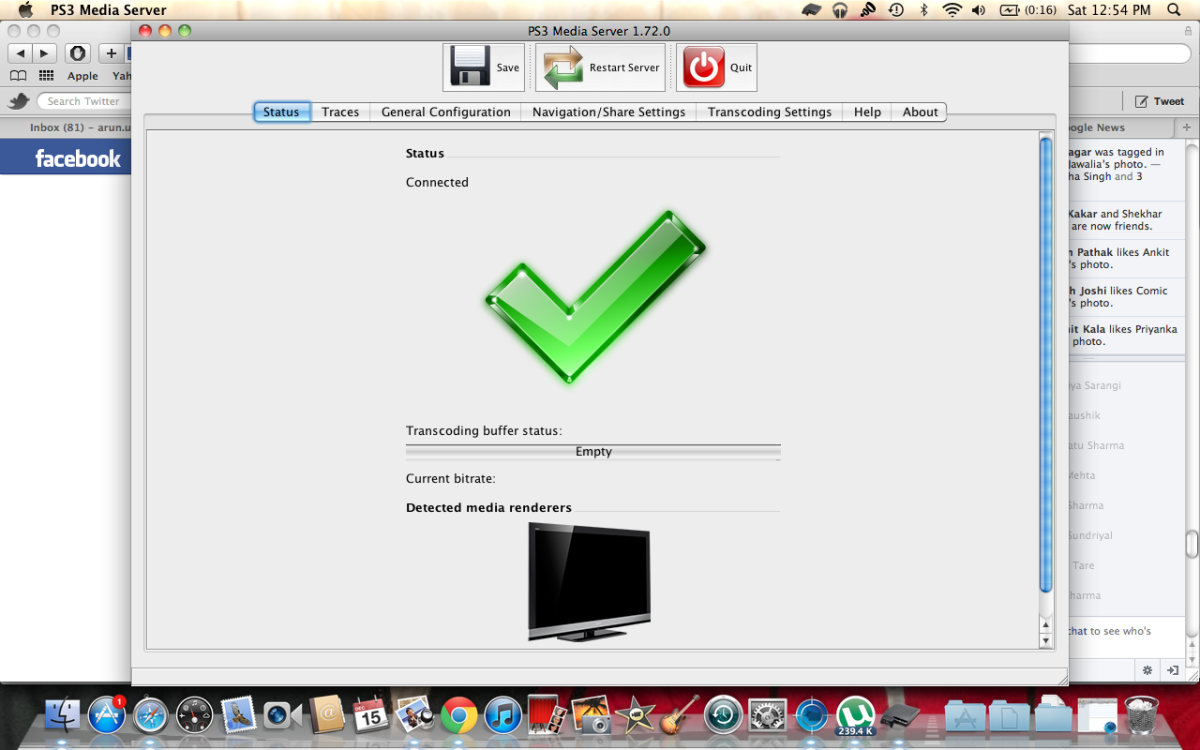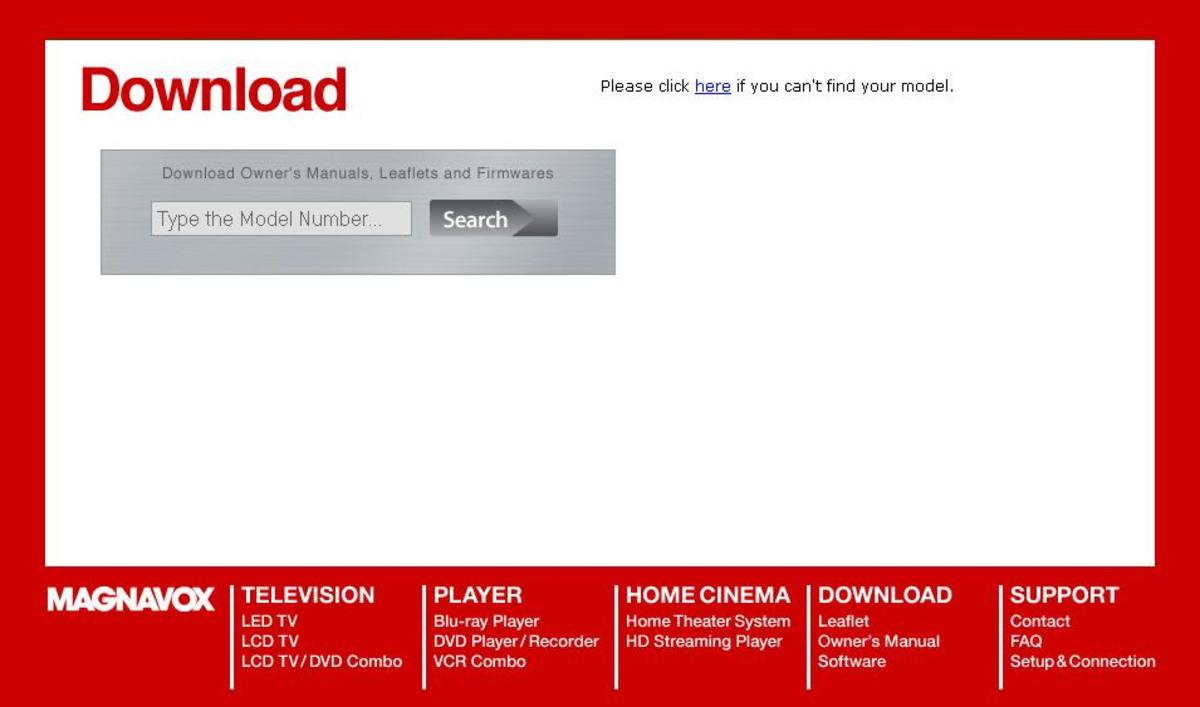How to Fix Blurry LCD TV
Introduction
A blurry LCD TV screen can ruin a night watching TV with your loved ones, a night where you planned to watch your favorite show or any other number of events. Blurry LCD TV screens can result from defective or bad hardware, not having your LCD TV set up properly, an attempt to play a low-quality file, a poorly positioned antenna or any number of other problems. Before ditching your TV or sending it back to the manufacturer, work to solve the problem on your own.
Temperature Change
If the room where your TV is located has recently has undergone a drastic temperature change, turn the LCD TV off for a few hours and let it adjust to the new temperature. Sometimes a dramatic temperature swing can cause condensation the builds up on the back of the LCD TV's screen. When you turn the TV on, the backlight that shines on the screen hits the condensation on the back of the screen before it hits the screen, which can result in a blurry image that makes you feel like you are looking at the TV through a fish tank.
High Definition
Just because you have a high definition TV doesn't mean the picture you will always view a high definition picture. As a result, the picture may appear more blurry than you expect. High definition channels pulled in over the air can typically be located by entering the number of the channel you want to view in high definition and then following it with a "-1." So, for example, to view Channel 2 in high definition, you would enter "2-1." Some basic channels offer additional channels in high definition. To find these channels, enter the same primary channel number, but increase the number after the dash. For example, to see additional HD channels offered by Channel 2, enter "2-2," "2-3" and so on.
External devices won't appear in the high definition you expect unless you connect the external device to your LCD TV using a cable that carries high definition video, such as an HDMI or component video cable. If you use an S-video or composite video cable, your picture will appear in standard definition.
Antenna
The picture associated with channels you are pulling in over the air can appear blurry on your LCD TV if electrical devices that transmit signals, such as cell phones and radios, are near the antenna, in addition to other electrical devices. Move or turn off electrical devices that are near the antenna to see if that resolves the problem.
A poorly positioned antenna could also result in a blurry LCD TV. Move the antenna into a position where it is pointed in such a way that it has a clear line of sight to the sky. Also, ensure there are no large metal objects near the path of the antenna, such as metal roofs or water towers, as these obstacles can interfere with the signal.
You could also have a blurry LCD TV if the antenna is pulling in two signals carrying the same source, which is called ghosting. During ghosting, two versions of the same image are displayed on the screen, one version for each signal the antenna is pulling in. This can be resolved by moving the antenna until you are pulling the source image from one signal.
Get Answers: Why is the picture on my LCD TV Blurry?
Aspect Ratio
If you are watching the source image in anything other than its native resolution, a blurry LCD TV screen could be the result. For example, if the native resolution for what you're watching is widescreen and you adjust the picture to display a zoomed in aspect ratio, the zooming in could result in a more blurry picture than what you expect. Other aspect ratios, such as the Panoramic aspect ratio, enhance the clarity of the part of the image that's in the center of the screen, but distorts the parts of the image that are on the left and right sides of the screen. For the best possible image, set your LCD TV to display in the source's native resolution.
Movies Burned to Discs
For videos that you burn to a disc and are watching through an external DVD player, be aware of the video's native resolution. If the video's native resolution is a smaller than normal resolution, such as 340 by 215, the video could look extremely blurry because its attempting to display in the LCD TV's resolution, which is typically around 1920 by 1280. If you have the original source file of the video, adjust the size of the video to be a larger resolution to reduce blurriness when watching the video on DVD or Blu-ray players connected to an LCD TV.
Loose Cables
The picture being displayed on your LCD TV could be blurry as a result of a loose video cable connection. Check both ends of any connecting video cables and make sure they are pushed into the connecting jacks and making a strong connection. Alternatively, disconnect the cables and make sure the connectors are not bent or damaged in any way. Also check the video cable cord for cuts or wearing, as this can also result in a blurry being outputted on your LCD TV.
Electronic Devices
The same types of devices that interfere with your antenna, devices that send a signal like cell phones and radios, can also interfere with how your LCD TV displays a picture. If you notice wavy lines on the screen that are causing the picture to be blurry, turn off or move any electronic devices that aren't being used away from the LCD TV. Also, high-power devices like lamps and power tools operating near or sharing the same AC outlet as your LCD TV can cause a blurry screen.