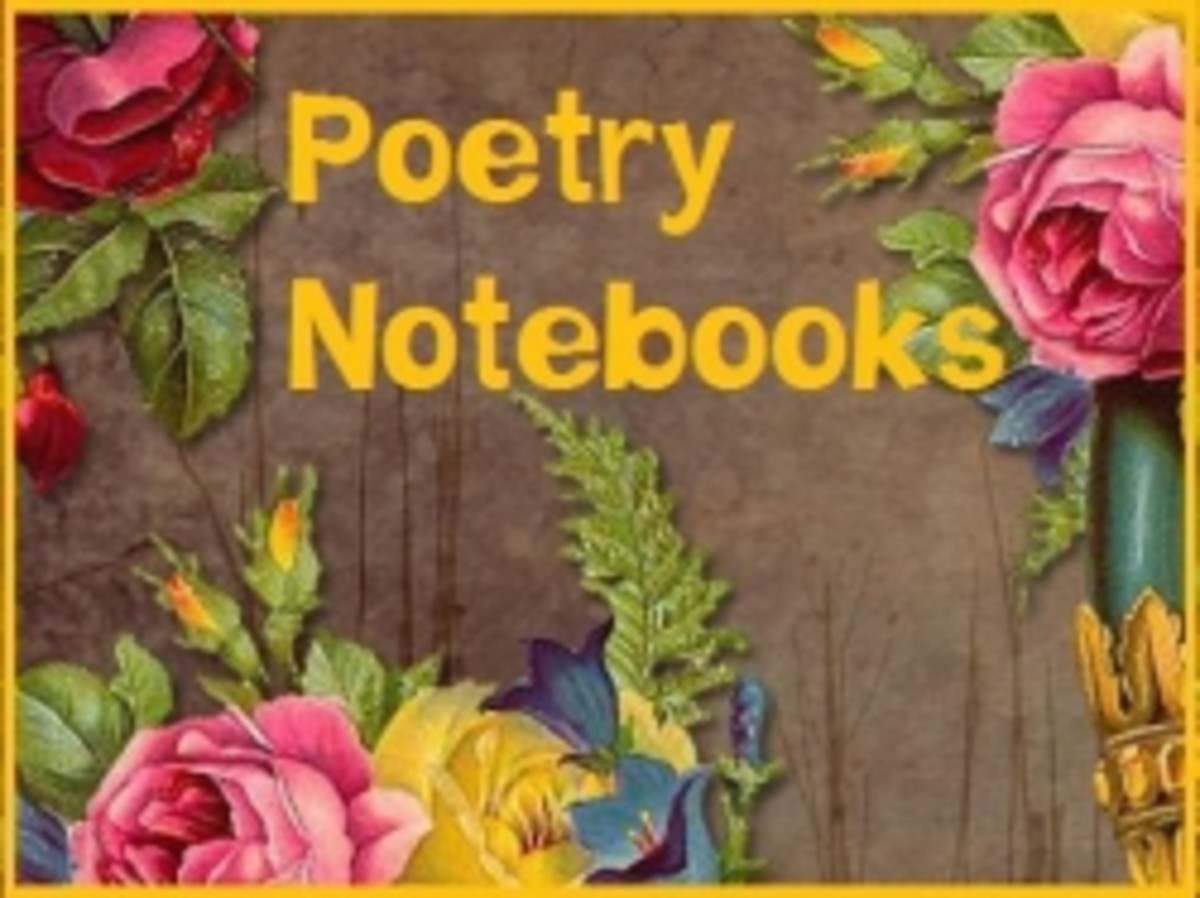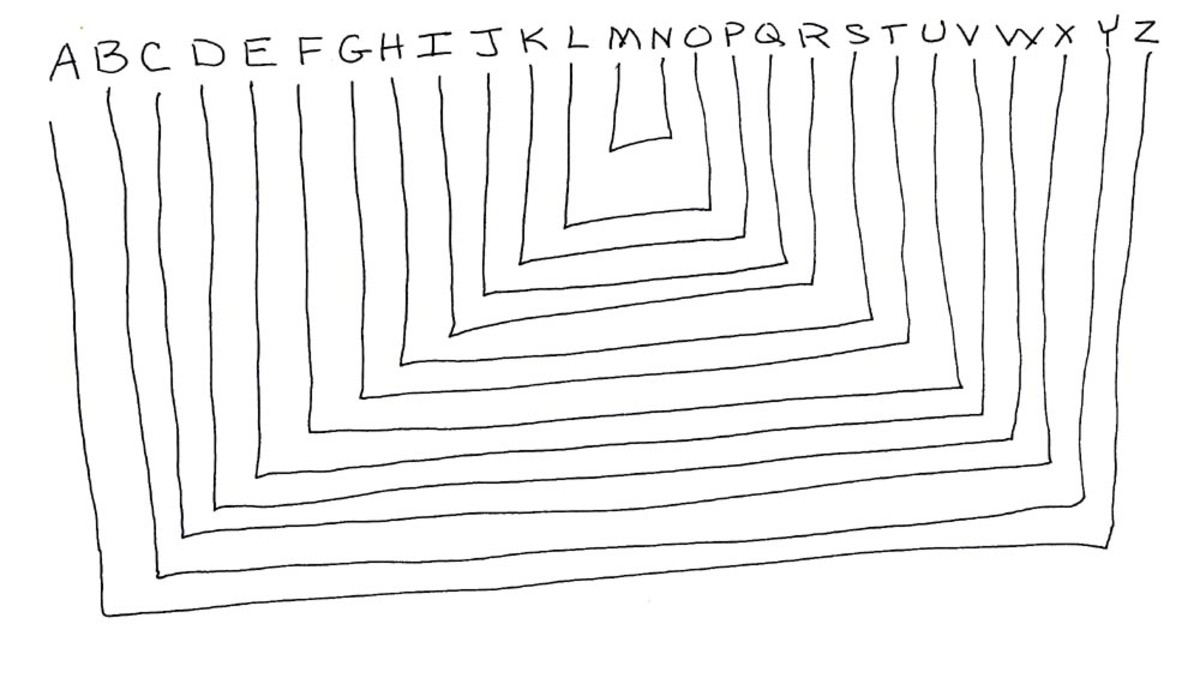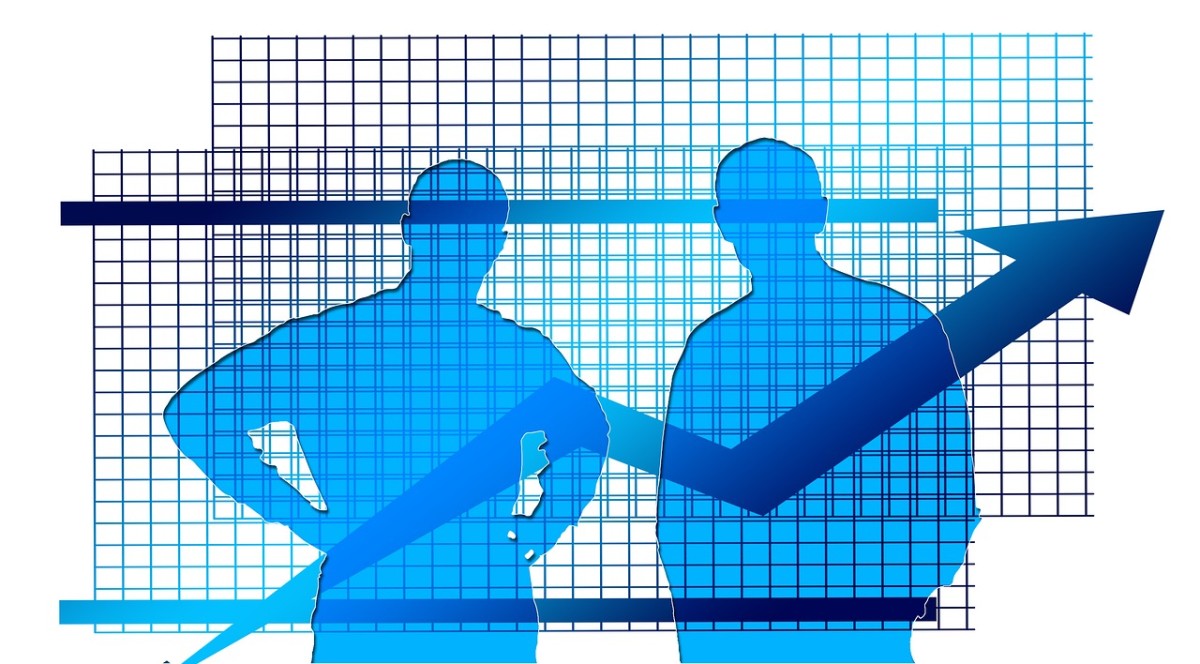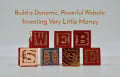Booth notebook and documenting webpage, writing
Writers, programmers and others who need computers to develop considerable works may need one or more writing notebooks in the course of work development.
Conditions conducive to work may vary depending on computer environment, and the worst may be encountered in internet cafes where very minimal space only is available (if at all) for placement of paper documents and references.
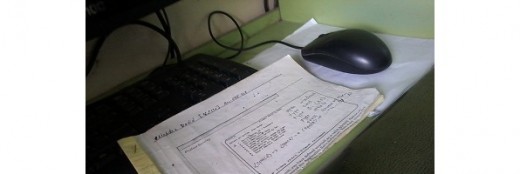
For computer workers who may have occassion to work in such places, it would be advantageous to plan and document work using certain specially created notebooks that the worker can easily fabricate by himself/herself.
Besides size that is conveniently used in cramped spaces, an important consideration for the special notebook is standardized size for easy storage with other work documents/notebooks.
For backup, representative copy of the notebook data may be written and saved as file in the folder of a flash drive media or some other available media.
This special notebook is so constructed such that individual pages may easily be changed or replaced if any part of the work is to be modified or updated.
It is composed of a number of paper leaves between paper covers of appropriate thickness, all held with paper backing and stapled together at one end of its shorter edge.
The cover may be written with a single identifying line, which may include work identifying code/s, notebook creation code, file name and type if copied to computer storage media.

Only simple tools are needed to make the special notebook as follows: stapler, stapler remover, and something to cut paper, like plain ordinary knife. If need be, the knife maybe used as stapler remover.
A practical size for the notebook is that of standard short sized bond paper (nominal size 216 mm x280 mm, or 8.5 in x 11 in) shortened to half, by cutting across its length to make approximately 140 mm x 216 mm paper, though ruled paper is best for writing on.
Text documentation is written usually parallel to the longer edge of a notebook leaf on both its sides.
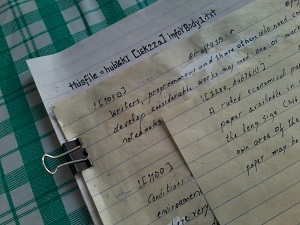
Where workplace permit, often in more relaxed surroundings where creative work is being drafted, the leaf to be written on is removed from notebook binding for ease in writing with all others temporarily held together by clip.
Otherwise, like on occasions of researches through the internet where findings need to be immediately set down on paper, the notebook is better used without being dismantled.
A ruled economical paper that may be used is yellow ruled paper available in school and office supply stores, though only the long size (216 mm x 280 mm ) may be available (in our own area of the Philippines anyway). Long sized yellow ruled paper may be bought as pad composed usually of 80 leaves.
That portion of the long size yellow ruled paper in excess of the short size actually could be usable as scratch for preliminary development of some sentences or drawings and may be cut off to leave short size ruled paper, which could then be cut in half for use as leaves in the special notebook.
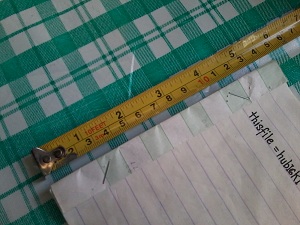
The backing for the notebook is of same length as the width of the notebook (140 mm) and may be made out of notebook leaf cut in half across its length or may be made of different paper for ornamental purposes. Its open dimensions before being folded is around 108 mm x 140 mm.
Folding of paper to serve as notebook backing may have the following procedures, with paper length horizontal in front. In these procedures, "top" means the paper edge farthest from the viewer's front, while "bottom" is the nearest paper edge (the same results may also be attained by some other better though maybe less explainable procedures).
1. Fold the upper part lengthwise so that the top edge is at mid-line of paper width (call the fold line "A")
2. Fold the lower part over the folded upper part so that the bottom edge is at fold line "A" (call the lower fold line "B")
3. Open the folded lower part and fold the flap so that the bottom edge is at fold line "B" (call the new fold line "C")
4. Insert the upper fold inside the lower fold so that fold line "A" is at fold line "C" (call the new fold line "D")
5. (a) The resulting folded paper strip is now approximately 30 mm x 140 mm
(b) Open the folded lower part and fold the flap so that the bottom edge is at fold line "C" (call the new fold line "E")
6. Fold the paper strip lengthwise over the last fold resulting to a final folded paper strip with dimensions of approximately 15 mm x 140 mm (call the new fold line "F")
Loose leaves of the booth notebook in its shorter edge is inserted into the notebook backing up to fold line "F" and fastened by two staples inclined at about 45 degrees angle more or less near both ends of the backing.
Nature of work dictates notebook number of volumes and depending on its nature work details may sufficiently be described and specified in one, more than one, or less than one notebook of regular number of leaves.
Article development works generally may need more than one notebook while webpage development works for simply designed websites including its sub-pages may be written on the equivalent of only one or even less the number of leaves in usual booth notebooks.
Article body besides other notes is the largest part of article works that may require many notebooks. Webpages also have some corresponding body specifications like webpage format and internal codes, though some standard practices may significantly reduce documentary records for them.
As much as possible similar organization and documentation procedures may be used for booth notebooks irregardless of dissimilar content about work nature to ease work development and documentation.
Webpage formats represented in notebooks for eventual saving as text file may be written as text in table form. This tabular text approach can be adaptable for most simple webpages and depending on design/webpage editor used.
Text table representations of simple webpages may be compact enough to fit in the booth notebook ruled leaf's usable size of one half bond paper or very much less.
The tabular specification for a webpage viewed as table may only need 3 text column headings:
. . . . . column 1 head= "table name"
. . . . . column 2 head= "matrix"
. . . . . column 3 head= "remarks
. . . . . (table name may include some user given table layer code that specify layer from datum reference, ie: td1-base which is one level over tb0-pageArea )
The actual design of simple webpages may also have the format of regular tables, wherein display of the whole webpage is completed through separate display of individual cell modules.
On the other hand a similarly simple tabular effect may also be achieved without tables thru a freestyle type of of display of those same modules in those same positions as commonly done in sophisticated editors.
Table lay-outing sophisticated enough to represent quite useful webpages may be done through KompoZer, a simple WYISWYG HTML editor with sophisticated facility that can setup tables within tables up to undetermined number of layers. Names that may be included with the tables can be used for documentation or other purposes.
More sophisticated webpage editors with more sophisticated facilities may be used also, though procedures for setup, maintenance, backup, (etc.) for the webpage including related files may not be as simple.
Non-portability of soft-ware, something that also limits its use to only one computer (among some other limitations) may also happen to soft-wares brought to some level of sophistication in its design.
These type of soft-wares may only be used if existing in some menu option of computers after installation thru its operating system (ie., Windows). As such they may be somewhat cumbersome if needed by a worker in other locations, like internet cafes.
For creators of webpages that are expected to have reasonably long usefulness, editor sophistication and availability in internet cafes, if those facilities are to be part of development strategies, may have to be seriously considered.
Sophistication in internet cafes of office soft-wares like webpage editors on the other hand may tend to be limited, or rather may be outdated, since generally, only new internet cafes may have sufficient motivation to install the newer version of those soft-wares (well, around our area anyway).
In the old 2007 version of the webpage editor "MS Office Publisher" for instance, a folder with the same prefix as webpage file name is automatically created if features like webpage background, border arts, color, etc. is specified for the webpage. Extra maintenance considerations may have to be provided by the developer for those folders (on higher versions of Ms Publisher, option exists to omit the folder without sacrificing those features).
The automatically created folder with its contents should exist in the host server, otherwise the webpage may display with unwanted features, or without wanted features. If webpage background was also specified and the folder does not exist at the host server, error messages may display all over the webpage.
However the said sophisticated editor is adaptable and has some nice capabilities not possible with KompoZer, so was sometimes used by the writer to create webpage without associated folder, and, sometimes also, in conjunction with KompoZer.
The webpage on the link below for example is not designed for stand alone display, but as inset shown in other pages. Developed plainly by Ms Publisher 2007, it has no specification that create associated folder. Also it has two other sub-pages created by KompoZer one of which has its own webpage background.
The webpage editor "KompoZer" on the other hand has the convenient facility of option that does not restrict it to only one computer after installation.
In its beta version it has option to install in a specified drive without registering at a particular system menu of the computer. It also may have more convenience in older versions, by simply installing without the option and without registering. (older versions are stable and have satisfactory performance , though the beta may need additional refinements for less experienced developers)
Upon installation KompoZer creates a folder which may be copied or else moved to removable media for use in other computers. A shortcut to the executable file called "KompoZer.exe" in that folder may also be created in other work folders so the editor may be accessed there.
The KompoZer installation software may be downloaded through the following link:
Over time notebooks, or some of them created for certain solitary objectives may be expected to be numerous enough to corrupt or else destroy valuable facilitations made possible by their creation and existence.
Reorganization techniques then may have to be used on notebooks or notebook contents that can retain and/or refine booth notebook usefulness.
Certain critical or very useful similar contents on most existing notebooks may be transferred and saved in other common notebooks, on the cover of which are appropriately coded titles for reference and documentation purposes.
Some significant notes for individual webpages that may be transferred to common eference notebooks are:
..... * webpage addresses
..... * webpage backup procedure file lists
..... * webpage promotional procedures info
..... * creation instructions for promotional images, buttons
..... * etc.
Notebooks of concerned webpages may contain referential reminders to other notebooks where those important common kinds of information may be found.
Whenever possible identification codes may be assigned at creation time or maybe even at conceptualization such that notes or documents for various works with some similarities may be included in common notebooks with common or similar titles for organizational purposes.
Work identification codes that include sequence code based on date may easily adapt to the above planning for organized notebook titles, since some similar works, especially computer programs may sometimes be conceptualized and created consecutively one after the other in time.
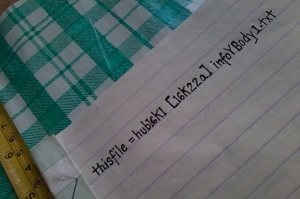
Four characters ( 16K1 ) appended at this article work's identification code ( hub16K1 ) is an example of date sequence code, where "K" November and the next character (1) represents first article created for that month. Other characters before the date code further classify the work.
Examples of common titles are the following code titles set in the covers of two notebooks for webpages documentation:
..... 1. "thisfile= a6K [ 16K05a ] 1 infoYBody.txt", and
..... 2. "thisfile= a6K [ 16K05a ] 2to4 infoYBody.txt"
The notebook with code title no.2 contain small documentations for three (3) similar sites that have the following links:
The notebook with code title no.1 is moderately sized documentation for only one (1) site that has the following text link:
As needed, unusual work identification codes for notebook groupings (like additions, transfers) are logged at two listings in the cover of the first notebook with heading as follows:
..... * work code exceptional entries
..... * work code transferees and its new group code