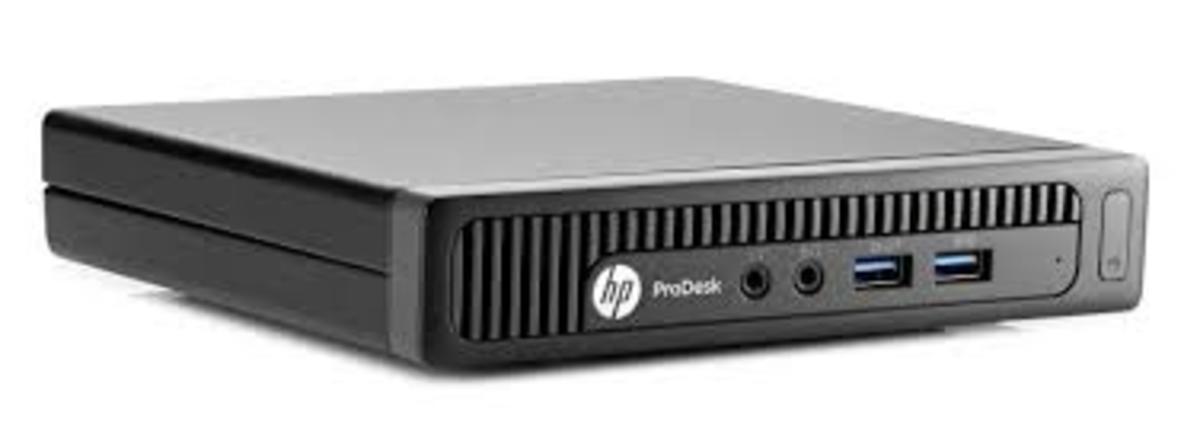- HubPages»
- Technology»
- Computers & Software»
- Computer How-Tos & Tutorials
Building an AMD Ryzen PC
AMD Ryzen has proven to be a truly phenomenal new architecture when it comes to CPUs. Not only does it offer nearly the same amount of power as high specification Intel CPUs, it comes in at a much lower price. The benefit of this is that you can get a much better bang for your buck. Therefore, you can invest your money elsewhere on your PC build.
One of the things you need to be aware of is that if you’re planning to merely upgrade your current gaming PC, this is a possibility. However regardless if you have an Intel CPU or an AMD CPU, you will need a new motherboard. AMD Ryzen CPUs need an AM4 socket motherboard, so your older motherboard won’t cut it.
This build won’t cover a mouse/keyboard setup, nor will it cover monitor choices as these are really topics that deserve articles of their own. Also, for all of the components mentioned they will also be provided with mounting hardware and also cables where applicable. This therefore means that you won’t need to spend extra money for this.

Choosing a case
It is important that you choose a case before any other component on the build. This is due to the fact that the size of case that you choose will ultimately decide what components you can and cannot fit into your case. This is particularly important if you’re wanting to get a larger graphics card such as the Nvidia GTX 1080.
Of course, with Ryzen there is definitely room for savings so it’s important that you make sure that you really are saving money. One of the best all around cases that you can get on the market at a great price point is the Corsair Graphie Series 780t. Some people may class this is a niche case given that you can add two optical drives to the case (something which isn’t that common anymore). However, it is still important that you do have an optical drive, especially if you still enjoy watching DVDs as well as playing older games that come on discs. You might be able to get these games on Steam, but there’s no sense in buying the same game numerous times.
The 780T is a full sized tower which means that you can use any motherboard in it, be it ITX, mATX or ATX (smallest to largest respectively). There are also three 140mm fans included in the case. Two of these are intake fans and the other one is an exhaust fan at the back of the case. This means that you’re constantly allowing cool air to enter your system, as well as allowing hot air to exit it. Many people simply focus on keeping the CPU cool and opt to go down the water cooling route. However, by having this constant stream of cool air, it ensures that other components are kept at a proper temperature, which can otherwise limit their lifespan over time.
Thankfully these fans are also easy to control thanks to the built in switch on the top of the case. This is accompanied by two USB 2.0 ports and two USB 3.0 ports, which is a great help rather than having to reach around the back of the case. This is particularly important on this case as it has a windowed side panel, allowing you (and others) to see the awesome hardware in your PC.
As with any larger case, cable management can cause an issue for some. However in the case of the 780T, there are rubber grommets installed on it which allows cables to be routed around the back of the motherboard tray. This therefore keeps the majority of the cables out of site, which will also improve airflow. This will ultimately help to keep the thermals of the case at a more stable level.
There is also the ability to have up to nine hard drives or SSDs in the case so storage will never be a problem for you. Of course, with any custom PC build, there will be times that you’re wanting to upgrade components in the PC. Or it may be the situation that you simply want to clean out the system of any dust that may have accumulated on it. Regardless, on some cases it can be a complete pain in the neck to take off a windowed side panel. Thankfully on the 780T, the side panel is latched meaning that you can simply remove it without having to rummage around the tool box to look for a screwdriver.
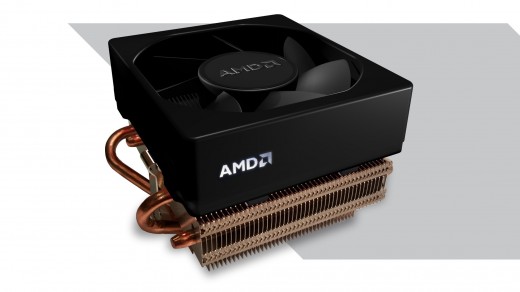
Choosing the CPU
There are a variety of Ryzen CPUs available and your choice will depend on which CPU you can afford. For those that can afford it, the Ryzen 7 1700 is an amazing CPU. It boasts an impressive base clock speed of 3.7GHz, as well as having 8 cores and supporting 16 threads. This is an amazing choice for those that want to game and also create content on their PC.
The usual fan favourite of PC gamers is the Core i7 7700k. Both the Ryzen 1700 and the 7700k are unlocked. What this means is that you are able to overclock the CPU to get even more performance from it.
However, not only is the 7700k more expensive, it also only has 4 cores compared to the 8 cores on the 1700. Also, Intel does not supply a cooler for the CPU with the 7700k whereas AMD do include a cooler in the box with the 1700. It is a Wraith RGB cooler, which looks amazing especially if coupled with the 780T mentioned above.
AMD also include a utility that allows you to safely overclock the CPU and make the appropriate performance tweaks so that the system remains stable. It also shows the temperature of each core which means you don’t need to opt for an additional piece of software to read these values. If you were to get an Intel CPU that had 8 cores on it, you’re going to have to spend at least double the price of the AMD Ryzen 7 1700.
The 1700 also is a ‘learning CPU’. What this means is that over time it will start to learn your most used programs and how they work. By learning about these it allows the programs to be loaded up much quicker than normal meaning that you can get on with your work (or gaming) even quicker than normal. This is an amazing CPU at a modest price point. The 1700 is a great choice for those that want to stream their gameplay, and at this price point it really is a no brainer.
Ryzen is also an ideal platform when it comes to video editing. This is thanks to its efficient architecture that has been built from the ground up. The benefit of this is that it can take some of the brunt off of the GPU when rendering videos. This is especially true on those with older GPUs and if it is the case that there is going to be the editing of 4K footage.
Also, given that many PC gaming enthusiasts are recording their gameplay footage for let's plays, it makes sense to opt for a CPU that can churn through a large amount of footage in as short a time frame as possible.
Picking a motherboard
As mentioned above, the Ryzen CPU line needs an AM4 motherboard. There are a wide array of AM4 motherboards already on the market and they are all by and large offering the same array of features. One of the biggest factors in you choosing the motherboard will be how it looks, especially if you do opt for a PC case with a window in it. The Asus B350 Plus is an excellent budget friendly motherboard.
It allows you to achieve stable overclocks and has a red and black appearance to it. If you only want to use one GPU then this is an ideal choice. It has 1 PCIe 3.0 slot in it, as well as NVME support. There are also 2 USB 3.1 ports included on the motherboard as well as the ability to expand these using headers on the motherboard on a compatible PC case. It also has 4 DIMM slots which will support a maximum of 64GB of DDR4 RAM, which should be more than enough for both gamers and content creators.
Storing your files- SSD
You will of course need a way to store not only the operating system for your PC, but also your game files. A common approach is to have a dual storage set up. What this entails is having two (at least) storage devices. Ordinarily the game files would be stored on a large hard disk drive and the operating system would be installed on a Solid State Drive (SSD).
The thought process for this is that it is the best course of action to have a drive that is fast as possible for loading Windows and its associated programs. Likewise, when it comes to games there really isn’t an improvement seen in terms of performance when these are run off an SSD when compared to a more conventional hard disk drive.
Another thing you need to remember is that SSDs are a lot more expensive in terms of price to storage ration when compared to HDDs. Therefore, the best option is to use the dual storage system. There are a variety of SSDs on the market, with them ranging from SATA3 connections to NVME and also PCIe connections. Generaly the NVME and PCIe connected SSDs get write and read speeds which are a lot quicker than that of SATA3.
However it should be noted that SATA3 is still exceptionally fast especially when compared to HDDs. It is therefore perfectly acceptable to opt for a SSD that connects via SATA3. By doing so, you’re still get blistering fast read and write speeds without breaking the bank.
The fan favourite when it comes to SSDs is the Samsung Evo lineup. These come in a variety of sizes. To be honest though, the 256Gb version should be more than enough for your needs. It boasts excellent write and read speeds which is backed up by the fantastic lifetime warranty from Samsung. There are other brands out there which should also be considered, but given the excellent support you get from Samsung, it’s a hard choice not to go with the EV0.
Storing your files- HDD
The choice for the HDD is a bit more of a challenge. One thing to remember is that you’ll be wanting to pick up a 3.5 inch version, and not the 2.5 inch version of the HDD. The 2.5 inch versions are routinely used in laptops. As such, they can have a slower performance, so you’ll be wanting to get a 3.5 inch version to make sure you get the best speeds possible.
A stand out HDD comes from Seagate. More specifically it is their BarraCuda lineup. Curiously this is the same type of HDD that Linus from Linus Tech Tips is using for his Petabyte project in his work server. The 1TB version can be had for as little as $50. However, if you have the cash for it, the 3TB can be secured for $90. For not even double the price, you’re tripling the storage capacity of the drive. Added to the size of the drive, there is a 64mb cache, which should help when it comes to transferring data around the drive. Also, it spins at 7200 rpm meaning that again you’re getting great performance out of this hard drive and you should have no problems with it when it comes to speed.
There would also be the possibility of adding even more of these drives at a later time, which is great since you don’t need to add in drives of the same size. I.e. if you could only afford the 1TB model when you’re first building the PC, if you choose a case with multiple drive bays (like the 780T above), you can add even more drives later on.
Would you ever use both SSDs and HDDs?
What RAM should you choose?
Once upon a time, RAM was just RAM. However, not only is its performance (and not just size) an increasing factor when buying it, so is the aesthetics. Again, this is more of an issue if your PC case has a side window in it.
The sweet spot for RAM is really 16GB. Given that the maximum amount supported by AM4 is 64GB, 16GB might seem paltry. However, given that you are able to upgrade the RAM later on and how AM4 motherboards have 4 DIMM sockets for the RAM, 16GB is the ideal choice. The reason for this is that the memory will come in the form of two 8GB modules. Therefore, when you have more money you will be able to purchase another 16GB kit to take advantage of the other.
One thing you do need to factor in though is that you can’t mix memory speeds. I.e. you couldn’t buy at kit that runs at 2133MHz and then install another one later on that runs at 3000MHz. Thankfully AM4 supports up to 3200MHz. The downside of this is that this will be the most expensive RAM available.
It is currently possible to get Corsair Vengeance LPX RAM clocked at 3200MHz for less than $140. This is a tremendous price for such a high quality brand at a high speed. The LPX lineup is designed to be overclocked, although obviously if you’re opting for the 3200MHz variant then you don’t need to worry about this.
We discussed earlier about maintaining good airflow in your PC case to ensure that components are kept cool. The LPX RAM takes this to another level by incorporating an aluminium heat spreader. This ensures that the RAM module remains cool even when under load. Otherwise, it could end up in thermal throttling. Basically, this could result in a major drop in performance.
Moreover, it is low profile RAM. The benefit of this is that should you want to choose a huge cooler, it won’t end up snagging on your RAM. A lot of RAM can be pretty high which would therefore limit your cooler choice. This isn’t the case with LPX RAM. With the great speed, looks and a lifetime limited warranty, this is the ideal choice for any build, be it budget or high end.
You'll need some power...
When it comes to power supplies, it is always beneficial to opt for a modular PSU (power supply unit). The reason for this is that modular PSUs allow you to remove any unneeded cables from the unit. This makes cable management much easier, and also makes the overall build look a lot tidier. You might be thinking that if your PC build isn’t exactly power hungry that it would be better to opt for a lower wattage PSU.
However, in an experiment run by Linus Tech Tips, it was found that choosing a higher wattage PSU was actually more efficient. Even though the total wattage requirement of your PC might be 600, watts, by having a PSU at 850 watts, you won’t end up using the additional 250. It will however mean that you are drawing less power from the wall and therefore saving money on the bills. Of course, it is also in a sense future proofing your build should you opt to choose a more power hungry GPU as time goes on. Replacing the PSU can be pretty fiddly (especially if your cable management is subpar). Therefore, by opting for a large PSU initially, it will make your life a lot easier later on.
The efficiency of a PSU is also has a rating. This comes in the form of a number, along with a metal with bronze being the lowest and platinum being the highest. Currently, one of the best PSUs is the EVGA SuperNova. This power supply is rated at 80+ Platinum which is exceptional at such a low price point. It is an 850 watt power supply and is also fully modular. The device is rated as being 92% efficient under load, so you can be sure that it is not a wasteful PSU when it comes to energy.
Furthermore, the SuperNova has a 10 year limited warranty. This means that you’ve got complete peace of mind should the power supply ever fail. The fan inside it also used ball bearings. This means that the fan will last much longer and therefore still be able to work the same as it did five years down the line as it did when it was first brought out the box.
Picking out a GPU
Given that this as an AMD Ryzen build, it would be strange if there wasn’t the suggestion that an AMD GPU is used for the PC. Thankfully the Asus Strix RX 570 is an amazing GPU. In terms of real world performance, it is by and large identical to the GTX 1060. However, it is also around $50 cheaper than the GTX 1060. With the Strix variant, it has the usual RGB lighting effects you would expect from Asus.
However, it also has a unique cooling system. Should you wish, you can allow it to hook up the GPU and CPU fans together. It will then detect which the hottest component is and adjust the fans inside the PC accordingly to ensure that it is as cool as possible. This again will aide in making sure that the components are not subjected to large degrees of heat. This can prevent thermal throttling as well as premature ageing of the system components.
Lined to the cooling is the built in heatpipes. These are mounted directly onto the processor on the GPU. With the large surface area of the attached heatsink (along with the built in fans), it means that the GPU will stay cooler for longer, even under intense gaming sessions. Without sounding like a broken record, this will make sure that your gaming performance is not hindered due to thermal throttling.

The Operating System
Given that support for Windows 7 is now starting to be dropped, the only option you really have for an operating system is Windows 10. Provided that you customise the privacy options on it, it is a great OS.
It is extremely efficient and is the fastest running build of Windows to date. The easiest way to install it is via a DVD. There are a lot of DVD drives available for desktops and these can be bought for less than the price of the latest triple A video game.
Ideally this build guide has given you inspiration to make your own AMD Ryzen PC. It really is an amazing platform and it deserves your support, especially if you’re looking for better gaming and productivity on a smaller budget.