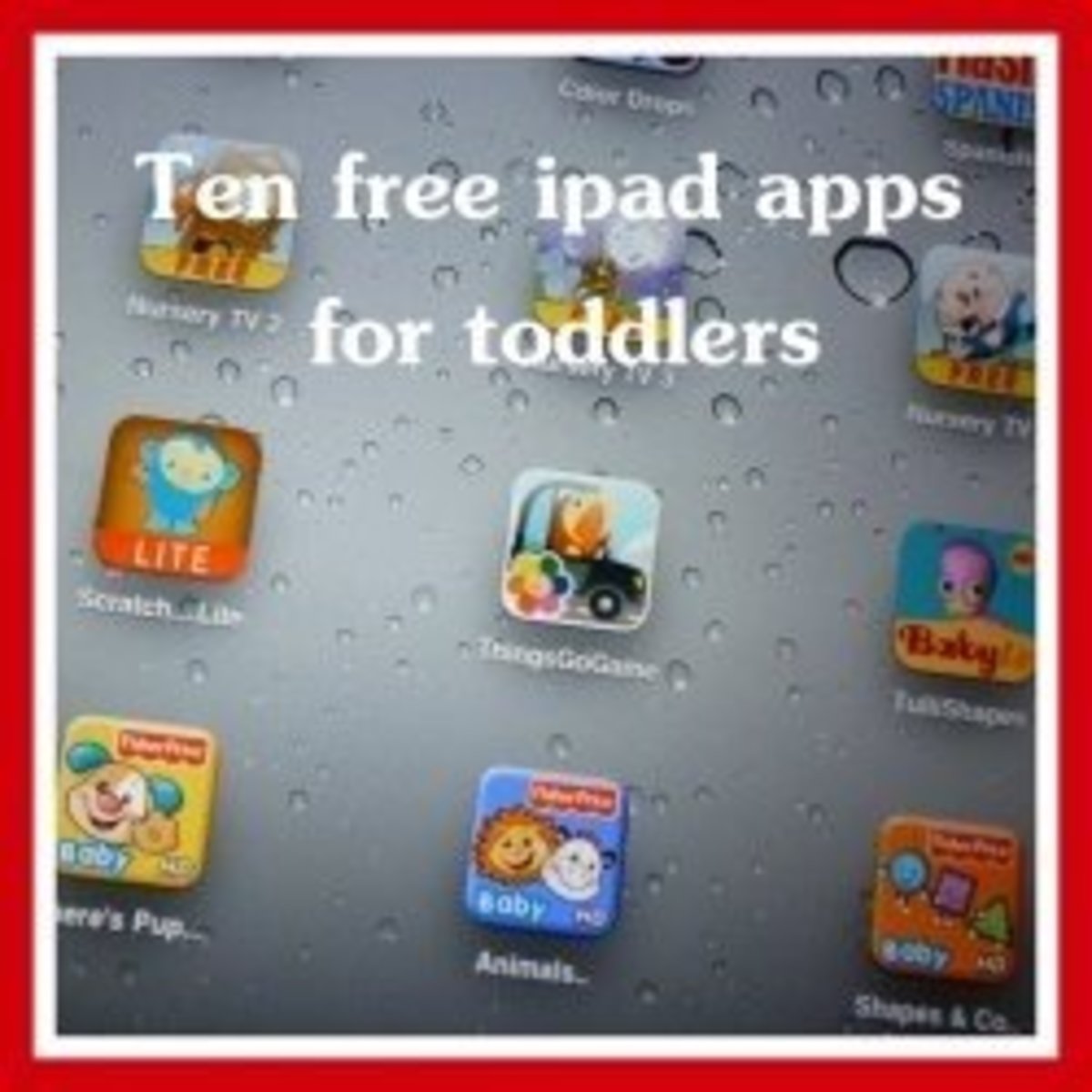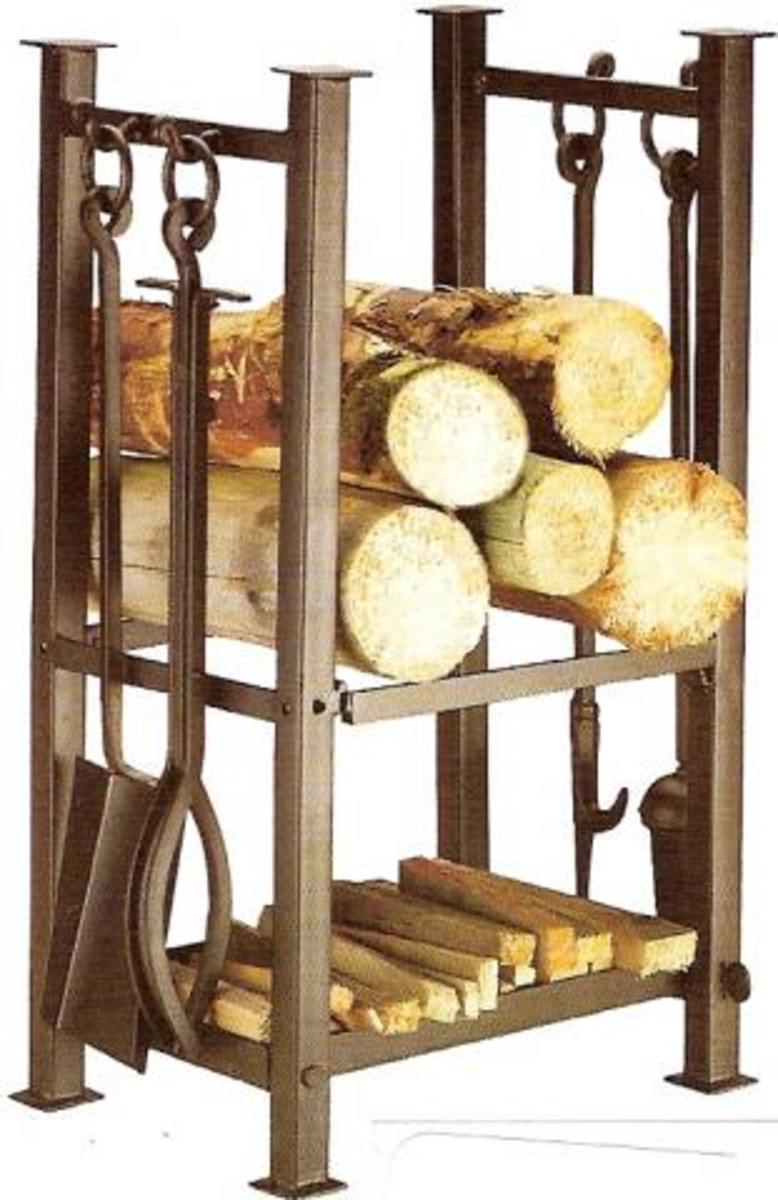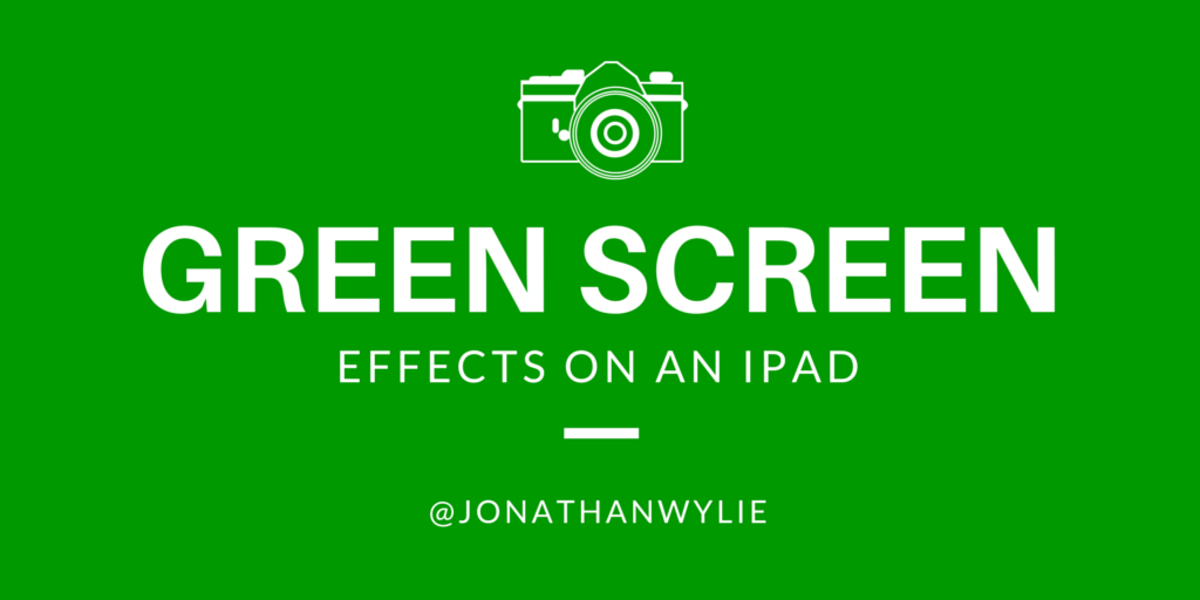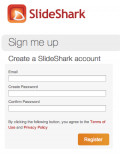- HubPages»
- Technology»
- Consumer Electronics & Personal Gadgets»
- Portable Electronics»
- Tablets
iPad and ipad 2 Accessories on eBay and Amazon
Selecting your iPad accessories
The iPad craze is officially upon us, many lucky owners are actually holding an iPad in their fanboy pre-ordering hands. I have been personally following the iPad news as part of my research for iPad specific technology websites. All of the initial buzz is claiming that the iPad is all it claims to be and more.
But after the initial novelty factor diminishes, It will become very apparent to all iPad owners that their are some very essential accessories for the iPad.
Although, it looks like a giant iPod, the running joke has been ïPod for Seniors, you will have alot of trouble sliding this oversized gadget in your shirt pocket. So a carrying device will be essential to protecting your investment.
That item is rather obvious, what other needs are suggested by actual iPad owners?
Drawbacks and solutions to the iPad Design
The iPad has a big beautiful screen and a very classy base design. Its super clear graphics make viewing photos and movies a treat. It would be quite a shame if you scratched the screen. Since fingerprints appear so visible on the shell and screen a nice protective skin or streamlined case is suggested as a necessity by most new owners.
The essential iPad accessories

Screen Protector for iPad - Buy Now, No bidding, on Amazon
Featured iPad skins
If you really do appreciate the slim form factor of the iPad and want to protect it with minimal intrusion and additions to its size the skins above should be a perfect fit for you. Slip on the skin and you can just casually toss your iPad into your regular carrying cases and be on your way.
Most simple ipad skins are just form fitting silicon or neoprene, slide them on and your all set to go. Costs are very low online on these ipad skins, with a little luck the 10.00 the 12.00 range should get a new iPad skin to your door.
The Best iPad case
Considering the limited availability and the cost restriction of the new iPad it seems kind of a shot against your elite status to simply stick a skin on your Ipad.
If you want to be a custom geek with the best toys you will buy iPad accessories that are unique. The top contender for quirky iPad accessory design is incidentally, the Quirky The Cloak iPad case.
You should be aware that the iPad screen can be quickly moved from portrait to landscape mode with just a touch of a button. This means if you get an executive style iPad case you wont be able to have a hinge that always folds with the orientation of your iPad. The Quirky The Cloak iPad case handles this unique problem.
Since the iPad is so great for a multimedia viewing its a bit of a shame that it cant prop up like a traditional laptop or netbook would! The Quirky case handles this issues with an integrated kickstand.
Truly an elite iPad solution!
Minimalist style iPad accessories
Keeping in the mode of the type of apple iPad buyer who prefers the sleek minimal design of the iPad and doesnt want to add bulky accessories to the ipads form factor, the Scorche Kickback is slated to be the top iPad accessory. Small enough to fit in ones pocket it simply clips on to your iPad and allows one to prop up their device while viewing a movie or slideshow.
The Scorche Kickback will work in either portrait or landscape orientation.
Scosche Kickback - No Bidding, Buy it now on Amazon
More iPad Kickstand accessories
There are already a rather large collection of available Kickstands for the iPad. many have a more executive feel than the Scorche kickstand. Essentially, with a little scouring through the links provided you should easily find the kickstand for your iPad that meets your needs.
The iPad - not as much screen real estate as it pretends
The iPad boasts a pretty big screen, but as you can see from the opening shot above, if one actually chooses to type on it and use it as a portable computer rather than just a glorified iPod or status symbol, you lose half your screen real estate!
If you plan on actually using your Ipad as computing device, an actual keyboard will be a must.
The most common and official iPad keyboards uses the iPad Dock functionality
The iPad unboxed
Buy ipad accessories - be eLite
Of course a traditional keyboard for your iPad is pretty lame compared to the RF options available for your iPad keyboard. Why be stuck up close to your iPad?
With a kickstand and a RF keyboard for iPad you can simply set up your iPad and control it from up to 100 feet away. That may seem silly if your trying to watch a movie or communicate with friends, but if you were using it for music purposes you could easily skip through your library with key commands!
But even without using it to its full 100 foot capacity, not being concerned about cords and being free to move around with your keyboard is a pretty solid plus when buying a portable device.
iPad Keyboard Dock options - RF Wireless for iPad!
iPad vs Netbook
Before committing to the fad of buying an iPad perhaps you should look into the next generation of
Dual Screen Netbooks?
or consider making your netbook more like a laptop?
Other iPad solutions: