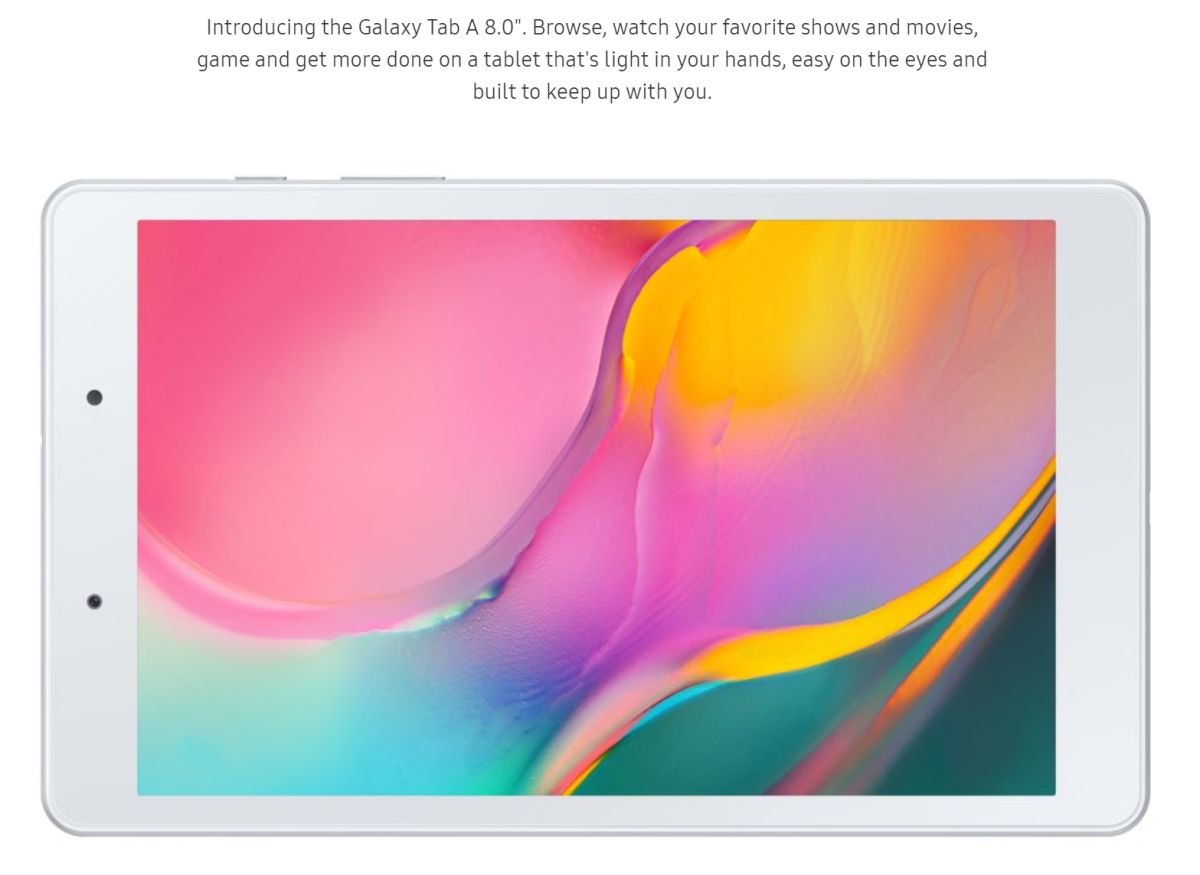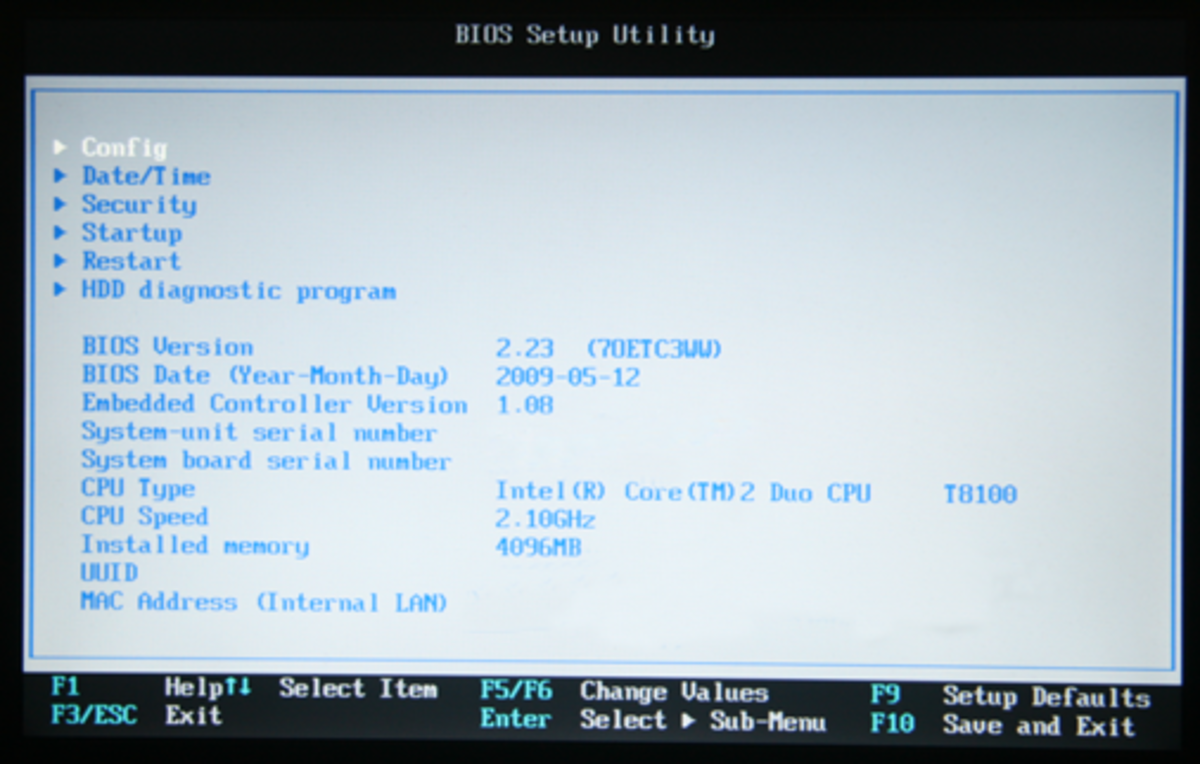- HubPages»
- Technology»
- Computers & Software»
- Computer Buying Guides»
- Notebook & Tablet Buying Guide
Buying Cheap Laptops Has Wasted My Time

For the past couple of years, I've had to repair or purchase a computer every 6 months. I don't know if it's the fact that computers don't last like they used to or if I'm buying the wrong brand, but it has been a headache. When I was little I received my first computer as a Christmas gift. It was a big IBM desktop computer. That was in 1995 and the computer lasted for close to 10 years. I called IBM so much I felt I had a connection with tech support. Do computer companies still offer free tech support?? I learned so much about hardware and software that I began to tinker with the computer myself and soon I was able to fix it myself. Oh well, those days are long gone, and now I just want to buy a useful machine that doesn't require any trial and error on my part. That's why I always do my research before I make a computer purchase, yet I am still finding myself in a jam. The three laptops I am juggling right now are an ASUS, a Chromebook, and Acer. Each of these computers has something wrong with them, however, each one is also perfect for the use I've found for it. So Here goes...
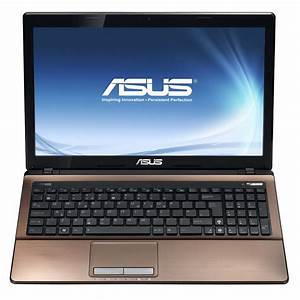
ASUS Laptop
I don't mean to start with my favorite. Well, maybe I do. I purchased my ASUS laptop back in 2011. This laptop came with a price close to $1200 but I added a Microsoft Home Office package and it has over 20 GB of hard drive space and a ton of memory. It's a very heavy machine but it has done me well. Really the selling point of this machine for me was the durability and the numeric keypad. I've had this machine for years and I still have so much space left on the hard drive. It runs fast, my programs work, what more could I ask for??
-
A reliable battery. For some reason, my battery died about 3 years in. I guess that's a minor concern, but for right now, I plug the computer in for every single use. Sometimes I need the smallest thing so that gets annoying.
-
A new sound card. I can't play any music on this computer anymore. To be honest, the sound was the first thing to go, but I was ok at the time because everything else was still functioning fine.
So after a few semesters of struggling with the silence, battery issue and the older version of MS Word, I decided to just treat myself to a way cheaper, lighter and possibly faster laptop, which brings me to my next purchase, a Hisense Chromebook.
My thoughts were: Why pay so much for a big laptop when the much lighter cheaper system can do the same thing?

Yes! From Super Heavy And Big To Super Light And Small
Hisense Chromebook
Why not? It was only $150 and I could use my google account. I wouldn't have space issues or anything like that because everything would be online. What problems could I possibly have?
-
About 8 months into action one day I just couldn't turn it on. I tried everything, charging all night, all day, letting the battery die and recharging. Nothing happened. All I had was an orange light and a black screen. The great news is it came with a 1-year warranty so I contacted the folks at Hisense, and they either fixed or replaced my machine (I'm not sure), or maybe they just replaced the battery and shipped it back to me at no charge. I kept the computer, checked it, and let it sit for a while because I had to buy a replacement to get my work done.
-
Months later I tried to turn on the Chromebook and out of nowhere I received this error message:
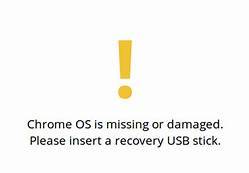
Luckily for me, there is a Chromebook recovery app where all you must do is download the recovery information onto a flash drive and you're good to go, right?! Wrong!! I have several flash drives that are empty and more than double the required size, and none of them have been able to accept the recovery information. I've tried it on the two working computers but it's the same result. Now my Chromebook is back in the corner, only this time it's back to broken. All I can rely on is my latest purchase, which was an Acer laptop.

Acer Laptop
I bought my Acer laptop for about $200. It was a quick and easy deal plus it came with 1 year of Office 365 personal. At the time it sounded like all I would've needed, but I was wrong again. Here are the issues with my Acer laptop:
-
Once you activate and install office 365 personal virtually all the hard drive space is taken up. I can’t install anything else and even worse, I don't have enough space to open several web pages at a time. I use a flash drive to save my work on, so I wasn't too disappointed about not being able to install anything, however, I do need to be able to surf the web.
-
Windows update needs several GB to install and I can't update because of the lack of space, so often as I'm working I must deal with the pop-up blue screen saying I need to free up space and my updates can't be completed.
Here's A Breakdown Of The Potential Laptop Issues By Brand, Based On My Experience
Brand
| Cost
| Potential Issue
|
|---|---|---|
ASUS
| $900+
| Short life for sound card and battery
|
Hisense Chromebook
| $150
| Short battery life and random Chrome OS Crashing
|
Acer
| $200
| Not enough hard drive and system memory space
|
Final Thoughts
Today I still use my ASUS to run my design program and MS office (The 1-year subscription is up on the Acer and for some of the work I need a full version of MS Word). Besides the hang-ups with the battery and sound card, the system still functions properly with hard drive space to spare. In hindsight, maybe I should've taken the $350 and just got my ASUS serviced. The next time I buy a laptop I will make sure to put more time and money into the purchase.