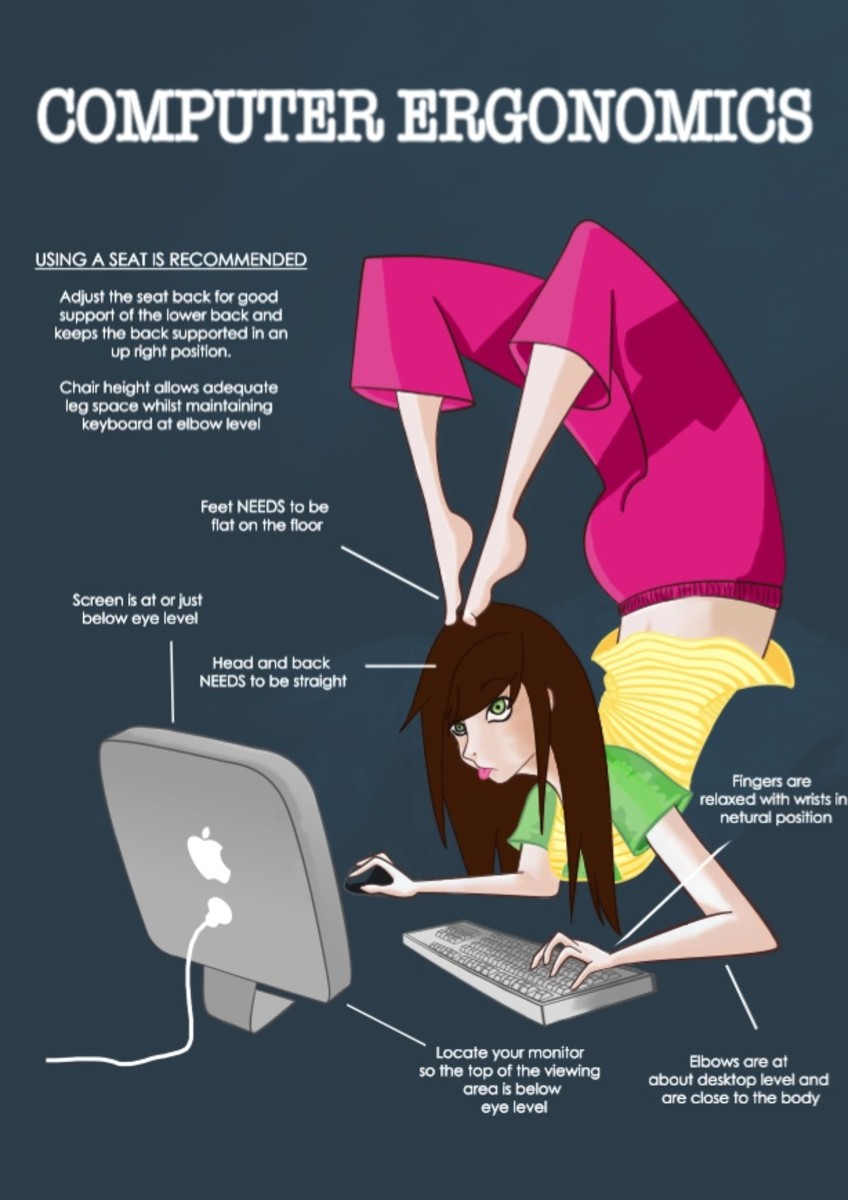- HubPages»
- Technology»
- Computers & Software»
- Computer Buying Guides
Buying a Desktop Computer
Buying a Desktop Computer
If you are thinking of buying a computer system and don't know what you should look for while purchasing then you have landed to the right place.
In this hub I will be telling you about some basic things you must keep in mind while buying a computer.
Buy a used Computer
Buying a used/ refurbished computer
If you are not thinking of spending too much money for your computer then you can go for a used or refurbished computer. A computer
system that has been sold back to the company and that has no working
issues is called as refurbished computer. Although it has no issues, it
cannot be sold again as a new computer. You can save a lot of money by buying a
refurbished computer instead of a new one. Also many individuals are
willing to sell their used computers for comparatively lower price. If
you decide to buy a used computer from such person then you must check
its condition before making a deal. You must check the following.
· Check that there in no physical damage in the computer system like broken case, or dislodged ports etc.
· Check that you are getting genuine operating system CD and other drivers and utilities Cds with the computer.
· Ask if you will have any warranty on the machine. You must keep in
mind that warranty is not transferred by many computer manufacturers.
Buy from amazon
Other Basic things
The following are the basic things you must check before buying any computer (whether new or used)
Hard Drive - It is the storage device where all your data is stored. So
you must make sure that you have enough of hard drive space in your
computer. And its speed should be fast so that the computer doesn't slow
down.
RAM (Random Access Memory) - It is the primary memory of the system and
it affects the performance of the computer. So more is the memory,
higher is the performance of the computer.
Processor - It is the most important part of the computer and everything
in your computer is controlled by this unit. Fast processors are better
for good performance.
Video Card - For better gaming experince having video card installed in you computer is a must.
Network Card - It allows you to
connect through a internet broadband connection and also share files
between computers by making a local area network.
Services, Support and Warranty - Make sure that you get best services
and support for your system as you don't want that your computer crashes
and stays off for a long time. Ask for the type of services you get
with the computer like if the technician will be coming to your place
and if there are any service centers available in your lacality. You
must also look for the support and solutions provided by the company.
And Warranty is also an impirtant factor to keep in mind.
Software - You must ask only for genuine softwares from the vendor
wheter it be operating system like windows XP or Vista, or any other
softwares like Microsoft Office. You must register your softwares and
check on the websites for the authenticity of the software.
Brand Of Computer
Brand of the computer is not so important while buying a computer as the
companies just assemble various components of the computers and most of
the components are manufactured by reliable companies. Brand only comes
in picture for the services and support they offer for the system. So
my advice is that you must look for the brand that will provide you
better after-sale-services and support for your machine.