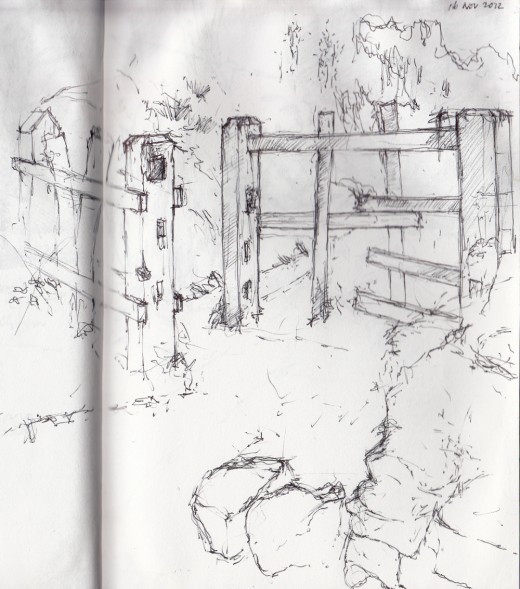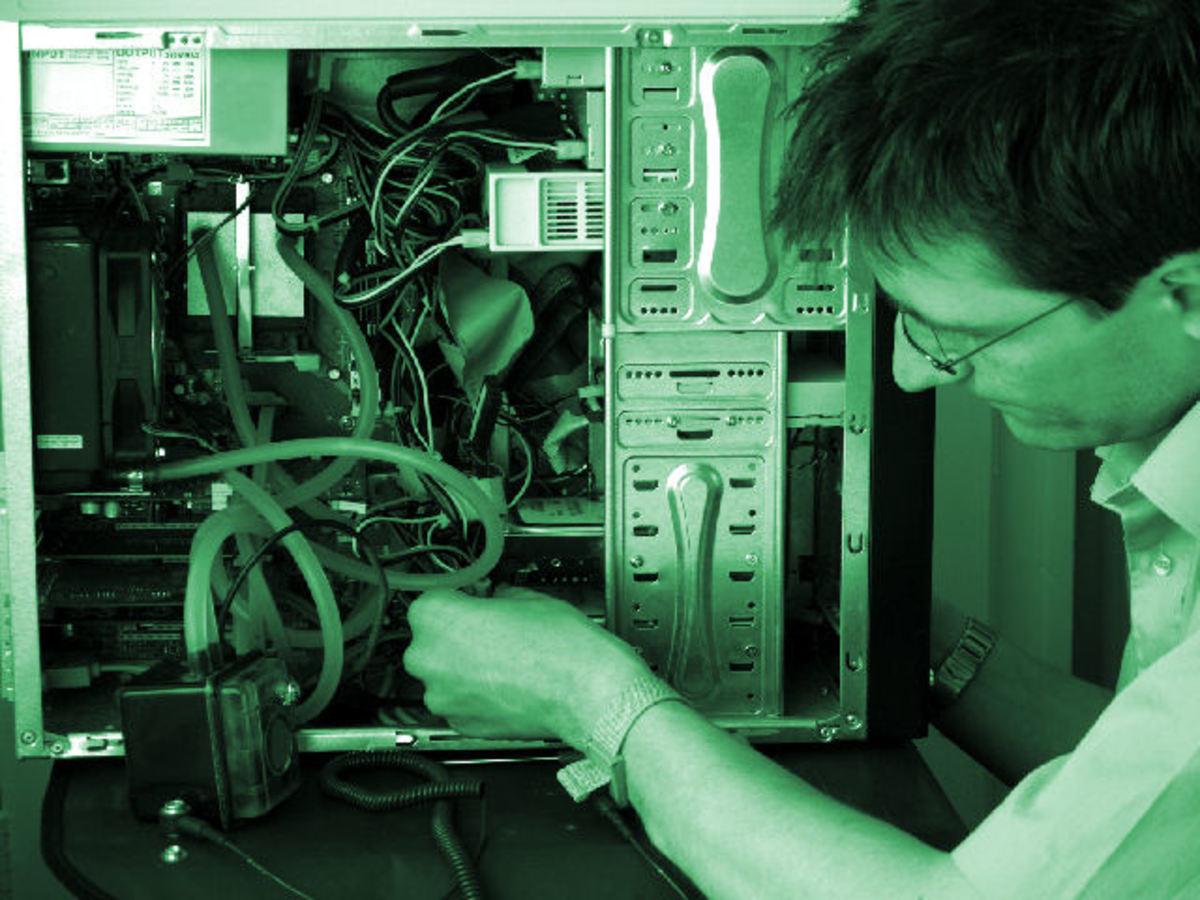- HubPages»
- Technology»
- Computers & Software»
- Computer Buying Guides»
- Buying Peripherals»
- Buying OCRs & Scanners
Canon Canoscan Lide 110 - Are You Looking For A Neat Desktop Scanner?
Canon canoscan lide 110
I bought a new scanner. I wanted a simple, does-one-thing-well-and-doesn't-cost-the-earth unit, and most of the reviews I'd read pointed me at the Canon Canoscan Lide 110.
It arrived about ten seconds after I ordered it. Well, actually overnight, but that was some pretty impressive customer service from eBay. And it had the best instructions I've ever read printed right there on the outside of the box:
Install software. Unlock lid. Connect scanner.
Three steps. Even I could do it.
Canon canoscan 110 scanner
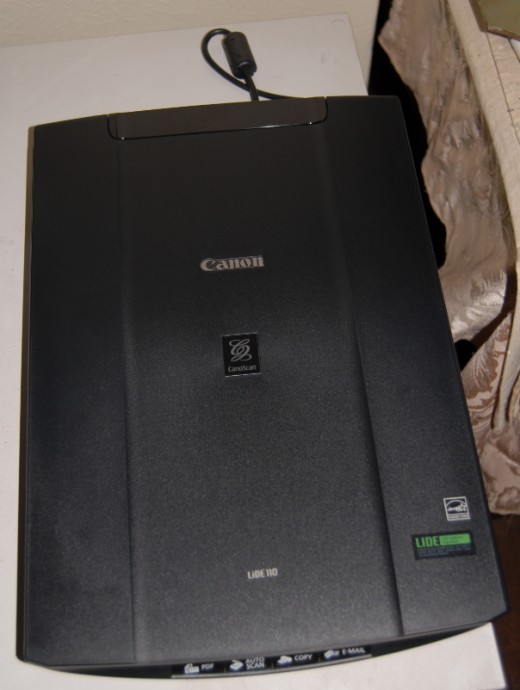
Do Not Water Your New Scanner
Cue ten minutes of software installation and connection and I had a functioning scanner again. I killed the last one when I 'cleaned' it with a damp cloth. Note well, damp, not even wet. They hate it when you let any moisture seep through the glass. Stripey scans. Not pretty.
Incidentally, if this happens to you...hearken to the voice of experience. Resist the obvious temptation to take the thing apart and fix it. You'll waste half a day, do a lot of swearing, cut yourself, and still end up binning the broken scanner and buying a new one. The moral of this sorry tale? Don't get your scanner even a little bit wet when you're trying to clean fingerprints/ peanut butter off the glass.
Still, it all turned out well in the end. My old scanner had to be hooked up to the mains and sulked if the day was a bit cool, throwing up error messages about the lamp needing to warm up.
My new scanner runs off the power from the USB connection, which means there's no power cable clogging up the plug strip. And it works well whatever the weather. Drawings and paintings come out nicely, with clean, accurate reproduction of lines and colours.
Canon scanner software interface
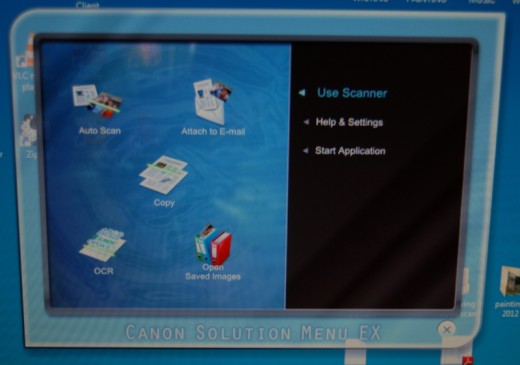
Scanner Software - Don't Get Me Started
The only complaint I have is the software. It's always the software. It's nowhere near as bad as the horror that installed with a HP 3-in-1 colour printer/ scanner/ copier I used to have, but it's getting there. When you buy a scanner, you want to do one thing with it: scan. The software, like a fussy butler, tries to 'help' you do stuff you can manage perfectly well on your own - file the images you scan, or email them (who does that?) or open them with imaging software.
And the interface is often so horrible, so weirdly thought out and implemented that it seems to have been designed by aliens. Word to software makers: if your buttons are pictures, you're on my list. If there are more than two buttons, you're near the top. And if I have to click more than once to do one simple thing, I'm on my way over to your house with a rusty axe right now.
A Neat, Compact Scanner
But all that, annoying as it may be, is as naught compared to the loveliness that is the Canon Canoscan Lide 110 in action. A neat, compact scanner that does the job, doesn't cost too much at around £50, is easy to install and operate, and comes with a 12 month warranty.
Don't need it today? Just unhook the USB cable and stash your scanner on a shelf. Where it willl quite happily stay until you need to do more scans.
Scanner lid open

What can an artist do with this Canon scanner?
1 - Scan drawings and, once they're digitized, adjust their size in a painting package to print out, ready to transfer to a support.
2 - Photograph small artworks (up to 8" x 12") without the rigmarole of setting up lighting. Or trying to get the paintings exactly centred in your camera's lens, with no edge distortion - of the kind that will never fix in Photoshop or GIMP no matter how much you fiddle with the shear tool.
3 - Turn your old sketchbooks or other artwork into PDFs, ready to get printed by an online self publishing firm like Createspace.com. Sell the resulting books from your website.
4 - Digitize graphic images for other printed goods: T shirts, posters, mugs, anything you can make on Zazzle or Cafe Press, for example.
5 - Make comedy pictures of parts of your anatomy when you're bored. Remember, don't put any weight on the glass when you do this. (Can you imagine the embarrassment in the emergency room? 'No, tell us again. While the nurse gets the camera. Hey Joe, come and look at this.')
Ready to scan

Canon canoscan lide 110 - Conclusions?
With the low price, easy install and ease of use, I'm pretty much sold. This is the best scanner I've had so far, and it does everything I need it to. The software thing isn't really a problem at all, and is mostly just a measure of my grumpiness at dealing with anything new, given that you can stick to one button operation and keep things simple. We'll see how it does in the long run, but so far there are no issues with build quality or flimsy bits. If you're looking for a scanner that's a relatively low price, easy to install and use, you can't go wrong with this.
Sketchbook drawing scan