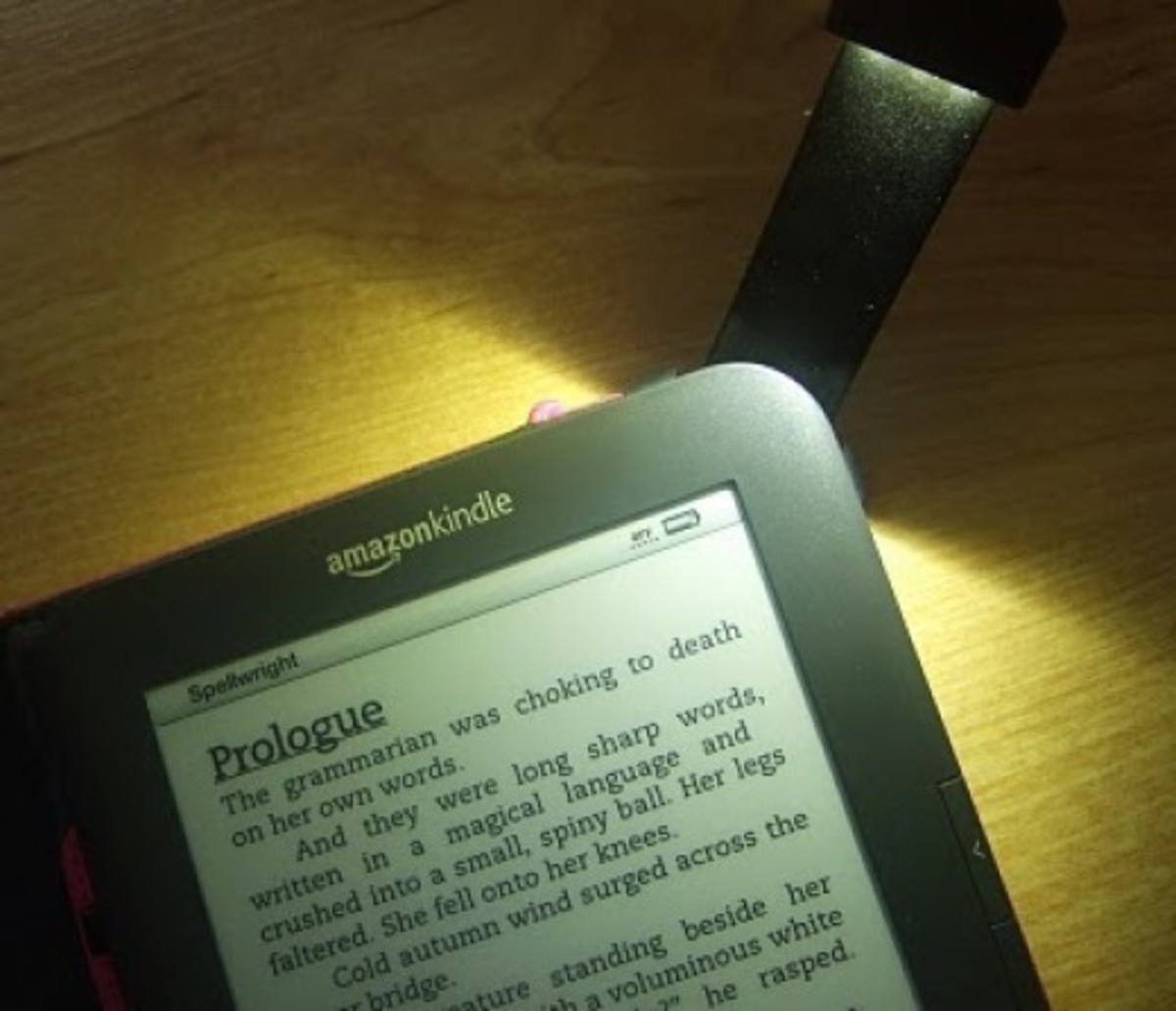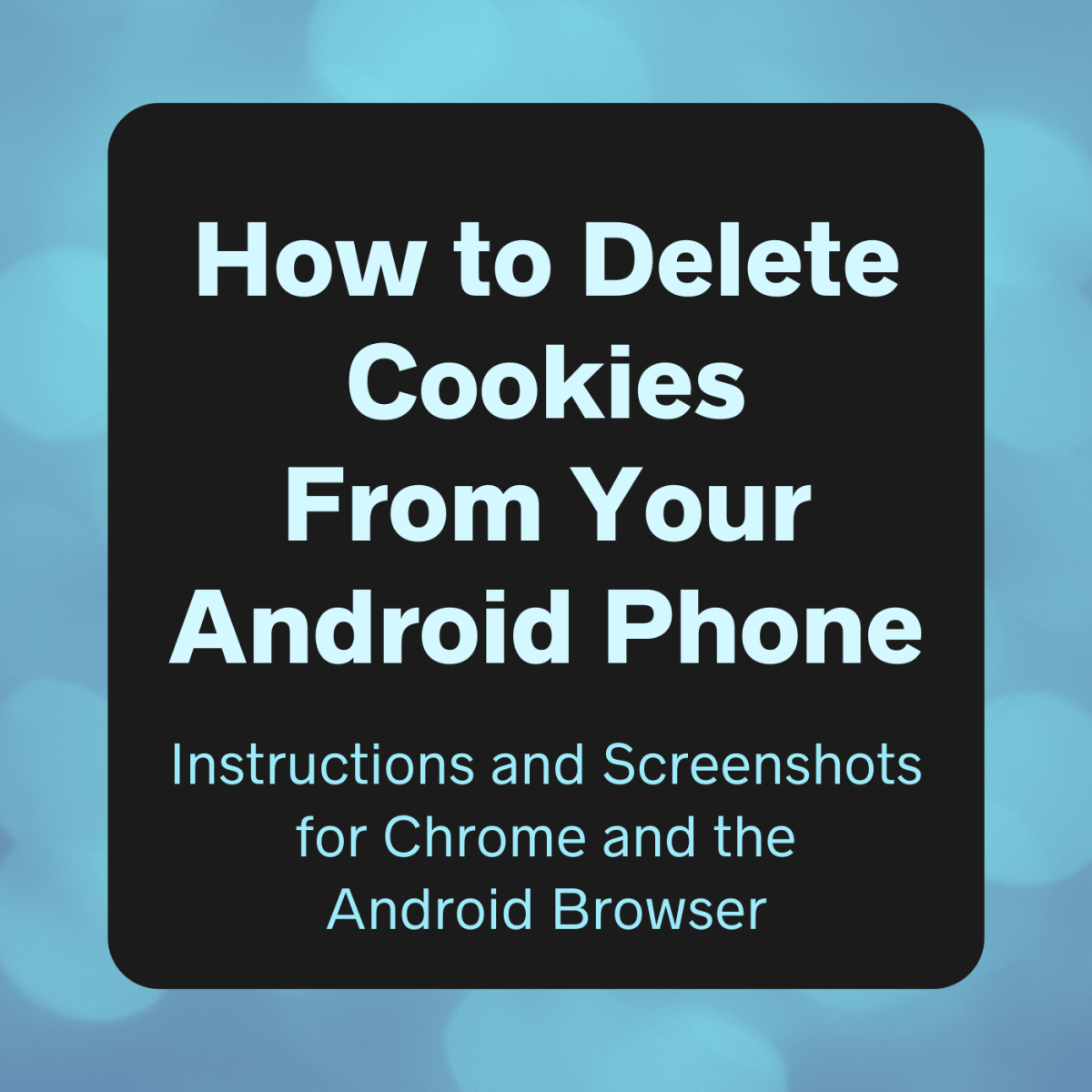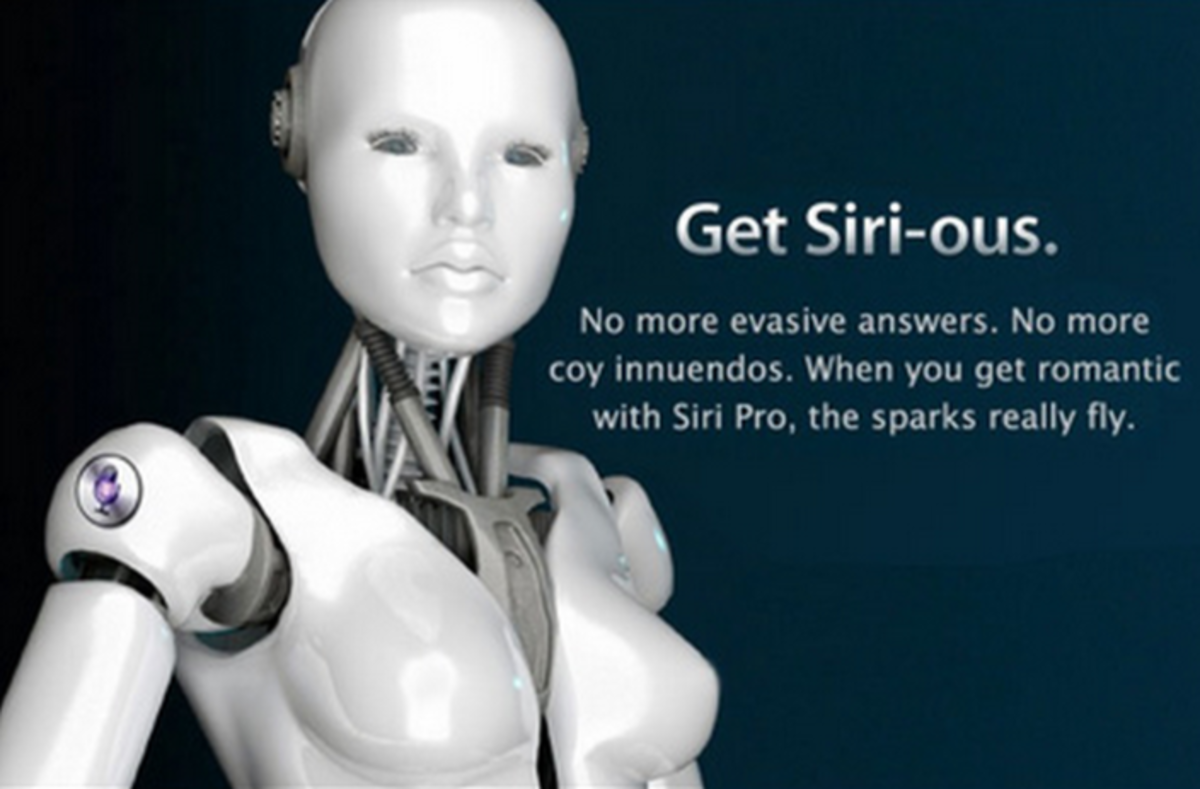Caring Tips and Tricks for your Galaxy Note 7
Taking note that one of Samsung’s most recommended smartphone is the Galaxy Note 7 and considering that you bought your device at an expensive price especially during its first appearance, using the most out of it and making it last longer might be your first goal. Other gadget savvies usually buy every new gadget that comes out in the market just to cope with the latest trend but if you are not one of them and you are the type who wants to maximize your gadget’s capabilities then this article is for you.
When shifting from just a simple mobile phone to Galaxy Note 7, its user interface might give you a hard time shifting from one menu after the other so we compressed every possible solution to the basic problems you might encounter along the way.

Save a Battery Life
To save at least a portion of your battery’s life, go to Settings/Battery/Select Mid to reduce your phone brightness up to 90% only/Select Max if you want an even lower brightness. Remember that while you change the battery settings, some performance and the phone resolution will also reduce.
Samsung Galaxy Note 7 is actually one awesome device with a 3,500mAh battery and can charge another mobile phone using a USB connector.
Protect your data
You can save as much data like documents, photos and videos on your device and to make sure it is always protected. To do this, find Secure Folder and just tap on it to close the padlock icon located on the top right. To configure more settings, go to Settings/Lock Screen and Security/Secure Folder/and choose Lock Type. From this portion, you can also choose to hide or unhide your folders, just do some experiment.

Using Auto restart
Like the computers and laptops, restarting your unit in a certain period or at least on a twice a week basis will be healthy for your Galaxy Note 7. It keeps the applications in order and will help repair minor damages or bugs that might hurt your device. To schedule an auto restart, go to Settings/Cloud and Accounts/Backup and reset/and then Auto restart. Once on the setting, set your schedule for example if you want to do it once a week then set the time. If I were you, I will schedule it at night or during my rest time so that it won’t interrupt with my activities.

Physical Care Tips for your Galaxy Note 7
Putting a screen guard and securing your device with a galaxy note 7 case or a cover right after its purchase will preserve its original physical appearance for a longer period. For scratches, a screen guard or a screen protector is a big help. It comes in many forms and some also provide anti-radiation features and are sold in sizes that will fit exactly on your device’s screen. For galaxy note 7 case, Cimo offers a clear case if you do not want to hide the original look of your device. Like the screen protector, it will protect your device from scratches and other physical damages caused by bumping and falling. A good leather cover might also help if you are that person who likes to carry your note outside during field works or during outdoor activities. Leather covers will make your device look cleaner and more corporate.

Aside from keeping your device clean and beautiful on the outside, you can also tweak its properties to appear more appropriate with your personality. Most of my girlfriends with extra creativeness usually tweak their phones and choose a girly color like pink or lavender and will install fonts that will satisfy their eyes.
- Themes: To apply a theme for your smartphone, long press on the wallpaper to toggle the options for properties. Choose from the numbers of themes that Samsung has already installed with your device and just tap on the theme that interests you.
- Icons: If you want to further enhance and change the icons’ appearance, go to the wallpaper and theme manager and check for the options to change the icon styles.
- Sometimes, other new apps I install will disorganize my home screen so if you think that all quick settings and all important apps are already organized on the home screen, you can stop new icons from appearing on the home screen. Go to the Play Store/Find the Settings menu and uncheck the box where it says, “add new app to home.”
- With Google Now Launcher app, you can have a different launcher or home screen style and do some more experiment with it. All you have to do is download the application and install it on your device. After installation, go to home screen by pressing the Home button and choices for a new default launcher will appear. Go to Settings/Applications/Hit the top right menu/Select default applications/Home Screen and then select the launcher you want to use.
These are just some of the best ways to make the most out of your Samsung Galaxy Note 7 device. There are a lot more tricks you can apply and you will learn more of these as you use it. I hope you enjoy your device and also share your experience to fellow users.