- HubPages»
- Technology»
- Computers & Software»
- Computer How-Tos & Tutorials
How to Change Microsoft Outlook 2007 Theme/Skin
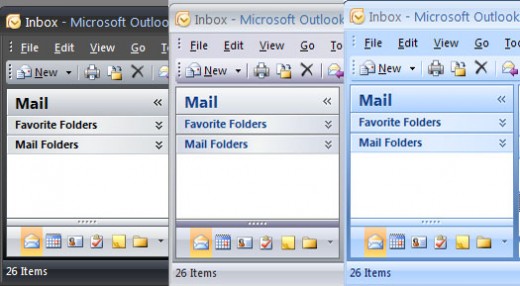
You like to use Microsoft Outlook but are just bored with the boring blue skin. Here is a simple way to change the appearance of your Ms Outlook application.
- To be able to change the theme or skin, you will need to go to Microsoft Word 2007 and open it.
- Click on the Word Office button at the top left of the screen.
- Click on "Word Options" which will show following screen.

- You will see an option called “Color Scheme”, you can select from Blue, Black and Silver after that click “Ok”.
- Doing this will change the background of Ms word. The same changes will be seen in MS Outlook when you open it.
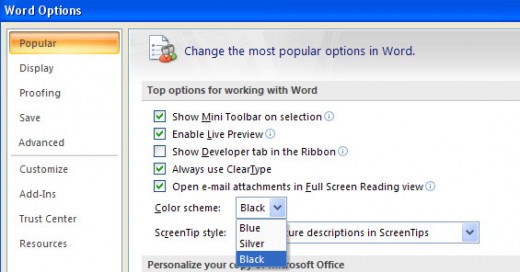
Doing this will change the background of Ms Word. The same changes will be seen in MS Outlook when you open it.


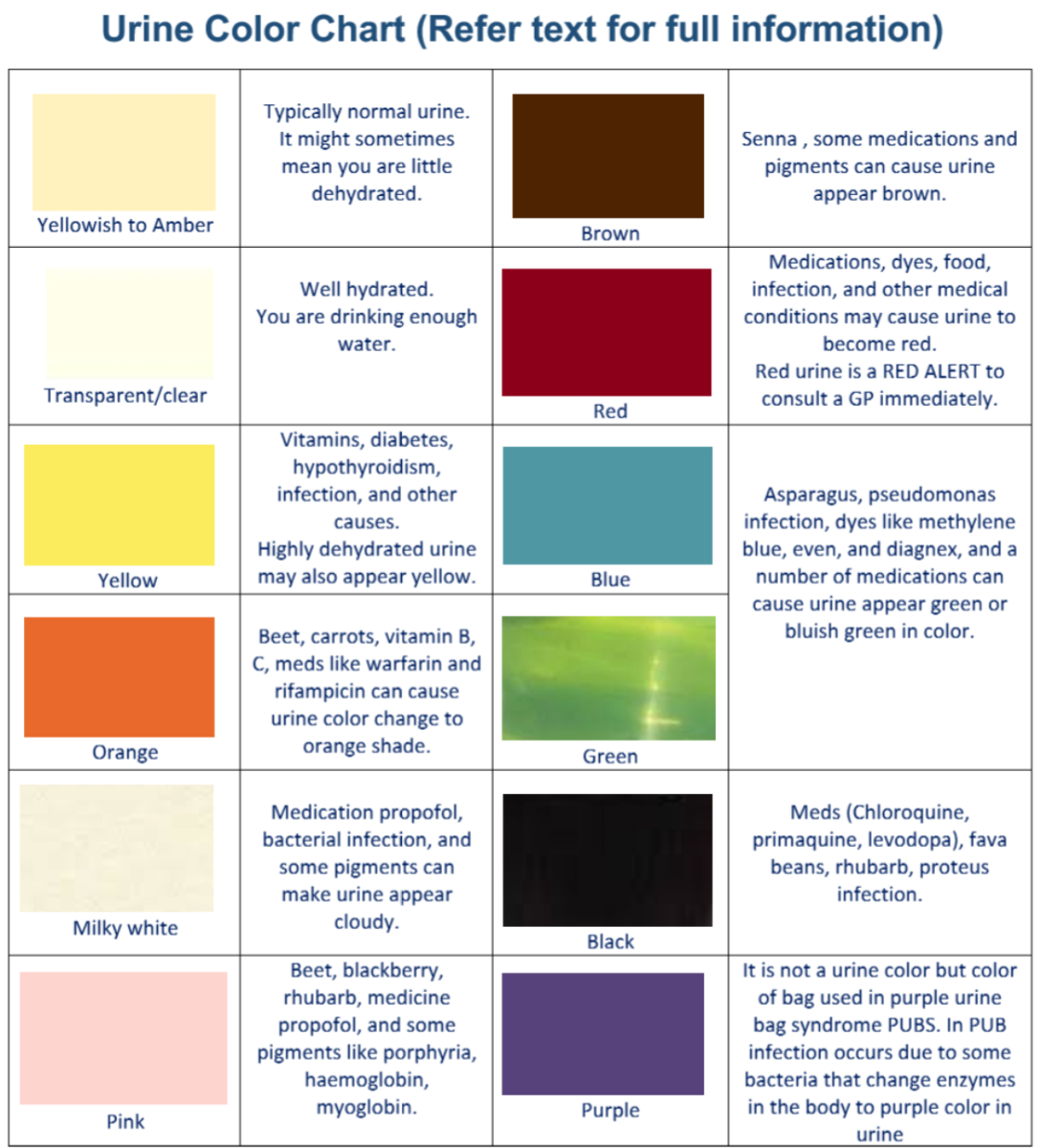
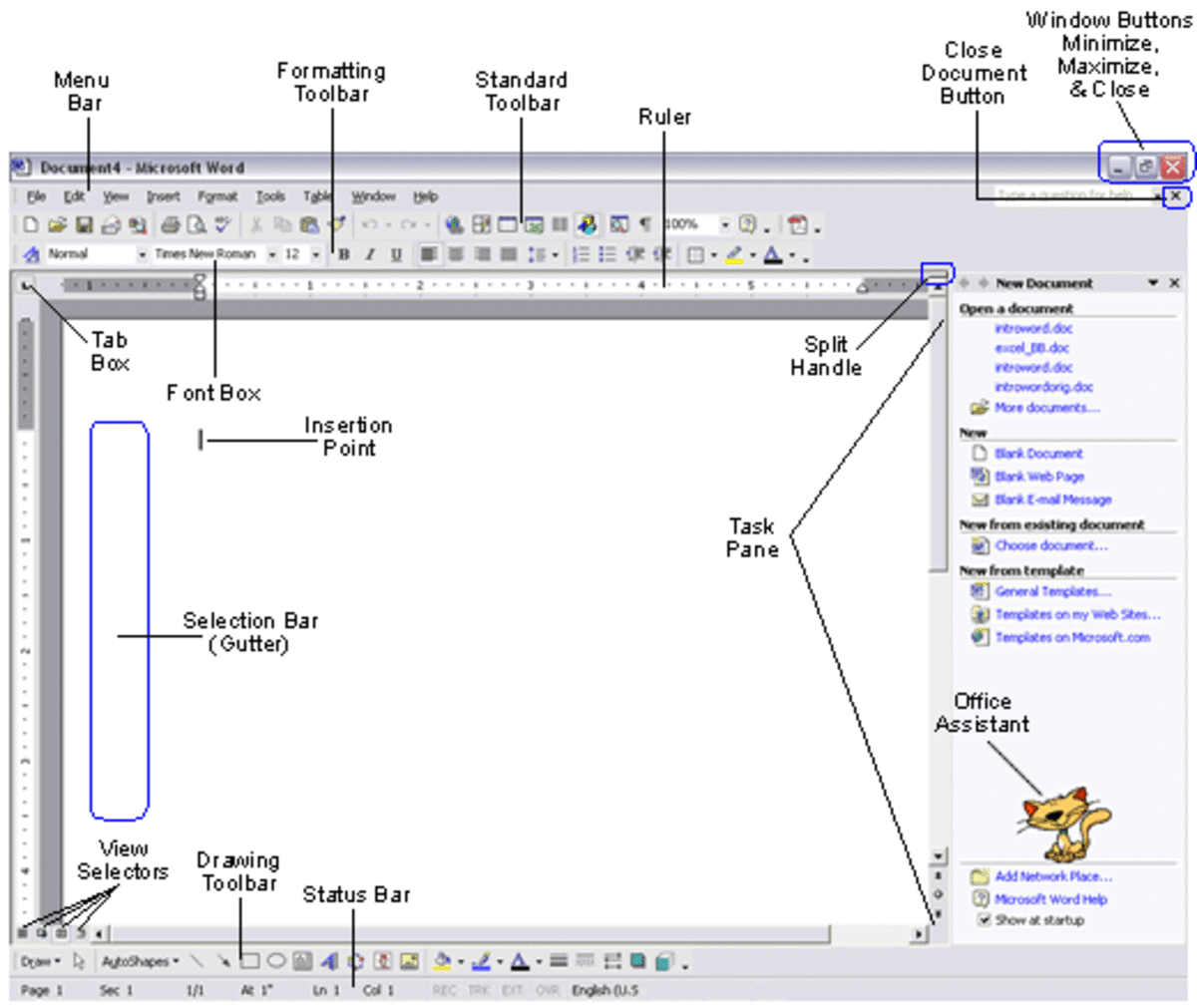


![How to Remove Kaspersky Password Protection? [Easily Recover] How to Remove Kaspersky Password Protection? [Easily Recover]](https://images.saymedia-content.com/.image/t_share/MTc2Mjk3NDcwOTAzNTkyMTI2/how-to-remove-kaspersky-password-protected-easily-recover.png)

