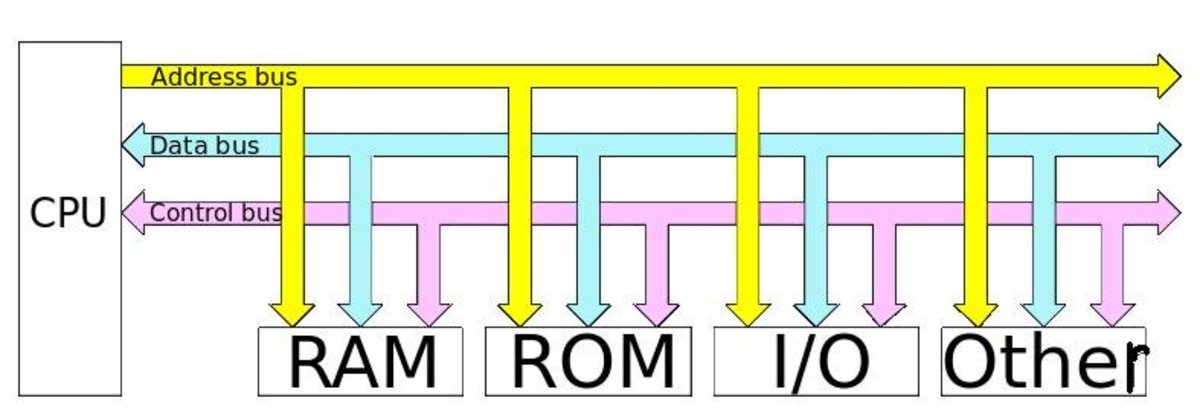Build a cheap gaming computer

First, i will start by giving you some details. It will altogether cost $768 (at the time of writing, Newegg prices change quite quickly), which is around £490, and it will run most games on medium to high settings. And that is just for the higher end games like Borderlands 2 and Battlefield 3; games like Team Fortress 2, Gotham City Imposters, Total War games up to Shogun 2, and others that aren't as graphically heavy, will run perfectly fine, on a high FPS, lag free, and with graphics maxed. I don't even have my graphics card yet, just the other parts, and i can already run TF2 and all the Total Wars perfectly fine on high graphics.
I will give you some more accurate benchmarks later on, but this is just to prove that a cheap gaming computer doesn't lose out on performance, if you spend your money in the right places. And especially if you build your own computer, which i promise, isn't as hard as it seems.
If you are from the UK, as I am, i suggest you use Amazon for your parts, as the free 3 - 5 day delivery makes it your cheapest option (usually). It will cost a bit more, pushing it up to a bit less than £600, but it is still a high performance computer for its price.
Lets jump right into it with the processor.
This will be the Intel i5 2500, or if you want to consider overclocking in the future, then spend another 10 dollars on the 2500K (they have no other performance issues, and this build wont let you overclock anyway).
This is a very powerful processor, and is easily considered as the best value processor you can get your hands on. We are going down the Intel route to ensure this is a lasting computer, and although some AMD processors have the same clock speed (3.30Ghz), this is by far the faster processor, as it has more cycles per clock (complicated processor stuff, just trust me that it is the better option). Also, it is quad core, so if you are ever using something that makes use of all 4 cores, you will see a major difference in performance.
http://www.newegg.com/Product/Product.aspx?Item=N82E16819115073
Next is our Power Supply Unit (PSU), for which i have picked out a very reliable Corsair 600W Builder Series, to ensure it doesn't break down within a few months (which a lot of other brands do). This is also 80+ bronze certified, so it is more efficient than your typical PSU. You can find cheaper PSU's at the same level of performance, but reliability is a major concern when picking your PSU, as going cheap could result in the rest of your parts getting damaged. The extra 10 dollars is worth it.
The motherboard is one area where i have really cut down to save money. This doesn't directly affect performance, so i decided it would be a good place to do so. Also, since we won't be overclocking our processor, we can just go straight to the bottom of the pile for motherboards that support our processor. It is called the ASRock H77M.
On the plus side, it does support new technology, such as USB 3.0, which enables faster upload/download to USB devices (storing data through a USB cable can be much faster), 6gb/s SATA cables (allowing you to access your hard drive's/CD Drives at double the speed of older computers), and it supports the newest speed of RAM, DDR3, which we will take advantage of:
http://www.newegg.com/Product/Product.aspx?Item=N82E16813157303
The RAM is next, and this is something that is at the same level as a $2000 gaming computer would be. We are using 8GB Corsair vengeance, which is a reliable brand, and has a speed of 1600MHz, which is perfect for gaming. I haven't gone over 4GB's whilst playing a game before, and i usually have several things open at once. This will be more than enough to let you Skype whilst gaming, and keep Google Chrome open too, just in case you need it. The only reason you could give to upgrade is if you do detailed graphic editing, movie editing, or maybe some kind of game design.
http://www.newegg.com/Product/Product.aspx?Item=N82E16820233180
The graphics card is definitely going to be down to personal opinion, depending on what you will be playing, and what monitor you are using. For this, i have forked a bit of extra money out for the GTX 660, a brand new card from nVidia, which gives fantastic value, and will play most of your games on high graphics, with the exception of a few. Here is the graphics card, and some unofficial benchmarks for its performance in Battlefield 3 (please note we have a slightly less powerful processor, so it will take a small dip, but nothing major):
http://www.newegg.com/Product/Product.aspx?Item=N82E16814130826
http://media.bestofmicro.com/U/4/352300/original/BF3%20HIGH.png
This shows that on Ultra settings, battlefield 3 can run at an average of 42fps, which is playable, but i would personally crank it down a notch to High settings, and definitely lower the ant aliasing, and enjoy the higher frame rate. Also, if your monitor has a lower resolution than 1920x1080, then it should rise slightly, even on Ultra. This makes the graphics card totally capable of whatever you throw at it, so a worthy investment.
If you want to save a bit more money, this is how the GTX 650 handles Battlefield 3:
http://media.bestofmicro.com/U/5/352301/original/BF3.png
This is $110 cheaper, so if you want to find a middle ground, for example waiting for the GTX 650Ti, then go ahead. But if you simply want to spend $120 on a graphics card, here is a GTX 650:
http://www.newegg.com/Product/Product.aspx?Item=N82E16814130828
For the case, i instantly fell in love with my Antec One, which is a very cheap $45, and has almost everything you need for a higher end case.For your hard drives and CD drives, you have a screwless locking mechanism, which i have found very useful, and it has a fantastic black interior paint, which certainly makes it look the part. There are two USB 3.0 ports on the front, which will be very useful in the future, and it contains your typical audio/mic ports on the front. Other features include bottom mounting PSU, and a dust filter.
The size is ATX, and the motherboard is MicroATX, so you can have a look around for any other cases you want to find, which can either be MicroATX or ATX, and leave a comment if you aren't sure about compatibility. Cases are mainly about personal preference, and my preference was to save money that could be spent on increasing performance, and i think i was lucky to find this gem:
Finally, we have reached the two last parts, which i didn't actually buy, because i recycled parts from my old computer. I reused my 500GB hard drive, which meant i could keep using my old Operating system (saving more money) and i used an old CD drive, since i only use a CD drive once every blue moon. If you also do this, you will save $110, making this a $650 computer instead. But just in case you don't have these things lying around, here are my suggestions:
A one Terabyte hard drive will last you for years on end, which is why i am suggesting this $90 Seagate 1TB hard drive. Not much to say about this really - it is 7200rpm, the maximum speed for a hard drive (although most modern hard drives have this speed anyway) and Seagate is as trustworthy brand as any for hard drives.
http://www.newegg.com/Product/Product.aspx?Item=N82E16822148840
And then for the CD drive, just in case you need it, is this $19 drive from Sony:
http://www.newegg.com/Product/Product.aspx?Item=N82E16827118031
I hope this helps, and if you want to make any changes, that save money, or spend a bit extra, please leave a comment and I will reply!