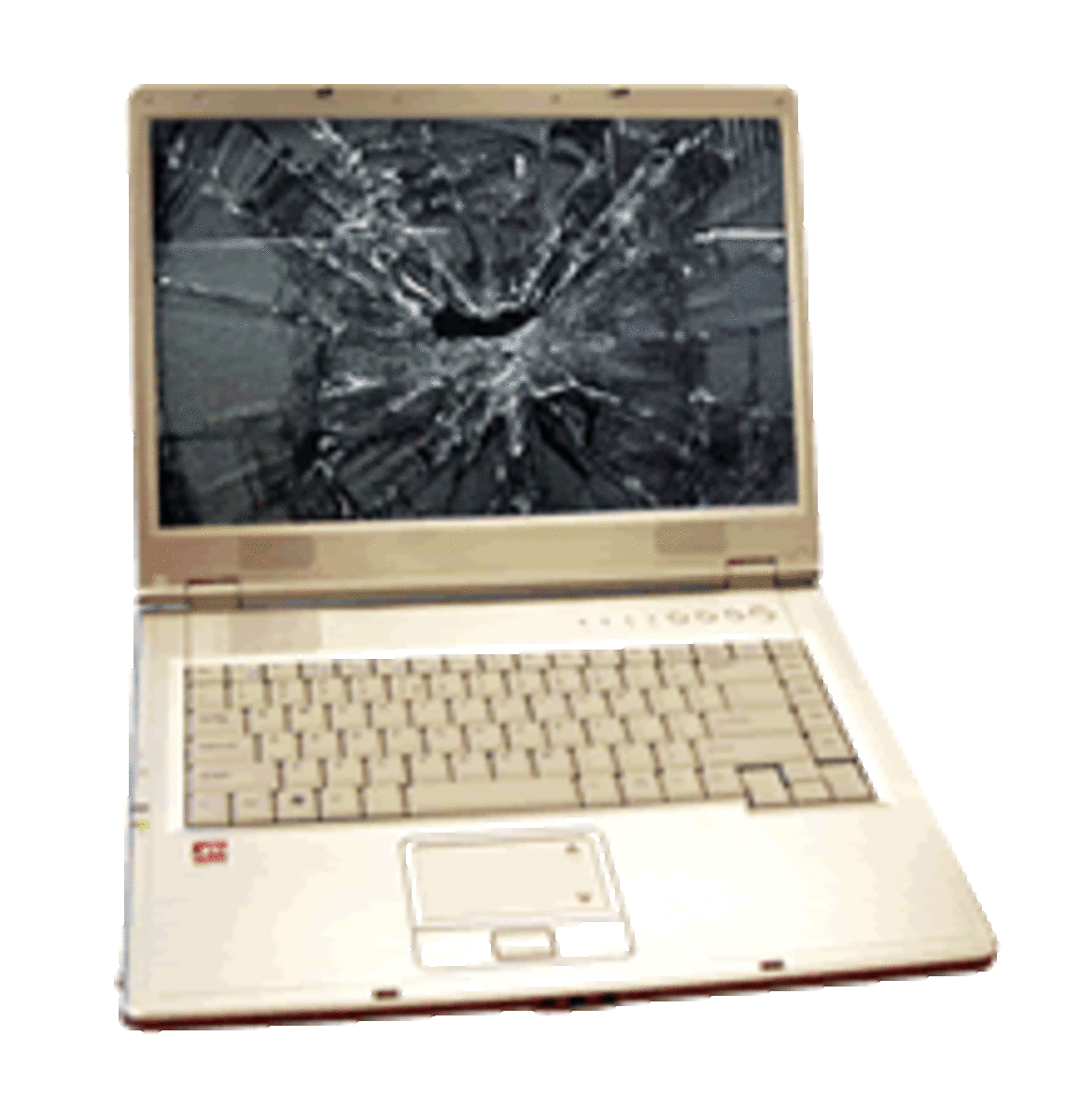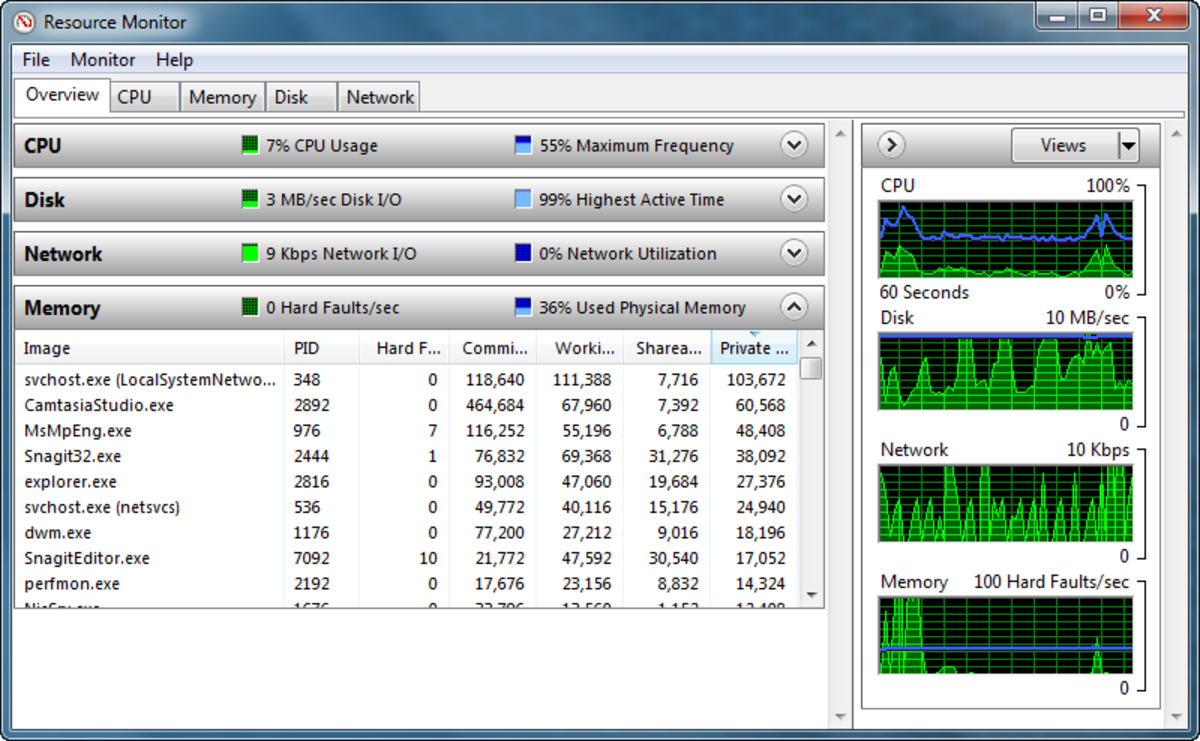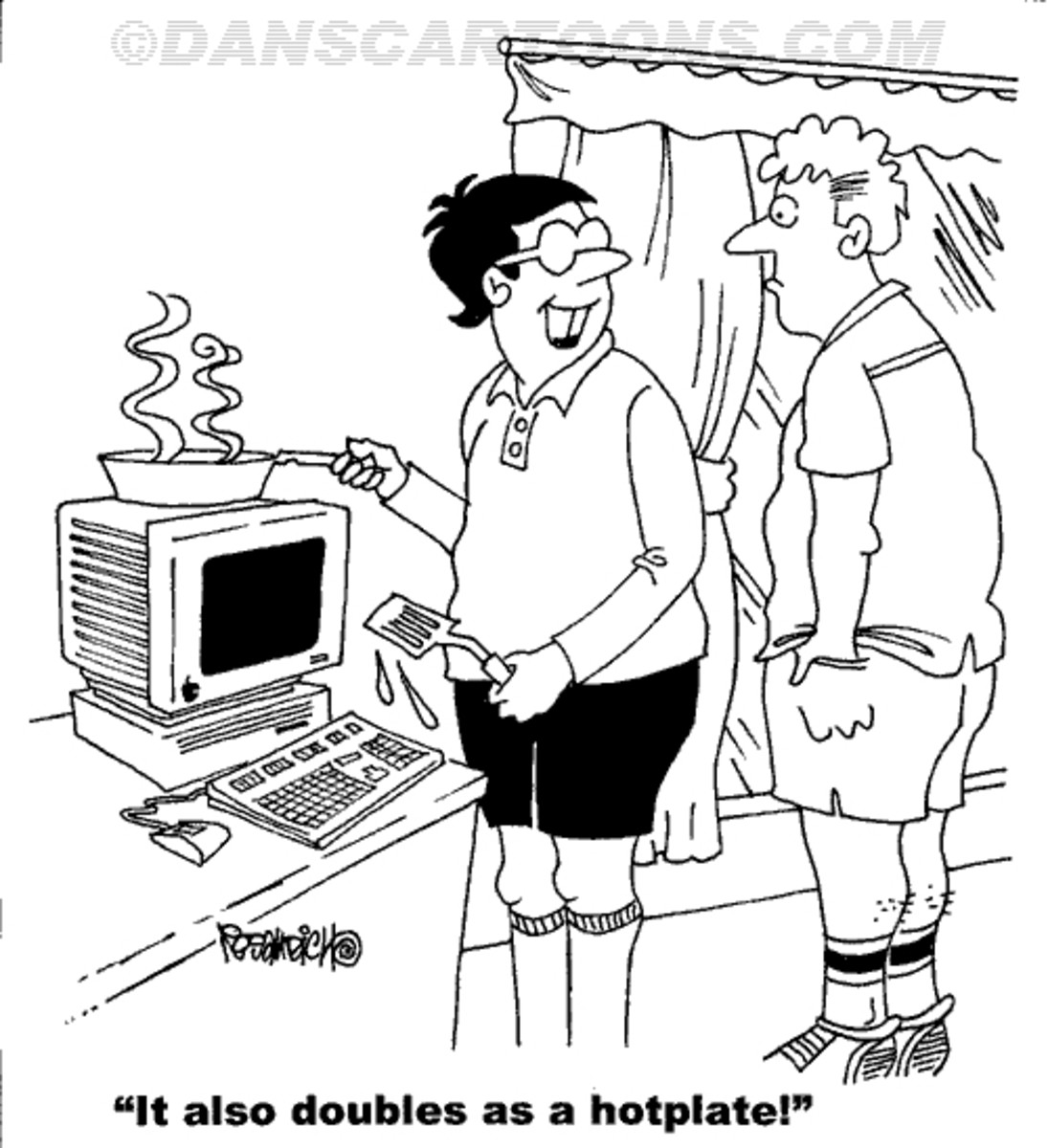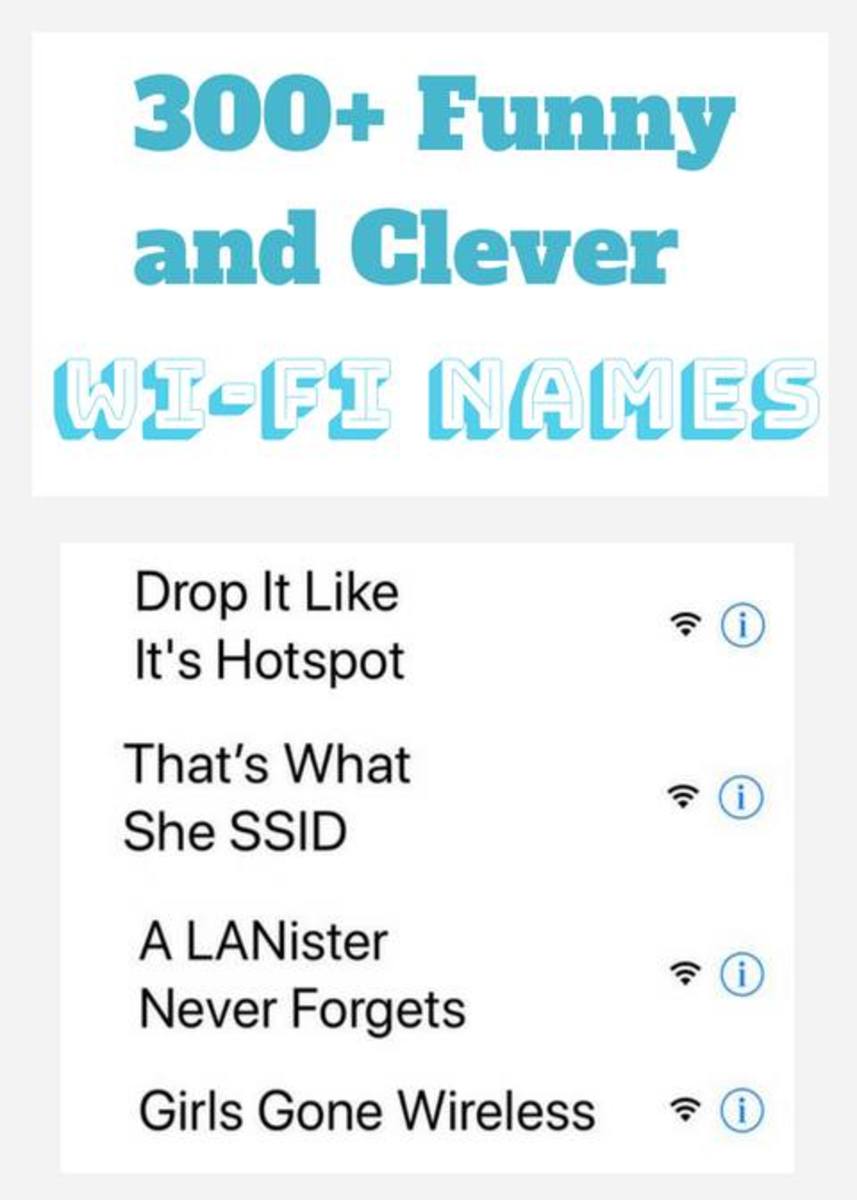Checking the Laptop Memory When Buying a Notebook
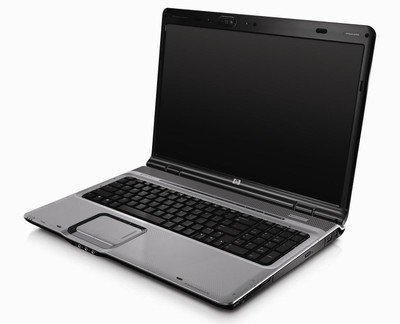
Laptop Memory
Memory is an important factor when we are trying to buy a good laptop computer. What most users consider to be a fast laptop have more to do with the installed memory than any other feature of the laptop.
For example, did you know that a program can make changes to content that is stored in the main memory thousands of times faster than it can when the content is stored in the hard disk?
This is the reason, for example, why starting a program is so slow. When we first start a program, the processor needs to load the content of the program from the hard disk. This process is slow, because the computer needs to talk to a physical device: a hard disk that is spinning at a given speed that is much slower than the speed of the processor.
This is also the reason why starting a computer is always a slow process. All the programs and the operating system need to be loaded from the disk before they become useful.
Options For Laptop Memory
These days, memory is not so expensive as it used to be. This means that you can buy a few gigabytes of memory for couple of dollars. It is such a no brainer that you should not buy a laptop with less than two gigabytes of memories (unless it is one of these ultra-cheap laptop, also known as a net book).
The main limit for memory use, however, is not the cost, but how much memory the operating system will allow to be installed. For example, Windows XP is still a 32bit operating system, which means that it can work with at most 4GB of memory. If you want to use more than 4GB you need to use a more recent version, that can offer support to extended amounts of memory.
The newest versions of Windows and Mac OS are 64 bit operating systems. What this means in a few words is that they can handle huge amounts of memory, much more than you can ever buy for your computer. If you are buying Windows Vista and you want to use more than 4GB of main memory, check that the version you are buying is 64 bits. A 32bit version will not be able to handle more than 4GB of memory.
If you are buying a Mac Laptop, on the other hand, you should have no problem, since all new versions of Mac OS are 64bit by default. They can handle as much memory as you can put of the system.
Memory Extensibility
Another item that you need to check is the amount of extra memory that you can add to your laptop. If you don’t have extensibility options, there is no way to add extra memory when you need.
To make sure that you can extend the memory in your laptop, read the specifications, in the memory section. The manufacturers usually say what is the maximum of memory that the system can support. Nowadays, many laptops support up to 4 or 8GB, only a few accept more than this.