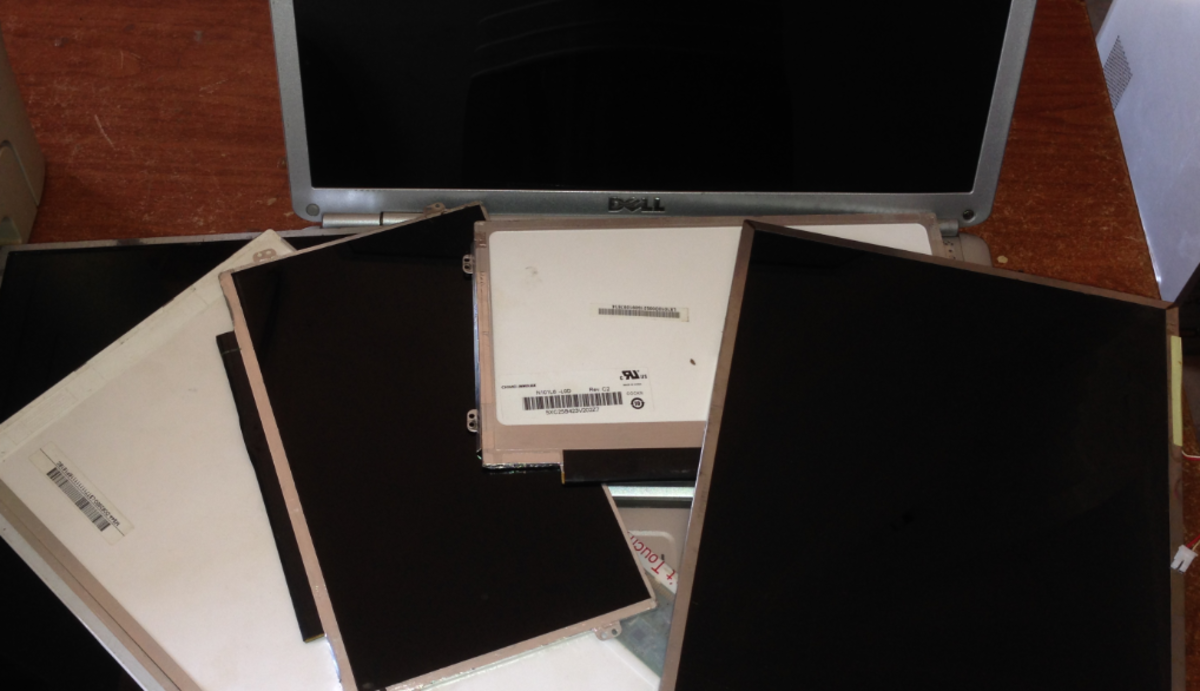Fixing an Acer Aspire 5102WLMi with Error 0200: Failure Fixed Disk 0 (In Vancouver)
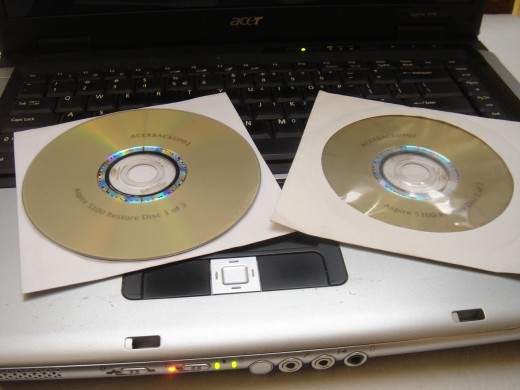
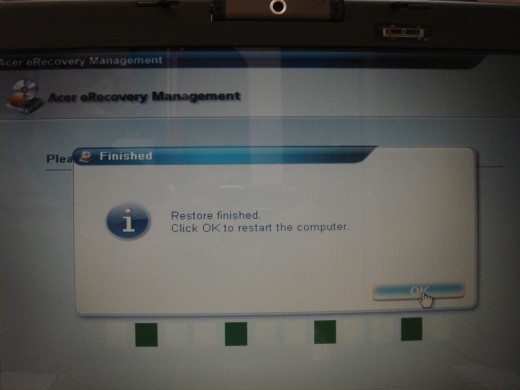

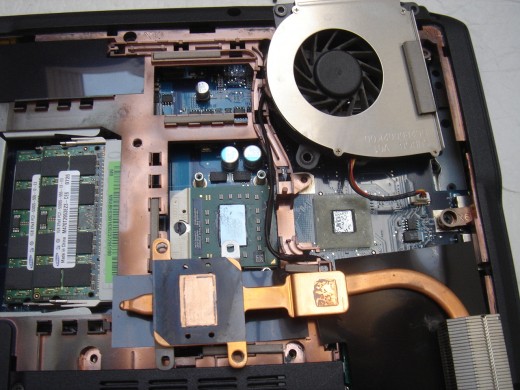
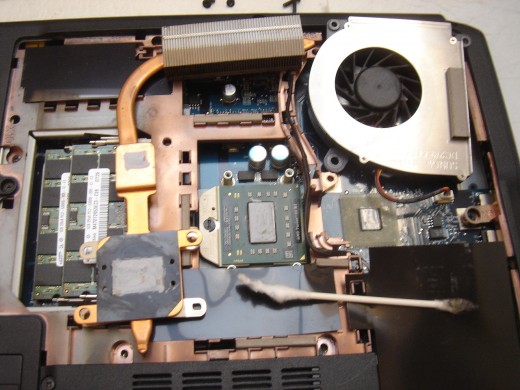
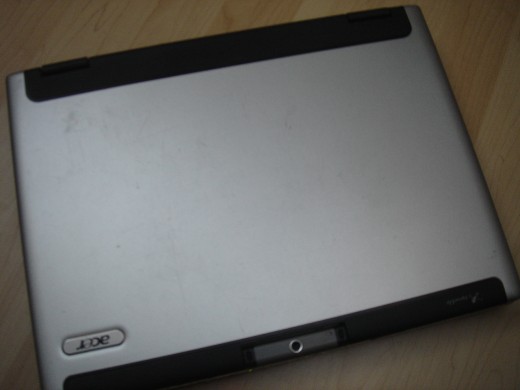

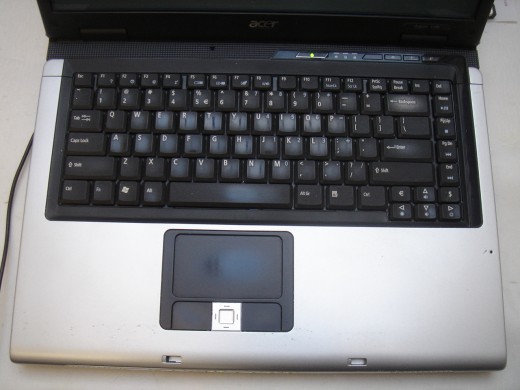


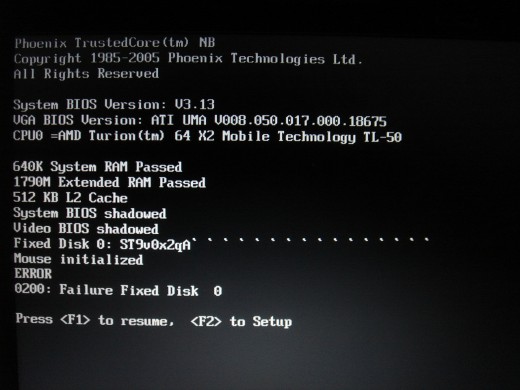

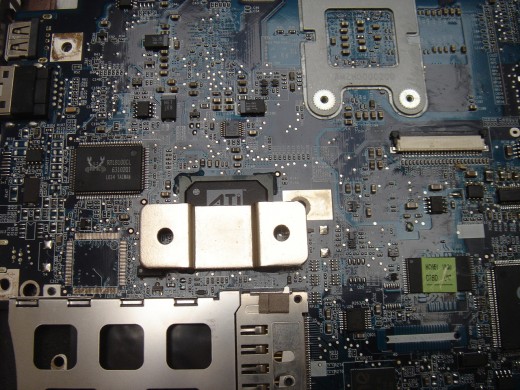
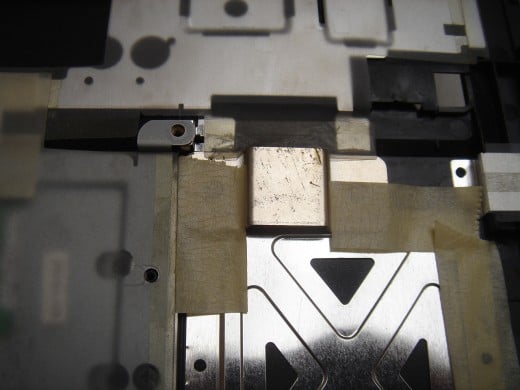
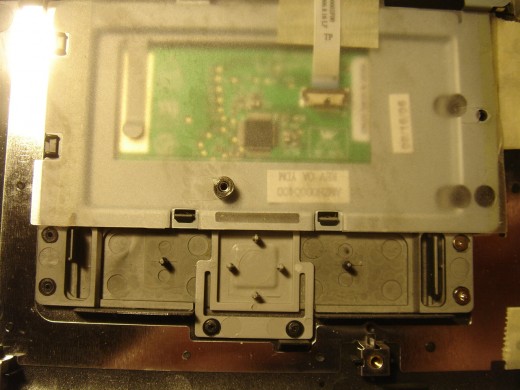




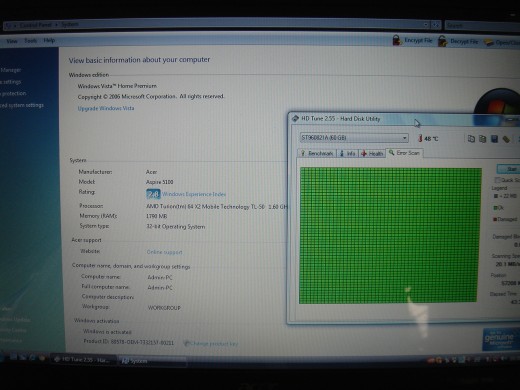
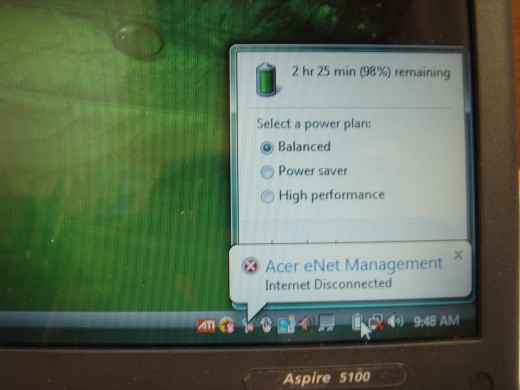



I picked up this laptop:Acer Aspire 5102 WLMi on 7 Jan 2012 because it has a spare hard drive that I could use for a Dell 700m laptop. It was listed as follows:
Comes with charger and Vista restore DVD)
Pros:
- Dual Core 1.6Ghz AMD Cpu (TL-50)
- 2Gb Ram
- Fantastic 15" display with ATI Radeon express 1100 graphics Windows Vista with SP2
- 250 Gb drive
- Second 80gb drive (with Ubuntu installed) is included
- Front/rear reversible web-cam
Cons:
- Battery run-time is short. (A new battery is USD $21 though amazon.com)
Price is firm.
When I arrived, the owner led me to his dining room where the laptop was running already. I found that the laptop has Windows XP Media Edition COA sticker instead of Windows Vista. The owner told me that it was upgraded to Windows Vista and the recovery DVDs are for Windows Vista Home Premium. For the original hard drive, he installed Ubuntu. I asked whether the webcam was working or not. The owner said yes.
When I had time during the weekend, I checked out this laptop. Most of the listing is right except that the drives are 160GB and 60GB. Initially, the 60GB running Ubuntu could not be recognized by Windows until I used Ubuntu to delete the partition and reformat it as ntfs.
Both hard drives have no bad sectors. To restore this laptop, I ran the recovery DVDs on the original 60GB drive. It completed successfully and the LCD screen is fantastic as listed. The system information showed that the Windows Vista is activated. So, the two recovery DVDs are good. I further checked the wireless and webcam. Both are working. The webcam has good image and can be reversed backward.
I disassembled the laptop bottom cover and checked the inside. It had very little dust but the thermal compound had dried out. I cleaned up the fan and reapplied new thermal compound to CPU and GPU.
The original battery could only last for 10 minutes. I ordered a new battery and tested that the laptop can charge properly. During further testings, I encountered "Error 0200: Failure Fixed Disk 0" at boot up. It happened every time when I pushed in the hard drive to the adapter and occurred randomly afterwards. If it could boot up, the laptop was normal.
I googled the following solutions on this problem:
- Replace the hard drive
- Run Ubuntu instead of Windows
- Don't screw the hard drive too tight to the hard drive caddy
- Remove the hard drive caddy
- Add tin foil under the hard drive to shield interference
- Add wax paper under hard drive to block any electrical contact
- Move the hard drive 1/16" or 1/32" away from the adapter
- Add 2 to 3 cm thick rubber on top of the ATI chip to put pressure on the chip to the motherboard to fix bga chip coming loose.
For options 1 to 7, I tested them all but they could not stand testing in a few times. Finally, I took the last option by taking the laptop apart to locate the ATI chip. Instead of thick rubber, I put a metal plate which fits the gap and can dissipate the heat from the chip to put pressure on the chip to the motherboard. I attached the metal plate to the top cover by double-sided self-adhesive foam tape. The screw near-by on the cover can press the chip to the motherboard. I booted up the laptop more than 10 times, the disk error does not come back anymore. In the subsequent week, I found 2 more problems. The left click button went down too deep. I took apart the laptop again and found the problem. I added two screws to fix the parts together. Another problem was when I flipped the screen to adjust the webcam angle, the webcam device disappeared at smaller angle and re-appeared again at bigger angle. I took the screen apart which had two screws missing inside. It must have been disassembled before. Inspecting the wire, it had a bend near the screen cover. It should be caused by putting the screen cover over the wire before. I soldered all wires and wrapped them by tape. When the screen was put back together, the webcam problem disappeared.
With a new battery and various problems fixed, the laptop is ready to serve. It was picked up by a young man on 23Feb2012. On 15Mar2012, the laptop had DVD drive error. I checked the DVD drive. It was oily inside and could not read. I replaced the DVD drive. On 22Mar2012, the boot up had "A disk read error occurred. Press Ctrl-Alt-Del to restart". I took it back and refunded him. Since he did not have a laptop to use, he gave me his Toshiba A75-5229 laptop for fixing which I returned to him on 26Mar2012 so that he has a laptop to use.
At home, I did a full installation again and checked the DVD drive, hard drive, screen and battery. They are all in good condition except the right hinge plastic holder inside was broken. I added a metal piece to get the support from the back cover. The right hinge is tighten again.
On 29Mar2012, it was picked up by a lady who is going to Victoria to work. On 30Mar2012 evening, I received her email below:
in the bios setup it does not list any info about the hard drive.
it stalls on the first acer startup screen.
sometimes it goes to a black screen and says something about ethernet then:
PXE-E61: media test failure
PXE-M0F: exiting PXE ROM
The sound like the hard drive has hidden issue for long usage. I took an Hitachi hard drive tested by seller as well as by myself to her home to replace it. After replacing the hard drive, the boot up still had the ethernet message. I refunded her and took the laptop back. At home, I checked the BIOS boot up sequence, the network start-up was moved to the top. After changing the sequence back to default and put the DVD drive to the top. The laptop can be booted up for me to run the recovery disks. The restore was successful. According to the lady, the hard drive crashed when she tried to install the FireFox browser. I installed FireFox and it worked.
To sure that it has no further hidden issues, I did more testing by running the Windows Update overnight. The next morning, the screen had the message below:
For Realtek RTL8139(X)/8130/810X PCI Fast Ethernet Controller v2.23 (020326)
PXE-E61: Media test failure, check cable
PXE-M0F : Exiting PXE ROM.
I checked the BIOS boot-up sequence. It is intact. The CMOS battery is good too. I ran the Windows Update again. After several rounds, I encountered "A disk read error occurred Press Ctrl-Alt-Del to restart". After restart, it still gave the same error. Pressing the ATI chip to motherboard cannot stand for hours of usage. I tried to reflow the ATI chip but it did not help. I contacted the seller on 21Apr2012. He is so nice for a partial refund.
Old motherboard will have the same issue. I bought a new enhanced version that has the ATI chip covered by heatsink (see photo). The motherboard came on 1May2012. I installed the motherboard and put in a 60GB SATA hard drive replacing the IDE hard drive. The OS restored successfully.
With new motherboard, this laptop is going to last. It was picked up by a student on 7Jul2012 with a student discount.