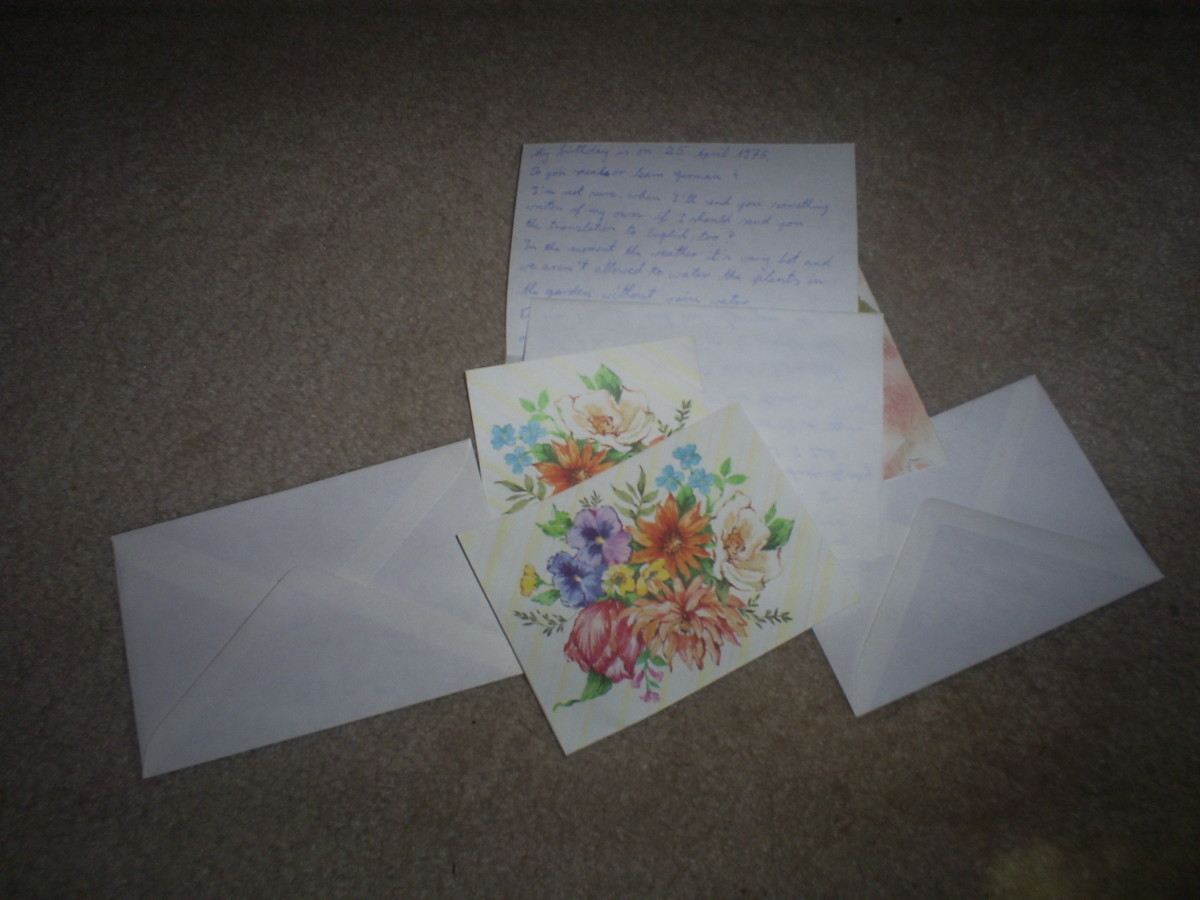Social Media is Not a Child's Playground

When it comes to monitoring your kids and loved ones in the virtual world what are the guidelines? As far as the real world goes parents usually had the basics set out by the generation before them, the ones that monitored them when they were children. But this is the first generation raised with a virtual world that has become as big a part of the real world as any physical thing could be. What do parents have today that they can refer to and say 'Yeah, that's the general idea'?
There are a lot of opinions on the matter for sure, some say let the kids run free in the virtual world, some say we need to censor the internet, some say don't let them use it at all! None of these are all that practical as a solution in today's 21st century.
The Limitations
Do you think social media should be restricted by age?
The Guidelines
After raising three kids while living the life of an IT professional and true computer lover I have come to understand that the internet is truly a wondrous thing we have invented, but it has everything humanity can possibly produce and because of this there is a light side and a dark side. The trick is to slowly introduce our kids to the light while shielding them from the darkness. I say slowly because darkness is tricky and sometimes hides in the light, we need to be as cautious as we would when we teach them to cross the street without getting hit or when we explain to them exactly why they cannot talk to strangers in the park.
Know the rules
Do you have household rules governing the use of the internet?
Never give your children administrative level access to any computing device you own.
You are the administrator on your little network, such as it may be, and like chefs and their famous soup, too many network administrators can spoil the network. No matter how basic your setup is, a laptop, a desktop, or multiple devices, giving your child administrative access to any of it allows them to simply by-pass your attempts to keep them safe. Not only that but they learn a lot faster than you, because they are children of course, giving them administrative level access will allow them to learn the ins and outs of computing at a faster pace which will add to your difficulty in keeping them safe in the virtual world. Don't worry, they will be well versed in the use of computers by the time they reach adulthood.
A simple note on passwords; your child's account does not have to have a password assigned to it if you would prefer that but yours does as does any administrative level account require a password.
Constantly monitor their access on the internet.
This does not mean stand behind them physically watching them but it does mean that you should know how to review internet history, block websites, access their email accounts, chat logs, every social media account they have, downloads, uploads everything. Worried about privacy? Well, this hub is not written for government officials to decide policy to apply to everyone. It is written for individual use and a parent has every right to monitor their children at this level, all the way up to legal adulthood.
It's OK to block websites.
The ability to block websites is your number one ally when it comes to keeping the kids safe on the internet. Be prepared to re-visit your list and add sites to it. You should spend some time adding the initial sites you may want to block before you let your child log on for the first time.
What's the difference between blocking and parental controls you may ask? Well, blocking allows you to be very specific about what you block and allows you to block sites not normally covered by the parental controls. Even so, you should use both these functions, parental controls to block unwanted content means you do not need to know a specific website's name to keep it out of your child's view, blocking allows you to target specific websites that can sometimes fool the parental controls or that you simply do not want your child to see.
Know who their friends are
You should never allow your child to add 'friends' to their social media circles that they physically don't know. For the under 12 crowd, social media circle lists should contain family members and some known friends. The parent should know who these friends are. There is absolutely no need for your child to have 'friends ' they do not know. This is a prime avenue for Internet trolls and bullies to approach your child. Only people they know personally or are related to them should be on their media lists.
Online Bullying
Do you teach your kids how to block online bullies?
As a parent one should be extra careful about social interactions between your child and other classmates. Many online bullies get their start in the school yard - there are other methods for bullies to approach your children online, but this is a primary one for sure.
Basically, we need to teach our kids to make use of simple blocking tools and to be selective when giving out cell phone numbers to classmates. Not every classmate needs to have your child's cell phone number, and parents definitely need to be aware of who their child's friends really are and exactly what kind of online conversations they are having.
Social Media and School
Should Social media access be restricted at schools?
Take the time to sit with your child and set up social media accounts together.
It is important to guide children through the setup process and explain to them why they should be careful about giving out too much information and also what it basically means when they click on 'I accept'.
This gives parents the ability to record passwords and user account names, which should definitely be done. It also gives parents the ability to know exactly what websites your child tends to access so that when a parent reviews the access logs, which should be done on a regular basis, new sites that have been added can be identified and reviewed.
So many websites
Do you know how to log in to every social media account your child has?
You should log in and review these accounts on a regular basis. Don't be afraid to remove 'friends' that should not be there, check the chat logs and messages, block offensive people, etc. It is the responsibility of parenthood to protect our children after all.
Summing it all up
Parents should really take the time to learn how to use the website blockers contained in most web browsers today. Also, many of these small home networks contain routers to help manage multiple connections to the internet from within a household. This type of setup is common in homes with more than one computer. Parents should take the time to learn how to use the logs, reports and tools that are standard issue on many of these routers. They are usually far more robust in managing internet content than the tools shipped with the various operating systems. They can be complicated, but worth the effort.
Your children's safety is critical. The internet is not a safe place there is as much danger on the net as there is in the public park for our children. We know what it means to 'keep an eye on them' in the real world sense, but do we know how to in the virtual sense?
Leave some Feedback
Do you think parents have the right to monitor their children's internet use?
Are we lulled into a false sense of security due to the 'virtual' nature of the internet?
Links the help setup and monitor your network
- HTG Explains: Understanding Routers, Switches, and Network Hardware
- How to Set Up a Wired or Wireless Home Network: 12 Steps
How to Set Up a Wired or Wireless Home Network. Have more than one computer in your house? How about any gaming systems like Xbox, PlayStation, or Wii? Well it may be useful to have your own HOME network to be able to connect to the... - Home Network Router Advisor - Choose the Best Wireless Router
Answer a few simple questions about your home networking goals and needs, and this interactive advisor will provide listings for suitable wireless routers.
Feel free to rate this article
This content reflects the personal opinions of the author. It is accurate and true to the best of the author’s knowledge and should not be substituted for impartial fact or advice in legal, political, or personal matters.
© 2014 Robin Olsen