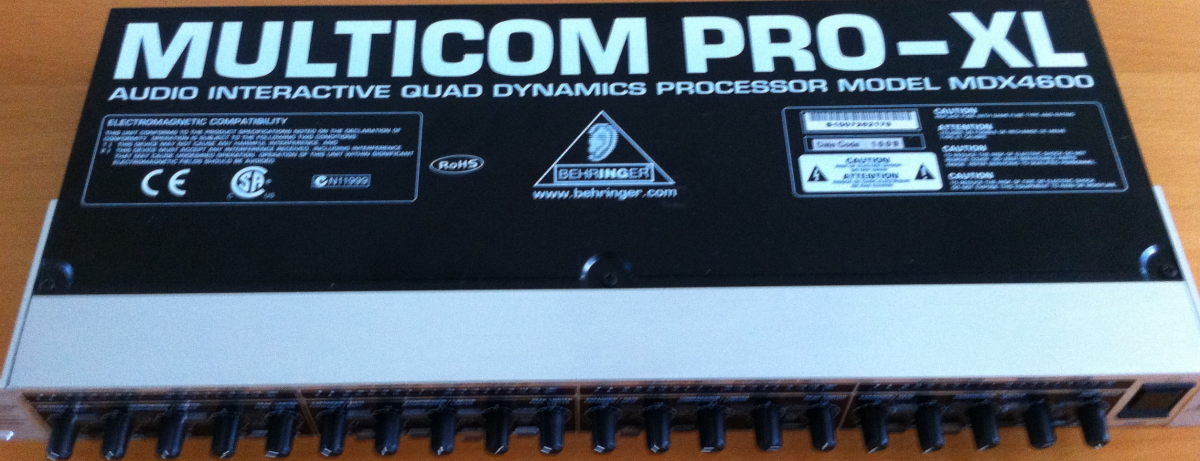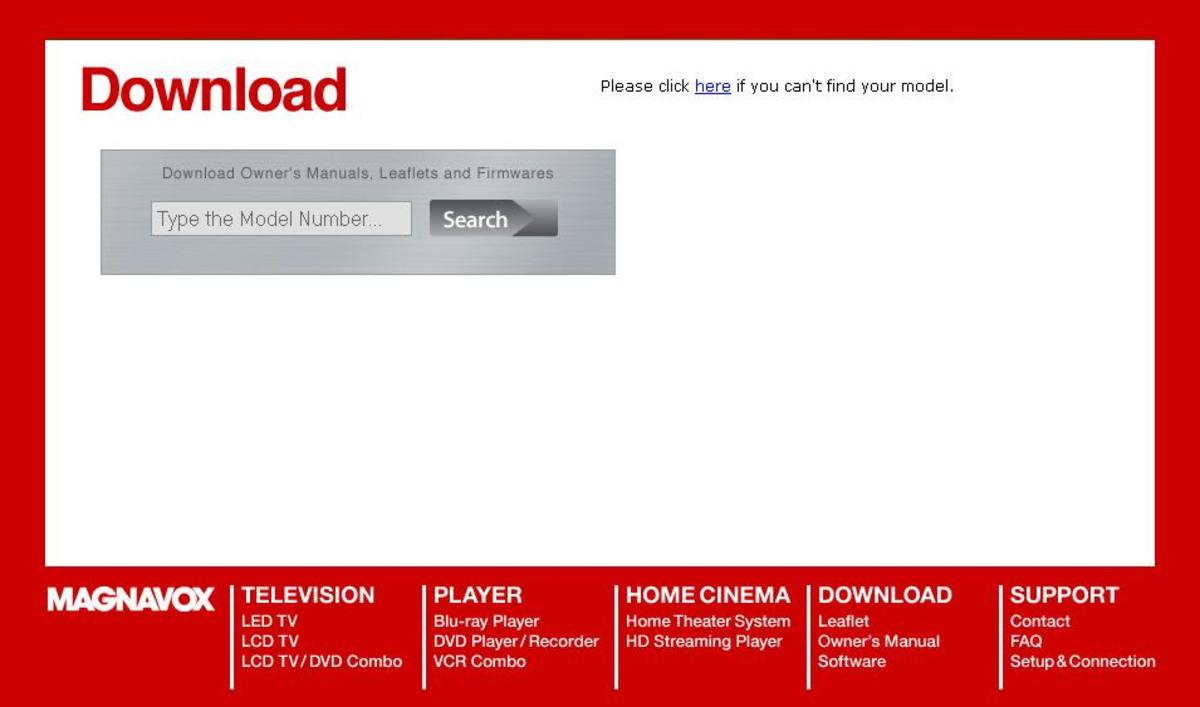Choosing An Audio Mixer For Your Sound System
Soundcraft mixer
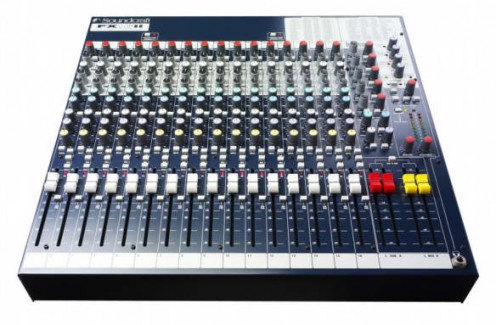
Choosing an audio mixer
The audio mixer (mixing board, mixing console, or mixing desk) is the heart of any sound reinforcement system because it is typically the control center, allowing the operator to adjust the volume and sound characteristics of every microphone and instrument being amplified. There are so many options available in audio mixers that it can be quite confusing for the first-time buyer.
Of course, the first thing one should do is decide how many microphones, instruments, and playback devices (CD/DVD players, laptops, etc.) will be connected to the mixer. This will determine the amount of channels needed. The existence of other sound equipment that you have available can be another deciding factor. If you have either an existing powered speaker system or passive speakers with a power amplifier, you may just need an unpowered mixer. “Unpowered” means that the mixer does not contain a power amplifier. If you do not already have power amplifiers or powered speakers, you may be able to save money by choosing a powered mixer.
Powered mixers come in handy for many small to medium-sized applications. They consist of a mixer and one or more power amplifiers enclosed in one box. The advantages of a powered mixer is primarily the compact design and the cost. Because you can often purchase a decent powered mixer for about the same price as you can get a power amplifier (with which you would still need an external mixer), it may make sense just to buy the one unit.
Soundcraft powered mixer

Choosing an audio mixer (continued)
The single-component powered mixer is also very portable and requires less time and knowledge to connect than a system that consists of an unpowered mixer plus one or more power amplifiers. In addition, powered mixers sometimes include graphic equalizers, extra power amplifiers, and built-in effects processors such as reverb units. These features eliminate the need for even more external components and cables.
The downside to powered mixers is that, for larger systems, these mixers do not contain enough channels and versatility to do the job. Also, speaker cables must be connected directly to these units and very long speaker cables can be expensive, bulky, and a detriment to audio quality. When the mixer must be operated a far distance from the stage, an unpowered mixer is usually connected through an extension snake to the power amplifiers, which are located near the speakers.
Whether you go with a powered or unpowered mixer, there are some important things to consider. The most basic mixers have a few channels with volume and possibly equalization controls, allowing a few microphones or instruments to be blended. These are fine for very limited needs, such as allowing a couple of paging microphones to be connected to a sound system's amplifier. However, any sound reinforcement application even slightly demanding requires a step up from the most basic units. When choosing a mixer for a church, concert hall, band, or school sound system, one should look for the following much-needed features:
Phantom power: This is a power supply designed to operate condenser microphones and other active devices. Often it provides 48 volts or so to components like condenser drum overhead microphones, choir microphones, and podium microphones. A number of other devices may require phantom power so it is a must for any good mixer.
Gain, trim, or sensitivity controls on at least some of the channels: These controls are for matching the level of each microphone, instrument, or other device to the mixer's electronics as these signals first enter the mixer. The proper adjustment of each channel's gain control can help avoid two major problems: One is overload of mixer's circuitry from strong signals and the other is the amplification of unwanted operating noise when an input signal is weak. In the case of powered mixers, many manufacturers do not provide a fully-adjustable gain control but do at least include a fixed pad (attenuation) button that reduces the incoming signal by ten or more decibels. The buttons are usually labeled -10dB, -25dB, etc. These attenuation circuits are not ideal but they work fairly well for basic control of very strong incoming signals.
Auxiliary (Aux) outputs (or aux sends): These are outputs on the each channel of the mixer that allow a signal to be adjusted to an alternate mix, such as used in a stage monitor system. Smaller mixers (both powered and unpowered) should have at least one aux send, possibly labeled “monitor,” so that you can connect and control the stage monitors independently from the main mix. This is a must for the performers on stage. Otherwise, they are stuck with listening to the main mix and this can cause quite a bit of trouble; musicians may not hear what they need to hear on stage. In addition, sending the main mix to the stage monitors can cause feedback problems (roaring, howling, and squealing sounds). Monitor outputs are usually configured as “pre-fader” aux sends, indicating that the mixer's main volume controls do not affect the settings adjusted by the monitor controls. This is great because the performers on stage have their own mix. In contrast, “post-fader” aux sends are commonly used for effects mixes and their signals follow the main volume controls for each channel.
Volumes have been written about the enormous amount of options available for audio mixers. However, for those wishing to fill their basic sound reinforcement needs, a good mixer with these key features should do the job well.
ProAudioTraining.com
- The home of great software for beginning sound engineers
training courses for audio engineers The Sound Check Trainer Understanding the Audio Mixer The Sound Engineer Training suite Excellent for all beginning band and church sound engineers
Some Suggested Audio Mixers
- Suggested Audio Equipment - Suggested Mixing Boards and Powered Mixers
Some good audio mixers for live sound systems