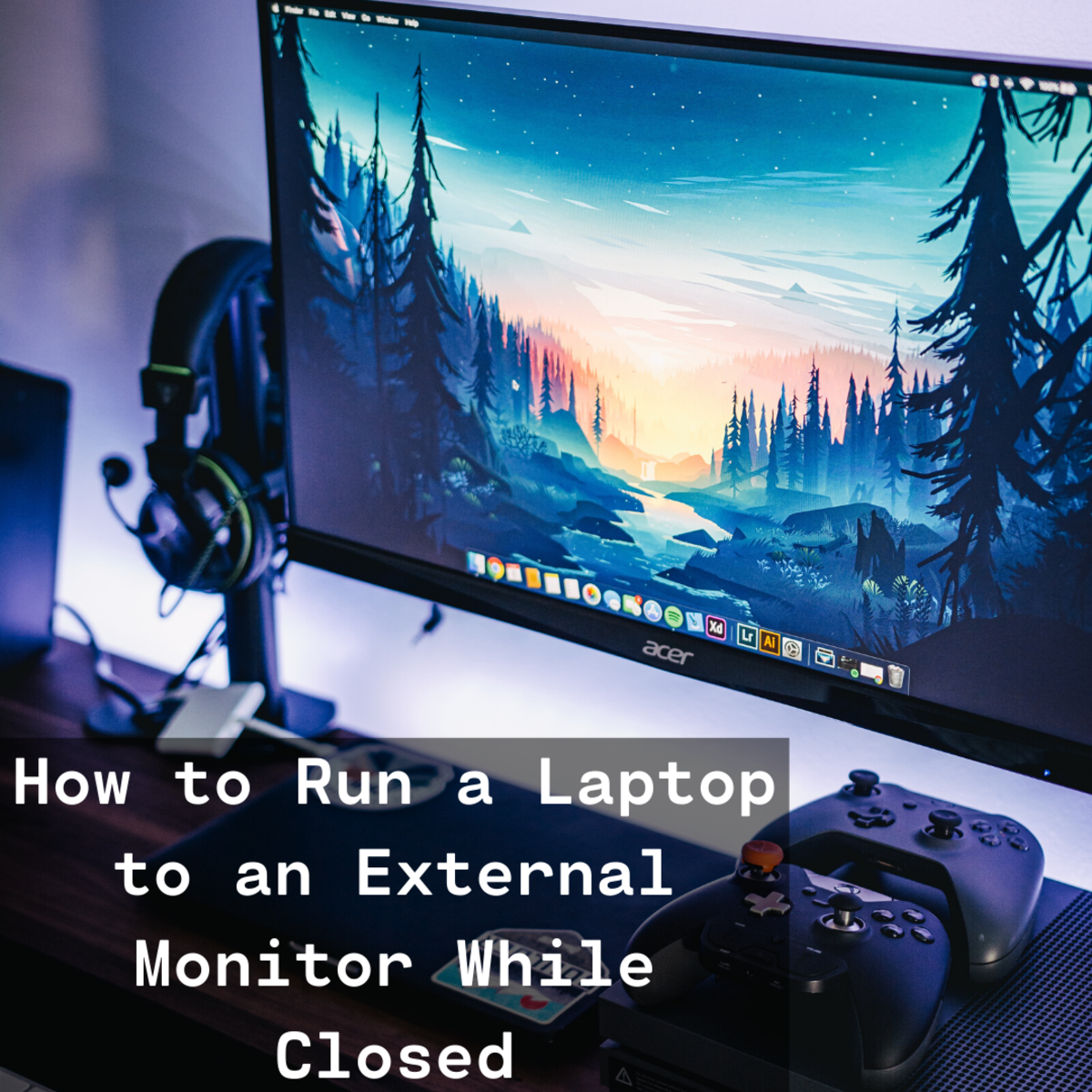Choosing an External Laptop Battery Charger

Whether your own OEM issued laptop charger has finally kicked the bucket, has been lost, or you're just shopping around to have a "just in case" back-up power supply, picking one out can be a bit of an overwhelming experience. There are many things to factor in. In many cases, your laptop will outlive your power adapter. Especially if you move your laptop around a lot. All of that unplugging and plugging back in, winding back into a tightly wrapped bundle and bound in velcro, then unwound again, time after time takes its toll on the wires. It's wise to be prepared ahead of time if this happens to avoid the inconvenience of not being able to use your laptop.
OEM
Buying another OEM adapter is generally much cheaper than its universal cousin, but most likely this is something you will have to purchase online and sit tight for delivery. They are easy to come by. You can go to the company website of your laptop (or visit a local brand parts store) and search the part number by the model of your laptop. You could also try market websites like eBay that often sell OEM adapters and fairly cheap universal models.
Universal
If you didn't purchase ahead of time, and you can't go without your laptop for that long, then the universal AC power adapter is your best choice. They tend to be more expensive than OEM, but offer compatibility with a multitude of devices.
They come in three different types. One for regular sized laptops, one for netbooks, and one that fits for anything because it features settings that allow you to customize the amps and volts. The difference lies in the power consumption. Netbook adapters tend to be slightly cheaper, but cannot supply enough power for an ordinary sized laptop (such as entertainment laptops). You can purchase these almost anywhere you find electronics. Be sure to keep the make and model of your laptop handy, and even the voltage, amps and polarity of your OEM adapter if you can. All of these specifications can be found on the original adapter, and sometimes on the bottom of the laptop.
If buying locally, you can call your electronics store ahead and ask what make and models of AC universal adapters they carry. Search up reviews on amazon or other review sites to see what people have to say about them. Universal power adapters will usually tell you what makes and models of laptops/notebooks they are compatible with, and some even have the feature that ranges voltage and amps on a sliding scale. These ones can be used for regular laptops and netbooks alike. They come with different detachable tips to suit your needs.
Some come with great little attachment "extras" like a DC car cigarette lighter adapter to charge off of your car battery while driving, or a splitter that lets you use two devices off of the same power supply. A good quality power supply will be sturdy in construction and not make much noise. Be weary of pulsing sounds or the block getting too hot. It could mean that the wrong setting or tip has been chosen, or that the unit itself is faulty.
Please note : You can damage your electronics by using the wrong settings, read the instructions thoroughly.
Happy shopping, and good luck with your AC power supply purchase!