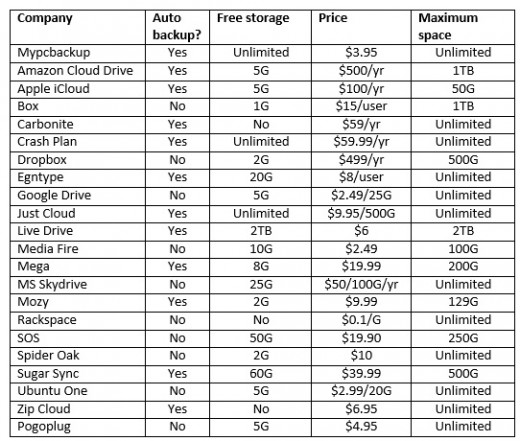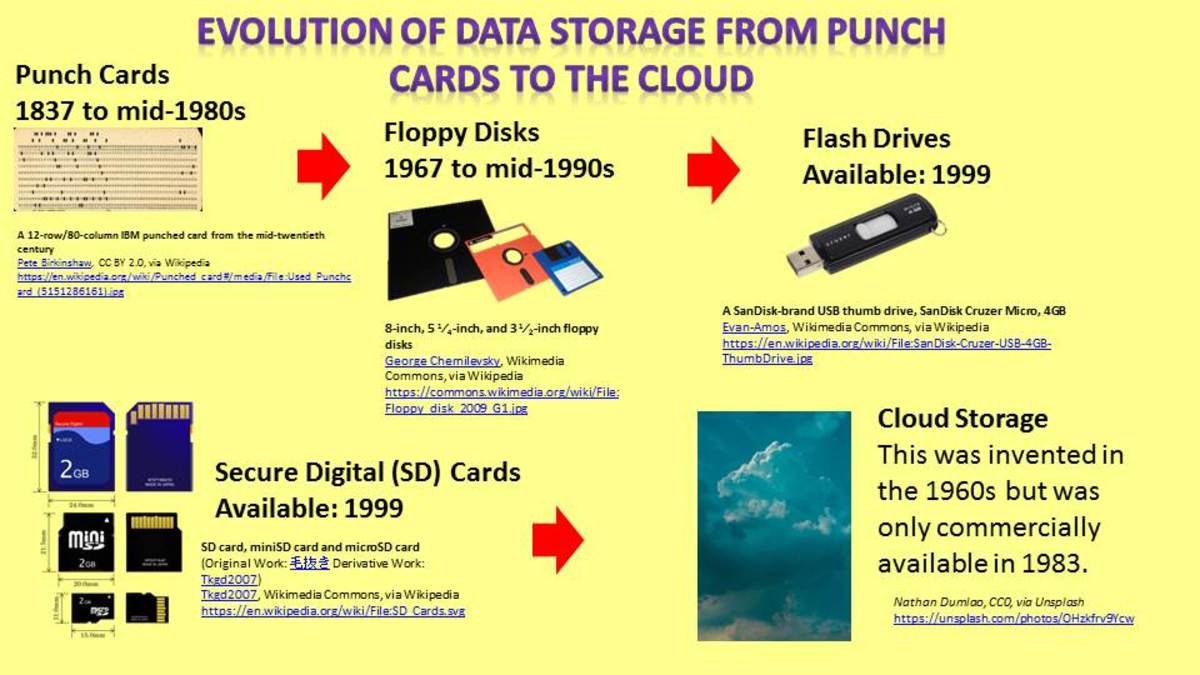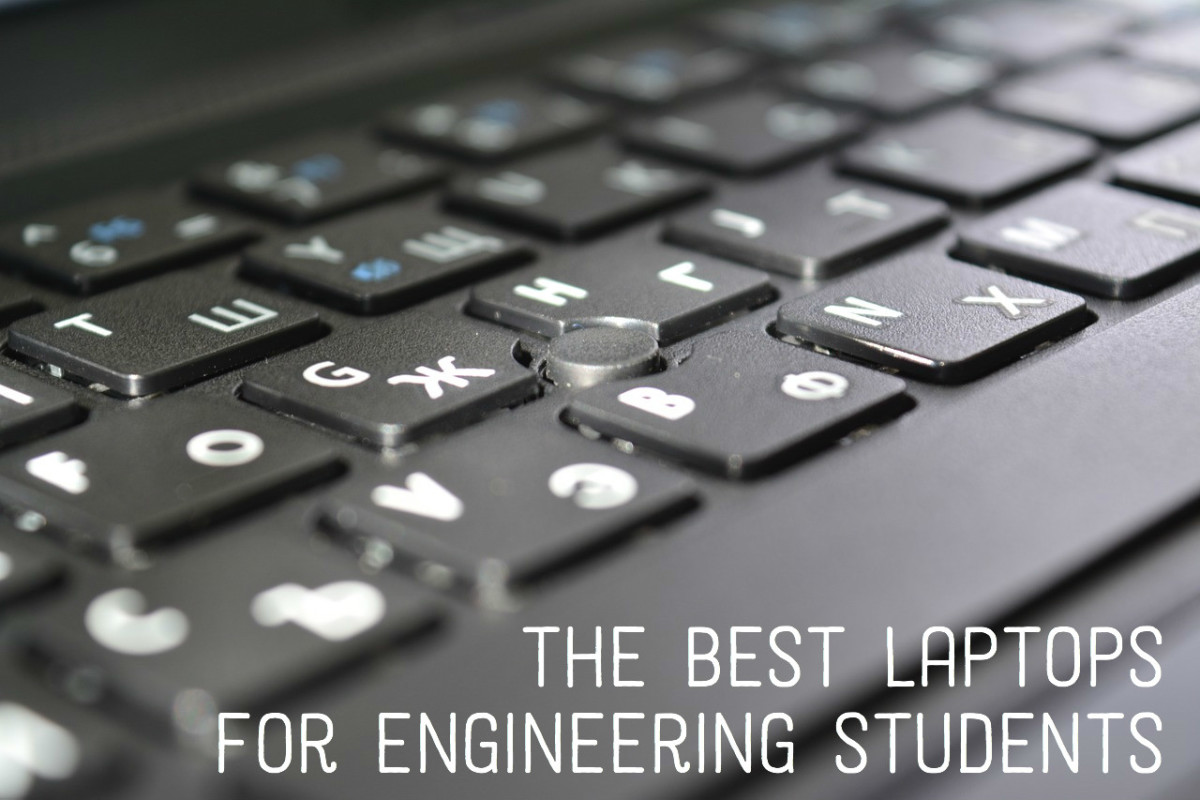- HubPages»
- Technology»
- Computers & Software»
- Computer Buying Guides»
- Buying Peripherals
Choosing the right CLOUD STORAGE
Cloud storage

Choosing the right CLOUD STORAGE provider
A month ago, I spilled half a cup of hot coffee over my laptop keyboard. The damage was so extensive that my 250G of programs and data were gone, and the repair wasn’t worth the money. Fortunately, I had backed all data – my own and my clients’ – to MYPCBACKUP service. I restored the backup data to my other laptop, and with a new installation of MS Office 365 for $99, luckily, I was able to get back to work quickly.
EVERYONE should have cloud storage backup. I’ve already given reasons to back up to cloud storage rather than to normal systems of local hard-drives, DVDs, USBs etc. in an earlier article. Making this decision is important, but it also requires research, which can be difficult. But I am here to make the research and selection part easy for you! No vendor is the best: your decision should be based on your platforms, your requirements and budget.
Back to basics: cloud computing is NOT virtual computing, web computing or distributed computing, although these may all be part of cloud computing. I will not explore the differences in detail in this article, but I just want to alert readers that they are not exactly the same. Simply put, cloud computing is:
My definition: Cloud computing is computing done over remote hardware and software resources that are not owned by users but allow users to access and use information through a network (usually the Internet).
In fact, while you are reading this, you are actually using cloud computing.
I want to focus on just cloud storage, which is what every PC, iPad, eReader, and smartphone user should use.
Before you commit to any data backup services, pre-plan how you will organize your data. I suggest you separate “data” from “programs.”
“Programs” usually mean
(i) operating programs – on a PC, it usually refers to system files like Windows, OS, Android, Firmware…
(ii) general applications programs – Word Processors, Text Editors, Spreadsheet programs, Financial programs, Database programs, Communication programs…
(iii)special application programs – data searches, compilers, programming language software like C, C+, Fortran, specially customized application programs, etc…
None of above “programs” are easy to back up.
For business, data is separated between the enterprise’s own data and clients’, and clients’ data can be divided into data groups. On a personal level, you can do the same by planning, organizing and keeping songs, movies, contacts, work and family items, family pictures etc. separately.
Organize and keep your data in separate directories. Back up only your data to the cloud; there is no need to back up your programs.
There are four types of cloud computing: public, community, private and hybrid.
Public – like the listed companies in the chart below, any general public audience use
Community – for governments, schools and other specific interest large groups
Private – special-interest groups like Amazon Web Services
Hybrid – combinations of above features
Now it’s decision time. You should decide based on the following factors –
Platforms
Most are cross platforms of Windows, Mac OS, Linux, Android, although most are limited to Windows and Mac OS platforms.
Availability
Check if services are available in your location. During my research I noticed a few are only available in USA, Canada, Australia and New Zealand. This would be very critical when it comes to support if you travel to countries.
Prices
The prices below are based at the time of writing. You may like to do an analysis on comparing the features to the posted price to get the best value for your requirements. Some even offer true cloud computing with their storage option makes it extremely viable for people like me who are always on the move.
Reliability
Are vendors using multiple servers or facilities and if they use encryption and decryption technology? You want to ensure whatever happened in the process of acquisitions and mergers that your data is still reliable and accessible.
Accessibility
Ask if you can access your files in cloud storage by smartphones, different PCs, tablets and when you are travelling.
Support
Ask if there is any service level agreement in place and whether they offer 24/7 support.
Other issues
What hardware they use and are the hardware in sync? If data is backed up on multiple units, do they offer an auto backup feature or do users have to manually activate the backup each time? Security is the most important. Ask whether information is encrypted or not. Don’t just go by company name, but do check out the services by using their free trial and support system, which I am not discussing here as they (free trials) always have limitations.
If you want the transmission speeds of file backup or restoration, vendor websites, hours of services and etc., please free to contact me or post your comments below.
I know that we all want to make a well-educated and researched decision, so instead of giving you my top 10 vendors, as most articles do, I am giving you over 20 companies, including some big names but also some smaller firms that provide good services.
I am listing my top 20+ companies, and providing: company name in alphabetical order, whether they offer any auto backup options, maximum storage per account, price, and platforms.
Note: Auto backup means the vendor supports 100% fully automatic backup and syncing all backed data. Unless otherwise stated, prices are for maximum storage, stated in US dollars per month. They are subject to change. Please check with the vendors for the fine prints. E.g. Box charges $15 per user per month if you purchase their 1TB storage option, Skydrive gives you 25G free if you purchase their Office Product.
I put Mypcbackup at the top of the list as my personal choice, not only because they offer very secure data protection, but also for price/value, automatic backup and platform fluidity; I can do more than half of my daily routine work through my smartphone accessing the files on Mypcbackup.
I put Pogoplug, not a well-known company, last. They were giving 20G for life free (limited time of promotion) if you wished to sign up as CNET member; unfortunately, the offer is now off the market, but Pogoplug is still a good company that has potential.
Future: Things will change for sure, but decide and ask yourself on future demands, if the cloud storage vendors are meeting your requirements. Check at least once a year, especially during renewal time, to see if there are any changes from your vendor. Space may have been reduced; prices may have changed. Check for speed changes and, most importantly, if there are any security breaches in their systems. Refer to my above chart again if you have to move servers/vendors. Considering the speed of growth in the industry, I won’t be surprised if the biggest names are actually using or buying smaller firms and selling their services under different names.
To recap, EVERYONE who has a PC, iPad, any eReader, Kobo, Kindle, smartphone etc. should have cloud storage. You never know when you might spill coffee, have a fight at home, a fire in the house, or any other mishap. It is better be safe than sorry!
Choosing the best cloud storage provider