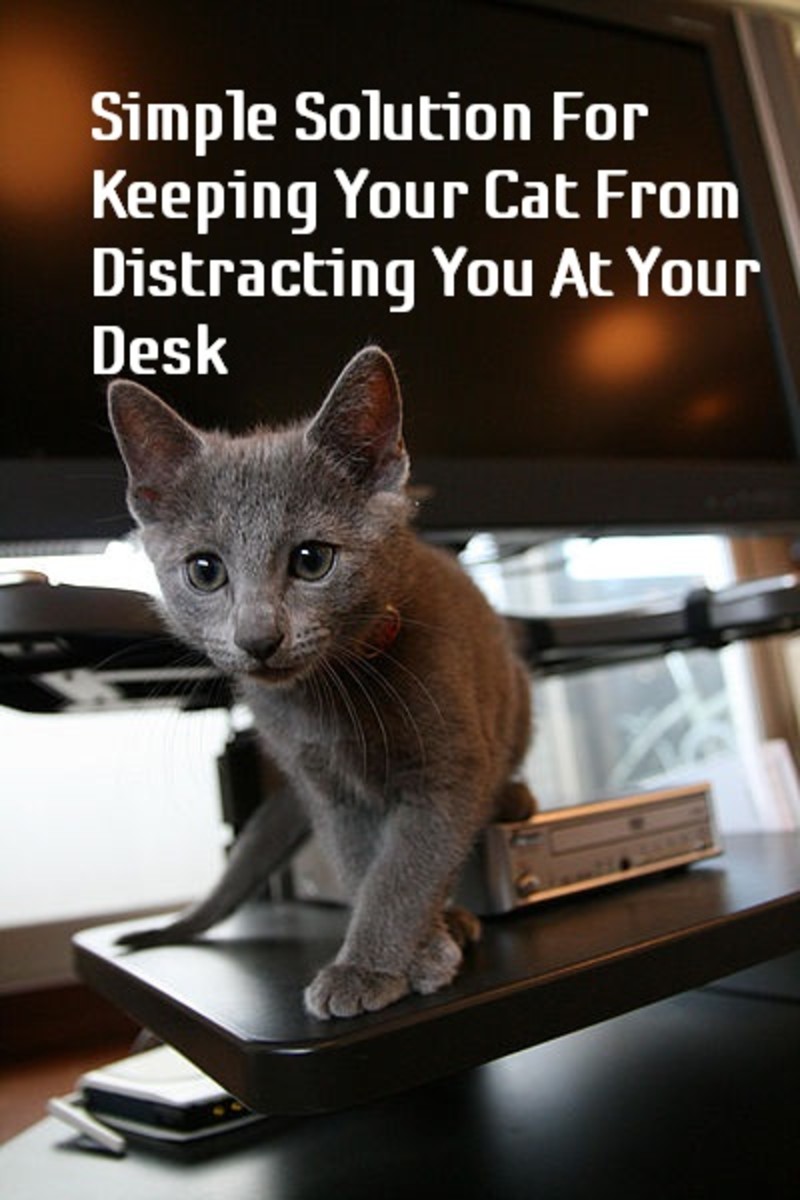- HubPages»
- Technology»
- Computers & Software»
- Computer Buying Guides
How to Clean a Dirty Old Computer Keyboard If You Spilled Water or Coffee on the Keys
I work with one of those sturdy old IBM computers that is practically an antique. Because I eat and drink while I'm working, gunk, muck and yuck regularly get on my keyboard--between the keys, on the keys and all over the outer case. I've cleaned it several times and each time the keyboard has come back looking brand new. You do have to be careful while you're cleaning and sanitizing the keyboard, to make sure you don't let water or alcohol get into the recesses under the keys--particularly when you've spilled something on the keyboard. Here's what I do to clean my computer keyboard.
How I Clean a Spill on a Computer Keyboard, or Just Dirt and Scum
These instructions do not apply to laptop keyboards. If you have a notebook computer and want to clean it, follow the manufacturer's instructions. If you've spilled water or coffee or milk on your laptop computer or netbook keyboard, turn it off right away. You'll probably have to take it in to be serviced.
When I spill something on the computer keyboard, I immediately unplug it from the cord (I squeeze the levers on the sides). I never turn it upside down (well, not since the first time, anyway), or the liquid might end up causing more problems. Plus, the old keyboard I have is designed to protect the sensitive parts from spills, or so my significant other tells me.
Remove the Keys from the Keyboard
To sanitize this sucker, you'll be removing the keys, but not
"opening up the keyboard." When you clean a dirty keyboard, or even one
where you spilled something, there's a good chance you won't be able to
unscrew the keyboard and get into its bowels. This is OK, as most
spills and lint and stuff never reaches the inner workings.
Before
removing the keys, I make sure I have a schematic of where they all go.
If you have an extra keyboard, that will work, plus you can check a standard keyboard layout.
I remove the keys near the spill. If I'm just doing maintenance to clean the keyboard, then I remove all the keys.
The
keys have two parts--the outer cover which is basically a shell with
the character markings and the inner key that locks onto the case over
hollow round tubes that have a small spring in the center. When the
keys are on, the spring gets compressed, which is how keyboards work.
You can pull the two parts of each key off together if you can wedge
something thin in there. I just use my fingers and end up pulling off
the outer shell separately from the key. Note: a few of the larger keys
have only one part.
I separate all the outer keys from the inner keys and put all the pieces in a big bowl and soak them in water to get the gunk out. I don't use soap--it's probably OK, but I always think that soap is ionically charged or something and might do something. I don't know--for what it's worth, I'm paranoid about microwaves, too.
I blot off the keys and lay them on a tray somewhere dry and hot to dry out. They should dry out completely--this can take a few hours.
Meanwhile,
I grab a slightly dampened and well-wrung-out paper towel or thin rag
and a dry paper towel or rag. Then I carefully blot the spaces between
the holes where the keys go. Remember, the holes are hollow and have
springs in them. I'm careful not to get anything inside the hollows or
bend the springs. I take several passes over the area, first getting
the big spills and gunky stuff, then getting more precise. I never get
this stuff completely clean, but it's usually a lot better than it was.
Then
I wipe down the surfaces of the case. At this point, I sanitize the
case of the keyboard using rubbing alcohol. (I know, I know--the
alcohol is probably ionized too, or whatever--but somehow I never think
of that.) Now that I think of it, I don't see any reason why you can't
put a bit of rubbing alcohol in the water that the keys get soaked in
to sanitize the keys, too.
I let the keyboard dry out
completely. Then I compare the schematic of where the keys go and
slowly and painstakingly put the keys back on. To put the keys back on,
make sure your computer is turned off. Match the outer key with an
inner key (the inner keys are mostly the same standard size). When they
click in place, they can be put back.
Again, make sure everything is totally dry. If you make the mistake, as I did once, of putting the joined-together keys in water to clean them, they won't be completely dry when you put them back, and you can toast your keyboard.
Double-check that none of the keys are stuck by pressing them all when the computer is off. Double-check that you put them all in the right place by typing the alphabet and all the numbers, both those above the letters and those on the numeral pad.
You should end up with a bright newish keyboard!