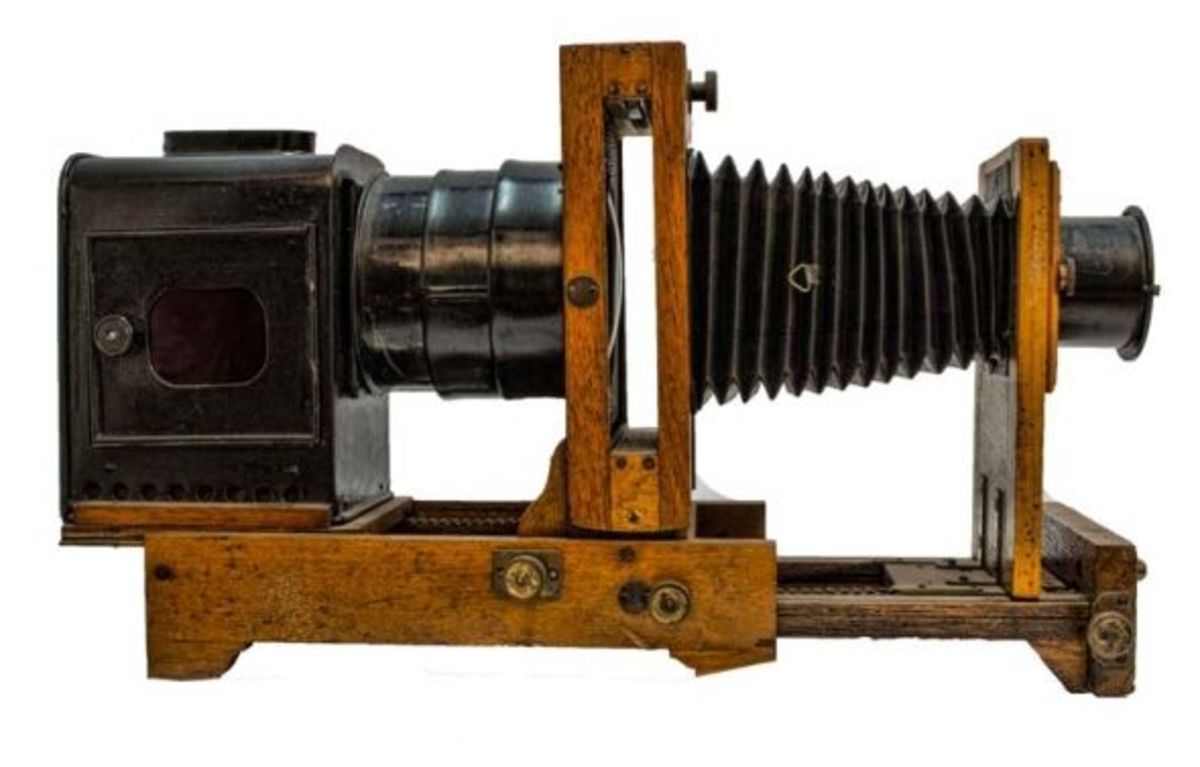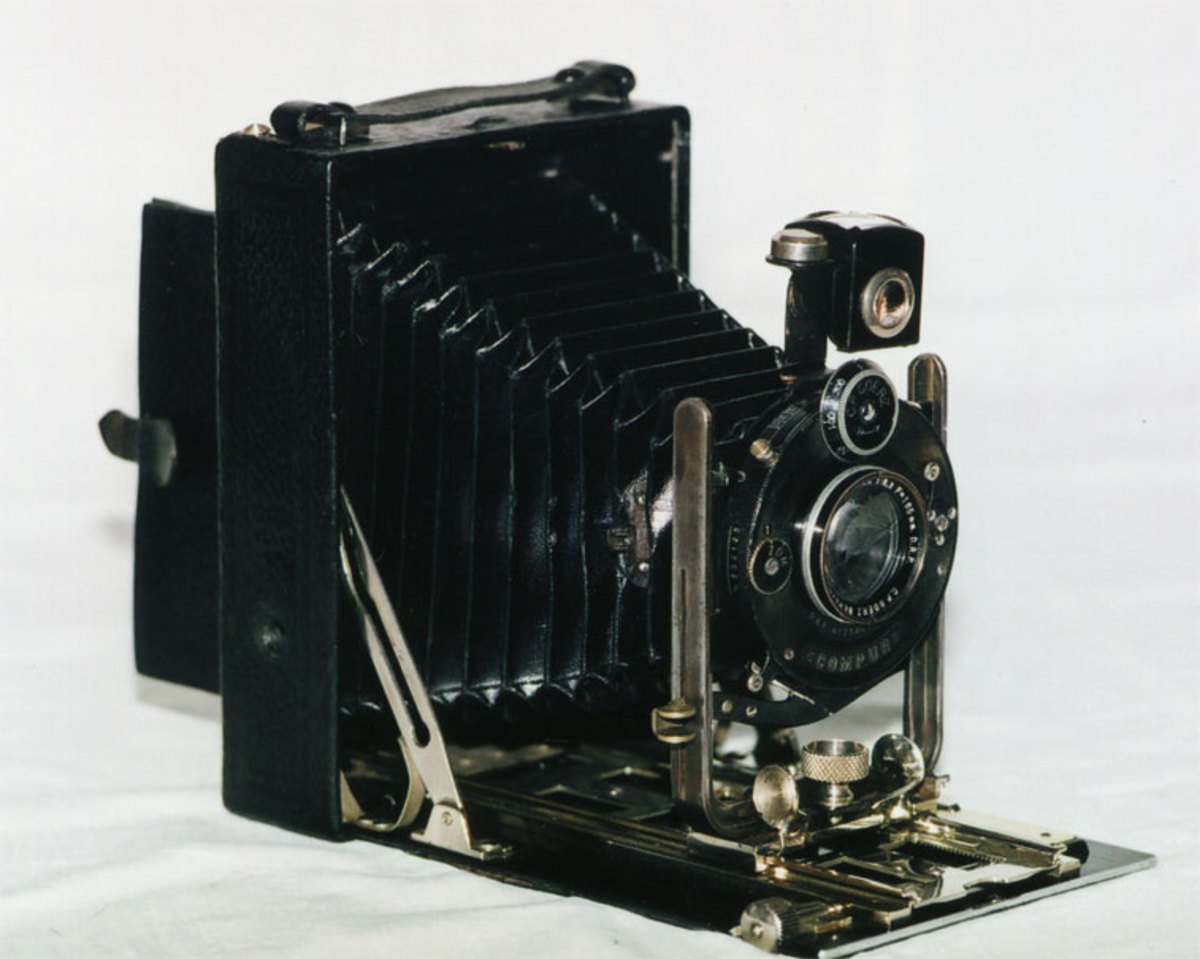- HubPages»
- Technology»
- Consumer Electronics & Personal Gadgets»
- Portable Electronics
Compact Cameras with Time-Lapse Function Make Interval Shooting Easy

Just Add a Tripod and You're Ready to Shoot!
If you're been wanting to shoot a time lapse video but have been daunted by the idea of pushing the shutter button every few minutes or hooking up your camera to an intervalometer to do the work for you, there's now another easy option - compact cameras with time lapse function built right into them.
These cameras have preset shooting modes that allow you to capture pictures at set intervals. So all you need to do is mount the camera on a tripod, set the the interval mode you prefer and walk away! It's a whole new way of shooting.
Time-lapse Photography: A Complete Introduction
Compact Cameras with Time Lapse Function
Built-in Timers Make It Easy
As the name suggests, time-lapse photography requires, well, a lot of time. Rather than taking one or more photos to capture a specific moment in time and then going on your merry way, time-lapse work requires you to stick around and wait.
Depending on your subject, the wait may be only minutes, or it may be days, weeks or even months. The idea is to capture many still photos of an event and then piece them together to create a video that creates the illusion of movement and time.
Professional photographers who do this type of work often use a lot of fancy equipment such as motorized pan headers and sliders to move the camera subtly between each shot and intervalometers to trigger the shutter at set intervals. But you don't need all that equipment to make a time-lapse video. You can also trigger the shutter manually, as Kien Lam did with more than 10,000 still photos to create the incredible "Time is Nothing" around-the-world time video shown below.
Or you can opt for a solution that requires less equipment than the pros and less work than doing everything manually - you can get a camera with built-in interval shooting.
These days a variety of compact cameras are coming with a built-in time-lapse function to make interval shooting easier. The trick is selecting the camera that has the interval settings appropriate for the type of video you wish to make. GoPro Hero, for instance, which appeals to sports enthusiasts offers intervals of 0.5, 2, 5, 10, 30 and 60 second intervals. This is great for capturing fast-moving sports images and playing them back without missing important moves or steps in the action. The Nikon Coolpix P510, on the other hand, is a superzoom bridge camera aimed to appeal to folks who want to step up from simple point-and-shoot, but aren't quite ready to tackle a DSLR. It offers longer intervals of 30 seconds, 1 minute, 5 minutes, or 10 minutes. This might be a better option for capturing longer events, such as a sunrise or sunset.
The camera, of course, is just one tool in creating a time-lapse video. Ultimately, you'll need to decide which subjects to shoot, which settings to use, and which images to include in your final project. But these cameras are making it easier than ever before to get started with time-lapse photography.