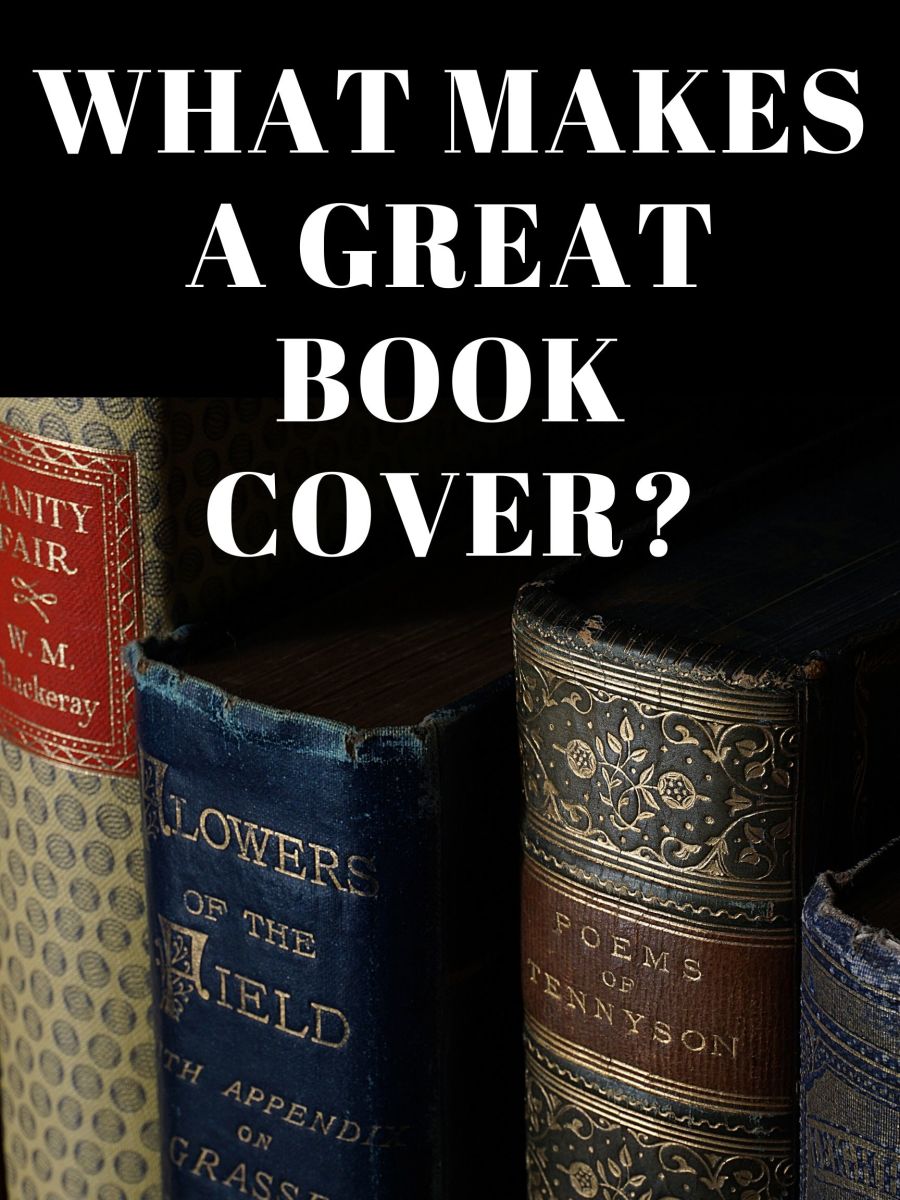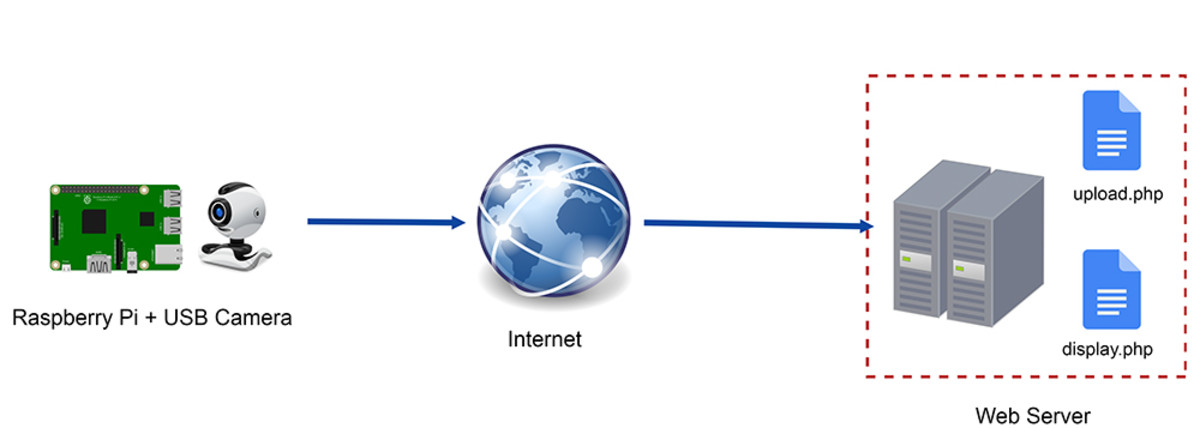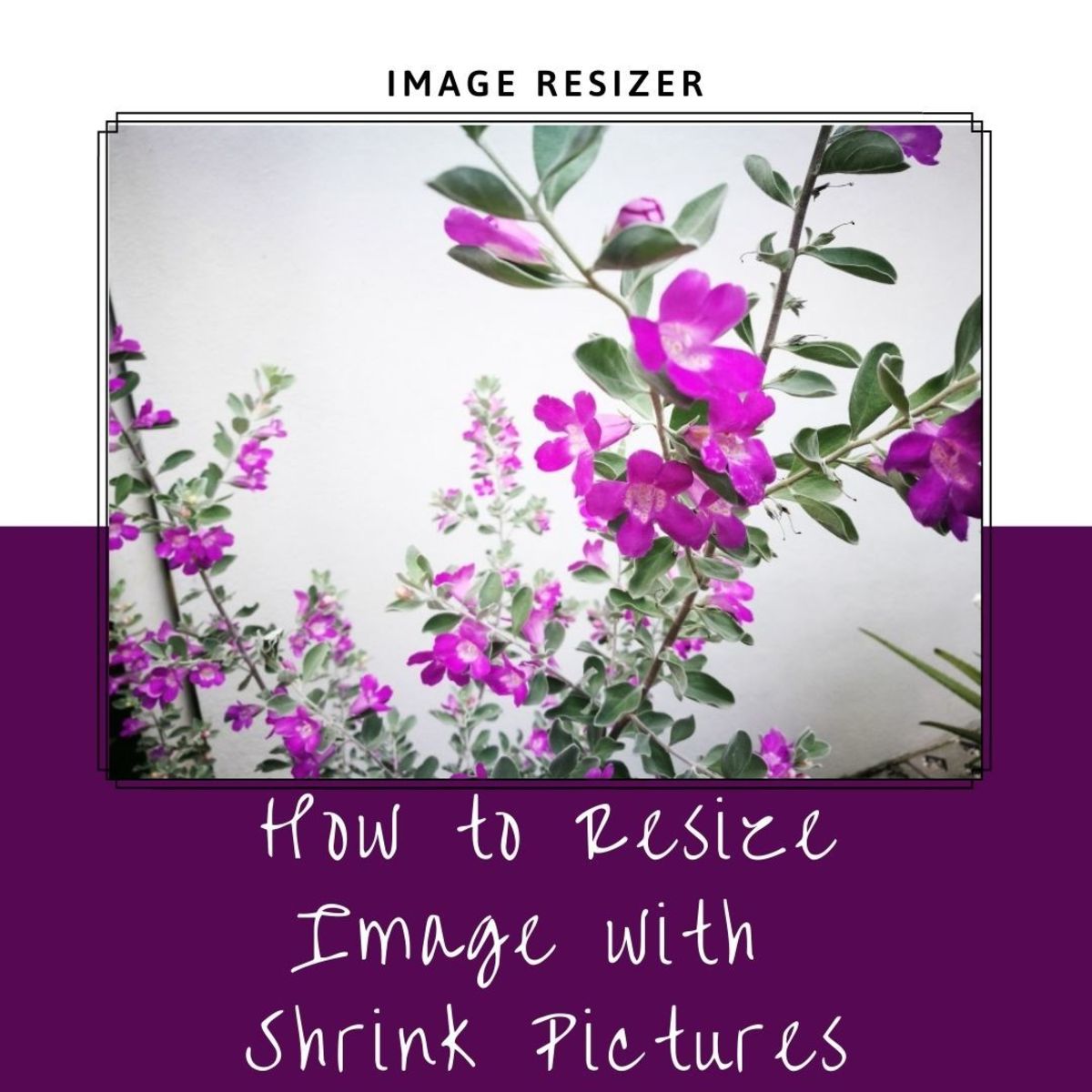How to Compress images using Smushit
Apparently Google is getting touchy these days about page load times. One of the factors that strongly effects page load times is the number and size images on a page. A few images, each image large in size, OR a lot of smallish images, each modest in size, will have an negative impact on your page load time, i.e. ensure that you page takes long to load.
Multiple Image Issues
Each time a Browser encounters the need for an image in a page, the Browser has to request the Web server to deliver the image. Hence if you have multiple images on your page, this will require that the Browser makes multiple trips back to the Web server to get all the images.
Image Size Issues
If all the images used are modest to large in size, then in addition to making multiple trips back to the Web server to get the images, the Browser has to wait patiently until each image downloads, i.e. is served to it by the Web server.
The actual time taken for any image to download would be dependent on a number of factors, such as:
- The work load of the Web server when it received the request for delivering the image
- The size of the image in kilobytes / megabytes
- The downloading Browser's Internet connection bandwidth
- And other such stuff
Bottom-line, bigger the image longer it's download time. Map that to multiple large images on a page, and all the ingredients to tick Google and ( other search engines ) off exists.
Well to start off, take a look at a very common way to capture images, a digital camera. When an image is captured using a digital camera it normally huge in size. While there exits several settings on digital cameras that can help reduce image size at capture time, very few digital camera users actually know or bother to use these settings. Hence images captured by a digital camera can be really huge in size.
Is there anything one can do to make such a situation better? Sure there is.
Once you have the image (or images) on your local computer, you can use any one of several tools to compress the image. Yahoo has created an online Image compressor named Smush.it. I’d like to explain how simple it is to use this tool and how effectively it helps reduce image size while keeping image clarity at quite acceptable levels, totally automatically.
Smush.it uses optimization techniques specific to an image format to remove unnecessary bytes from an image file. It optimizes the images without having any unpleasant impact on its visual quality.
To use Smush.it you have to upload the image file(s) you wish to compress to Smush.it, then fire its image compression process. After Smush.it processes the image(s) it displays a report on exactly how many bytes have been saved after compressing the image(s).
Smush.it then provides a link to a downloadable zip file with contains the re-sized and minimized image so that you can get the trimmed down version of your image file for use on your web page. Believe me you just be pleasantly surprised at the amount of image size shrinkage that occurs when you Smush your images. Your web pages will wind up a whole lot leaner = reduced download times.
Using Smush.it
Click here to download a copy of the images we used in our trial of Smush.it. The images are as shown in diagram 1 and 2.
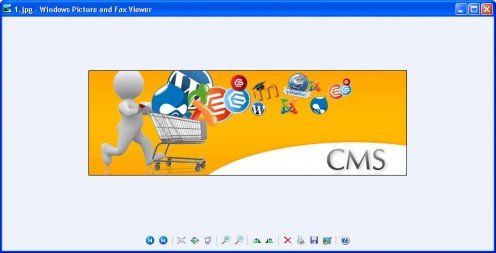
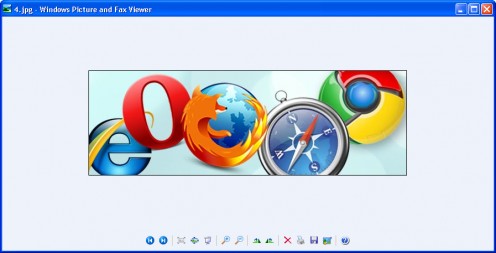
Navigate to the folder where you downloaded them to and check each image file size as shown in diagram 3.
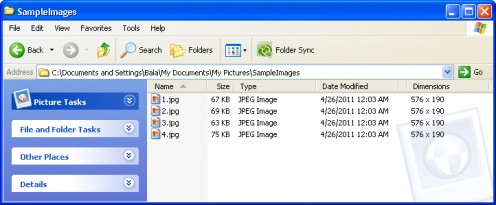
Image Blue hills.jpg is 28 Kilobyte in size, Image Sunset.jpg is 70 Kilobyte is size, as shown in diagram 3.
Open a Browser enter the URL http://www.smushit.com/ysmush.it/ in the browsers address bar and press Enter as shown in diagram 4.

The Smush.it webpage will be displayed. Click on the Uploader menu as shown in diagram 5.
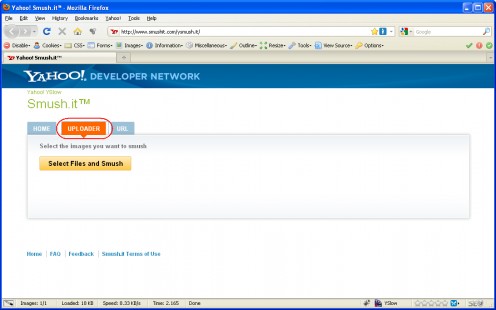
Click on yellow Select Files And Smush button. In the file Browser that opens navigate to the folder where these images are as shown in diagram 6. Select all the images you would like to upload and click on Open button
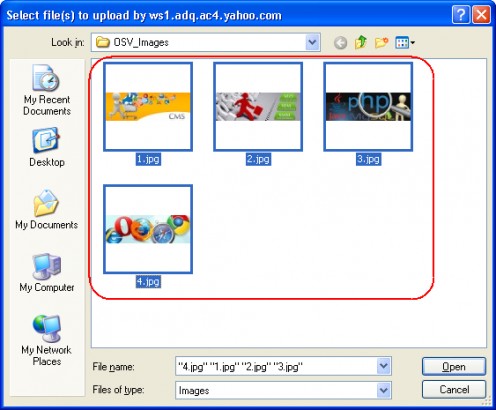
After you click on Open, Smush.it will upload these images from your local folder, process them, and then display a report indicating exactly how much was shaved off the original image size while keeping the visual appeal of the image constant, as shown in diagram 7.
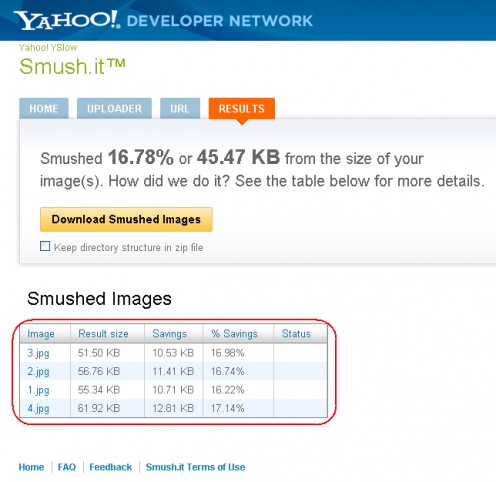
Click on the yellow Download Smushed Images button. Save this zip file wherever you wish on your local computer.
NOTE: Do not link to the smushed images on Smushit.com. These images will only be available there temporarily. Download the zip file containing the smushed images to your local computer for use on your web page later. Replace the images on your webpage with these images.
This is how Smush.it helps reduce your web page download time, helping keep search engines happy with your website.
If you like this Hub please leave your comments. I'd really love to hear back from anyone. If you'd like a particular Hub to be written for you drop me a mention in the comments section. I'd do my best to oblige if I can.
Ivan Bayross
Open source tutorials