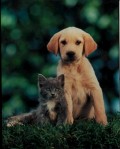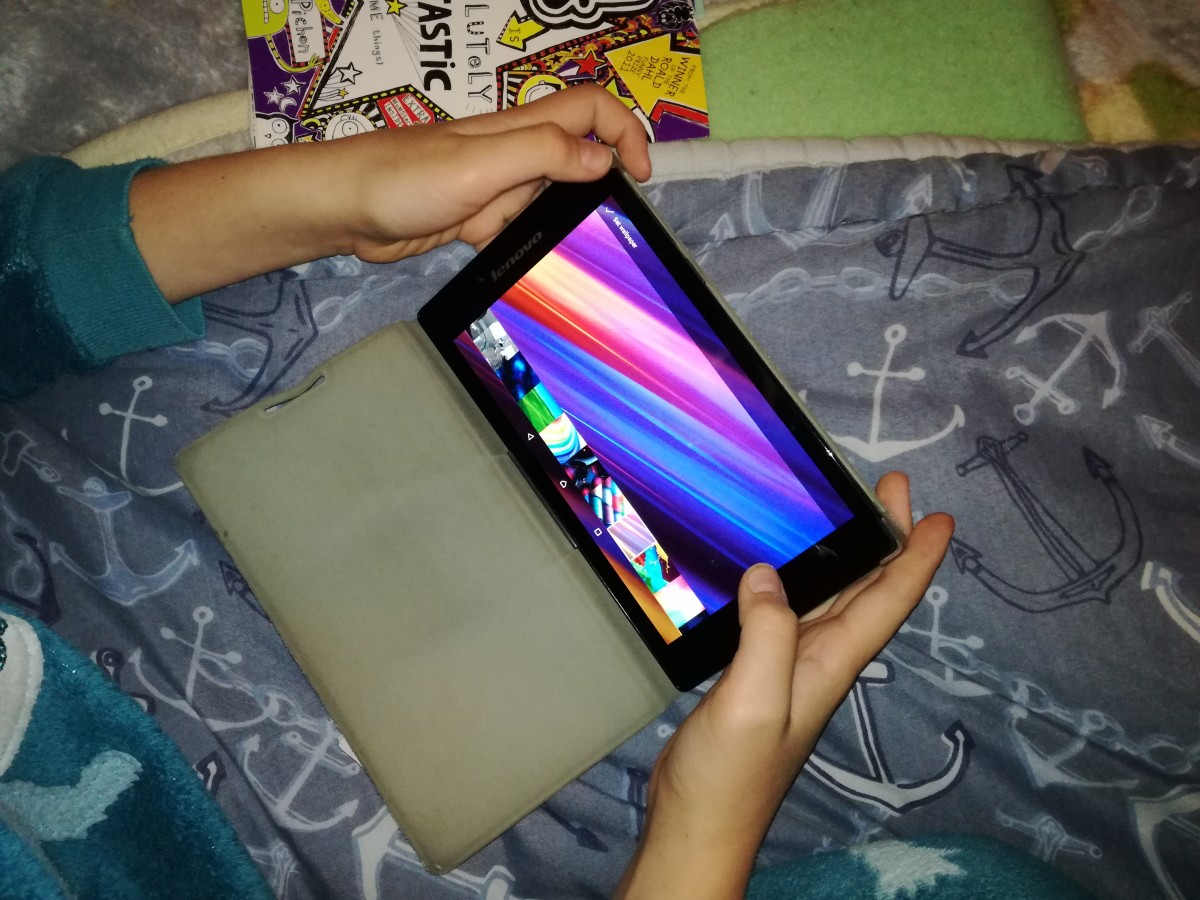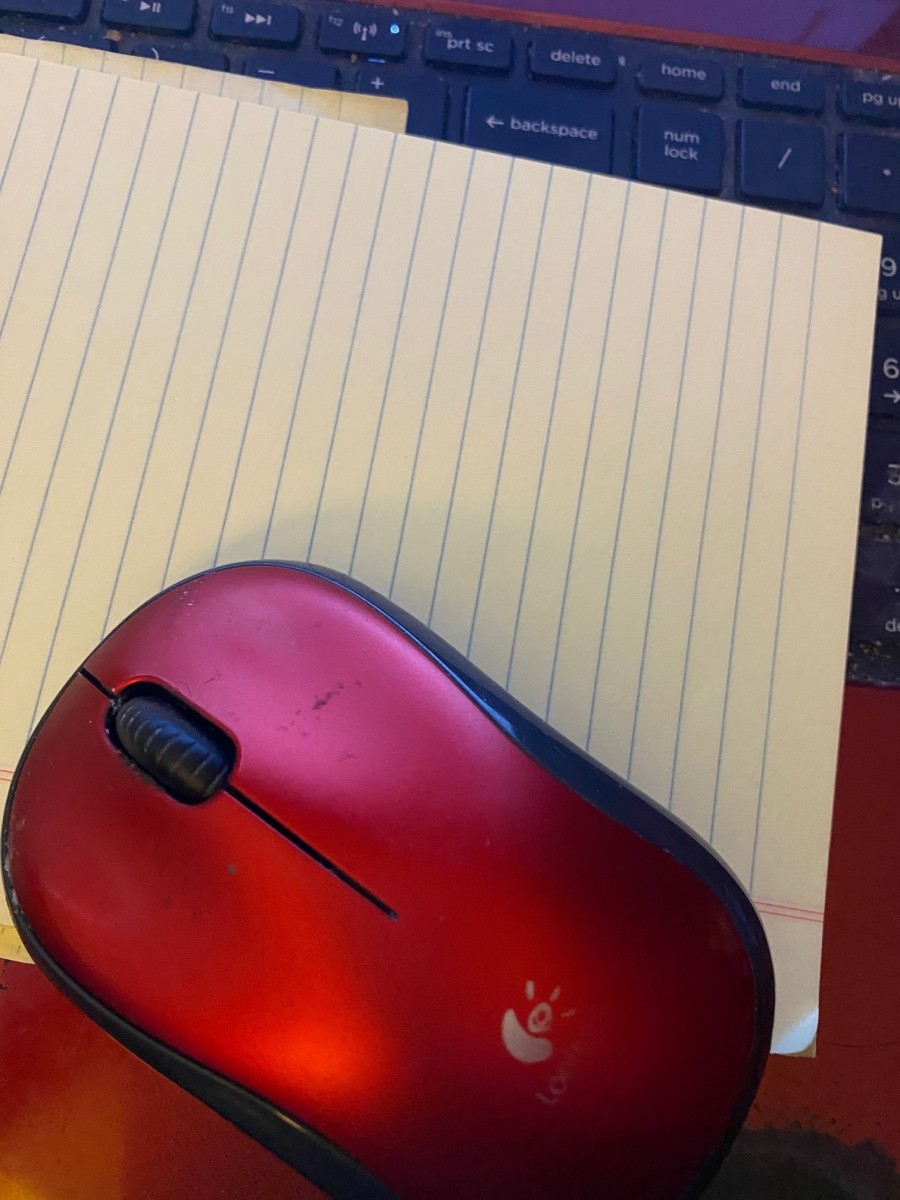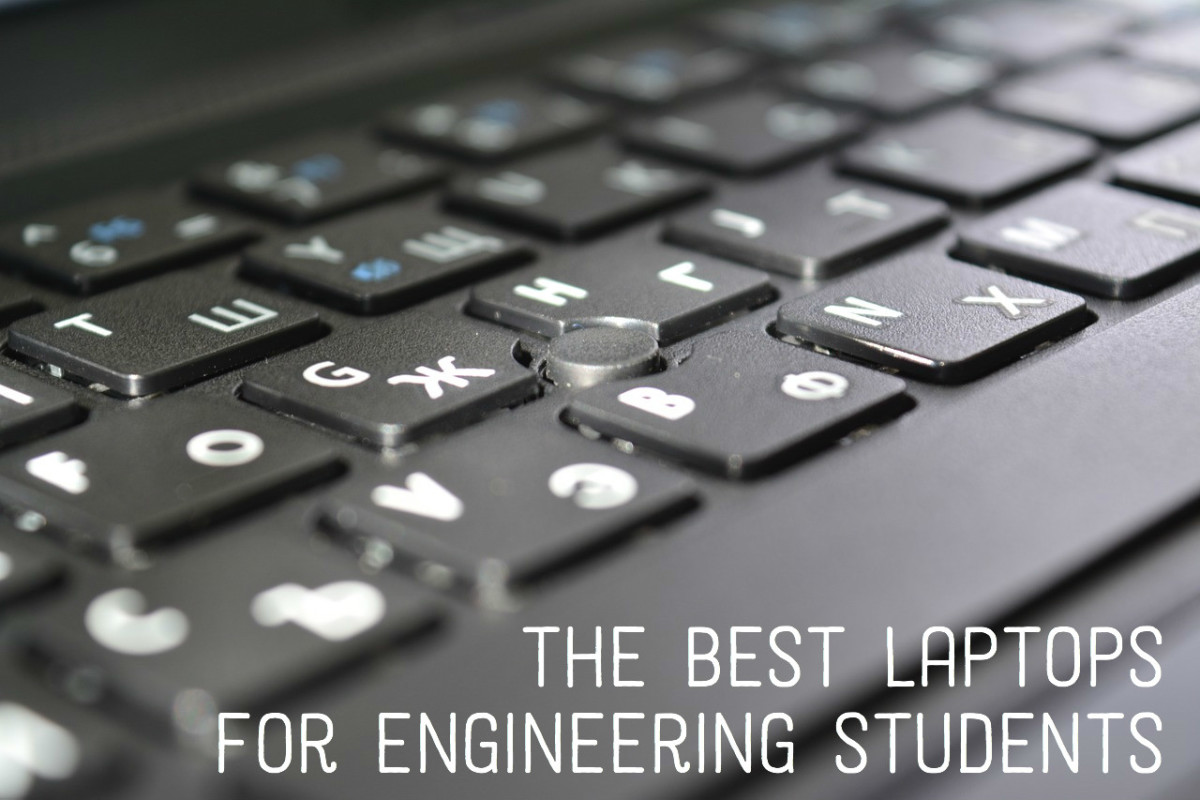- HubPages»
- Technology»
- Computers & Software»
- Computer Buying Guides
Best PC Computer Pad Graphic Drawing Tablet: Buy Online
Drawing Tablets
A Drawing Tablet is a computer input device that allows you to use your hands to draw images and graphics. It replaces the need for paper and pencils as we are accustomed to using when drawing. similar to the way one draws images with a pencil and paper.
The graphics tablet is a flat surface in which the user can draw, write or trace using a stylus. A stylus is similar to a pen. Instead of the image drawn showing on the tablet itself, it will generally show on the computer monitor.
Use for Tablets
My daughter uses her Drawing Tablet to create or copy Anime and Manga characters. She is 12 years old. That explains just how easy it is to use this device. Artists love the tablet to draw and create. Using Photoshop and the Drawing Tablet, the possibilities of creativity are endless!
The Drawing Tablet can be very useful for photographers in the post processing as it is a fast,concise tool in creating things such as a detailed layer mask.
Some use the stylus as a replacement for the mouse of the computer. It has been said that using the stylus is helpful for those who have Carpal Tunnel as it is easier to hold and your hands and wrists are not in a stationary position as using a mouse would have you.
CAD and technical drawings have been made easier with the Tablet. Images can be brought to life with 3D Imaging.
This is just a few examples of the uses for the Drawing Tablet. In reality, the possibilities are endless.
Sleek and Slim
Wacom Bamboo

Wacom Bamboo
Of the most popular and recommended is the Wacom Bamboo. Their belief is that technology should be easy to use and simple to understand. They have accomplished that in their Drawing Tablets.
The Wacom Bamboo Fun combines the benefits of Multi-Touch with the comfort and precision of Wacom's battery-free ergonomically designed pen. Bamboo Fun works with your existing desktop computer or laptop, PC or Mac. Attach it to a standard USB port and set it comfortably by your keyboard. Included in the package with every Bamboo Fun:
- Adobe® Photoshop® Elements 7.0 Win/6.0 Mac for editing, retouching, enhancing and sharing digital photos
- Corel® Painter Essentials 4.0 (Win and Mac) for creating natural media art and turning photos into paintings
- Nik® Color Efex Pro 3.0 WE3 for selectively applying lighting and photo enhancements with the pen
Intuos4 Trailer
Intuos4
I fell in love with the Intuos4! This Tablet has 2048 levels of pen pressure sensitivity! Giving you the creative power to dynamically adjust exposure, brush size, line weight, opacity and more!
Don't forget about that mouse yet as there is room for a mouse on this professional pen tablet. Included is the redesigned, five-button mouse that moves the cursor based on both the direction and the orientation of the mouse, for smooth, accurate tracking across the tablet surface.
Intuos4 offers a size of small, medium, large and extra-large.The medium size has 48.5 square inches of working area, which I found to be ample workspace for me.
Intuos4 owners are also entitled to download their choice of software titles from Adobe®, Autodesk® and Corel®. Intuos4 is definitely a must have for your creative or professional use!
Genius Tablets
This package comes with a sleek 8x6 tablet, a cordless pen for optimum movement, and a three button mouse. This tablet is ideal for sketching, picture editing and coloring. Genius 8 x 6 includes a series of programmable “hot cells” that are around the edge, these allow you to easily access commonly used functions, menu items or macros.
The cordless pen has 1024 levels of pressure sensitivity. When turned on it’s end, the pen also doubles as an eraser. Also provided is a cordless tablet mouse with a 3D scroll wheel which operates in the same way as a normal cordless optical mouse when used in conjunction wit the Mouse Pen tablet.
Genius Tablet F610, Slim Series
This slim tablet has a 6 x10 working area and a cordless pen for PC Windows and MACs to write, draw, sketch and sign emails. There is a twenty-nine programmable “Hot-Key” area for Office, Internet and Vista functions to be used for super shortcuts.
Key features:
- 6” x 10” working area operates with latest screen size
- Exquisite slim pad design
- 1024-level pressure sensitivity for all shapes and thickness control
- Make handwriting notes/drawings efficiently in e-mail, MSN, documents, or any application program
- Vista plug and play; handwriting recognition compatible, pen flicks, digital inking in Office and snipping functions for convenient operation
Works with any screen size: lets you draw or sketch more precisely. Genius F610 was awarded the “Recommendation Award” in Onet.pl in Poland in Mar. 2008. Genius continues to give comparible technology of quality to it's consumers.
The traditional way of drawing, writing, sketching and work is a thing of the past. Discard the pen and paper and pick up a drawing tablet. Let your creativity flow!