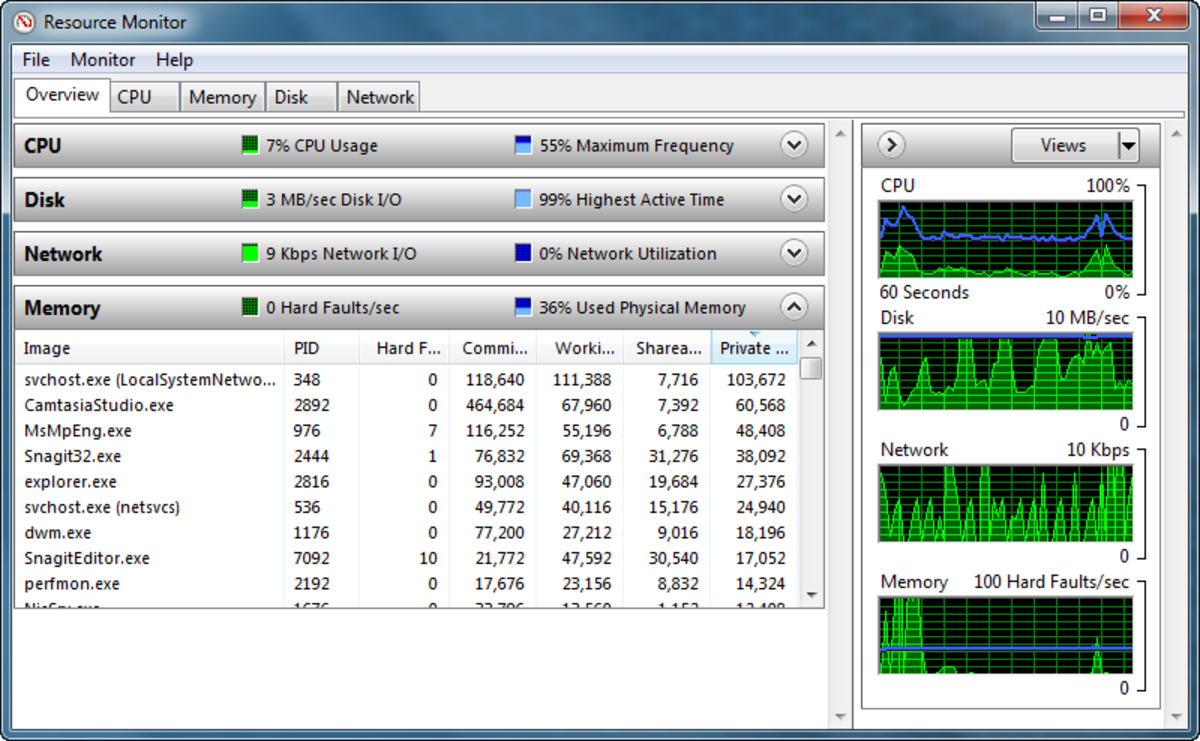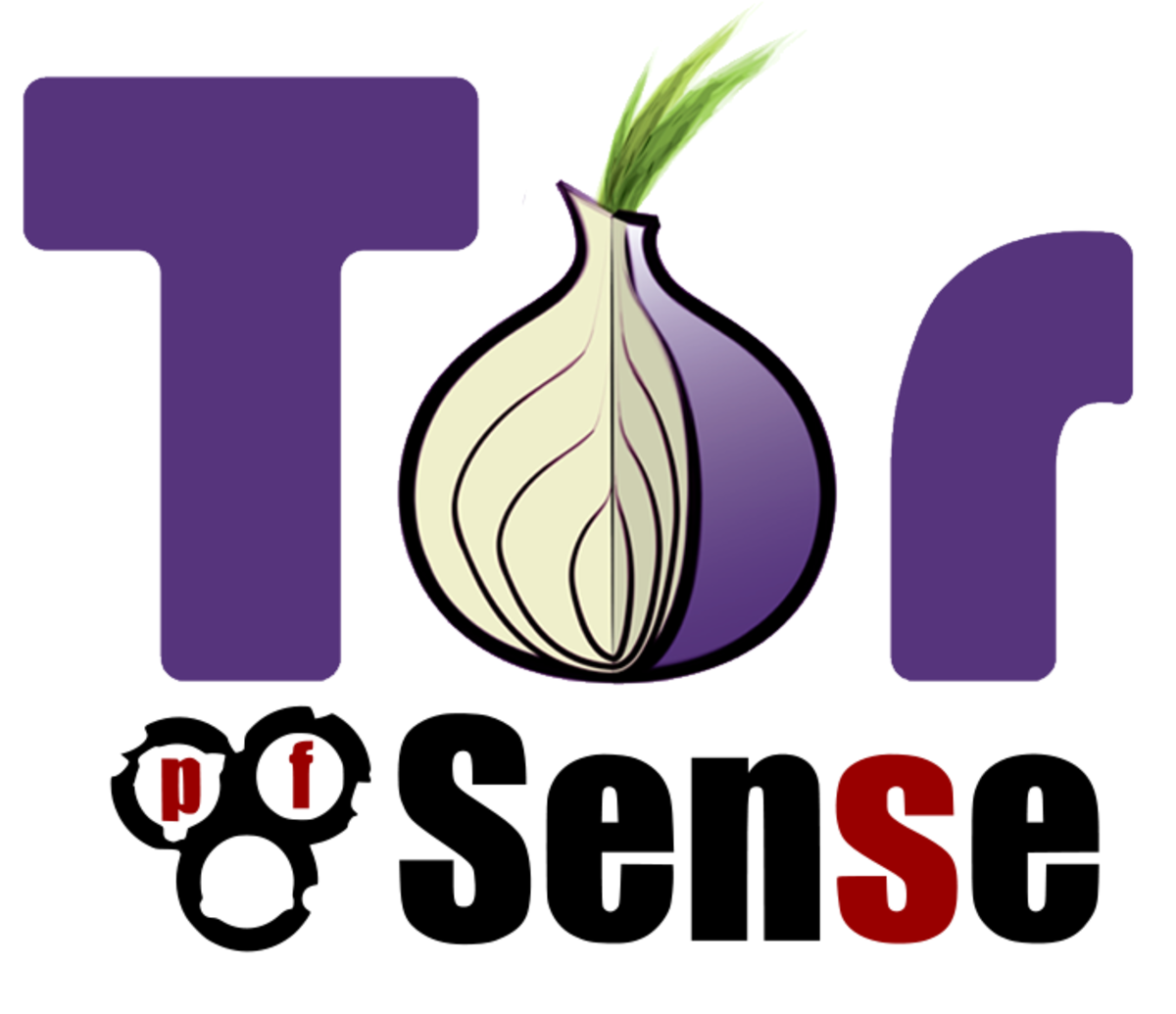- HubPages»
- Technology»
- Computers & Software»
- Computer How-Tos & Tutorials
Beginner's Guide to Computer Networking
I am a graduate of a Computer Programming course but honestly, I do not have enough knowledge about computer networking so I thought of doing a wide research about this field. For those who are still learning like me, I hope you can understand everything I have put in here and that it can help you with whatever questions you have in mind about networking.
What is Computer Networking?
A computer stores data in text or media form. A computer network is the connection among numbers of computers who shares one server in order to share documents, music, video or games. This is essential to offices because it save time for instances that a group needs to access files from a colleagues computer. It can also be used to share one printer which is budget wise because multiple computers can use only one printer.
Computer Networking Words for Your Reference
- LAN - This is short for Local Area Network which is the computer word for a computer network. So if somebody asks if your computer is connected to a LAN, they are merely asking if you are connected to a computer network may it be wired or not.
- Online or Offline - A computer which is connected on the network if turned on and can be accessed by other computers is in an Online mode. If it is invisible on the network it means it is Offline or is turned off.
- Remote - A resource is called remote if it can be found to any of the devices connected on the network otherwise, it is called a local resource if it can be found directly on the device your are using.

What is a Wireless Network?
Nowadays, wireless gadgets are becoming more and more convenient thus, making users to shift from the traditional cabled computers to laptops, tablets, iPhones, and mobile phones. It is also being adapted by large firms because it prevents them from expensive costs of network cables and wires.
A wireless network uses radio waves instead of cables to connect gadgets and share data and internet to other gadgets that have access to it. Some other advantages of having a wireless connection is that it is easier to set up and is expandable with the use of range extenders.
In cases of desktop computers and old modeled laptops, there are wireless network adapters that can be plugged to your computers through one of its USB ports.

What You Need to Setup a Wireless Network
Initially, you will only need a wireless router if you already have a modem. Most Internet Service Providers (ISPs) will give you a free modem once you sign up for an internet connection. The router will be used to set up the network may it be inside your home or in the office. There are varied routers sold depending on the specifications you need which will be based on the users in which you would like to establish the connection. For large firms, having just a router is not enough, they will need to buy a range extender to expand the distance reached by the signal and to increase the transmission speed.

Where You Can Buy Wireless Routers and Other Networking Devices
- Asus – Asus offers a wide range of wireless routers to choose from. If you are looking for a router to use up to the future, then you can invest on one of their latest products.
- Linksys – This is a brand of Belkin International whose aim is to enhance the connectivity of people around the world. They offer Single and Dual Band wireless routers and it is up to you to choose what you most need.
- Netgear – Netgear’s wireless routers are affordable and user-friendly. It has multi-user feature and delivers strong signal. They also service Internet Service Providers with cost-productive internet connection solutions.
- Tenda – Tenda offers wireless networking solutions from adapters, routers, and range extenders. For small home networks to large business networks, they offer specific product for a specific purpose.
- D-link – Offering very affordable wireless routers, D-link has also Dual Band products to satisfy your requirements. They have a consumer blog linked from their website that might help you answer other queries about their products.
Why Shift to Wireless Connection
Working in a cleaner environment and having the opportunity to carry your gadgets with you is another plus when working. It is hassle and stress free. Try it now and enjoy the advantages it can give you, your family, and the whole firm.