- HubPages»
- Technology»
- Computers & Software»
- Computer How-Tos & Tutorials
Computer Performing Slow? Tune It Up Now And You Won't Have To Buy A New One!


Computer Running Slow? Taking Forever To Access Your Desktop? Your Computer Has Problems And It's Time To Get It Fixed!
Possible causes for your computer running slow:
- Computer virus software outdated
- Computer virus software definitions outdated
- Fake anti-virus software disguised as malware/spyware
- Malware/Spyware programs using up all available memory resources
- Viruses or trojan horses running in the background disguised as document files, audio and video files, without you knowing about it
- Contamination of system registry files
- Not enough RAM on your computer
- Hard disk running out of space
- Delete old and temporary internet files because when not deleted periodically, these files take up disc space over time and need to be deleted

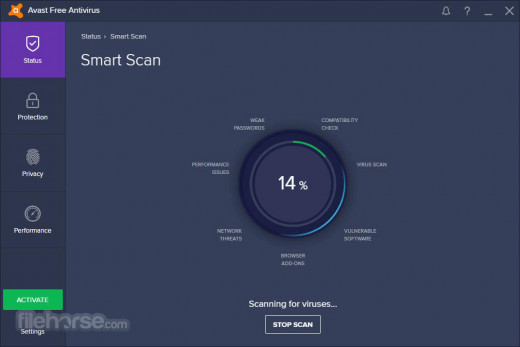
Install Free Avast Anti-Virus Software and Run Smart Scan Every 2 Weeks!
Avast Anti-Virus is a free, automatable, computer protection tool!
Download the free version of Avast Anti-Virus at the link below:
Just like the title above reads, please follow those directions and run the smart scan every 2 weeks! If you do this your computer will be protected from computer viruses.
What's So Great About Avast Anti-Virus:
- Updates itself automatically
- Reminds you to run smart scan
- Specifically asks you when to run Smart Scan such as at next computer restart, in next 1 hour, in the next 4 hours, etc.
- Automatically blocks malicious websites from installing viruses on your computer
- It's Free!

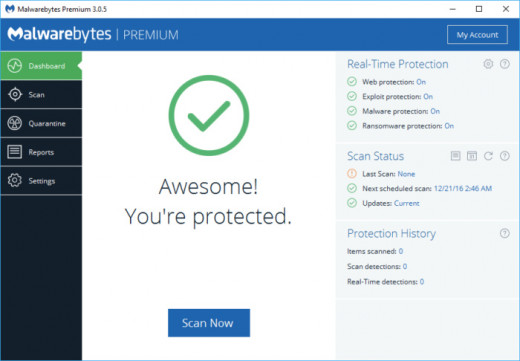
Malware? Spyware? What is that? Malware and Spyware was designed to make your computer run slow by taking control of it in the background!
Many human beings do not know malware and spyware. These computer programs install themselves automatically on your computer which turns your computer into a zombie. Malware and spyware run in the background so you don't "see" them and you're wondering why your computer is running so slow when before, it was running just fine without any problems.
How does your computer get malware and spyware? Easy. From going on the Internet!
How do you protect your computer from malware and spyware if you want to go on the Internet? Easy. Download Malwarebytes for free!
Malwarebytes is free malware/spyware software which can be downloaded directly from the vendor. Select the free option, install Malwarebytes, scan your computer, quarantine all the infections, and restart your computer. After doing all of this your computer should be running much faster now!
Use this link below to download Malwarebyes for free:
https://www.malwarebytes.com/lp/sem/en/
Malware/Spyware - DO NOT CLICK on Advertisements or Banners and DO NOT CLICK On Pop-Up Ads Either!
There should definitely be some basic Internet navigation classes, free of course, for all computer users who are constantly on the Internet. A lot of people don't know that a simple click on an advertisement, banner, anything, can have them paying upwards of $500 just to have their malware/spyware removed.
Malware and spyware are considered computer viruses therefore do not click on anything you are unsure of when you are on the Internet. If that "Free Weight Loss Program" banner if flashing yellow and blue in front of you, that banner is a computer virus so do not click on it.
Malware and spyware have gotten smarter too in which there are fake malware/spyware removal tools that don't remove the viruses but rather install more viruses on your computer.
- Malware Anti-Bytes is a free malware/spyware removal tool that will take out all the malware and spyware computer viruses that are making your computer run very slow. Below is a screen shot of Malware Anti-Bytes.
These are seven possible ways why your computer might be running slow. Always ensure that your anti-virus and spyware programs are up to date. Defragment your hard drive once a month. Always delete your temporary Internet files because if you don't, every time you go online, all those photos get stored in your temporary Internet folder and over time, that folder could be using 60 GB of storage space. Lastly, upgrade your computer to the maximum RAM available. This free information might just be enough to prevent you from buying a new computer!
Your Computer Does Not Have Enough RAM - Get More Computer Memory
Not Enough RAM - Time To Upgrade Your Computers 256MB RAM to 4GB RAM
A lot of computer users never realize the full potential of a computer until it is too late. Instead of buying a whole new computer, look at the RAM of your current computer. All it needs is a new 1GB or 4GB RAM plugin, look at the photographs below. Check to see what RAM sticks are compatible with your operating system first before upgrading. You can also install the stick easily by opening up your tower, removing the pins for the RAM stick, pull the old RAM stick out of the motherboard, slide your new RAM stick in, push the pins in, and boom, you have the same computer now operating at a faster speed. RAM sticks run for $5 to $10, sometimes even for 2, check eBay!
Here's how to easily install your new computer memory:
- Turn your computer off
- Open up your computer and look for those RAM sticks
- Unpin your old RAM sticks
- Pull them out
- Insert new RAM sticks
- Pin them
- Restart computer
After installing your new computer RAM, your computer will be running much more faster now!
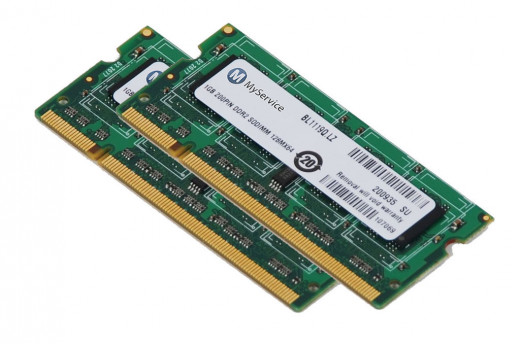

Clean Disc, Defrag Disc, Delete Old and Temporary Internet Files - These 3 Instructions Are Very Important To Keep Your Computer Running Fast
Say it with me, clean, defrag, and delete!
1. Make sure you clean your computers system disc at least 1x every 1-2 months.
This is very important because this process removes computer files that may have duplicate versions of itself so your computer is not looking in 2 places at the same time to locate the file and have it ready when it is opened by you.
2. Make sure you defrag your disc at least 1x every 5-6 months
3. Delete old and temporary Internet files that you no longer use. If you have 10 Blu-Ray movies, try to burn them to Blu-Ray discs, and you can free up 20 GB of disc space.
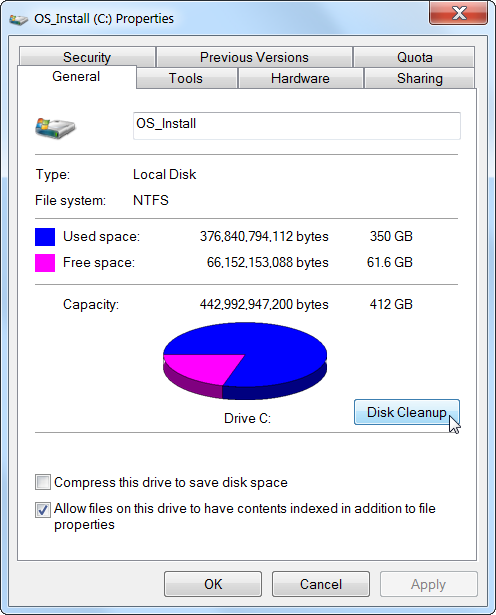
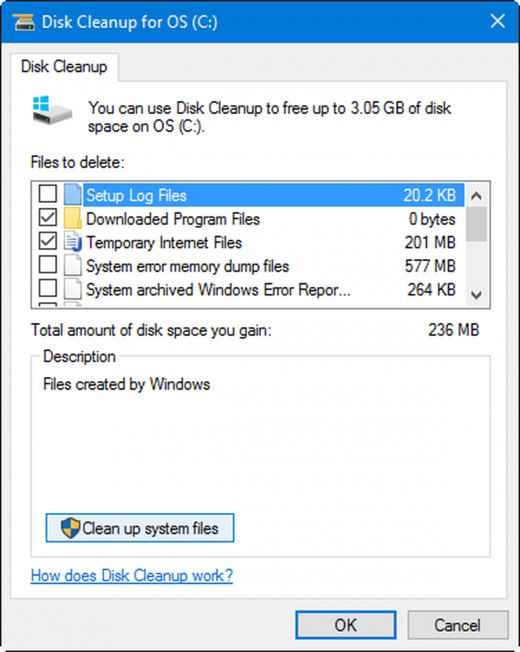
These are several possible ways why your computer might be running slow. Always ensure that your Avast anti-virus and Malwarebytes are up to date. Defragment your hard drive periodically. Always delete your old and temporary Internet files because if you don't, every time you go online, all those photos get stored in your temporary Internet folder and over time, that folder could be using 60 GB of storage space. Lastly, upgrade your computer to the maximum RAM available.
This free information might just be enough to prevent you from buying a new computer!








