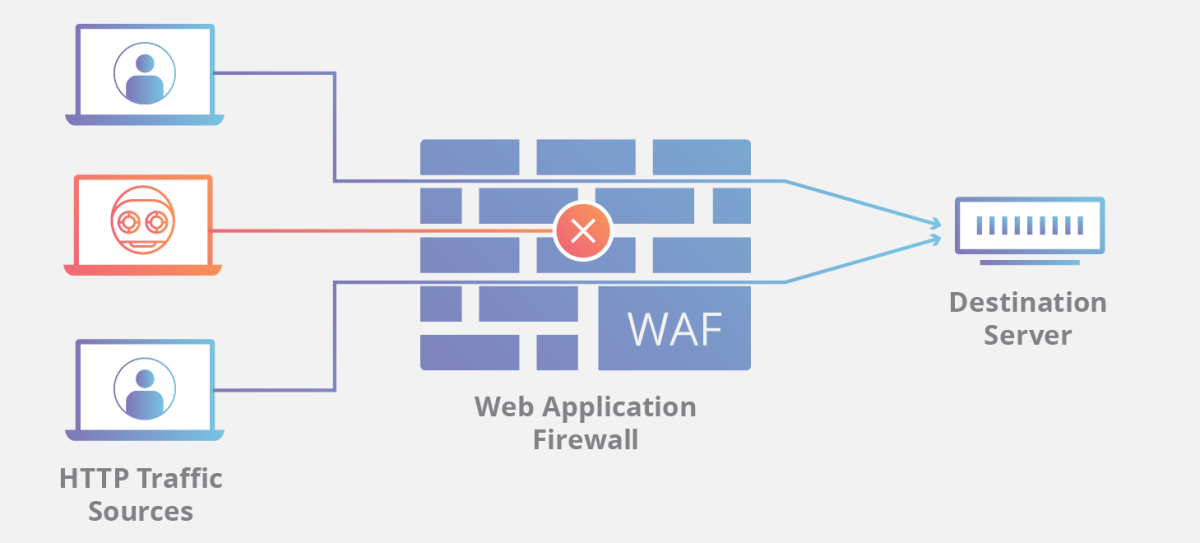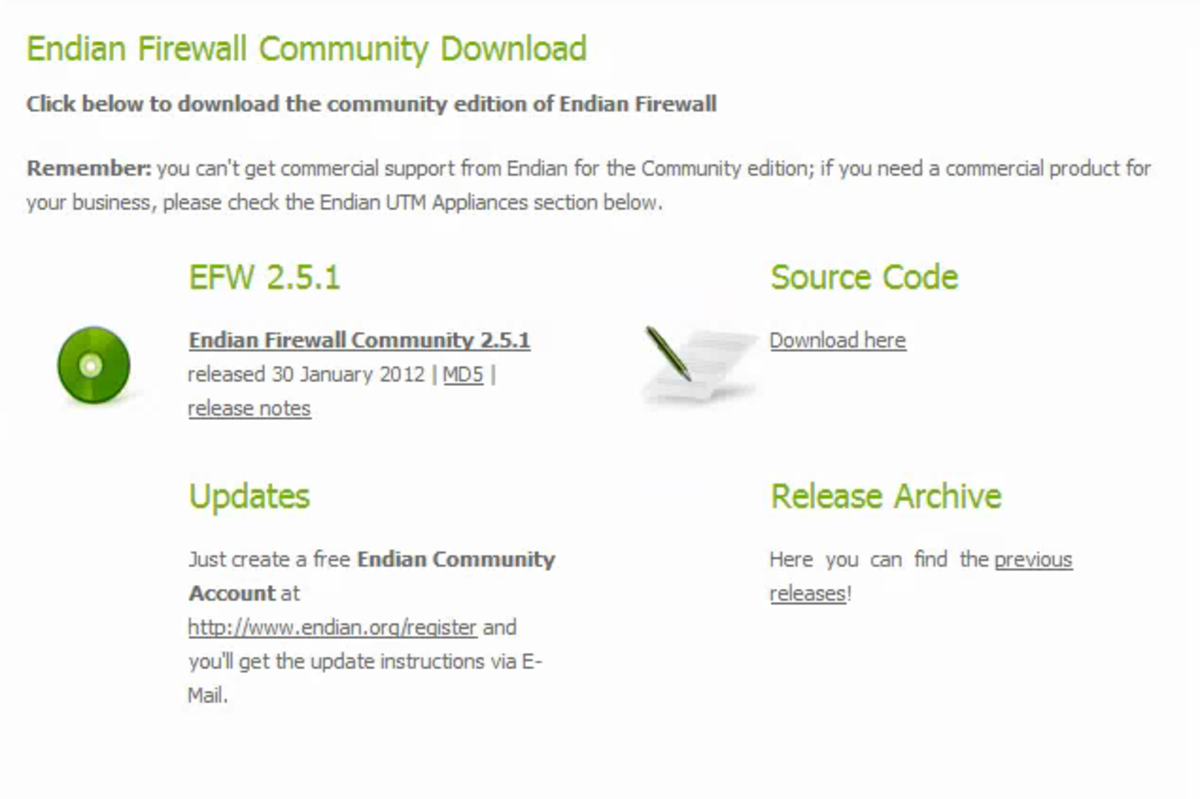Free Firewall Reviews
Antivirus and anti spyware programs are designed to catch malware mostly by pattern recognition of dangerous code. The firewall works differently. These are programs that (basic description) protect the ways in and ways out of your computer – A gate guard.
Not only do these help against the destructive virus types, they also help protect you on the internet against identity theft and help keep your online transactions secure.
They do this by actually preventing traffic with suspicious signatures and also by cleverly hiding your computer so other users cannot see you. If you can’t be seen it’s more difficult to catch you.

Although you supposedly have a hardware firewall on your wireless router (if you have one of those) I don't know if mine works or even if its there at all. I suppose it may require configuring or it may work automatically, but it’s so much easier and, it appears, more effective, to get a software version.
Now, almost every windows user has an antivirus and actually all of you with XP OS or higher do have a firewall. Unfortunately, the windows operating system firewalls in their native states are notoriously bad.
Anything But Windows
So while you may actually have one, its effectiveness is severely in question, while its defectiveness is not. I had vista firewall when I got hacked, an incident which has never happened to my knowledge, before or since with a third party program. Part of the defectiveness comes from its lack of outgoing monitoring.
It does to some extent prevent intrusions into your world, however, if you already have a Trojan or similar undesirable software installed, in its normal configuration, it does not prevent your private data being transmitted out.
Other than being only half a firewall, its general function doesn't seem to be very good. Below are some of my favourites that perform much better.

All Dragons are Good with Fire
The program I have now is called Comodo, mostly because it appeared to be one of two that supported a 64 bit system at the time I got it. The other was a reconfigurer of the OS firewall and I definitely didn't trust that. Comodo is a good program if you know what you’re doing with it. For simple use, it wouldn’t be my program of choice and if you’re not experienced with configuring firewalls or you just don’t want any hassle from the program you’re running, you may want to try something else.
It is very interactive with a half dozen basic settings on the firewall and defence+ sections alone. Although when you load it, these are configured, to get an optimum balance between defence and the program being intrusive, I changed a few of the settings. If you have it on any of the learning modes, it does become very intrusive, much like User Account Control on vista and win7. Overall a good firewall with a few added extras for security.
Not Also Rans
There are a few others of note. Outpost, Online Armour free, PrivateFirewall and Zonealarm all do free firewalls with reasonable reputations. The Zonealarm comes with a wizard that makes set up very easy, it's also fairly unobtrusive and doesn't pop up all the time as Comodo seems to do.
The Armour free apparently has very good leak test results as well as having a feature allowing you to set security levels for specific types of application, such as browsing, IM and RSS feeds.
PrivateFirewall is quite light as a utility but didn't seem to be the most stable program in the world. I had quite a few crashes including ones where it still appeared to be running but the thread had stopped.
Outpost seems to have amalgamated into a free security suite including an antivirus and antispyware. This may well clash with other AV software on your machine so be wary.
On the subject of “nearly silent” setups, whereby the user sacrifices some of the protection to keep involvement and intrusion to a minimum, if you’re going to have to program, having to click and clear a few things every now and then seems worth it for the added peace of mind.
Burning A Hole
Many of the paid for firewalls such as F-secure, Kaspersky, Norton and McAfee seem to have been moved into security suites, where you purchase, antivirus, firewall, antispyware and other security features as one package.
This gives the advantage, one would hope, of having all your security tailored to work together. On the other hand, it makes selecting components based on merit harder.
*Last note, both antivirus programs and firewalls store files that are regarded as at best suspicious and at worst a major threat by other programs. Firewalls also see the operation of other firewalls as a threat. Both types of program carry functions to stop them being interfered with or shut down without express instruction by a user.
Don’t run two or more antivirus programs or two or more firewalls at the same time on the same machine or network or you will have problems. A firewall and an antivirus program run together should be fine. Anti spyware and cleaning programs, for the most part don’t have this problem, and although you are better off running each, one at once, you can have them open at the same time without causing the end of days.
Look back at Antivirus and Anti Spyware in Parts I and II and forward onto Part IV Cleaning and Optimisation!
- Computer Security and Optimisation Part I - The AntiVirus
Doing my usual computer consulting for family and friends Ive recommended at least a half dozen of the best freeware programs for computer cleaning, optimization and performance, antivirus,... - Computer Security and Optimisation Part II - Anti Spyware
In part 1 we looked at Antivirus programs. This is a quick look at anti-spyware. Similarly to the antivirus you'll want one or more* of these running all the time, preferably one with heuristic/real time... - Computer Security and Optimisation Part IV - Cleaning and Optimisation
Parts I, II and III looked at how to keep your machine safe. This last section looks at maintaining general health, space and speed. General optimisation has its limits but is usually worth doing regularly....