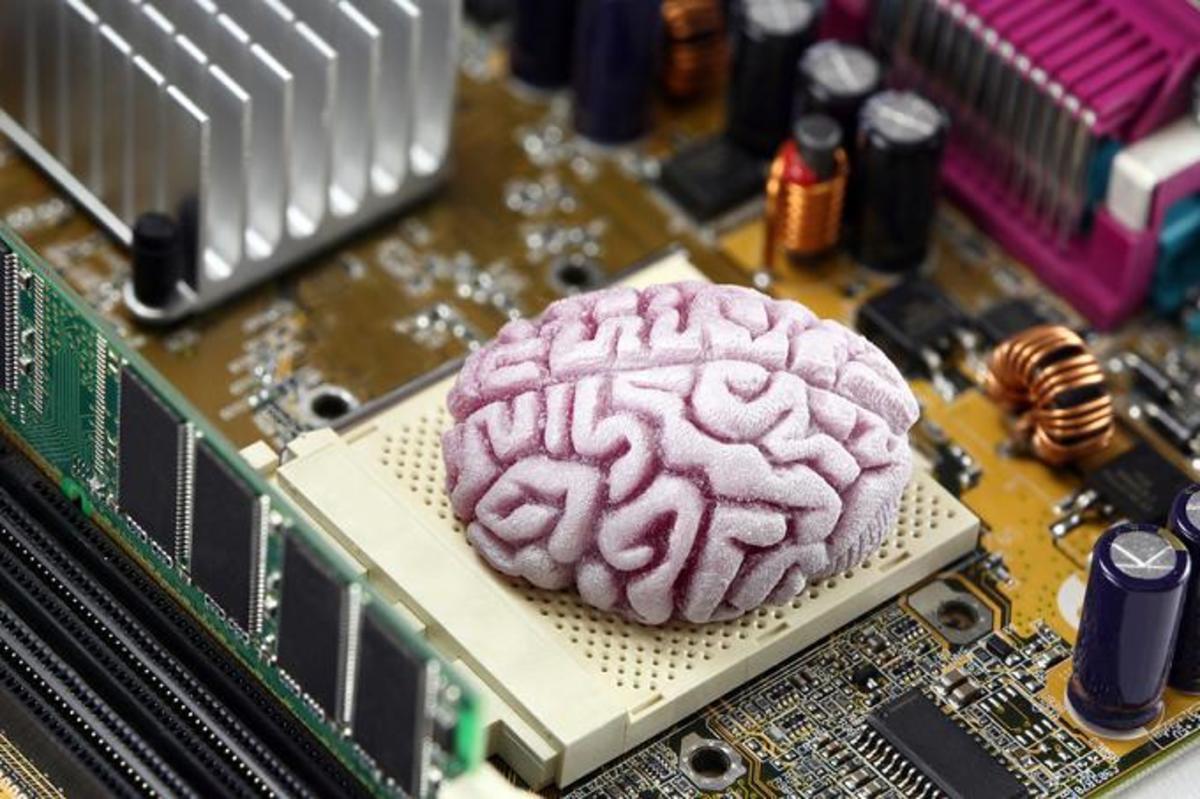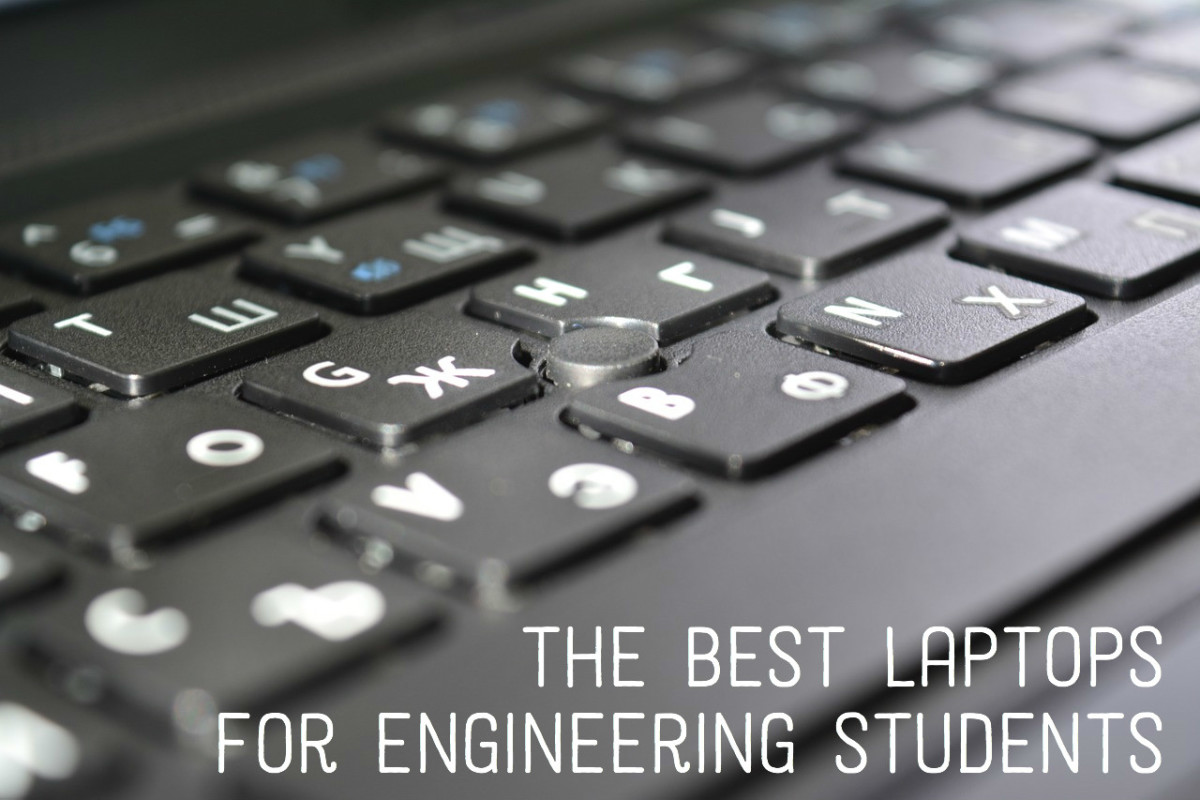- HubPages»
- Technology»
- Computers & Software»
- Computer Buying Guides
Computers and what you need to know before buying them.
How to know how much computer I really need.
The first thing you need to ask yourself is what do you plan to do with a computer. Is if for the grand-kids, a teenager who is heavy into video games, or just so you can get online and browse sites, and play the games on Facebook. Do you need a whole system that comes with monitor, keyboard, and mouse. If you have an older system chances are your old monitor, keyboard and mouse will work. Depending on the hook ups you may need to purchase adapters for these items to still be compatible; however, they will still work. Now printers are different due to some companies not supporting older items; however, if your printer is only 5 years old it will work just fine. When I say older I am referring to items you purchased back in early 2000 or before.
So once you have decided if you only need a Tower itself or if you need everything the next step is to determine what you will be using the computer for. For example any name brand computer you purchase today will allow you to access the internet using a cable, although if you need to be able to access it wireless, then you will need a computer with wireless capabilities or you will need to buy a wireless adapter for you new computer. If you are just going online to few pictures of your family and friends on Facebook, doing homework, checking out the latest weather, and backing up your phone, then you don't need a high end computer system. Today's computers are able to process and store your data at a very fast rate, making the most basic computer acceptable for this type of use. Often times this type of usage can also be done on a laptop or tablet and a basic desktop is a little overkill.
If you are more of a multitask-er who wants to play a game, stream a video and write a paper at the same time, then I recommend looking at more of a mid-range system. You will find that mid-range systems allow you to handle more at one time and are reasonably fast at doing this type of work. This is due greatly to processing power and the amount of ram that these systems come with, which I will go into more detail later about. High end users can sometimes get by with a mid-range computer by simply upgrading some items inside the tower.
What I mean by high-end user is not someone that is on the computer a lot, every computer should be able to handle the stress of long time usage, and having a few webpages opened at the same time with very little problems. High-end users are usually the guy who is streaming his own videos a lot, using editing software, programing, Creating and uploading videos, playing large capacity games such as crysis, counterstrike go, Elderscrolls online, Star wars (Facebook games run on the most basic systems), and other titles that require a lot of ram, processing power and space to run on a system. These users are going to spend more money on a systems to start with than most people; however, if your not one of them then no need to spend money on a computer you will never need.
There is a lot to consider when buying a new computer; however, one thing to keep in mind technology is doubling every 18 months or less depending on the area. For example if you bought the absolute best video card for your computer today with in a year a better and faster card is going to be out, so knowing what you will use your system for will save you a great deal of money at the start up. Sometimes it will save you a great deal of money later to spend more now, while other times it will be a waste of money for you to ever spend that much.
The Technical side and specs
Okay so now you have decided which system will work best for you, so what do you look for in the store. Should you focus on price, name brand, or all them funny numbers on the side of the box that mean nothing to you. Unfortunately the numbers that mean nothing to most people are the ones that are going to make the difference in the end. Don't worry, I will explain each of them here to help give you a better understanding of what they mean and what they mean to you.
Lets start with Processors, think of the processor as the brain of the computer, this is what sends the signals to every other part of the computer and controls how everything responds. The faster the process typically the faster your computer will run; however, other factors still come into play which I will explain later. For the most part there is two name brand processors, although there are many versions of each.
The two main processors are AMD and Intel, Intel puts out three different versions I3,I5,and I7 each with many versions. The important part for you to know here is I3 is the low end and I7 is the high end. Typically when dealing with processors you want something that is running no less than 2.6 ghz and has at least 4 cores. Each core is meant to act like a separate processor, so it's like you have 4, 2.6 ghz processors in one machine, same thing if it was 6 core or 8 core, it would be like have 6 or 8 processors. So when you thinking of a lower end computer you want to make sure that it is at least 2.6 ghz and has 4 cores. This will allow your computer to have plenty of processing power and last you for a few years without needing to be upgraded.
Higher end processors are going to be over 3.0ghz, most gamers are going to be looking for an I7 or I5 processor; however, you can save a great deal of money by going with an AMD processor, just keep in mind you will need to spend money in other areas to offset the differences. AMD are very good processor, although they don't have the same processing power as the top end intel processor. That said you can save anywhere for $100-500 by going with an AMD processor in low and mid-range systems, AMD puts out a very good processor and they cost much less. Don't waste your money on a system you don't need.
Next thing you will look at is the RAM, this is what stores what you have already done and lets you open and run stuff faster. For example if you ever had an older computer system you remember opening the my computer file and having an small hourglass pop up and then the window opened, the next time you clicked on it the file opened right away. That is because your Ram stored the information it took to open the file and was able to quickly access it the second time. For low end systems you want to look for 4gb of ram or higher, 4GB will get you by but you really want 8gb, same thing for mid-range systems. High end systems want 16gb or higher but can get by with 8gb just fine. The key with ram is partially how much, but more importantly what kind and brand name, which I will get into more detail later.
Hard drives or storage space, this is a key area, to little and you will get frustrated by having running out of room and having to delete items you may have wanted to keep. Minimum should be 250gb, I recommend 500gb, many of the new systems will come with 1TB which is double 500gb. What you want to think about here is how much are you going to save on this computer, if you save a lot of pictures, 250gb is plenty, if you download a lot of games, you need at least 500gb. The reason for this is you want double the storage space that you will actually use. This will help keep your system up to speed as time goes on.
Next is the Video card, you will most likely see on-board video card Intel xxx, or Nvidia xxx on the box. The thing to know here is on-board means that the video card is built into your system and if it goes bad the Motherboard has to be changed, it is much better to have a video card that is separate from the Motherboard so that if it does go bad that one part can be changed. Now because there is so many video cards out there, I recommend going to a review site and checking for top of the line one's if you're a gamer; however, mid-range and low end systems normally come with adequate video cards in them and will work just fine for the type of work you would be doing.
The Ethernet card and how to know which one will work. Here is the short of it, they will all work if you are buying a new computer, although you will need a cable to plug into your home internet connection. Now here are the numbers you are looking for here 10/100 or 10/100/1000 you want the 10/100/1000 this is the fastest speed at the moment, if you are going for wireless then you will see something that resembles a/b/g/n, you want to make sure your wireless is capable of N, this is the top wireless speeds at the moment as well. Dual N is better than single and so on.
Now you will notice that places like wal-mart and other stores will have super low-end computers with 2 core processors, 4gb ram, and 1tb hard drives for under $200.00 and wonder if these will work for you. This is a very low end machine and will do everything you need; however, this computer will not grow with you, you won't be upgrading it to a high end machine later, these are made for people who don't need the computing power and plan to get a new system when this one quits working.Keep in mind this system could last you years, just know when it comes time to repair it, a new computer may be the better option.
The name brand and the price
So you are now armed with enough information to go in and look for your new computer. Price is normally going to be the first consideration, know your budget and don't be fooled by low price or a really high price. Some low prices regardless of brand name on the computer will have nothing but low quality parts but have the specs you want and you will be highly disappointed later by them.
Same thing with high prices, sometimes you are paying simply for the name, Alien ware is known for being top of the line gaming computers; however, you can get just as much for less just by going with a different brand name. For example Ibuypower.com and Cyberpc.com both allow you highly customizable options on your system and allow you to pick which brand names to put in your system. I once priced a system from Alienware that was five grand, I took all the same specification and name brand parts and built this computer at ibuypower.com and the savings was over $3000.00. So more money doesn't always mean more machine.
So which brand name do you choose, well lets start out by saying this. Every brand name computer has a few low end computers which have lower end parts in it to save the company money, they often disguise this with the specification. They offer you the same specifications at a much lower price as some of the higher end computer, the difference is in the name brand parts and speed at which these parts function. If you already know that a lower end system is all that you need, then what you want to do is make a decision based on warranty and customer service reviews. Ask questions like is there a local HP, Dell, or what ever brand name service center in your area. If you fail to do this, you may find that you have to ship your computer out to the company if it breaks down and it can take weeks to get it back. Some companies will work with you and send you the replacement part they believe is causing the problem; however, if you are not comfortable changing this part, then that wont work for you either. Also beware of the relative that is good with computers, if they open your computer it may void your warranty and cause you to have to pay to have the part replaced. Computer Service guys often charge upwards of $30.00 an hour. Some computer companies only allow their certified technicians to repair their products.
What type of coverage is being covered, is it just parts or parts and labor, what about who pays for shipping if I need to send it back to the company for repairs. Keep in mind most companies won't cover your computer slowing down due to spyware or viruses, so use caution on who uses your computer and what they are doing on it. If you want a high end computer, this is where it gets a little more difficult to buy a system from the store, you are almost always better off ordering online.
High end systems not only need good specification but also they need good brand name products in their machine as well as higher end products. For example if you decided you wanted to start with only 8GB of Ram, you would need a top name brand with lower latency numbers, and faster read/write times. This would ensure that your system can access the data as fast as possible and help to avoid lag. Your cable types make a difference for the same reason, as well as the type of hard drive. You are also going to need to make sure you have a big enough power supply and proper cooling system. I almost always go with corsair or kingston Ram, 800watt power supply and the top cables that are out there. A solid state hdd is much faster than a traditional 7200 rpm drive. Keep in mind though you don't have to go with top of the line everything, you just need to make sure the motherboard can utilize it, so if you want to upgrade later you can.
I will give you an example as to why this is. I purchased two computer systems in 2011. One was an AMD system that at the time ran around $800.00 it came with a 3.6ghz processor 4 cores, 8gb corsair vengeance ram, 1tb western digital 7200 HDD sata cable hook up, AMD 6950 OC video card, This system still plays every game out between medium and max settings. The second system cost $1600 with a 3.4ghz I7 processor, 2TB hdd setup with a raid system and a solid state drive as a cache, Two 6850 AMD video cards, 8 GB of corsair vengeance lower latency ram. Both systems side by side run very close in speed, they both still play the same games and handle them fine. 3 years later not one upgrade has been needed in order to do anything out there yet; however, here is the difference the $800.00 computer is maxed out, once something comes out it can't play, it will have to be replaced. Everything including the processor can still be upgraded on the more expensive computer. The point is while it would still cost to upgrade buying a better computer upfront will save me the cost of a new computer later, and while I saved a lot with the AMD system, I will have to spend that again in a year or two in order to keep two computers running.
Types of Computers




Which type of Tower to choose
Above shows 4 different types of Towers, the typical gaming desktop, traditional desktop, small form desktop, and the all in one computer. A typical gaming desktop is going to have all the lights, bells and whistles, including temperature readouts, mini card reader, blu ray/ dvd player/recorder. Keep in mind you can get all these same features in a traditional tower and save money, but the gamer in you will want the bells and whistles, along with lighted cables, to show off to his/her friends. Traditional desktops are highly upgradable, they have plenty of room to change video cards, add fans and plenty of working room if repairs or upgrades are needed. The Small form towers are skinnier and often not very upgradable. For example a traditional video card is not going to fit inside one of these towers but upgrading the ram and HDD is completely possible, so make sure these have everything you are ever going to want in them.
Okay the all in one computers, these truly have everything built right into the monitor, including your dvd drive. If you are looking to save room and don't have much need for high powered computers than this computer is perfect. They allow you to surf the internet, share photo's, watch videos, and do just about everything a normal user would do; however, they are not upgradable and can be expensive to repair.
Conclusion
In conclusion, if you are a normal user that surf's the internet and uses your computer for basic activities like watching videos, reading articles, or doing mild work from home today's modern computers will work for you just fine. You need to check on warranty and repair services in your area. Keep in mind even an old system from 2003 running windows xp will still allow you to do many of the functions you are doing and buying a new computer is just going to make your life faster and easier on the computer. High end users and mid-range users have had to upgrade a few times in the past 14 years due to their computers no longer being able to handle the work loads.
One of the great debates I have been in over the past decade is at some point computers will be instant. Meaning that when you click the start menu it will instantly open, the my computer file will open instantly, Your emails will open right up, your files will all just pop right open with no waiting. Once this happens upgrading computers and buying new computers will slow down because people will not longer need to keep upgrading, the cost will come in the form of new software instead of the hardware. We are on the verge of that era now, the computers I purchased in 2011 already open everything instantly, the longest part of my wait is now in the 30s it takes to start my computers. If you bought a computer in 2000 you have probably purchased at least 2 since, due to all the technology changes that have come out. It is closely coming to a day that upgrading is not going to be as important learning how to get more out of the machine you already have. Even tablets and Laptops can now handle much of the work loads traditional computer towers used to do.