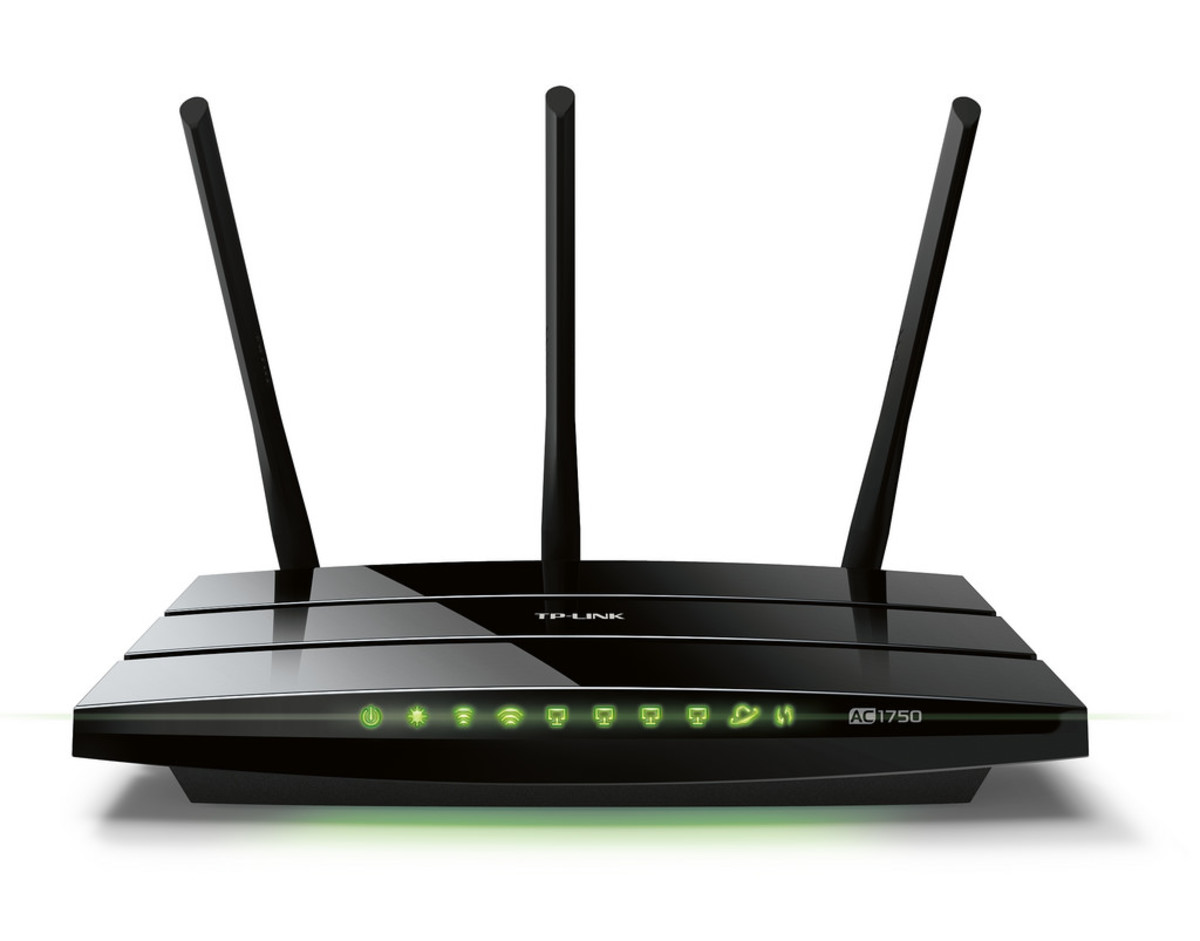How to use your Nokia Smartphone as a Modem on Digicel’s 3G network
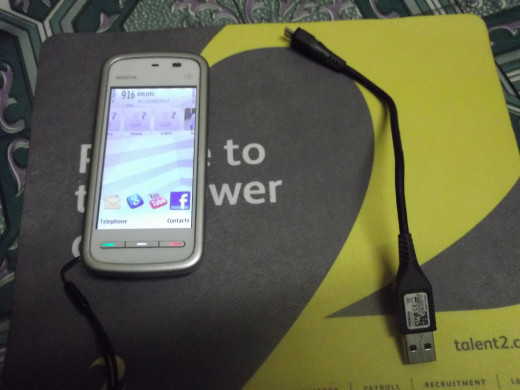
Introduction
Do you want to access the internet but cannot afford a USB EVDO modem? Do you own a Nokia smartphone? If yes, then you can use your phone as a modem and logon to the internet anytime and anywhere there is a signal where there is a Digicel signal.
What you need
Firstly, you need the following things to make this work:
- A Nokia smartphone;
- USB cable;
- Nokia PC Suite, and;
- A laptop /desktop.

Before you begin
You need to install the Nokia PC suite before you can start configuring your phone as a modem. You also need to have some credits on your account.
Most SIM cards already come with internet access enabled. However, your phone may not be configured properly so it is also important that you contact Digicel’s Customer Care and ask them to send configurations for your phone model. They should send a configuration file to your mobile and instructions on how to use it.
You may also need to download a Hotfix from Microsoft. Here is the link http://support.microsoft.com/kb/925681
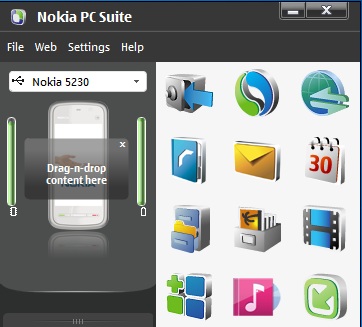
What to do
Connect your Nokia phone to your computer via the USB cable. Select Ovi Suite mode if the option appears on your phone.
The left side of your Nokia PC Suite should show the phone model. For example, the picture to your right has the model of my Nokia 5230 appears on the PC suite dashboard. This indicates that there is a link between the two devices – the phone and the computer.

Now click on the Internet Icon on the PC suite. This is the green globe icon with arrows pointing to the left and right.
If the connection is successful then the One Touch Access screen will indicate as show below


To disconnect
To disconnect click on the grey arrow icon with a forward slash at the bottom on the One Touch Access screen.
Congratulations! Now that you know how to use your Digicel phone as a modem then I hope you will have the luxury of accessing internet on your computer where ever there is a mobile connection.
Check out my other Hubs
- Using your Digicel phone to purchase EasiPay credits
How to pay for electricity credits with your Digicel phone. This is only applicable for residents of Papua New Guinea (PNG). - DigicelPNG Subscriber Tips
A few tips for DigicelPNG subscribers.