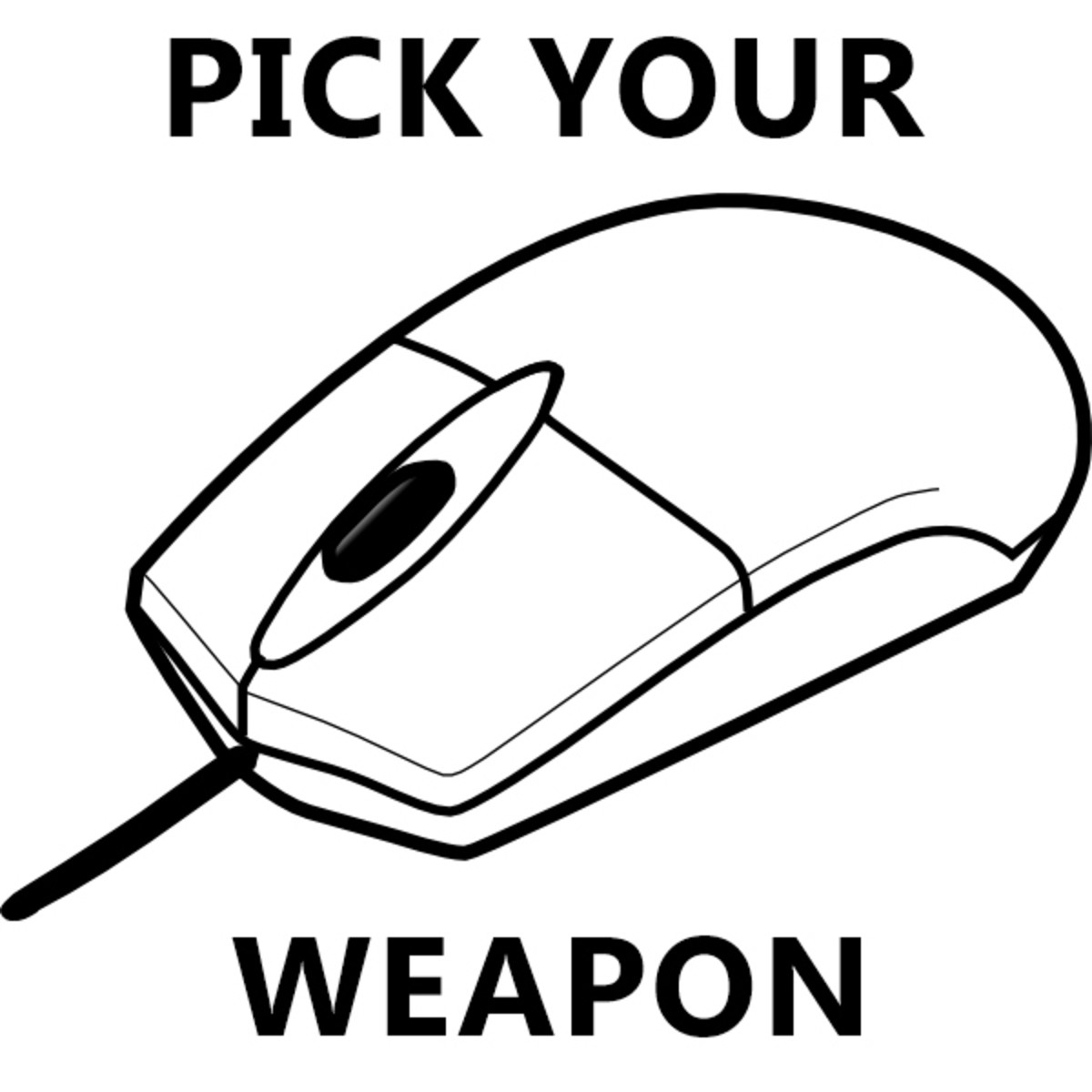Corsair M65 Pro RGB Gaming Mouse Review
Corsair M65 Pro RGB Gaming Mouse

Hello everyone. Will here. Today, I am reviewing Corsair’s M65 Pro RGB gaming mouse. This is a middle of the road gaming mouse but comes in at a fantastic value at just around $50. So, without further delay, here it is.
The Corsiar M65 Pro RGB gaming mouse that is carefully tailored for first-person shooters. In this gaming mouse, Corsair has fused a solid aluminum frame with a highly responsive sensor and comes with a unique ‘sniper’ button that lowers the DPI when pressed. The mouse feels really good in my medium-sized hand even though it is slightly larger than other mice on the market.

So, the M65 Pro is constructed out of tough, aluminum chassis. Each surface of the mouse is covered in plast and the top section is coated in a soft touch material. I must say, it feels great on the hand. The sides of the mouse have a textured finish which helps increase grip, even though, it feels “loose” in the hand. These surfaces are essentially magnets for the normal oil on your fingers and can build up substantially during longer gaming periods.
On the backend, upper section of the mouse, there is a large, RGB backlit Corsair logo. On the central, upper part of the mouse is DPI adjustment buttons that are also LED backlit. On the upper portion at the front of the mouse, there is a scroll wheel that is also LED backlit.

The left side of the mouse offers a ‘sniper’ button which allows for quick, on the fly DPI lowering for those precision sniper shots; the DPI can be set with the Corsair software to whatever you want it to be. The button is quite large and is right in the middle of the left side of the mouse, which can be a bit annoying at times but as long as you keep your thumb in a claw grip, it is not a big deal. However, after a half our or so, my thumb begins to cramp. Just below the left mouse button, there are 2 buttons, typically used for forward and back during internet browsing but can be adjusted to do whatever the user wants them to do. Also, on the left mouse button, is Corsair’s name logo in plain white lettering; nice touch in this black mouse. There’s nothing really significant as far as usability on the right side other than the standard right mouse button.
The mouse cable is braided which is really nice and sturdy and on the underside of the mouse, there are three removable weights for fine-tuning the balance. Then, there is obviously, the optical sensor itself. The optical sensor is rated at a maximum 12,000 DPI and is suitable for monitors of all resolutions; completely customizable with software.

The original M65 Pro used a laser sensor for tracking but Corsair went with the optical sensor, which according to a lot of enthusiasts, is the better route for sensors. The optical sensors as generally regarded as superior for gaming but will not work on glass surfaces like the laser sensors will. The switch from laser to optical was a good move given how good this mouse is in common everyday tasks such as web browsing, other tasks such as video editing, and gaming from casual to hardcore.
As I previously said, the mouse is a little larger than I’m used to using a bit larger than other mice but it fit my medium-sized hand just fine. The sniper button is probably a fantastic addition for the hardcore gamer but I did not really experience a lot of usefulness in it; may provide quite a bit of usefulness with proper mapping.

In the time I’ve been using this mouse, I have put it through the gaming paces with GTA V, Battlefield 4, CS:GO, Warframe, and Battlefield 1. The level of control, no matter what class I used in the Battlefield games and CS:GO was unbelievable regardless of whether I was running and gunning or sitting back sniping.
The ability to customize this mouse is a plus, especially for gamers wishing to match all of their components’ RGB lighting to their peripherals’ RGB lighting. The hues of the lighting are bright and vivid. There are options from static lighting to breathing effect and others which can be synchronized to other Corsair RGB peripherals with the Corsair CUE software; free from Corsair website. It is not a perfect piece of software by any means but is one of the best, if not the best peripheral software suite on the market today. Through the software, you are capable of making adjustments to not only the RGB but also the key/button mapping, DPI settings and mapping, and calibrating the mouse against the surface it will be used on.
Conclusions and Thoughts
So, after using this mouse over the last week, it is apparent that legitimate gaming mice versus budget “gaming mice” is a substantial difference. This is by far the best mouse I have every used and not just a gaming mouse. It is one of the nicer feeling mice I have ever used and offers a considerable amount of customization. It is an absolute monster to use in just about any computing situation again, from internet browsing to hardcore gamin. So, should you buy this mouse? I absolutely recommend this mouse for anyone from a casual gamer to a hardcore gamer and other enthusiasts. For around $50 (I got mine for $45) it is an unbeatable value. So, yes, you should buy this gaming mouse. Nice job Corsair!
Corsair M65 Pro RGB Gaming Mouse Specifications from Corsair
Corsair M65 Pro RGB Gaming Mouse: To Buy or Not to Buy, that is the question.
Would you buy the Corsair M65 RGB Gaming Mouse?
The Corsair M65 RGB Pro Gaming Mouse on Amazon