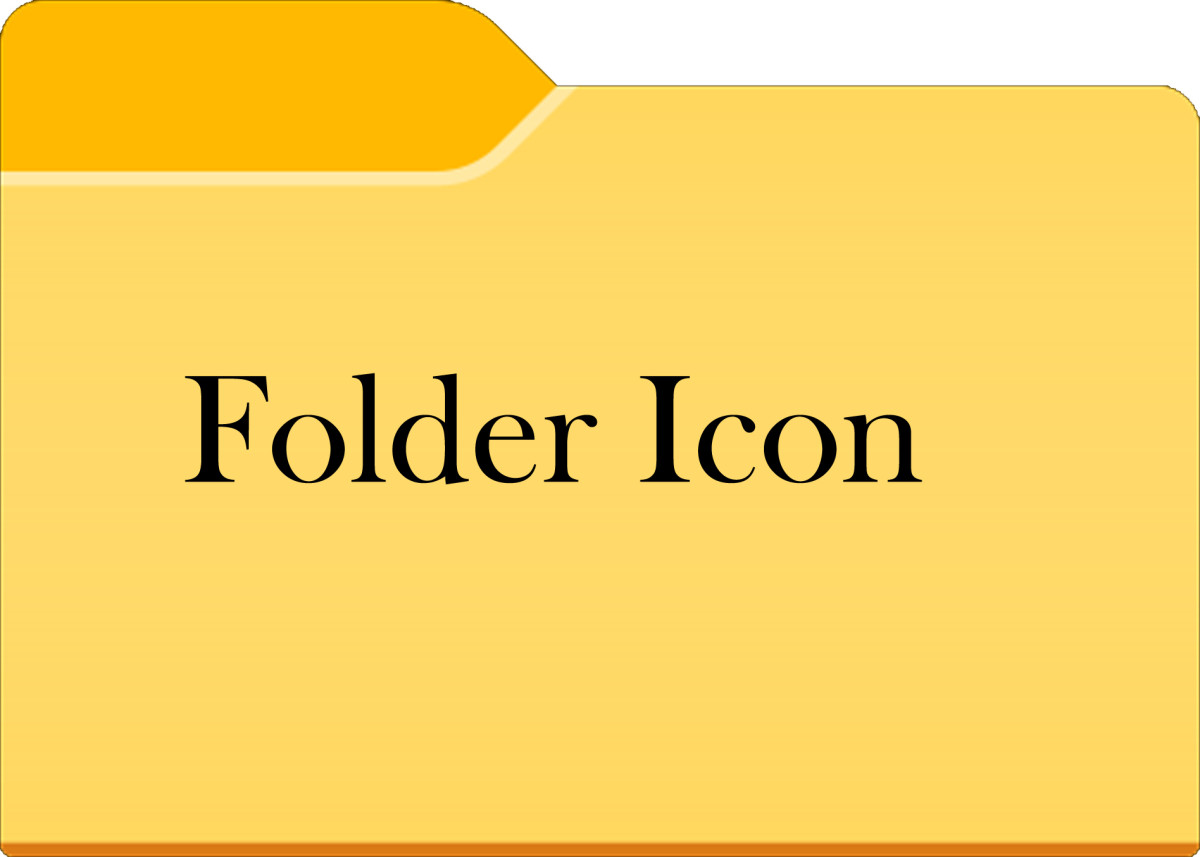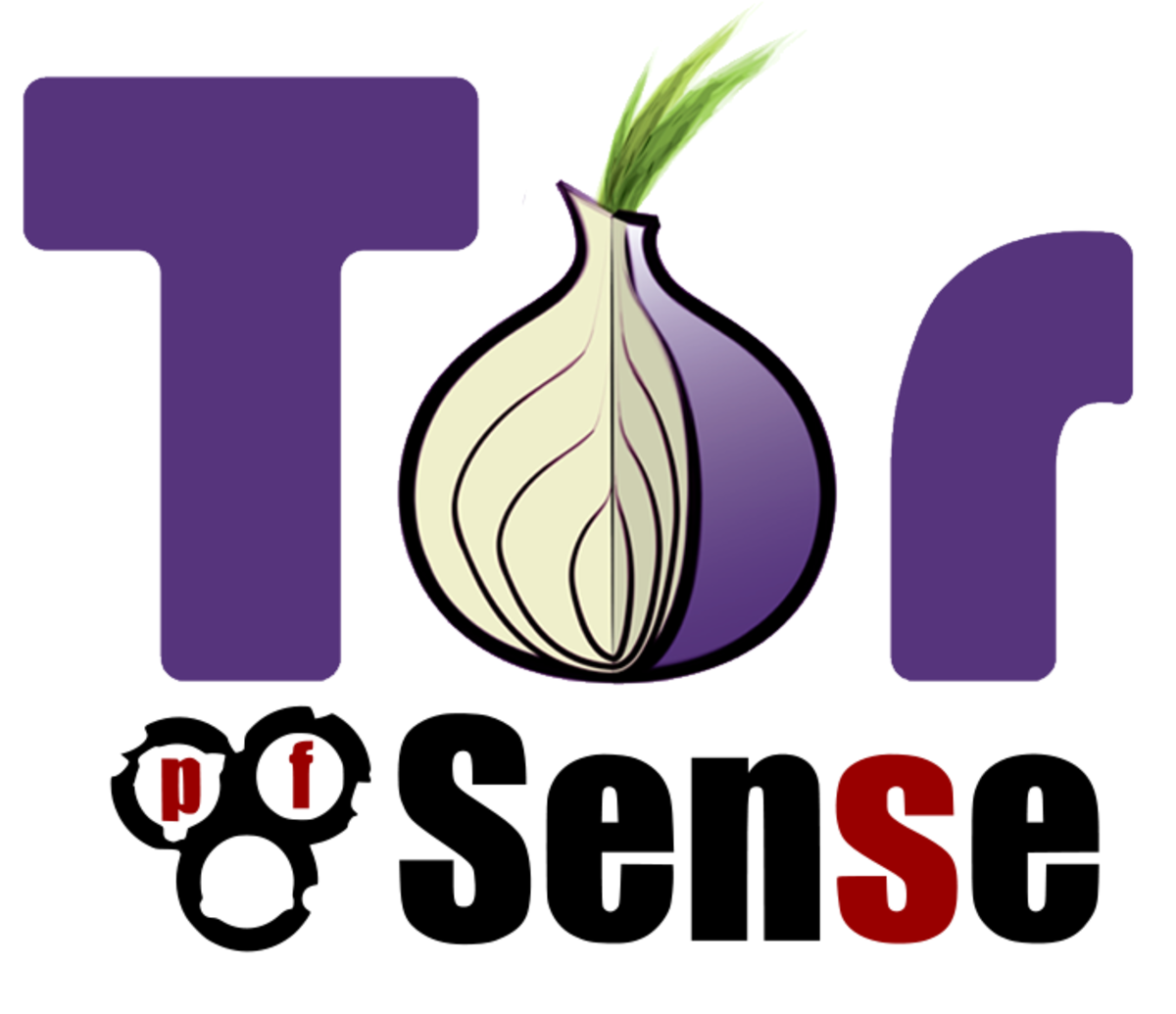How to Create a Word Press Site on Your Desktop or Laptop

So You Want To Create A Website
Many of us get the bug to create our own site, and quite often we have the technical skills of the village idiot. We pay for hosting, buy a domain name, and after that, well, we often struggle to put a site together. So we end up getting discouraged and pass it off as a case of bad judgement, and the site lays idle, only to die off in cyber space.
In reality, a site isn't that difficult to set up, especially when you have resources such as YouTube available to you. There is basically a tutorial for anything on YouTube. Now although there are tutorials, sometimes what we see, and what we end up with are often not recognizable as being the same thing.
You can also Google how to set up a site, and i'm sure if you aren't tech savvy, after Googling, you will find many confusing written tutorials to confuse you even more! Not all information on Google is helpful or good at times.

Watching and Doing Aren't The Same
Try as we may, sometimes we don't get the same results as the person who is showing us the how to's. All it takes is to miss one fine detail to derail the whole project. I know, because it's happened to me...several times, and no, there was no alcohol involved in the mishap! The main thing is to keep trying but to do it so it isn't going to cost us out of pocket.
If you have spent money on a domain name and hosting, only to find your efforts have turned to crap, it can be very discouraging. When it happened to me, I deleted my complete database for my site and started again.

Answering The Unknown Before It Happens
There is a way to avoid wasting your time, but more importantly, your money on a sites hosting and domain. It is a program that allows you to create a completely functional site right on your desktop, or your laptop. It has both a free version, which allows you to create three sites,and a paid version, which allows you to create unlimited sites. With both versions you can create sites. With the paid version, any site you create you can upload to the web. There is a way to upload a free site as well, which you will have to YouTube to find out how!
You are wondering why would I create a site that I can't upload to the web? easy, it will show you how your site will look, it will show you how it functions, and will give you that much needed experience for creating a site. Of course, if you upgrade the program, you can upload the site, and create more sites if you so desire.

DeskTop Server
The program that allows you to create websites right on your desktop or laptop is called Desktop Server. let me just interject here, that there are alternatives to Desktop Server, but most people will agree, that Desktop Server is superior.
One of the advantages to using desktop Server, you can use all the free plugins available for WordPress. This allows you to see the full potential of a WordPress site!
Okay, so that all being said, I don't know about any of you, but I find I learn much more easily, when the information is visually presented, so here is a brief video of how to install, and setup desktop server on your computer.
Places To Create A FREE Website
If you should decide to create a website on your own, there are many places to do so for free. Most of the free platforms have website builders, and are of the drag and drop type builder, which isn't that difficult to use. Anyway, here are a few of the free platforms to create your own blog/website:
- Blogger.com -(owned by Google)
- Wix.com
- Weebly.com
- Yola.com
Of course WordPress has a free platform as well, and it is very popular. WordPress in recognized as the top CMS out there today. (Content Management System)
As I stated before, there are times when we try to create a site and it turns to crap, but there are so many good tutorials out there today. Should you decide to start a site, I have a brief tutorial site that gives you a good start on setting a site up. Not only is there information produced by me, but I have many go to resources to help you out.
© 2020 Raymond Oickle