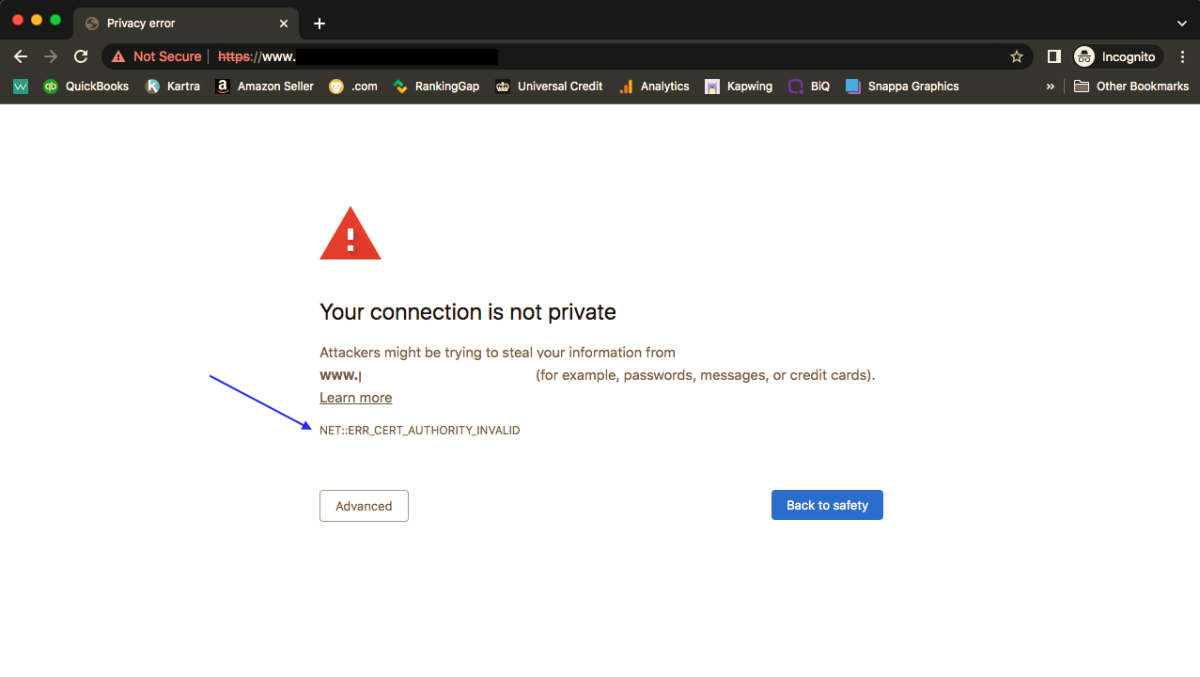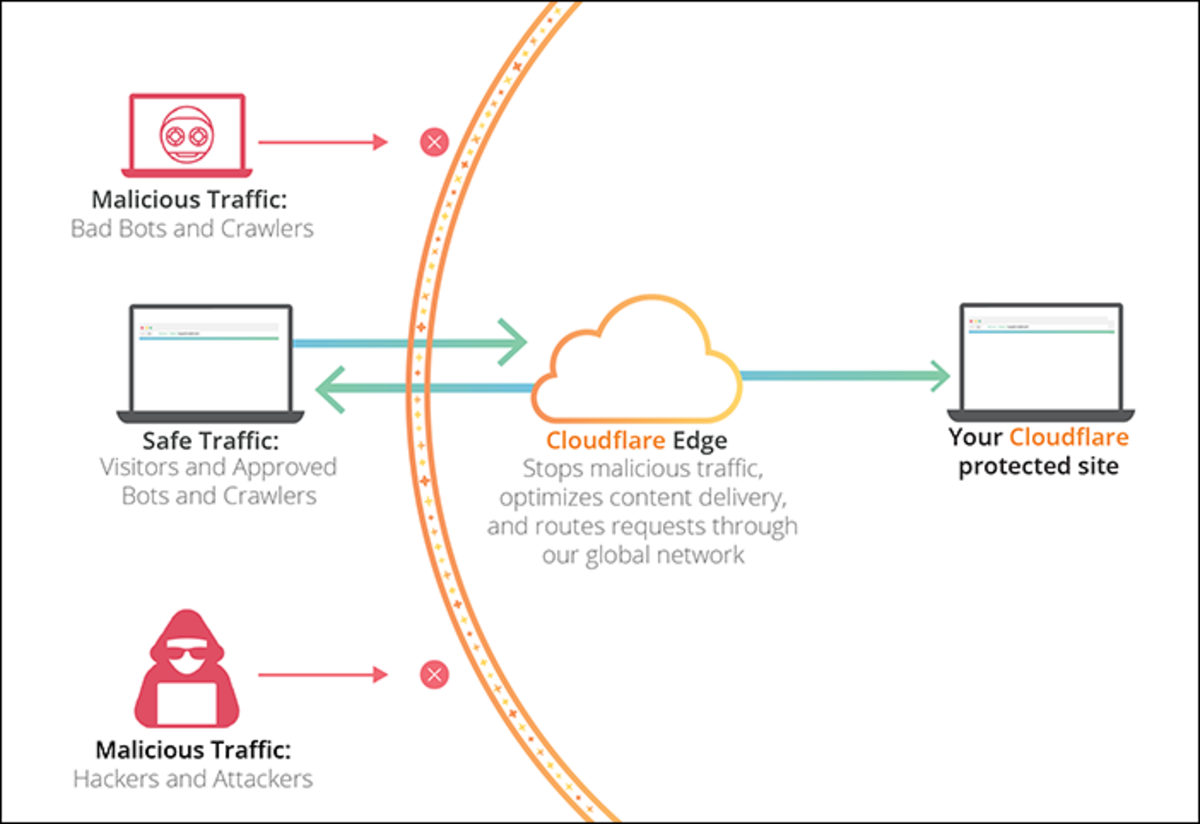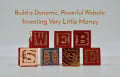Create And Host Your Website For Free

Do you want to create a website but have no knowledge of HTML or other website programming and website design languages? No worries. There is a way for you to have your own website and without hiring someone and paying that person big bucks to do the site for you. You don't even have to worry about web hosting. All you have to do is create a free account on webs.com and then you will be on your way to creating a website for yourself and a free one at that.
How To Create A Website Using Webs.com
Creating and setting up your website using webs.com is not hard at all. Webs.com allows you to create your own website without having any HTML knowledge and their tools are very easy to use.
When you create a website you have a few options when it comes to choosing the web address (URL of the website) for it. You can use subdomain.webs.com as the website link, where the subdomain is what you chose when you created your account and set up your site. I have created a few websites where I chose to stick with the one webs.com offers. I have no problem with having webs.com in the URL. It's short and easy to remember and doesn't lessen the quality of my sites.
If that is not something you want you can get a custom name for your site. You can obtain your domain directly from webs.com. You type in the name you want and if it is available you have the option to buy it for $19.99. That is not expensive at all. If you already have an existing domain you can attach it to your site.
To build and customize your website webs.com gives you a variety of templates and backgrounds to choose from. Simply choose the template that fits your site best and then later customize it to your own specifications. Alter your site's background and layout. Change the color scheme, the font, the header, the layout and more. Add the widgets you want. Add the social media buttons. Make the site just the way you want it and without stressing yourself out or paying someone to do it for you.
With your free webs.com account you are allowed to have up to five pages on your website. You can create the following pages: a standard page, a blog, a calendar, a photo album, and a web store. You can create sub pages as well if you need to. If you feel that five pages is not enough for you you can always upgrade to one of the paid accounts but from my own personal experience 5 pages is enough.
When creating your pages you can include the following: images, videos, audio, tables, photo galleries, slide shows, maps, buttons that direct people to another website when clicked on, and contact forms. If you choose to have a web store on your website you can also include PayPal buttons and insert the products you want to sell, which people will be able to buy directly from your website.
Once you create all your pages and finish all the formatting you click publish and the website will become live and available for others to view at no cost to you. If you need to modify the website you can do it at any time. Simply login to your webs.com account, make the changes you need and click publish to republish your website with the new changes. The changes will be reflected immediately.
Web Hosting, Web Storage, Form Submissions
Webs.com gives you 500 MB of bandwidth and 500 MB of web storage. If you include a contact form on your website you have a maximum of 25 form submissions a month. If you feel that you need more bandwidth and storage, and if 25 form submissions a month is not enough for you, you can always upgrade to one of the paid accounts. They are very affordable. From my own personal experience, however, what is offered with a free account is enough.
If you are looking to create your own website but don't want to spend any money creating and hosting one, or simply can't afford to do it, go with webs.com. I've done a few websites with them. They look professional, which is very important, and I don't have to empty my wallet to have them, which is a huge plus.
© 2015 Lena Kovadlo