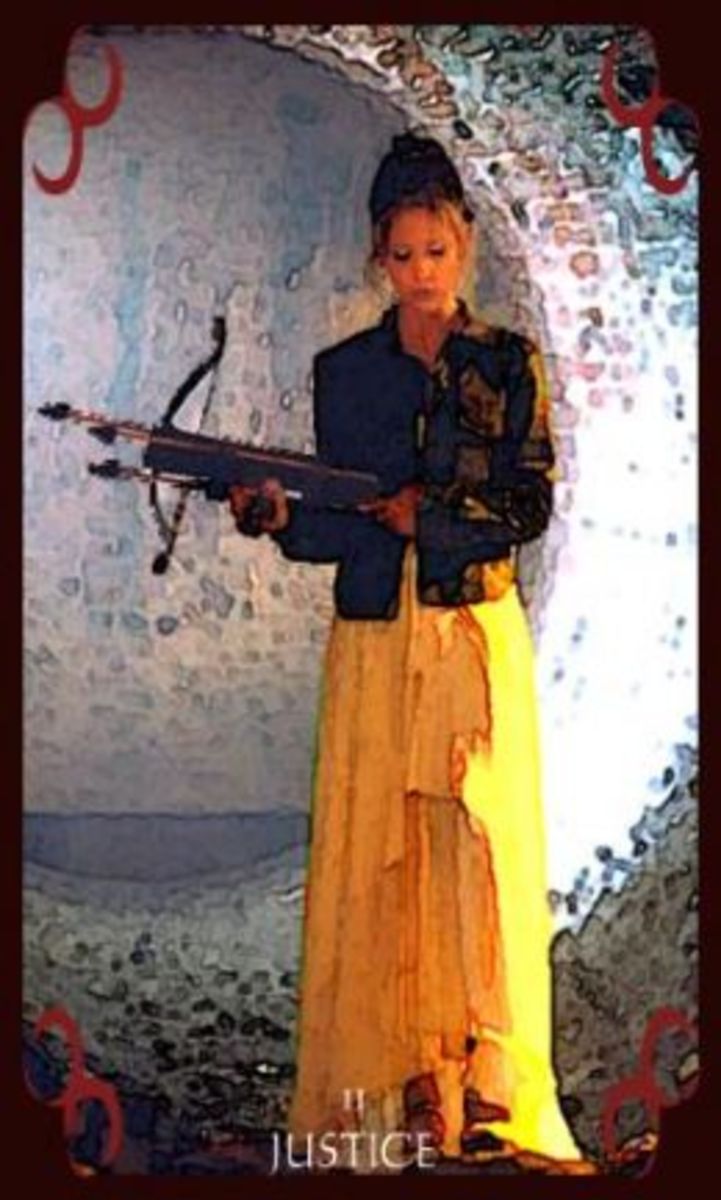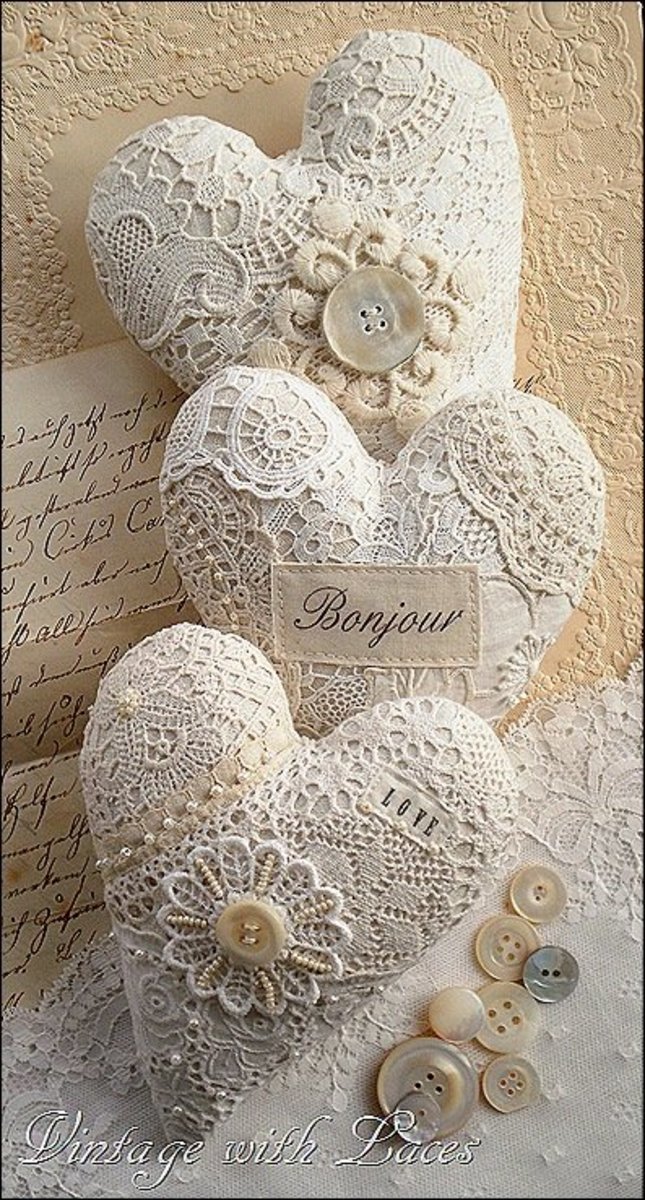Create Your Own Website
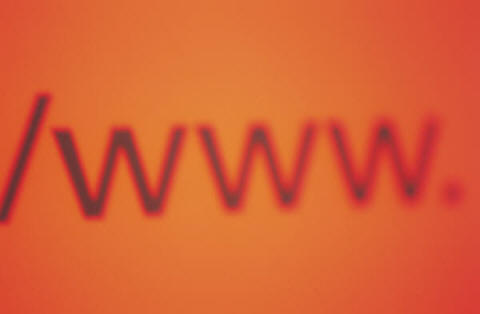
Creating your own website has gotten easier and easier as more people have gotten online. Web 2.0 with its blogging and social networking tools makes this even easier. However, for people who want to create a new website with their own domain name, the steps can still sometimes be a little bit confusing. They're not difficult; it just takes learning a few steps. Here are the things that you need to do to create a website. (This assumes that you don't want just a simple blog site or social networking page but rather an actually website.)
- Draft your website on paper. Most people who are familiar with creating websites find that as far as design goes, it's best to start on paper. You can jot notes to yourself, create flow charts or draw out what you want the pages to look like. Your website won't ultimately end up looking like this but it gives you a great starting point for figuring out what templates and design basics you want. Look at other websites to get examples, think about what styles go with your website topic and be creative.
- Get a simple website creator. The easiest way to create your own website is to use a website creator designed for this purpose. You can download free software for this. You can also download trial versions of more sophisticated software to find one that you like. Or you can go out and purchase website creation software. If you're buying the software, you can expect to spend somewhere between $20 and $50. There's no reason that the free software you can find online isn't adequate though so if you don't want to spend the money, you don't have to.
- Use the website creator to create your website. They will all be a little bit different, but the basics are the same. You'll select a template which you'll fill in with your own information. You should try to find a template that most closely matches the sketched-out pages you did to prepare. You can add whatever information and pages that you want, of course. As you get more involved with your website, you can worry about adding new content and changing the design to be reader-friendly as well as search engine friendly.
- Get your domain name and website. Once you've worked through the template and created a design that you're happy with, you will be ready to publish your website. However, you can't do this until you have a host and domain name. There are many different options for this out there, so just shop around and see what you like. Inexpensive options include GoDaddy and BlueHost, but they all have pros and cons depending on your exact needs. (For example, BlueHost is great for people who want to incorporate a WordPress blog into their site while GoDaddy is preferable for adding podcasts.)
- To get your website from your template to your domain, you'll need to follow the instructions on the site. Basically, you'll enter information in your website template that includes your ftp server and web log on information. This information will come from your web host. This sounds confusing when you haven't done it before but it just requires following some simple steps. Both your web host and your website creator will probably have help functions and customer service in order to help you if you get lost.