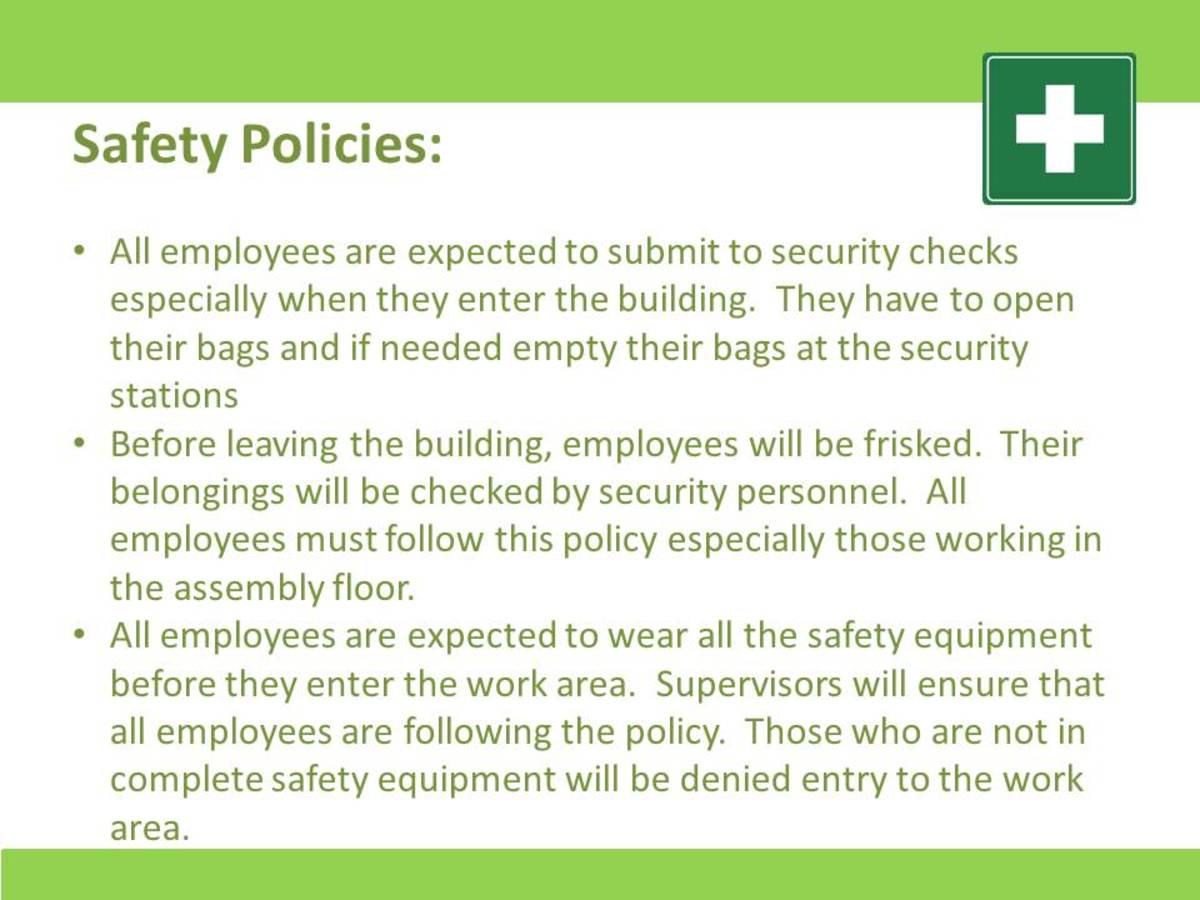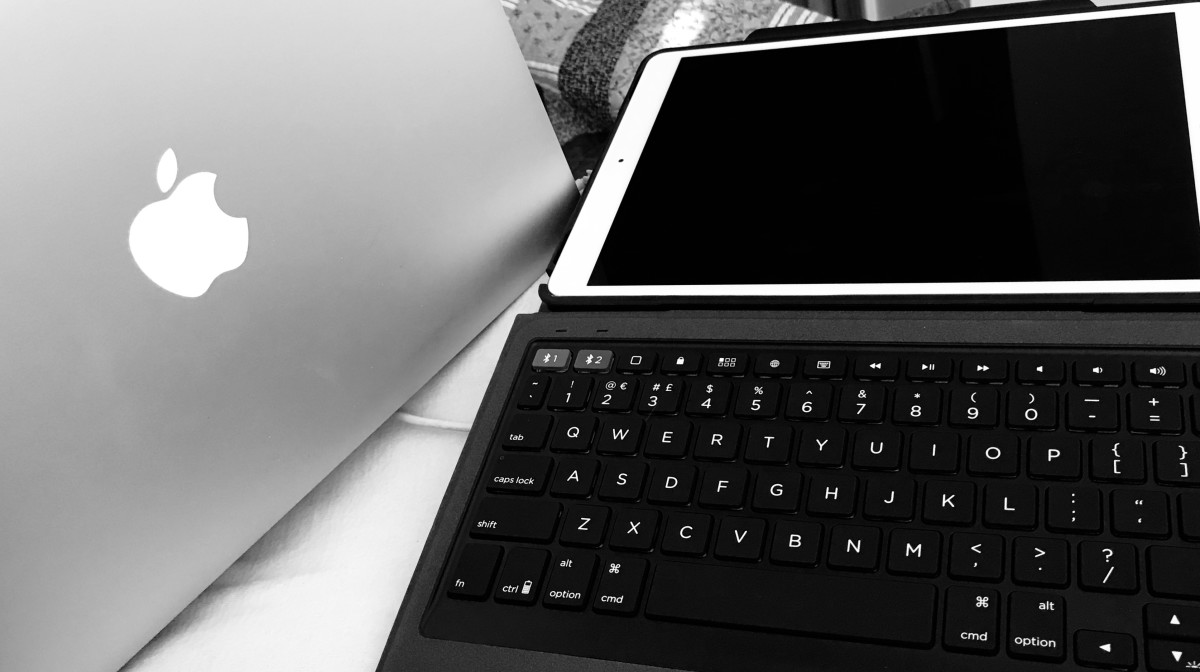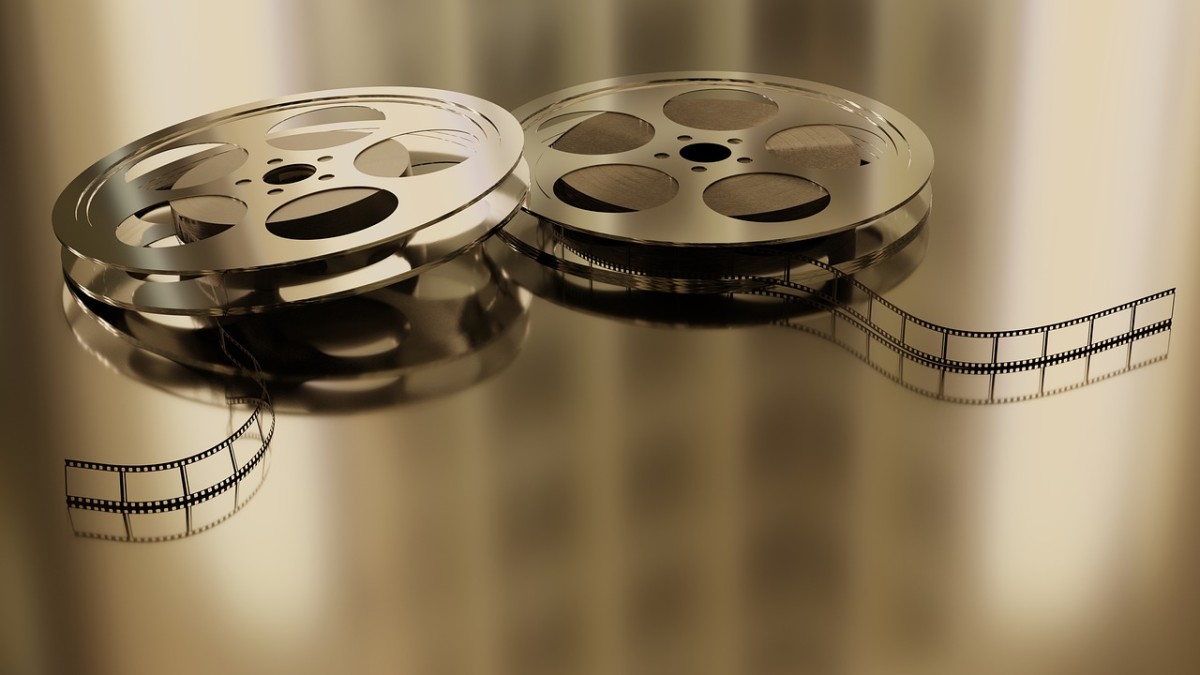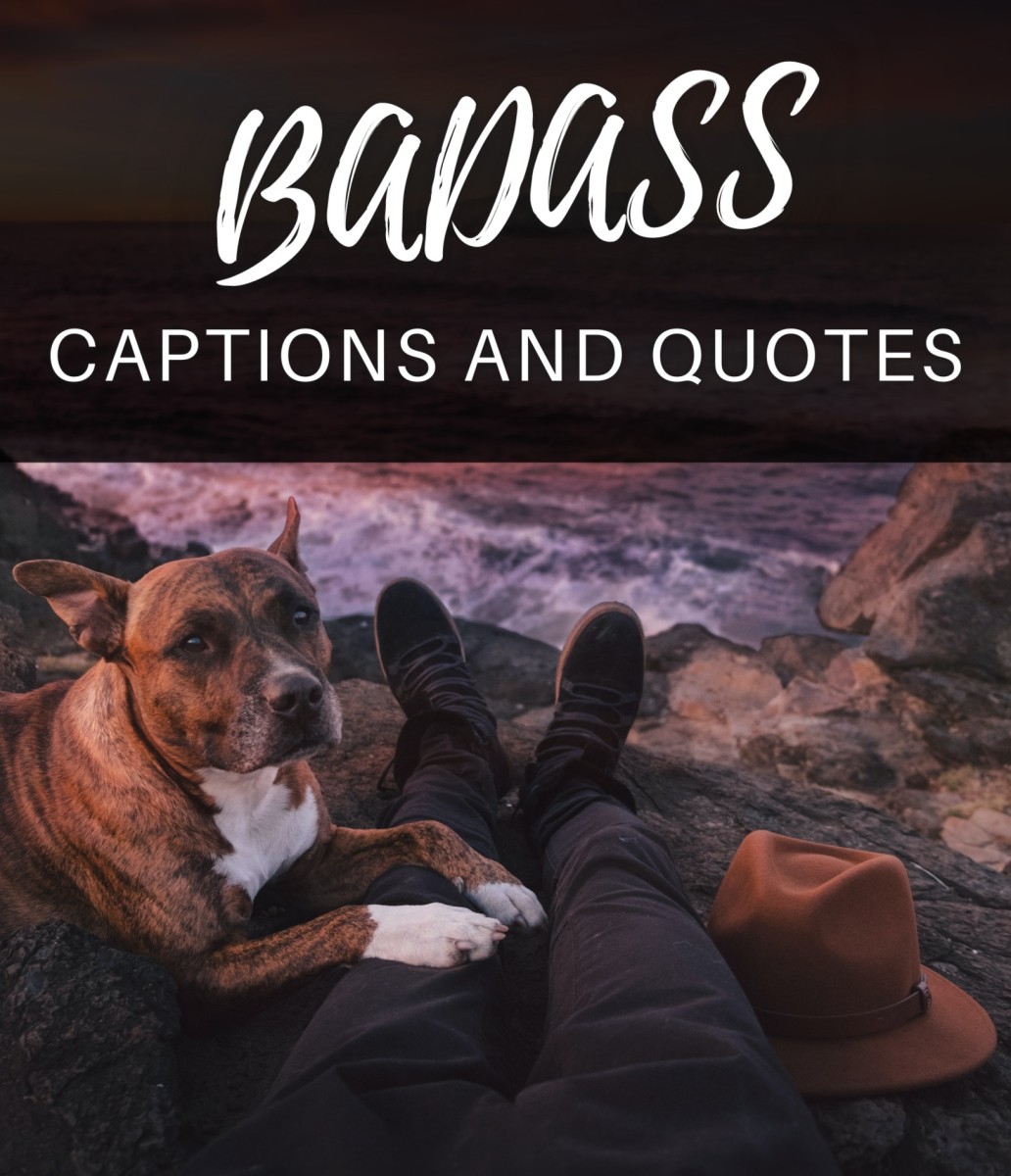Creating a perfect presentation with powerpoint

Communication on the modern workplace require the use of technology. For example, Microsoft Powerpoint has become a standard for multimedia presentations. If you want to be sucessfull in your job, you will probably be required to present your ideas using powerpoint. In fact, recently even universities are requiring candidates for admission to provide a power point slide show about themselves, in addition to the traditional written essay.
At first, it might look complicated to use power point to express your ideas. But with a little practice, you can also become conversant with this technology. It just take a little of practice.
(by the way, if you are also interested in making money on the web, you should also check this web page describing Google Ambush, the next generation of money generation on the web)
The dangers of powerpoint
Although PowerPoint is a very useful piece of software, it has also its drawbacks. Many people have accused the Microsoft presentation package to be responsible for the boredom of many presentations these days.
You have to think of PowerPoint, however, not as something that will guide your presentation, but instead as a tool to improve your talk. Some people use PowerPoint as a security blanket: they try to present as much information as possible in written form, so that they don't need to talk themselves.
So, before you start mastering the PowerPoint technology, you need to be aware that over-reliance on some aspects of the program can make your presentations ultimately boring and without content.
- Microsoft PowerPoint and Apple Keynote: a comparison
See how the features of PowerPoint and Keynote can be compared. Learn the truth about which is better!
Keeping the focus on the talk
The first rule to use PowerPoint successfully is to realize that you and the talk must be the center of the attention - not the slides. So, you should prepare your PowerPoint slides in a way that just complement what you are saying, instead of being the main element of the presentation.
For example, if you are talking about a business plan, use the slides to provide support material, such as graphics, images that illustrate your point, etc. Don't let the slides make the main point, reserve that privilege to yourself.
If you follow these guidelines, you will see that people will start paying attention more on you and less in the PowerPoint presentation.
Limit the use of special effects
Another problem that many people have is to overuse special effects in their presentations. Of course, it is OK to give some spicy on your talk at special moments - such as the introduction or a planned break. However, don't let special effects in PowerPoint to take away from the attention that you and your topic deserve.
For example, some people try to use blinking animations as a special effect. This hardly ever has the desired result, because it just makes for an anoying distraction to your audience. Keep the special effects to a minimum, and maximize the content -- this way you will have all the attention of the public to yourself.
Don't become a slave of PowerPoint
At the end, this all boils down to knowing that PowerPoint is just a helping hand, and not the star of the show. Some people start forgeting this, and spend almost the whole time they have to create the presentation working on the software.
Realize that PowerPoint is just a tool it will become much more useful in your talks.
Tell a Story
The best presentation have may in similar with good songs and movies: they tell a story that captivates the audience and provide the necessary attention to deliver a message.
You can do the same by the careful planning of your presentation around a theme. The theme can be something in your subject, such as a salesperson that is trying to make its first sell, or something outside the subject, such as a song, a dream, or an observation about a recent news.
Use this theme to connect the different parts of your talk. Even if they are not related to your subject, you can alway create parallels, and use if to bring the attention to what you think is important.
Have Fun
Most of all, a talk is always an opportunity to enjoy yourself and the audience. Use this opportunity wisely, and you will have a lot rewards. You can use PowerPoint to provide the main points of your talk, but the show is yours.
(by the way, if you are also interested in making money on the web, you should also check this web page describing Google Ambush, the next generation of money making on the web)