DYMO's CardScan Personal Business Card Scanner
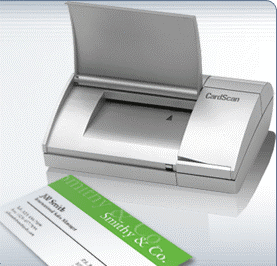
There was once a time when having a business card meant something. It meant that you were important enough to have your supervisor print one for you, or show that you were willing to pay the money to have your own printed out.
In today’s digital era, there are many programs that allow the user to print out his or her business card, but I’m surprised at how dependent on them that we are. Whenever I go to conferences, I am always exchanging business cards. It’s something that we could probably easily do by simply putting our new contact on our mobile phone, yet we almost prefer something paper in this digital era.
Of course, that means that there is a middleman. So whenever I get a business card, I usually throw it into a pile of other cards. It’s usually hard to find them later, and I would prefer getting them Microsoft Outlook or some other card program.
Fortunately, DYMO has created the CardScan Personal, a device that can not only scan business cards, but it knows what to do with the information. Hooking up the device required some of the included software as well as the USB connection, but it soon wanted a business card. I stuck in one the many that I have, and the card was fed through like it was being stuck in a miniature fax machine. I soon had a small scan of the card on a window on my computer.
Of course, a scan of a business card is useless if you cannot access that information later. Fortunately, the CardScan Personal has that covered as well. With special software, the user will have that information on a special program that will be sorted by name, address, company name, and other important contact info.
With all the other cards scanned, I finally had a way to look up all my important contacts on a digital record. Granted, it wasn’t always perfect. There were times where the scanner did not understand the info, and there were times were it mixed up the company name with person’s title, for example. However, these errors, if corrected right away, do not take long to change.
Of course, the information from these cards were on a program that came with the CardScan Personal, but I wanted them on something that could be transferred to another computer.
In other words, I wanted them on Microsoft Outlook. Fortunately, the software came with a way to convert and transfer them to Outlook, and they are on the contact list. I had a difficult time getting those contacts into that database at first, but I eventually figured out how to do it, and it was worth it to finally have all those pesky business cards in an easy format.
You should be able to get the CardScan Personal for about $159.99.









