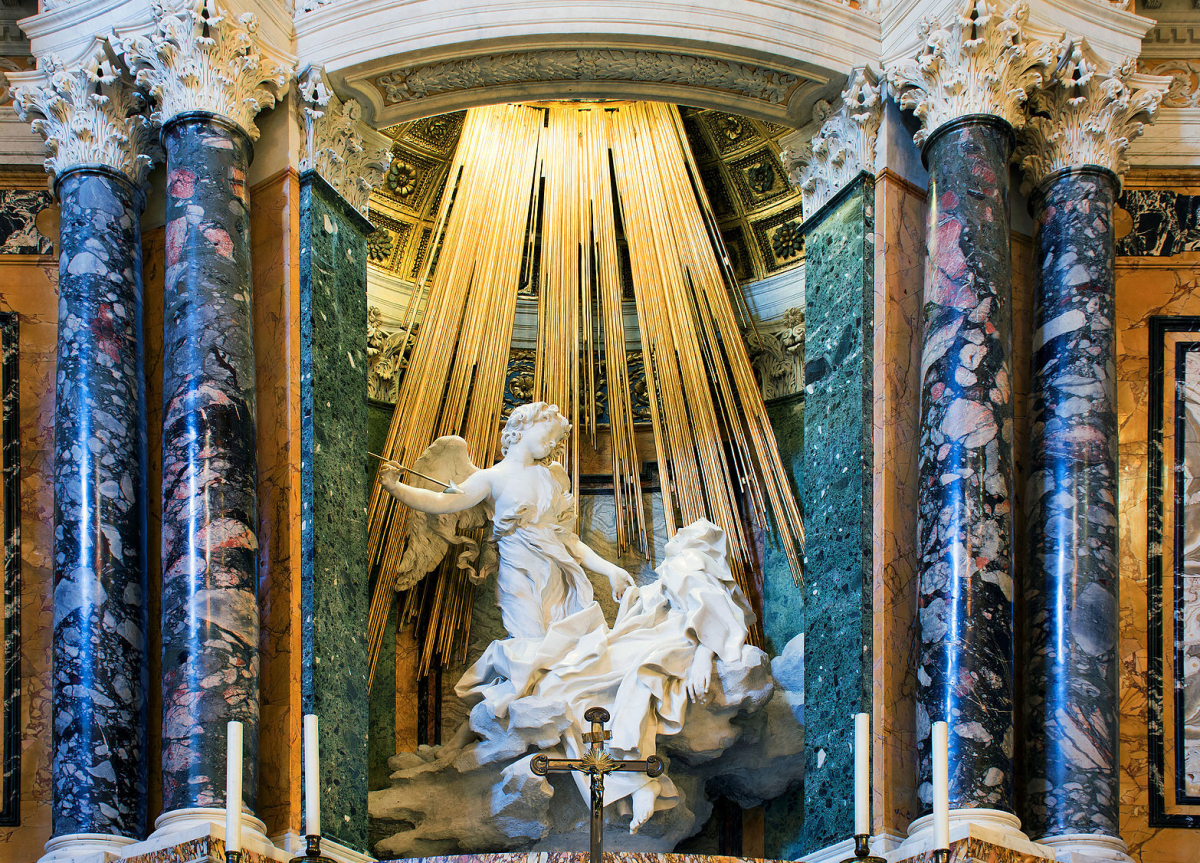- HubPages»
- Technology»
- Computers & Software»
- Computer Software
Design Your Home Using The Free 3D Software "Envisioneer Express 3"
Computer applications are available for a wide variety of professionals, but one of the beauties of the amazing computing technology is that it has enabled non-professionals to work like a pro in whichever field they want to. So, if you happen to be completely unaware of home designing and interior designing, there is Envisioneer Express 3, a free software, that can make you a lot more productive if you want to design your home from ground-up or just want to re-arrange the interior.
Normally, 3D programmes require CAD type command over complexities, but Envisioneer has been built for laypersons. The main interface is laid out to minimise menu access as nearly all the basic functionalities are presented right away. At the top, there are main categories which are the building blocks. For example, walls, doors, windows, roofing and openings for outdoors; room divisions, stairs, cabinets, appliances, electronics, furniture, lights and plumbing fixtures for indoors. The right hand side's first pane displays its associated groups. Say after drawing a rectangle of walls in the default 2D perspective to represent parametres of the house, clicking on door icon of the toolbar shows Entry, Garage, Hinged etc. in the Door Group. These groups now have actual items -- displayed in the second pane.
Features
For entry doors, there's solid wood door, steel door, double door etc. And a 3D preview of each item appears in the third pane. This hierarchy makes it a lot easier to find relevant items.
With these tools, a new plot can be structured, or one's existing office, apartment or bungalow can be modelled. Start off by building the parametre walls first and adding room-separations to map the desired or current home state. Taking a 3D view is also very easy -- just go to View > Quick 3D and select one of the nine pre-set camera angles. This saves a lot of time as compared to manually adjusting camera angles. Once in a 3D view, designing can continue. For example, selecting a door or an appliance, its wire frame motif is attached with the mouse. Moving this mouse at places where the item can be placed results in a cross-hair cursor showing alignment against a wall. This helps in avoiding inadvertent narrow gaps between say a refrigerator and the kitchen wall its standing against.
One of the most interesting features of this tool is dynamic cut away. Remember those car ads showing interior from the side with doors removed? Same effect can be created from all the sides of the house - sides, top and bottom. What's more, there's a slider bar controlling the extent of cut away distance.
Another handy feature is that of view filter. Much like sophisticated image editing programmes, Envisioneer can selectively turn off object types display. Say you want to hide all furniture objects - this can be done through this option. Then there's this 2D view as expected, but what adds juice to it is the designer view - it shows coloured and textured stuff but in 2D, a stark difference as compared to bare bone wire frame 2D view. All these views are available through menu bar, as well as bottom bar in the main interface. This bar allows quick access to cameras with options such as zoom, pan etc.
There's a material painter tool as well which gets enabled when the walls are ready. Using this tool, a host of different textures can be applied, like flooring, wallpapers and carpets etc. Multi-storey home design makes it possible to extend the house plan upstairs.
To appreciate the level of detail provided, one must take a look at the measurement tool. Drawing snap-able line from any corner of the plan to any other corner, it shows the distance covered, and this can also be extended to join other line segments with updated information on current and overall distance covered by the segments. Then there's a query tool - very handy if there are a lot of appliances and fixtures stuffed in a room and one wants to see the details of a particular item in 2D view.
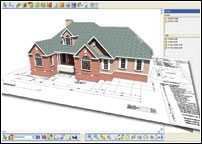
Since Envisoneer is a graphics application, it's remarkable to note that it performs really well on machines ranging from P3 to 1.7 GHz, 512 MB dual core machine with no graphics card installed. This means, even if not for actual home design, the application can be a great learning tool on the lines of Lego as it brings out the creative architect in you. The number of items won't disappoint you either. You will find quite rare items to decorate your house - such as, dart board and cards table in recreation group under Interior Furniture. It's quite entertaining to be able to come so close to putting your imagination on actual screen.
And with such ease, yet availability of sophisticated calculations, the programme is ideal for draftsmen or process engineers who have to design their workplace layouts for process improvements.
Envisioneer also offers a very detailed customisation and control level over behaviour of the programme - from unit of measurement to collision control. These settings are accessible through Tools > Programme Setting. Using the General tab, hardware acceleration can be turned on; while Workspace tab controls what should be visible in the main interface of the program. Drawing Aids with its 10-plus aids, like snap, coordinate display etc. makes the tool immensely powerful. Similarly, units of measurements along with their precision levels can be set. All in all, this is a great tool to serve professionals and novices both.